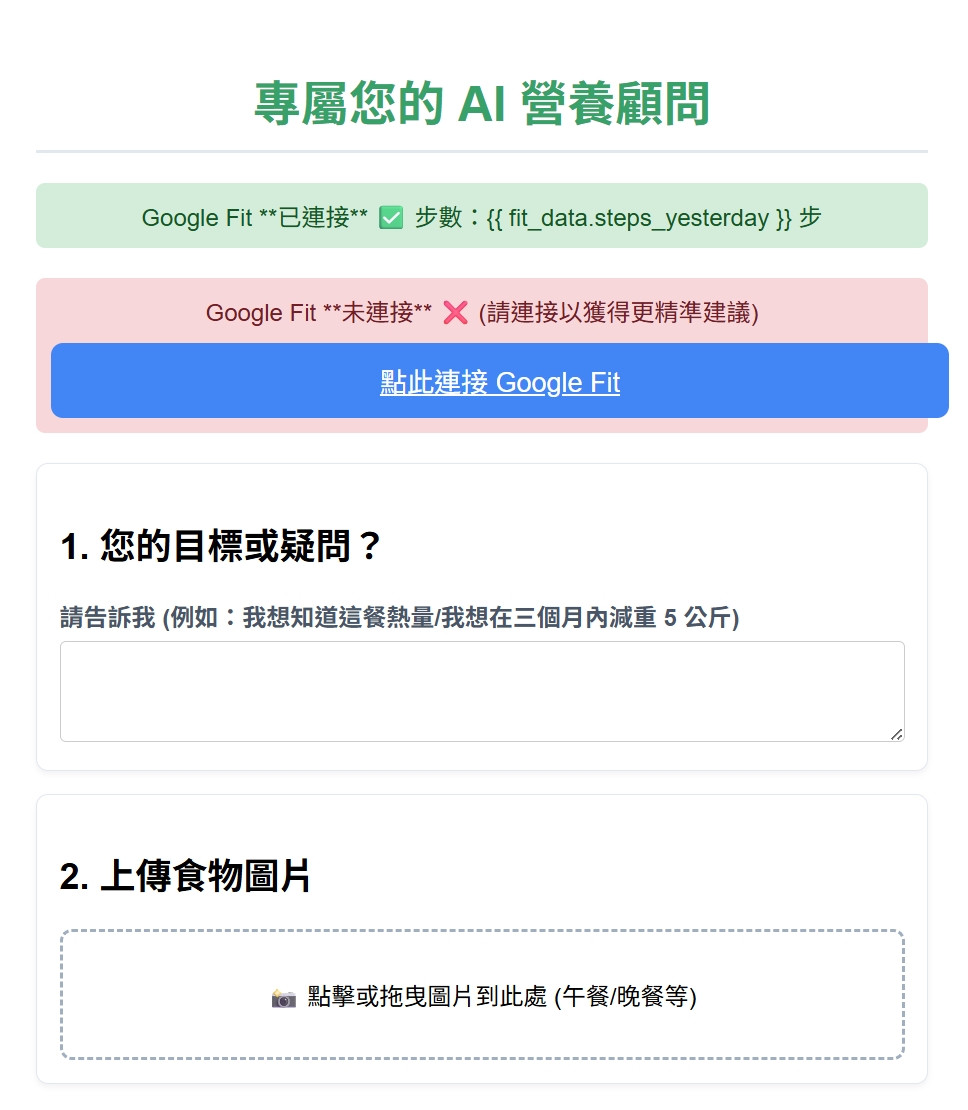首頁(index.html)是使用者與 AI 營養顧問互動的第一道門檻,也是整個健康數據服務的重心。設計良好友善的首頁不僅能降低新手操作壓力,更能拉近用戶與技術的距離。
AI_Nutri_Project/
├── main.py # Flask 應用程式主程式
└── credentials.json # Google OAuth 憑證
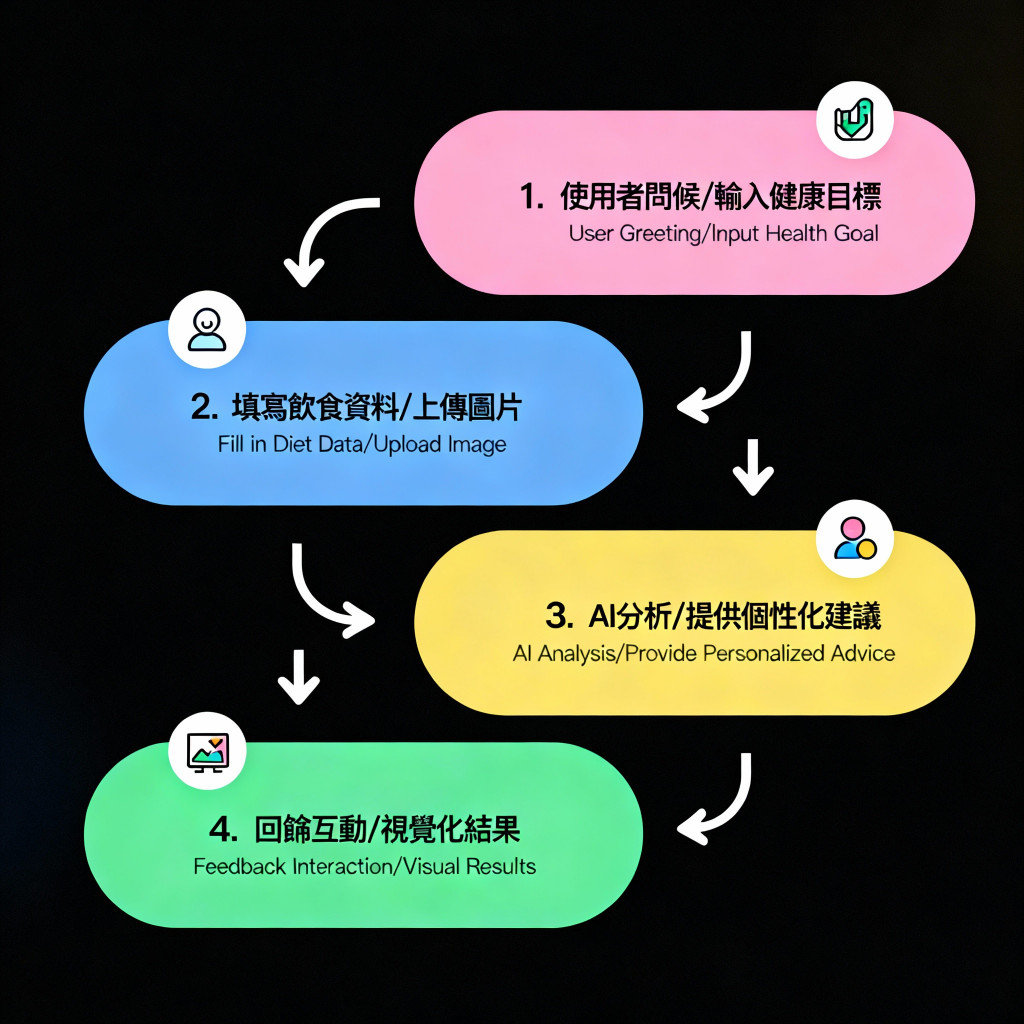
(圖片由 Perplexity 協助生成)
QA 式互動流程
首頁包含「目標提問」、「飲食上傳」兩大區塊,鼓勵用戶用自然語言(例如:「想知道今天晚餐的熱量」)或直接用圖片告訴 AI 需求
友善設計
採 Bootstrap 風格美化表單、按鈕和引導介面
串接 AI API 的規劃
資料填完後,將資訊送往 Flask 後端與 AI 模型,讓後端統一處理健康資料、圖像分析和回饋
可再繼續擴充功能
AI_Nutri_Project/
├── main.py
├── credentials.json
└── index.html
模擬一位親切、專業的營養顧問(不讓使用者填寫一大堆表單,而是用 「問答」 或 「步驟引導」 的方式收集資訊):
* 使用 Bootstrap-like 結構來實現。
* 將所有輸入集中在一個引導式頁面。
* 連接並獲取 Google Fit 資料。(已完成)
* 首頁/輸入頁 (Index):文字輸入欄位和圖片上傳。(未完成)
* 串接 AI API: 綜合分析使用者提供的資訊。(未完成)
* 美化 Google Fit 驗證連結:
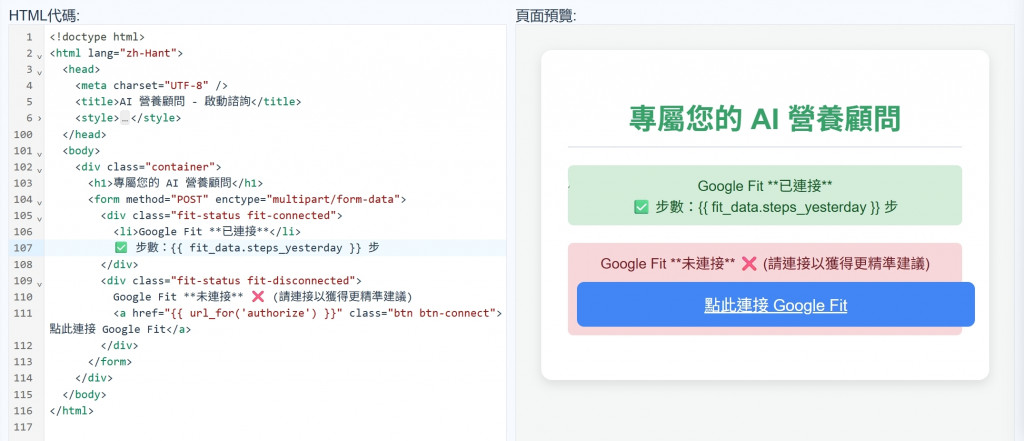
在表單(form) 內增加兩個 div 區塊
<div class="card-input">
<h2>1. 您的目標或疑問?</h2>
<div class="input-group">
<label for="user_goal"
>請告訴我 (例如:我想知道這餐熱量/我想在三個月內減重 5
公斤)</label
>
<textarea
id="user_goal"
name="user_goal"
rows="3"
required
></textarea>
</div>
</div>
<div class="card-input">
<h2>2. 上傳食物圖片</h2>
<div class="upload-area">
<input
type="file"
id="food_image"
name="food_image"
accept="image/*"
style="display: none"
required
/>
<label for="food_image" style="cursor: pointer">
📸 上傳圖片 (午餐/晚餐等)
</label>
</div>
</div>