使用SimpleWeather,可以取得的天氣資訊有非常多。因為,它的資料來源,也是Yahoo Weather。
正好,Visual Studio 2015官方網站,在介紹Cordova的網頁部份,有一頁「Get Started with Visual Studio Tools for Apache Cordova
」https://taco.visualstudio.com/en-us/docs/get-started-first-mobile-app/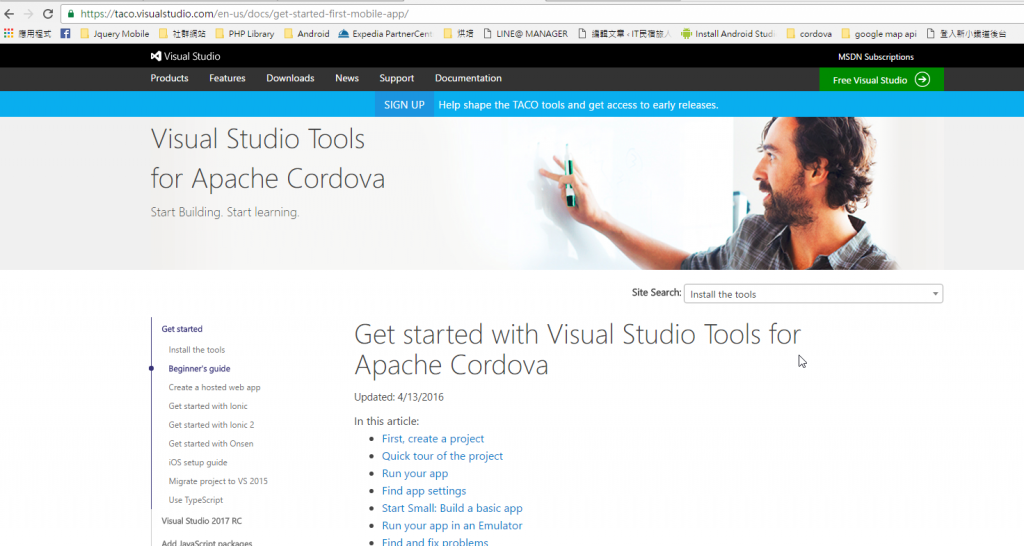
這一頁裡面介紹的範例,也是在Cordova 環境下,使用Weather功能,這個網頁裡面的Weather功能,是微軟在自己的Github裡所提供的,也可參考。https://github.com/Microsoft/cordova-samples/tree/master/weather-app
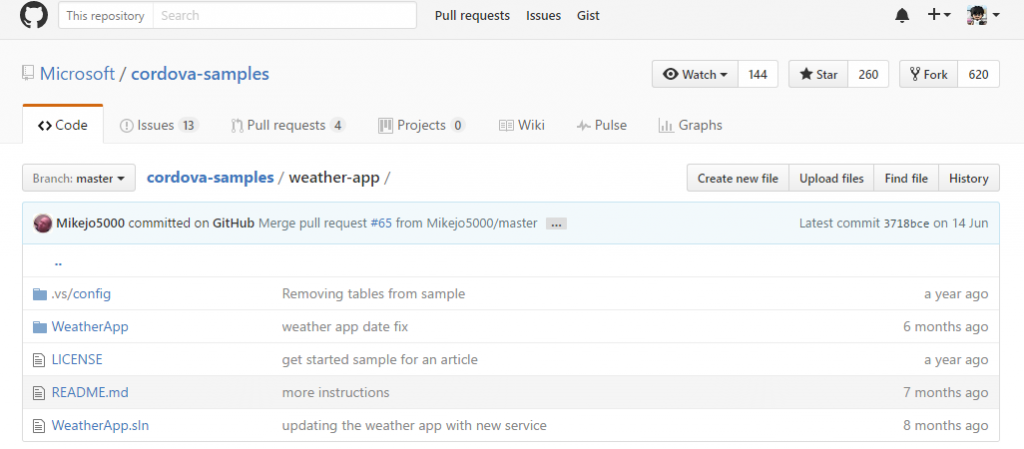
還記得之前示範過的Cordova Geolocation Plugin,我們可以透過這個Plugin 取得目前所在的經緯度。所以現在要將將SimpleWeather 和 Geolocation做個結合,結合之後,我們就可以取得目前,智慧型手機,所在位置的天氣,如下圖。

我的JS碼如下:
(function () {
"use strict";
document.addEventListener('deviceready', onDeviceReady, false);
function onDeviceReady() {
var getoptions = { timeout: 30000 };
//這一段是在取得經緯度
navigator.geolocation.getCurrentPosition(getSuccess, getError, getoptions);
};
var getSuccess = function (getposition) {
//將取得經緯度之,帶入loadWeather
loadWeather(getposition.coords.latitude + ',' + getposition.coords.longitude);
};
function loadWeather(location, woeid) {
var cont;
$.simpleWeather({
location: location,//經緯度座標
woeid: woeid,//woeid,是Yahoo Weather裡很重要的一個參數,類似台灣的郵遞區號,Yahoo用自己的方式,將全世界的城市都做了一個編號,統稱為WOEID
//因為我們是用經緯度判斷目前的所在地,因此woeid可以不用輸入。
unit: 'c',//要顯示的是攝式
success: function (weather) {
cont = '<h3><i class="icon-' + weather.code + '"></i>您所在地的氣溫 ' + weather.temp + '°' + weather.units.temp + '</h3>';
cont += '<ul><li>您所在的城市<br/>' + weather.city + ', ' + weather.region + '</li><br/>';
cont += '<li class="currently">您所在的天氣狀況<br/>' + weather.currently + '</li></ul><br/>';
cont += '<img src="' + weather.image + '"/><hr/>';//天氣狀況的圖示
$("#weather").html(cont);
},
error: function (error) {
$("#weather").html('<p>' + error + '</p>');
}
});
}
function getError(error) {
alert('get_error: ' + error.code + '\n' +
'message: ' + error.message + '\n');
}
function watchError(error) {
alert('watch_error: ' + error.code + '\n' +
'message: ' + error.message + '\n');
}
以上,就是在取得天氣資訊的示範,供大家參考。
(待)
2016/12/24 Sunallen
