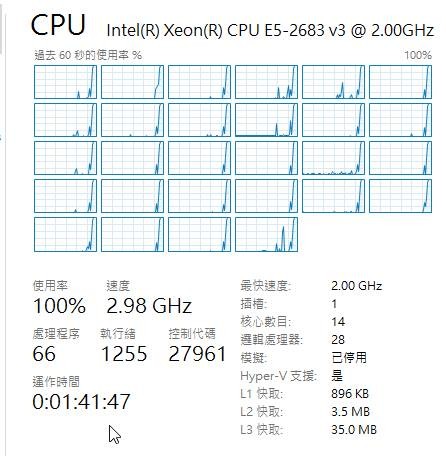接下我們要在新的R專案裡實測Microsoft R Open效能, 希望跑出類似底下官方提供的數據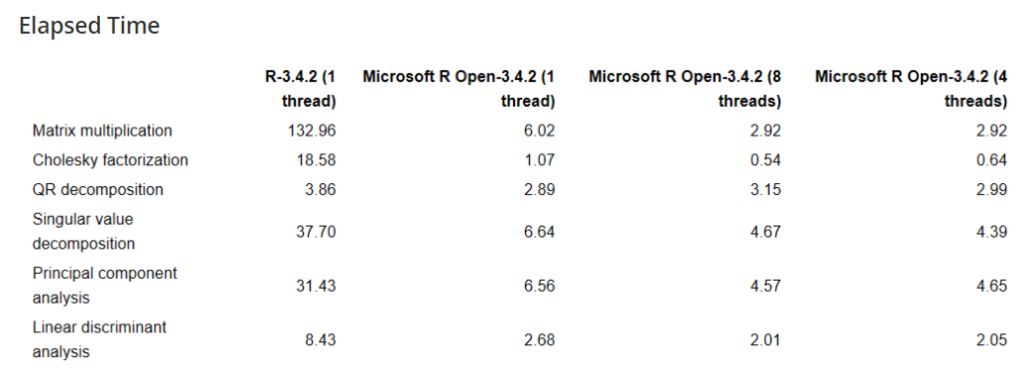
這裡我們使用andrie大神所製作的version.compare R 套件來做測試, 參考網址如下
https://github.com/andrie/version.compare
若直接用R安裝套件的方式, 會遇到底下的錯誤訊息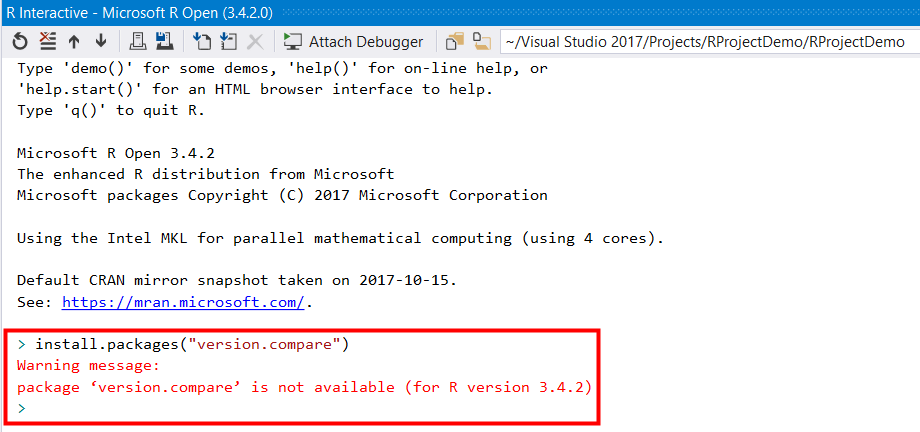
原因是andrie並沒有發佈到R的官方套件庫位置, 所以直接從andrie的github位置直接安裝, 要能從github安裝套件, 必須安裝底下套件並用library載入,輸入底下指令
install.packages("githubinstall")
library(githubinstall)
githubinstall("version.compare")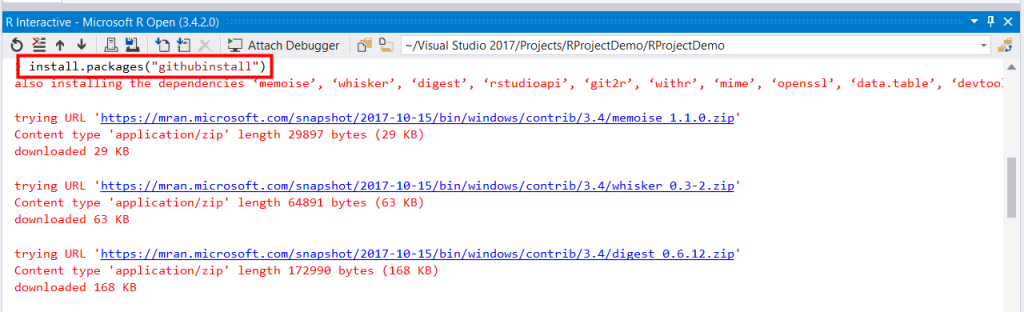
接著詢問是否安裝andrie的套件, 輸入y, 完成安裝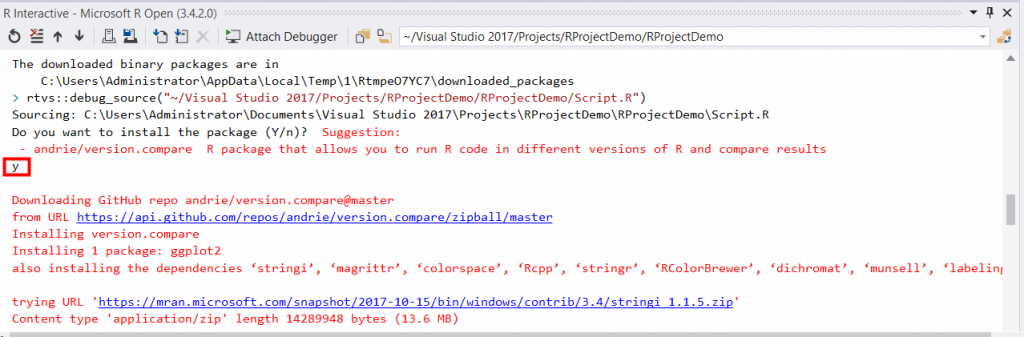
最後完成安裝如下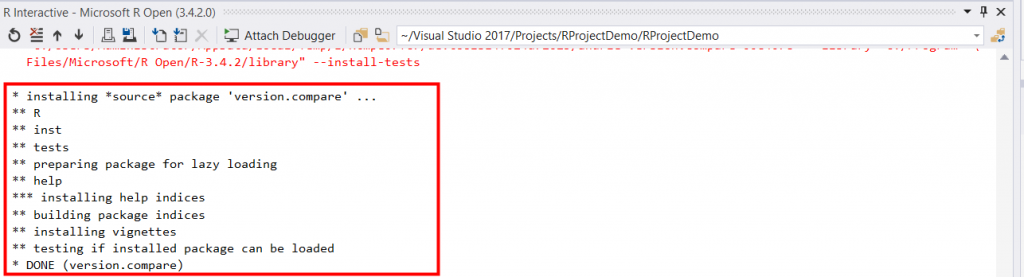
接著在Script.R, 輸入底下紅框程式碼執行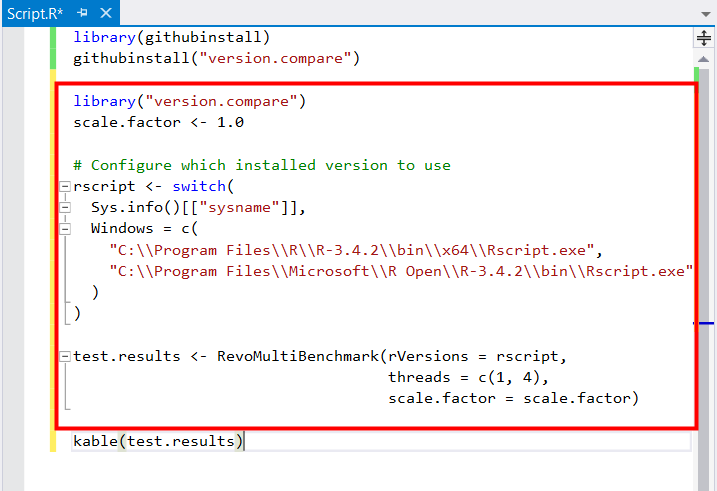
當出現底下紅框時, 可以把工作管理員叫起來看一下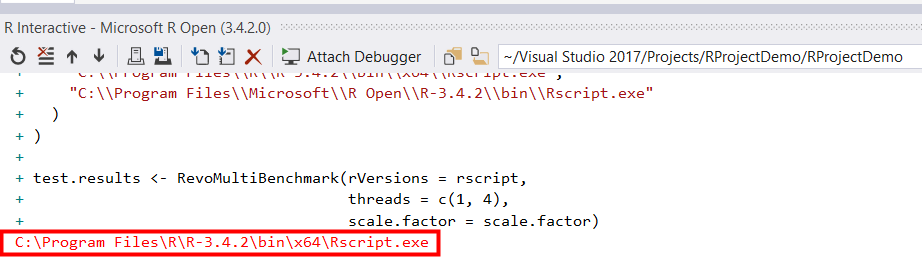
此時可以發現某一個core是幾乎跑到滿的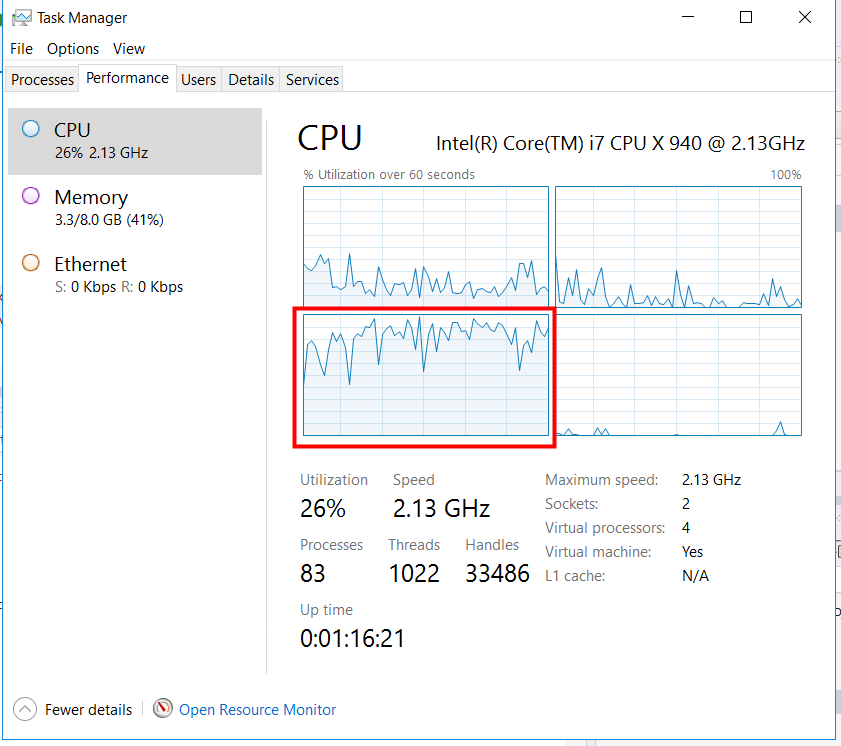
接著會出現執行Microsoft R Open的訊息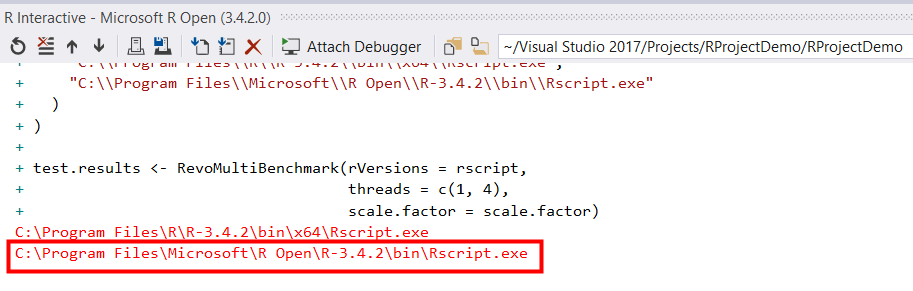
此時工作管理員, 可以觀察到跑滿4個core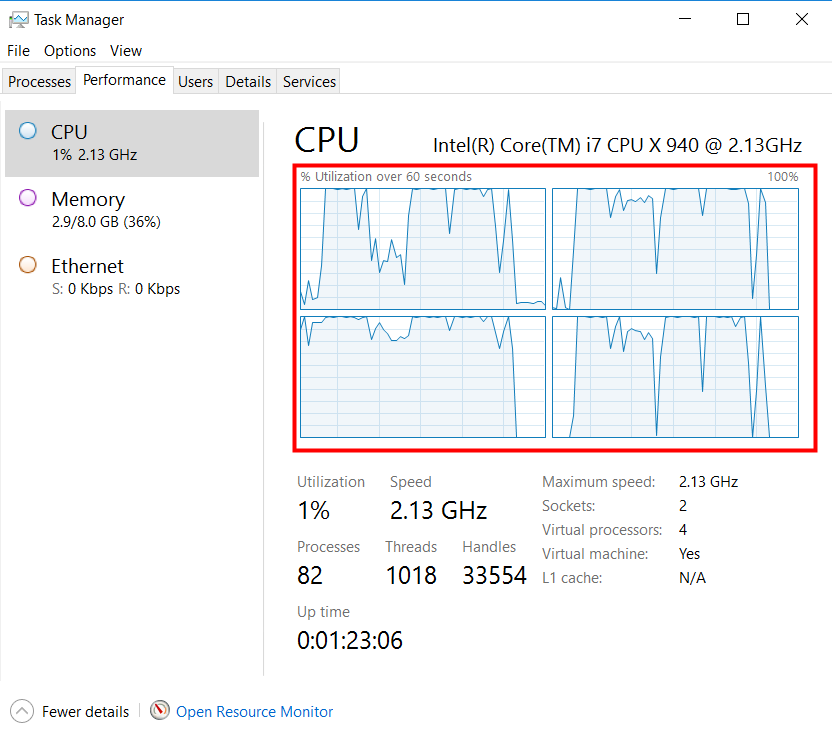
接著點擊test.results 檢視結果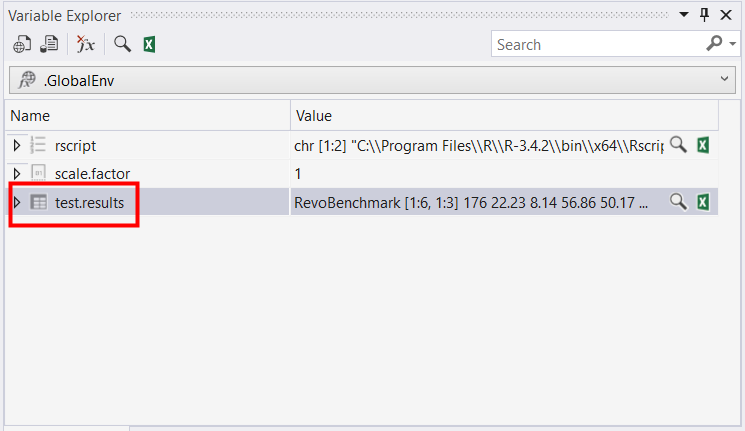
果然在矩陣運算大幅超車啊![]()
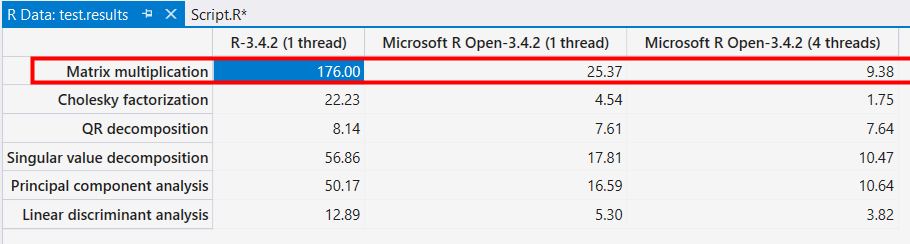
只能說感謝微軟佛心還是將這個功能放在Community使用~
後記: 不知道有沒有鄉民跟我一樣好奇? 拿底下E5 2683 v3的洋垃圾來跑, 會不會秒殺啊?![]()