#root
h1 {{title}}
h2 {{subtitle}}
viwer
var viwer=Vue.component('viwer',{
template: `
<div>
<button @click="view" > show datas</button>
<button @click="hide" > hide datas</button>
<ul>
<li v-for="fruit in this.fruits"
v-if="fruit.show"
v-bind:style="{color:fruit.color}"
>{{fruit.fruit}}
</li>
</ul>
</div>
`,
data() {
return{
fruits:[]
}
},
methods:{
view() {
this.fruits = datas;
},
hide() {
this.fruits = [];
}
},
});
var vm = new Vue({
el: "#root",
data: {
title: "讓資料美美的#5",
subtitle: "這次將介紹component",
},
components: {
viwer,
},
});
Vue.component('viwer',{
template: `
<div>
<button @click="view" > show datas</button>
<button @click="hide" > hide datas</button>
<ul>
<li v-for="fruit in this.fruits"
v-if="fruit.show"
v-bind:style="{color:fruit.color}"
>{{fruit.fruit}}
</li>
</ul>
</div>
`,
data() {
return{
fruits:[]
}
},
methods:{
view() {
this.fruits = datas;
},
hide() {
this.fruits = [];
}
},
});
var vm = new Vue({
el: "#root",
data: {
title: "讓資料美美的#6",
subtitle: "這次將介紹component",
},
});
Vue.component('定義component的名稱',{
template: `
定義 component的內容 單行的話可以使用"code...",多行則要使用`code...`
`,
data() {
component中的data需要定義成一個function這是比較需要特別注意的
},
methods:{
其他的用法則大致相同
},
});
可以發現Global Registration 跟 Local Registration 在定義時的差別其實不多
在定義Local Registration 時需要賦予它一個名稱,好處是可以不用將每個變數都註冊到全域中,當然還是看使用的情況
Vue.component('viwer',{ ... Global Registration var viwer=Vue.component('viwer',{... Local Registration
另外Local Registration 定義完後要呼叫前須先在vm中加入components並且將自己定義的名稱加入
Global Registration則不需要
var vm = new Vue({
el: "#root",
data: {
title: "讓資料美美的#5",
subtitle: "這次將介紹component",
},
components: {
viwer,
},
});
所以可以在不同的地方重複呼叫Conponent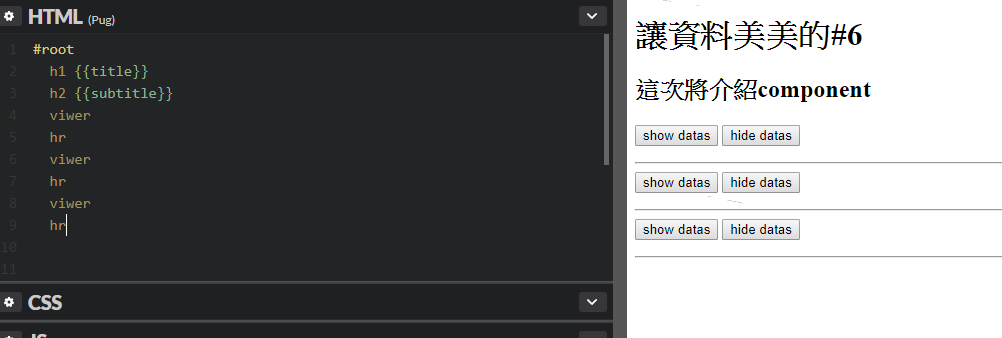
data的定義方法為 data() {} 而不是 data:{} 之所以要定義成function的原因是為了避免當有重複使用component時data不會全部一次被改變,而是依照個別執行的狀況,詳情可以參考官方的文件
DOM模板
当使用 DOM 作为模板时 (例如,使用 el 选项来把 Vue 实例挂载到一个已有内容的元素上),你会受到 HTML 本身的一些限制,因为 Vue 只有在浏览器解析、规范化模板之后才能获取其内容。尤其要注意,像 、、、 这样的元素里允许包含的元素有限制,而另一些像 这样的元素只能出现在某些特定元素的内部。
這是來自官方文件的說明,要克服這些限制可以使用 is 屬性,或是使用官方推薦的 string template ,有興趣可以參考官方文件。
本次程式碼https://codepen.io/FanWay/pen/wpoyGw
