對於深度學習來說資料的蒐集是十分重要的,而Mnist是一個別人已經蒐集好的手寫數字辨識資料,為了方便,我們就先使用別人蒐集好的資料來進行使用。
from tensorflow.examples.tutorials.mnist import input_data
mnist = input_data.read_data_sets('MNIST_data', one_hot=True)
由於tensorflow已經提供了現成模組,所以我們就依照官方的教學下載。
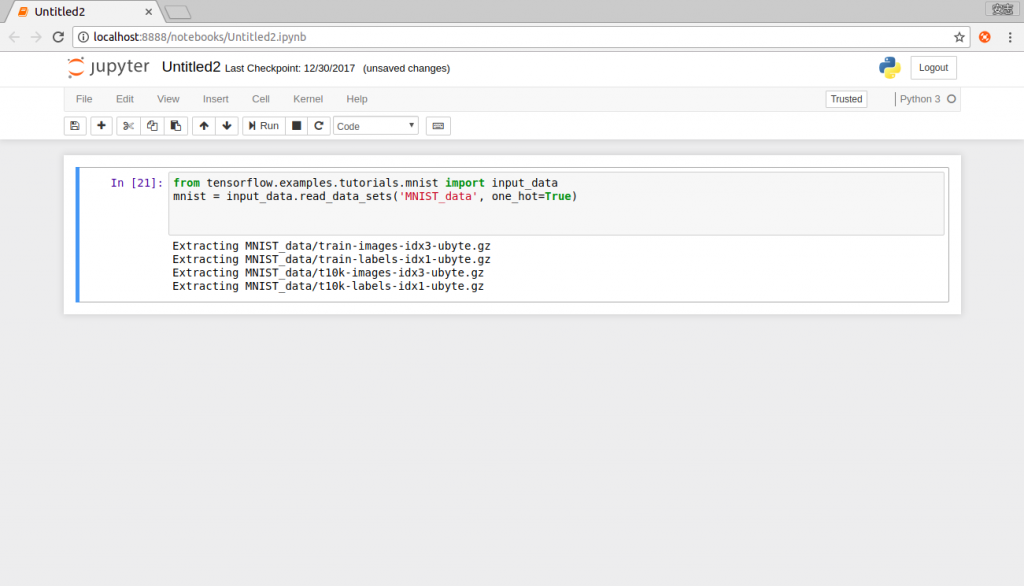
from tensorflow.examples.tutorials.mnist import input_data
import matplotlib.pyplot as plt
mnist = input_data.read_data_sets('MNIST_data', one_hot=True)
def images(image):
plt.imshow(image.reshape(28,28),cmap='binary')
plt.show()
images(mnist.train.images[784])
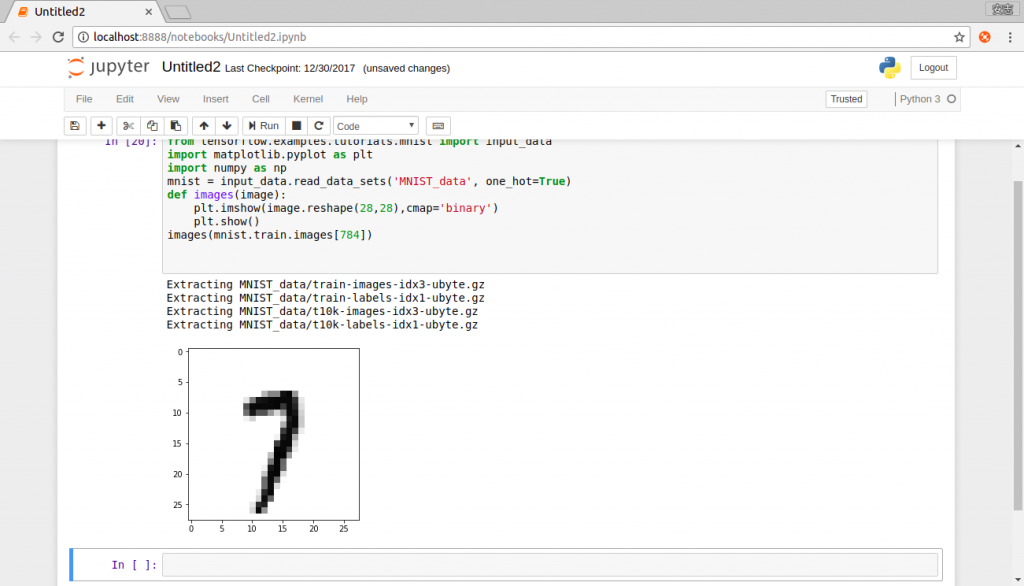
from tensorflow.examples.tutorials.mnist import input_data
import matplotlib.pyplot as plt
import numpy as np
mnist = input_data.read_data_sets('MNIST_data', one_hot=True)
def images(image):
plt.imshow(image.reshape(28,28),cmap='binary')
plt.show()
images(mnist.train.images[784])
mnist.train.labels[784]
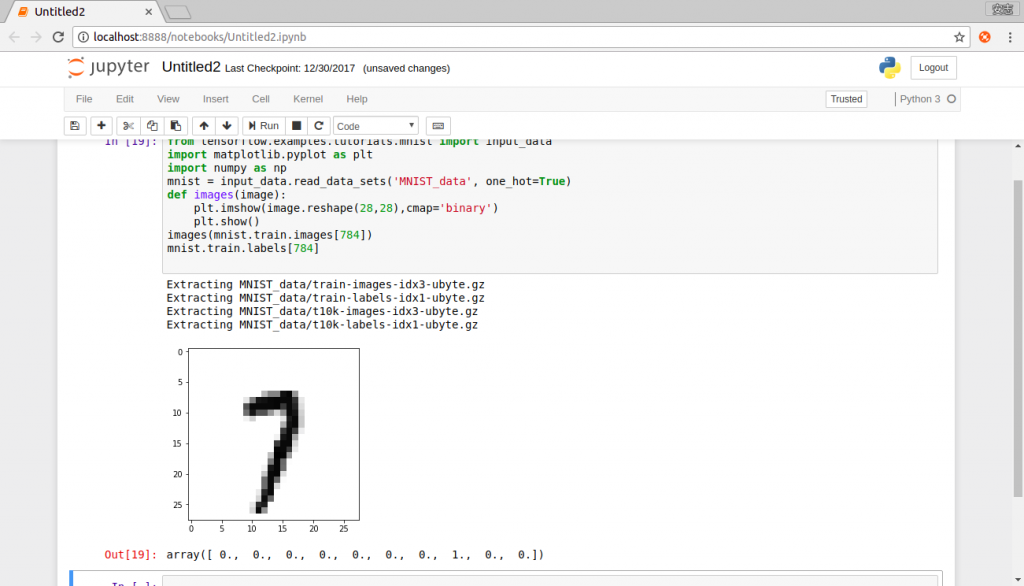
from tensorflow.examples.tutorials.mnist import input_data
import matplotlib.pyplot as plt
import numpy as np
mnist = input_data.read_data_sets('MNIST_data', one_hot=True)
def images(image):
plt.imshow(image.reshape(28,28),cmap='binary')
plt.show()
images(mnist.train.images[784])
np.argmax(mnist.train.labels[784])
#mnist.train.labels[784]
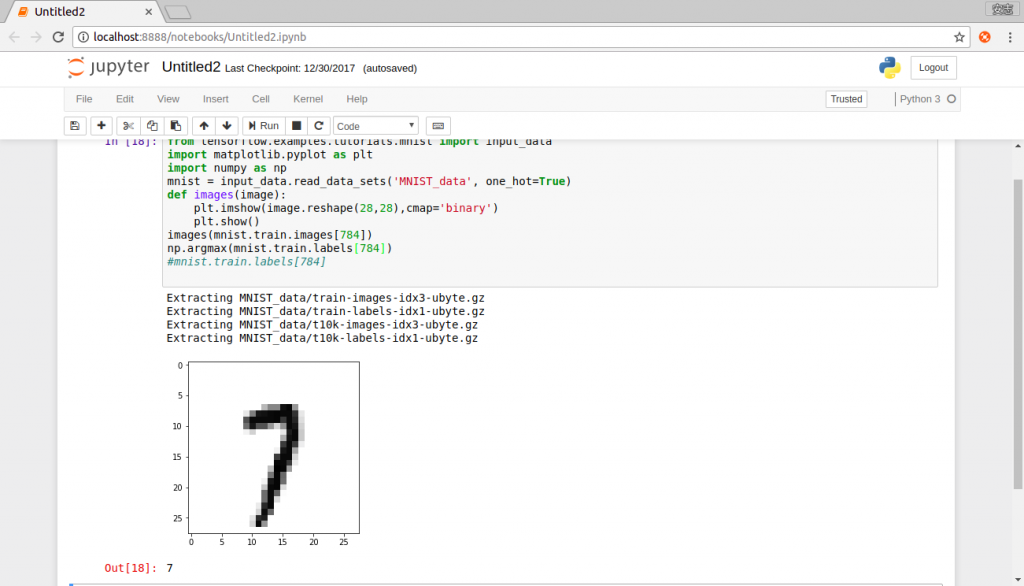
終於考完期末考了,雖然整個炸掉,但鐵人也差不多該開始補了,今天就先介紹我們之後會使用的Mnist數字資料集的下載以及簡單的查看他的內容。
