今天我們將使用上篇文章中所建立的模型,來進行訓練,並且查看結果。
with tf.name_scope('optimizer'):
y_label=tf.placeholder("float",[None,10], name='y_label')
loss=tf.reduce_mean(tf.nn.softmax_cross_entropy_with_logits(logits=y,labels=y_label))
optimizer = tf.train.AdamOptimizer(learning_rate=0.001).minimize(loss)
跟DAY20的程式一模一樣。
with tf.name_scope('eva'):
correct_prediction = tf.equal(tf.argmax(y_label , 1), tf.argmax(y,1))
accuracy = tf.reduce_mean(tf.cast(correct_prediction , "float"))
跟DAY20的程式一模一樣。
train = 3
batchSize= 100
total= 550
loss_list=[];epoch_list=[];accuracy_list=[]
starttime=time()
sess=tf.Session()
sess.run(tf.global_variables_initializer())
for epoch in range(train):
for i in range(total):
batch_x,batch_y=mnist.train.next_batch(batchSize)
sess.run(optimizer,feed_dict={x:batch_x , y_label:batch_y})
loss1,acc=sess.run([loss,accuracy], feed_dict={x:mnist.validation.images, y_label:mnist.validation.labels})
epoch_list.append(epoch)
loss_list.append(loss1)
accuracy_list.append(acc)
print("Train Epoch:",'%02d' % (epoch+1),"loss=","{:.9f}".format(loss1)," accuracy=",acc)
duration = time()-starttime
print("train finished takes:",duration)
跟DAY20的程式一模一樣但是周期下降,因為電腦有點不夠力跑的有點慢。
def plot_images_labels(images,labels,prediction,idx,num=10):
fig=plt.gcf()
fig.set_size_inches(12,14)
if num>25:
num=15
for i in range(0,num):
ax=plt.subplot(5,5,1+i)
ax.imshow(np.reshape(images[idx],(28,28)), cmap='binary')
title="label=" +str(np.argmax(labels[idx]))
if len(prediction)>0:
title+=",predict="+str(prediction[idx])
ax.set_title(title,fontsize=10)
ax.set_xticks([])
ax.set_yticks([])
idx=idx+1
plt.show()
跟DAY20的程式一模一樣。
prediction=sess.run(tf.argmax(y,1),feed_dict={x:mnist.test.images})
#prediction[:10]
plot_images_labels(mnist.test.images,mnist.test.labels,prediction,100)
跟DAY20的程式一模一樣。
merged=tf.summary.merge_all()
train_writer = tf.summary.FileWriter('log/CNN',sess.graph)
將log檔寫入jupyter notebook當下執行資料夾底下的log/CNN。
TensorBoard的用法於DAY12有教學過了,這邊就不多加贅述。
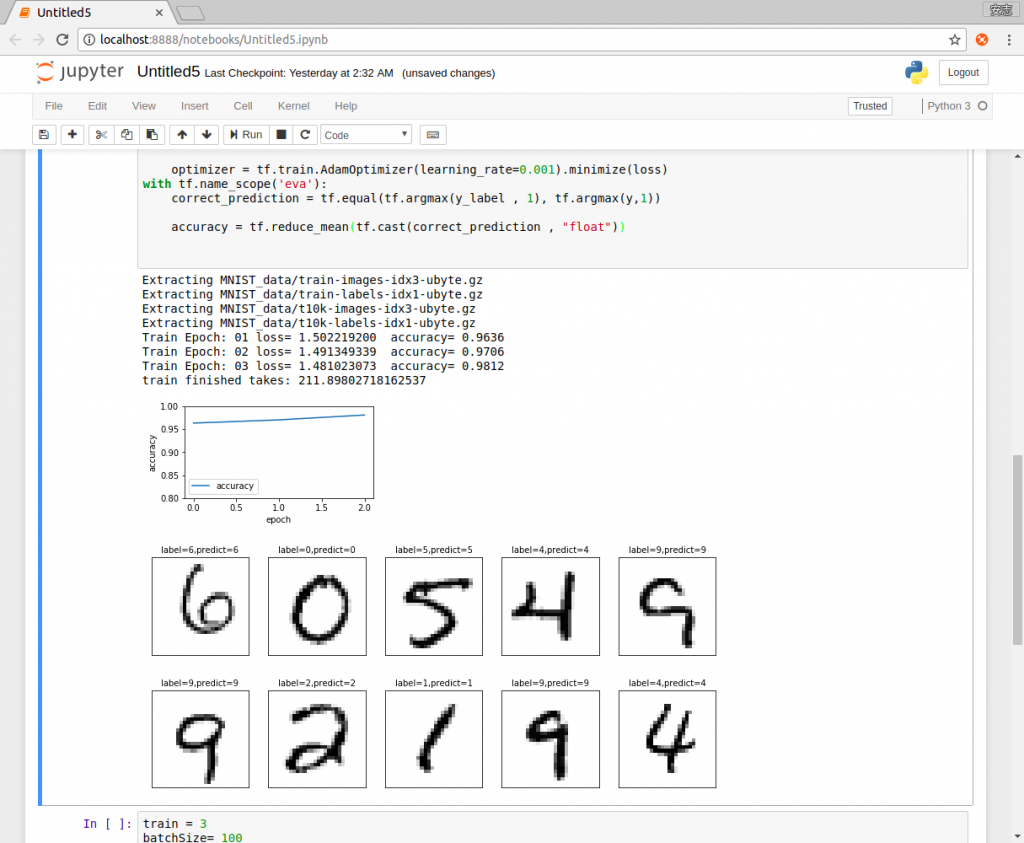
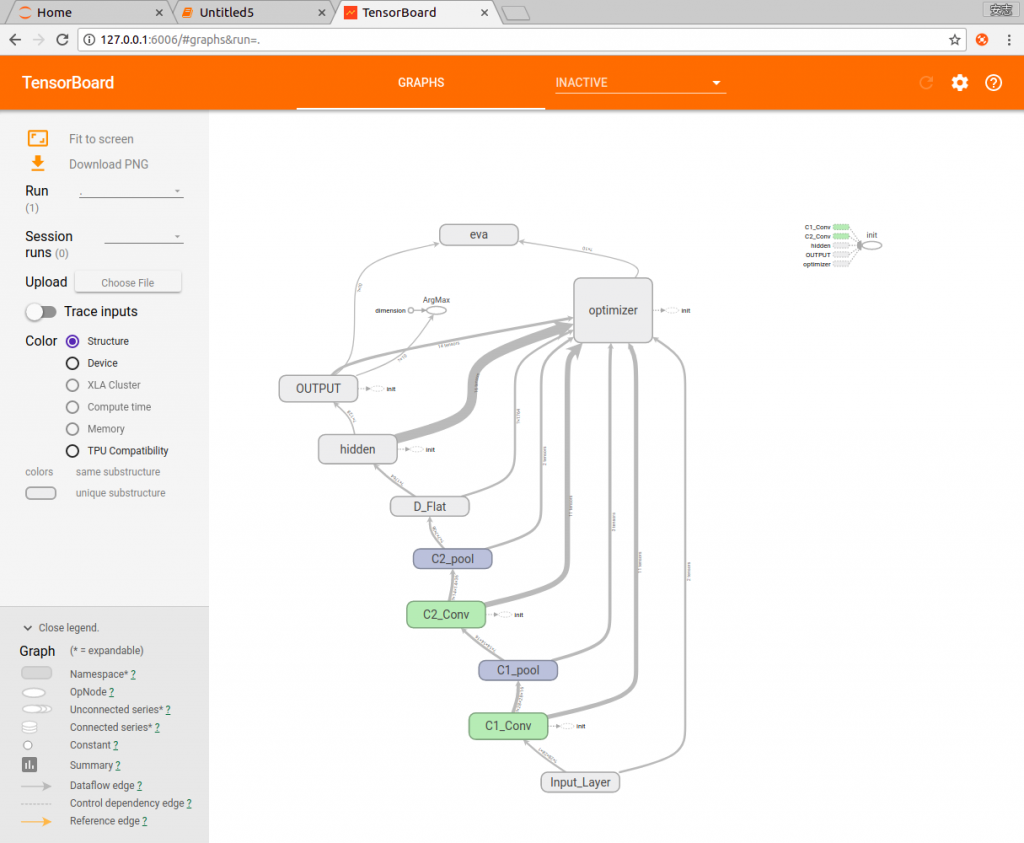
這樣就完成了CNN的部份了,Tensorflow也大概到了一個段落了,從下一篇文章開始,會開始介紹Keras這個高階的深度學習程式庫,後端仍然使用Tensorflow,程式語言也依然使用python,所以讀者不需要太過擔心。
