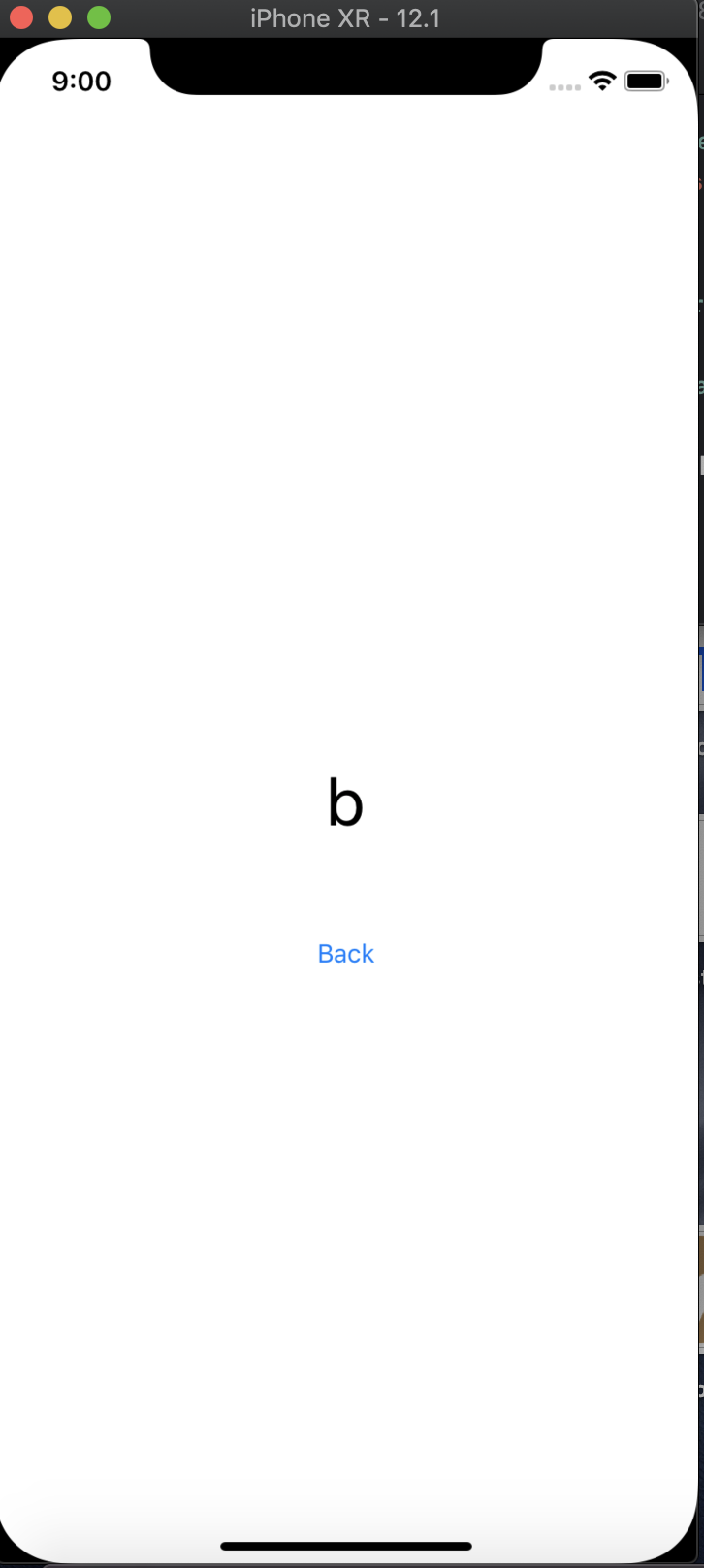今天來講講頁面之間的傳值 (Segue)。我們先來設定一下我們所需要的東西,首先我們需要一個 TableViewController 及一個 UITableViewController.swift檔案、一個ViewController及ViewController.seift檔案,並在class連結Controller及檔案。
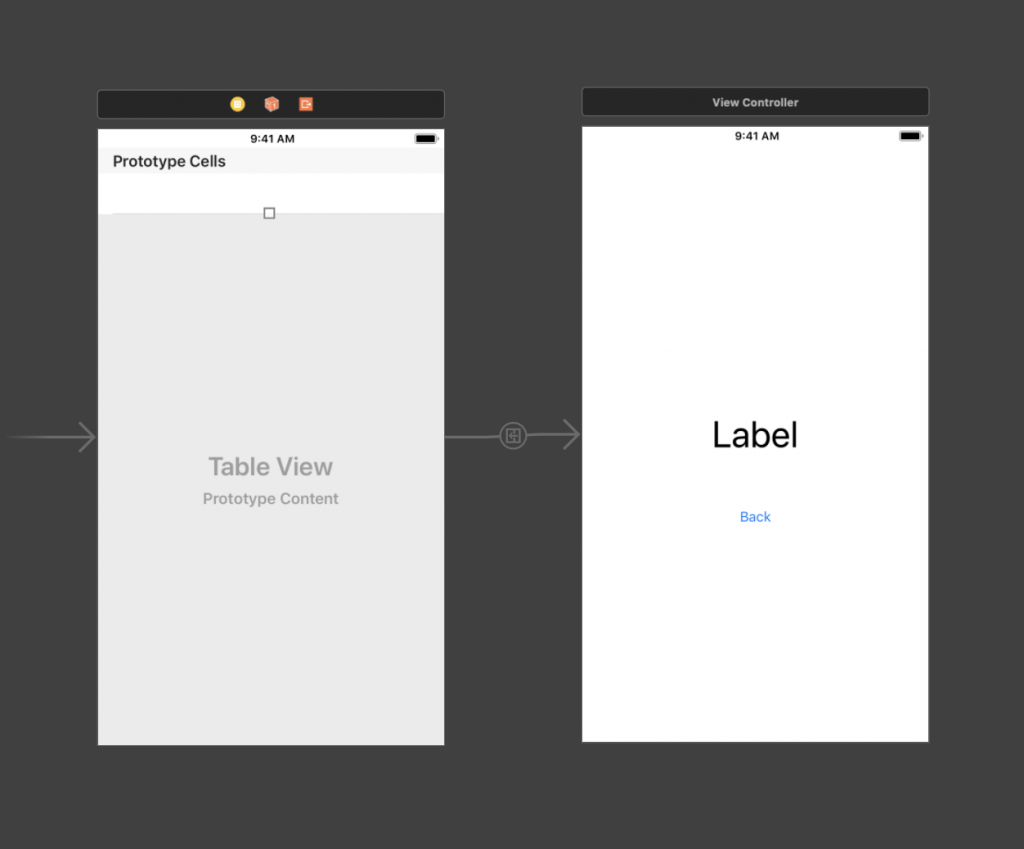
在ViewController頁面上新增一個Label及Button,並在ViewController.swift設定Label的@IBOutlet,並宣告一個變數:
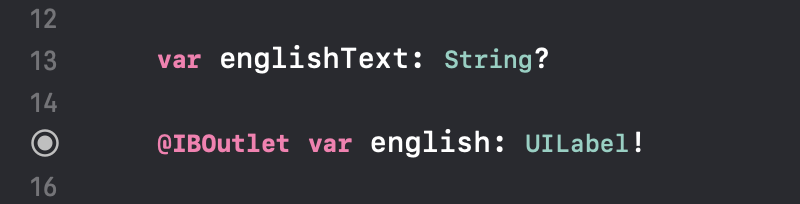
再來到下方的viewDidLoad(),加入 english.text = englishText!
現在我們到TableViewController頁面上,點一下TableViewCell,設定好identifier,接著回到TableViewController.swift,宣告一個Array,將String填入。
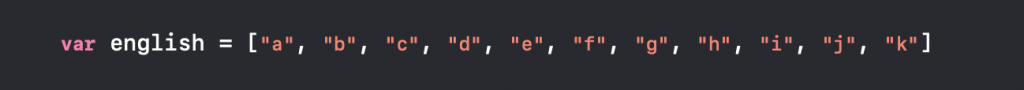
完成之後,到下方程式碼區,設定numberOfSection 及 numberOfRowsInSection:
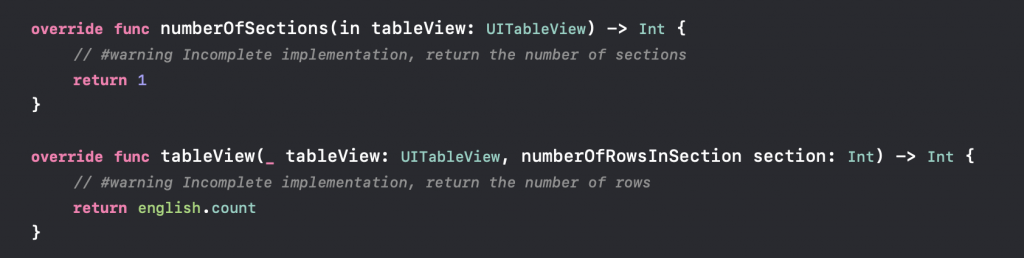
接著新增 cellForRowAt:
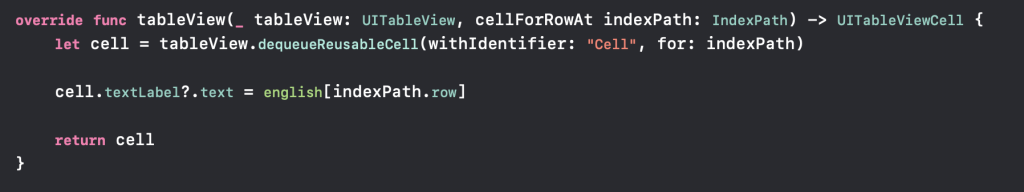
注意!這裡的identifier要輸入剛剛我們在TableViewCell的identifier!
再來我們要設定segue
到storyboard的TableViewController上找到黃色點點

按著Control將線拉到ViewController上,點選show,會出現segue的線
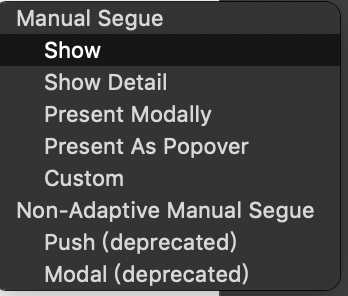
點一下那條線,並設定好segueIdentifier
接下來我們回到TableViewController.swift,新增didSelectRowAt及prepare(for segue...)
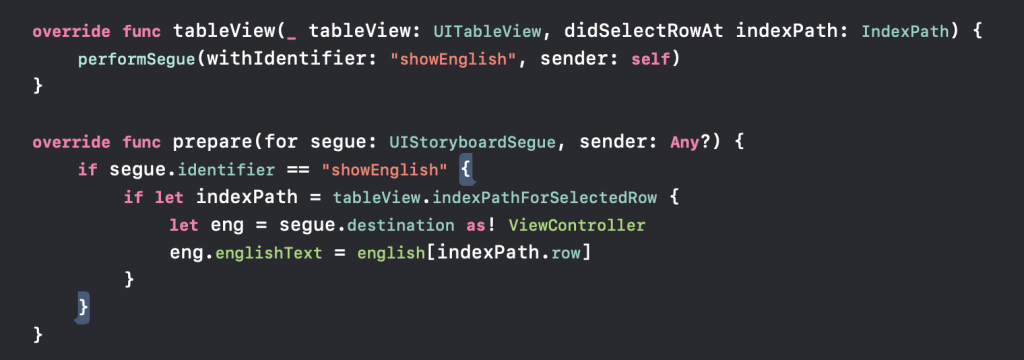
現在其實已經可以傳值了,但是我們需要按下button後回到TableView,所以我們在TableViewController.swift中新增:
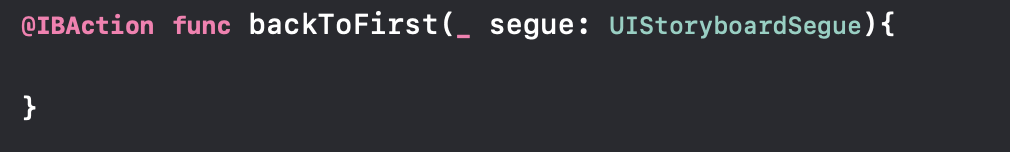
注意!這裡邊不用連結任何線!
最後回到storyboard的VieController,點選按下Control點button拉線至上方的Exit

點選backToFirst:
現在我們已經完成囉,執行看看吧!