在我們介紹完好幾天的UI及各式View Controller後 , 接下來我們來談一程式設計師
的遊樂園--Play Ground
當我們開啟Xcode啟動畫面時 , 映入眼簾會看到Get started with a playground
關鍵字
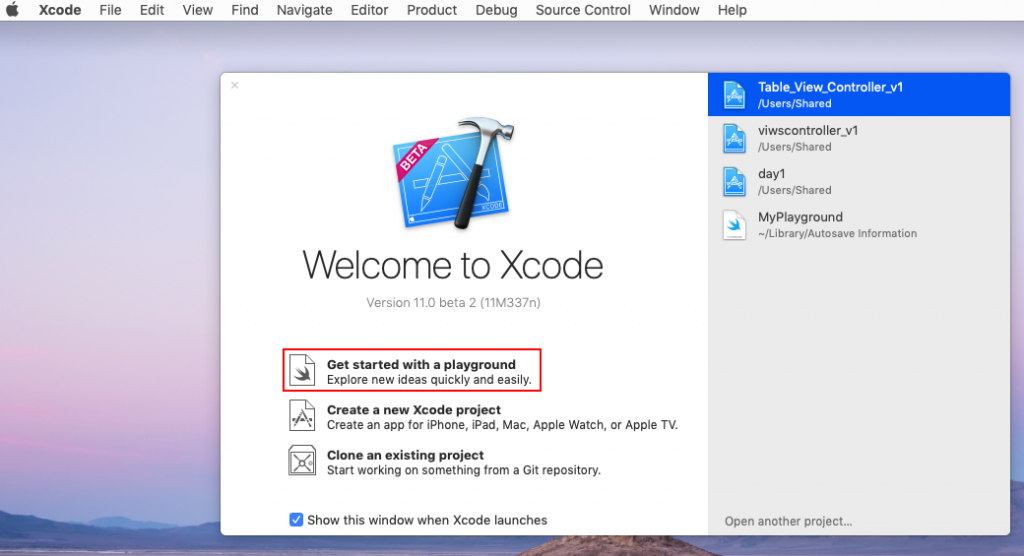
直接點選 , 選擇Blank Template , 接著我們就可以開始撰寫程式碼及測試看結果
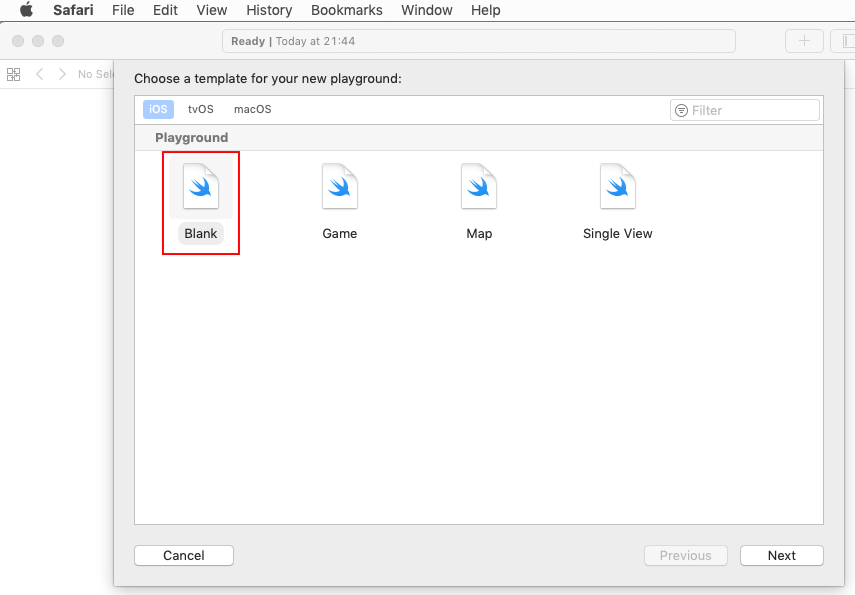
設定Play Ground存檔名稱
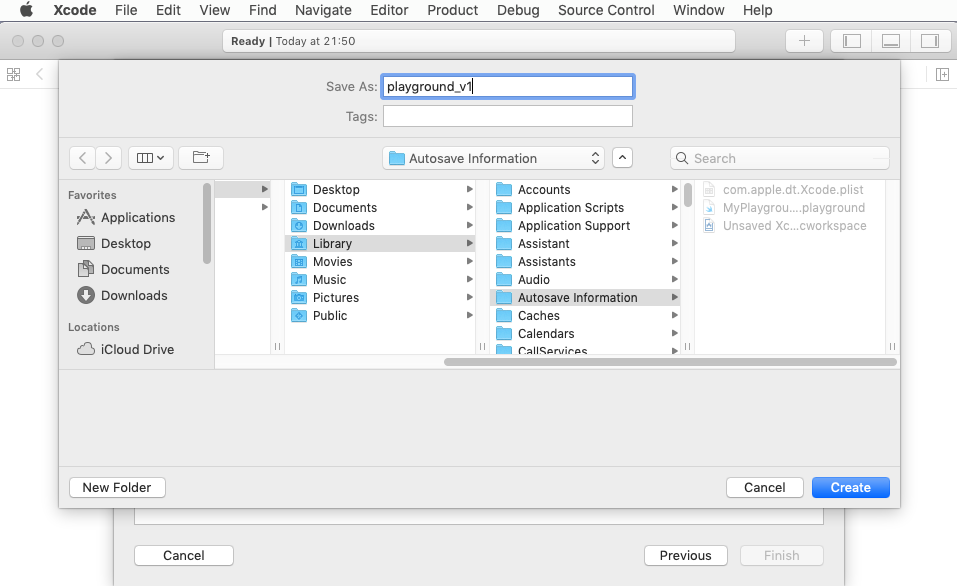
以下為程式碼編輯區塊及結果即時顯⽰區塊,寫完程式碼按下左下角的藍⾊三⾓形執行
,如下圖
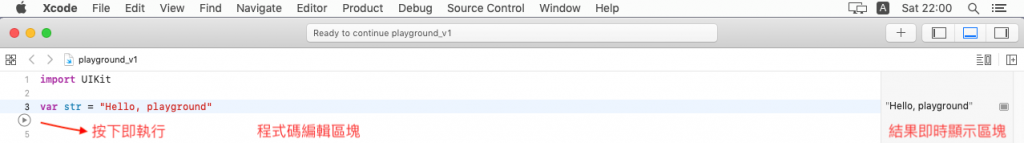
我們可以在Play Ground執行簡單的數學運算即可得到以下結果
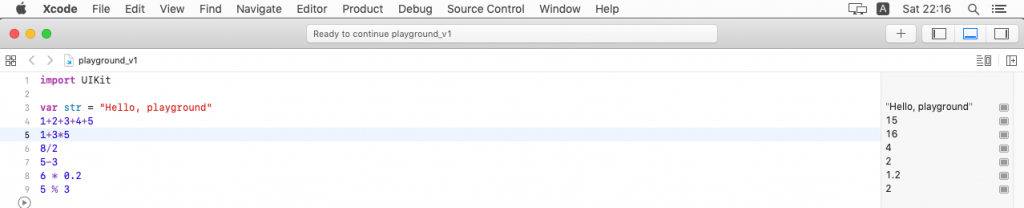
在這裡加減乘除我們稱之為operator(運算子),
operator(運算子)作⽤的對象稱之為operand(運算元)

程式執行有右邊的特性 : 由上而下,由左⽽而右
接下來我們來談一下字串,字串是由很多字組合串在一起,必須以" "包起來

程式碼裡的註解可分為單行及多行,單行在程式碼的表示為// ,選取多行文字後,
可用 cmd + / 快速注解
多行在程式碼表示為/ *
*/

接下來宣告常數(constant)存東⻄,用let開頭來指定
let number = 7
let age = 25
let height = 175
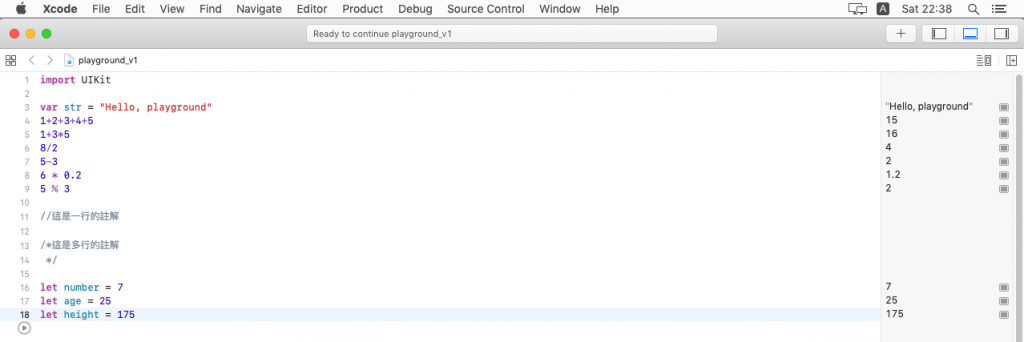
記得常數指定名稱大小寫是有差別的 , 不要以為是一樣的 ,切記

