為什麼要了解Angular結構?![]()
這裡使用學習程式的經過來練習~![]()
一.起步階段:能正確運行,不理解的地方先跳過,大量的模仿練習
使用[]https://stackblitz.com/?fbclid=IwAR2MRiQx13ehr5TA3tvp-Tnga2XKwni34aTlTWPeJvlwp-j0bWaiWynXQzs(http://)
來練習~
參考https://angular.tw/start 來做第一個練習
登入+準備好要開工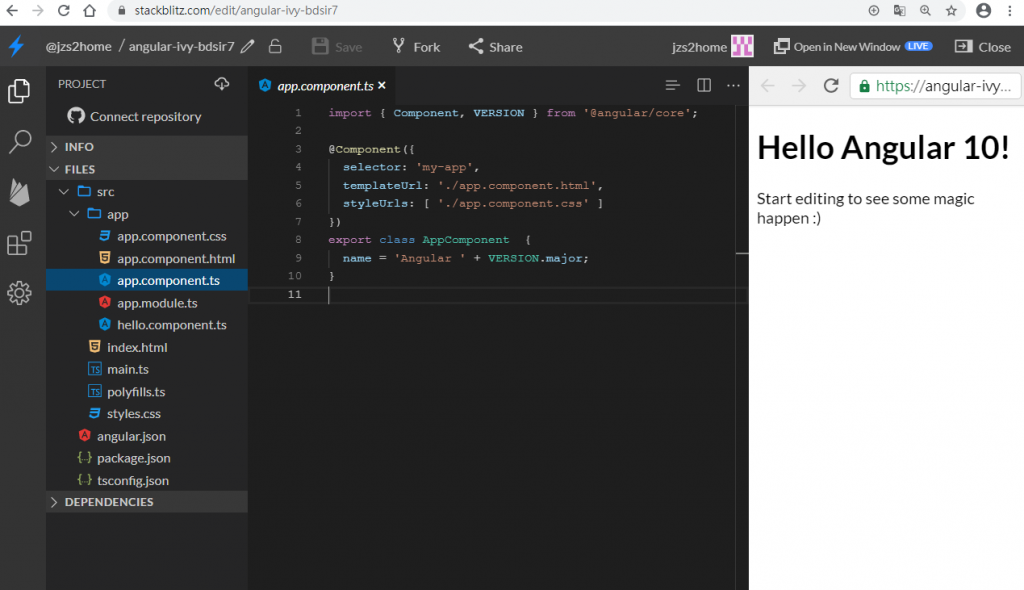
使用官網提供的https://stackblitz.com/angular/vmgxnnvnjyr?file=src%2Fapp%2Fapp.component.ts
來練習~![]()
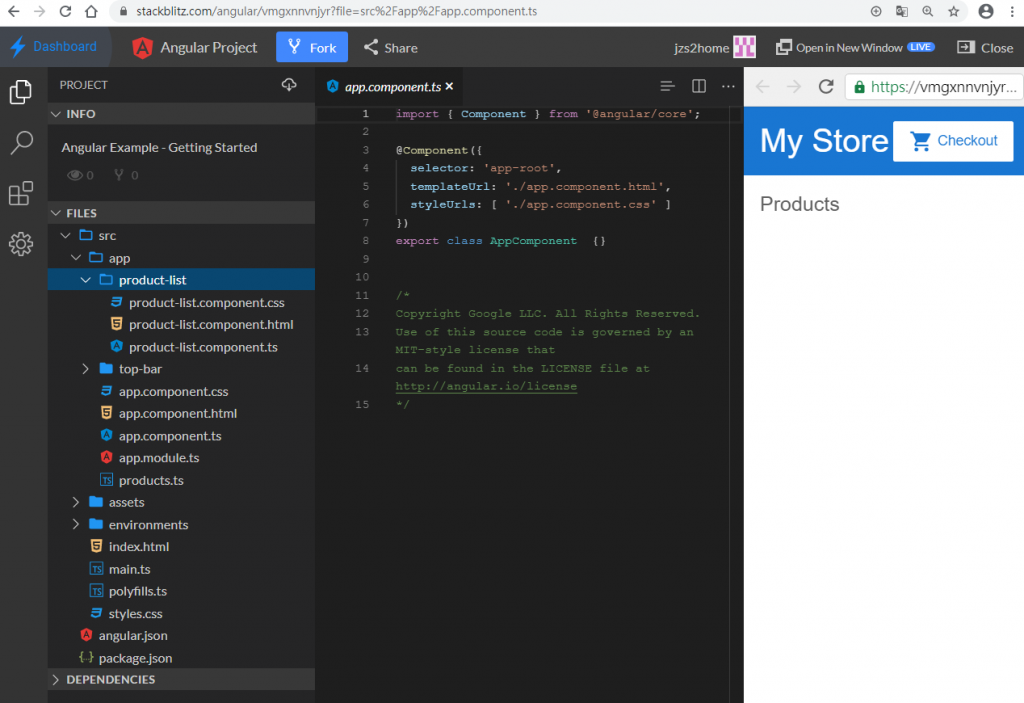
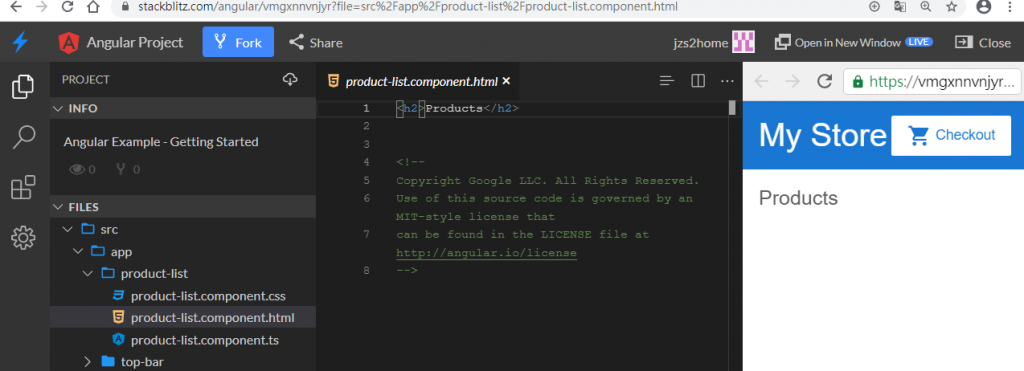
<div *ngFor="let product of products">
<h3>
{{ product.name }}
</h3>
</div>
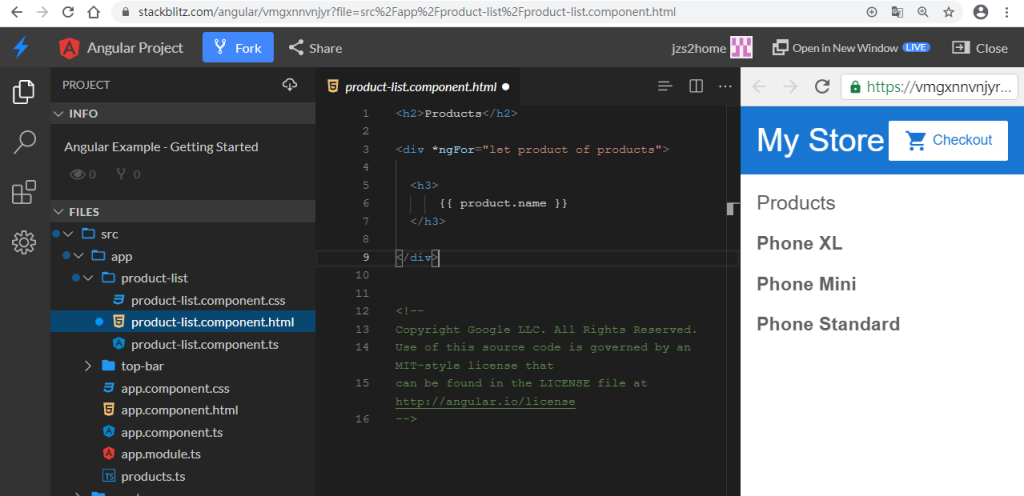
<div *ngFor="let product of products">
<h3>
<a [title]="product.name + ' details'">
{{ product.name }}
</a>
</h3>
</div>
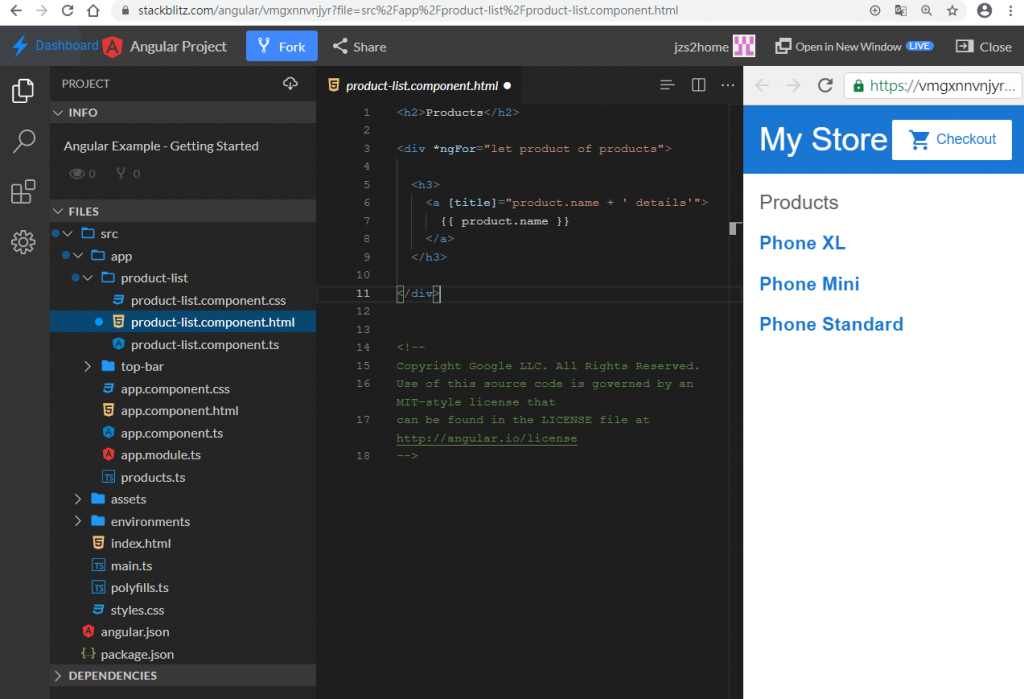
<div *ngFor="let product of products">
<h3>
<a [title]="product.name + ' details'">
{{ product.name }}
</a>
</h3>
<p *ngIf="product.description">
Description: {{ product.description }}
</p>
</div>
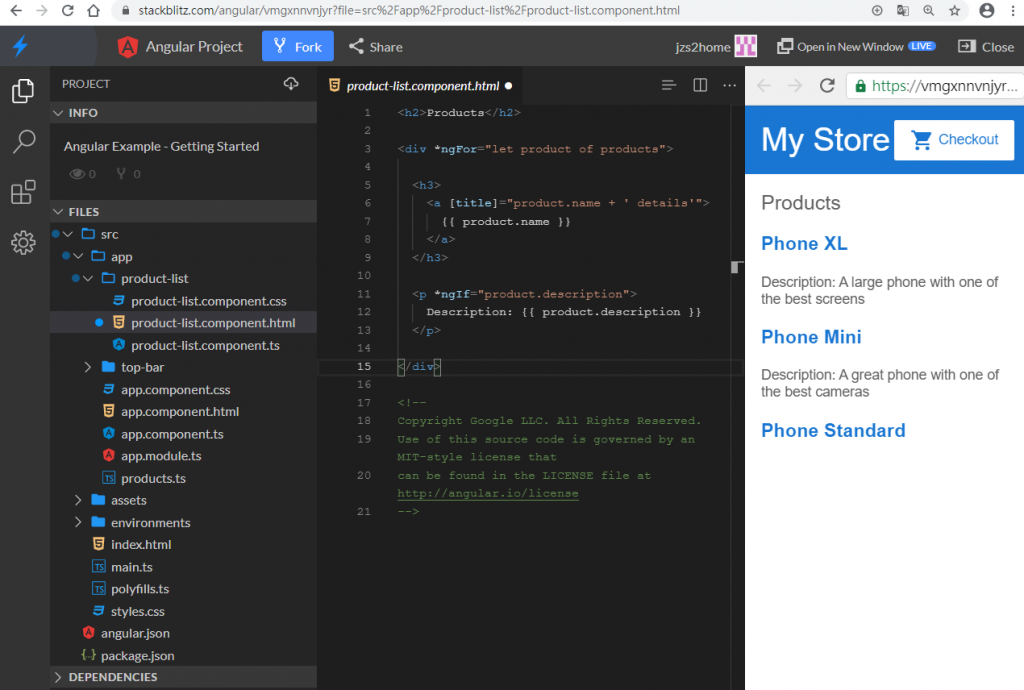
<div *ngFor="let product of products">
<h3>
<a [title]="product.name + ' details'">
{{ product.name }}
</a>
</h3>
<p *ngIf="product.description">
Description: {{ product.description }}
</p>
<button (click)="share()">
Share
</button>
</div>
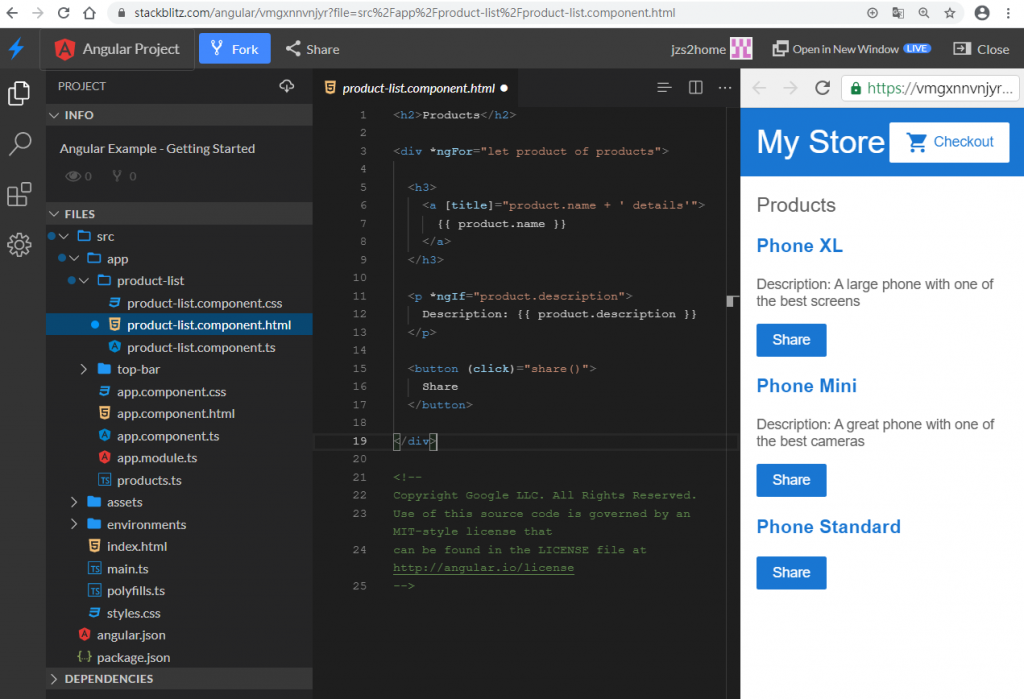
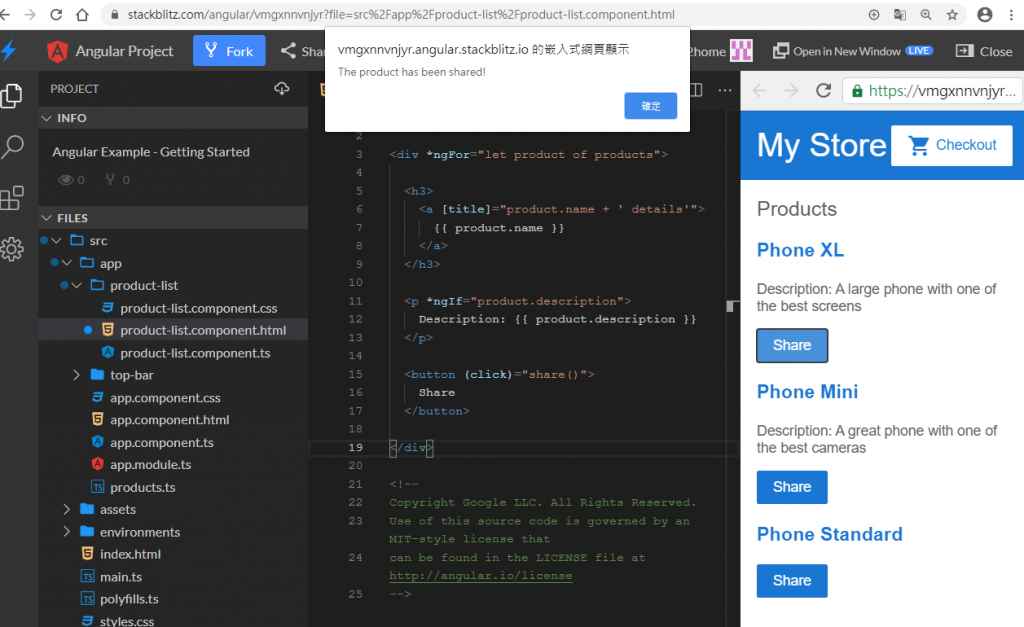
但是打完之後~大概只記得的複製貼上的ctrl+c和ctrl+v的動作,自己到底打了什麼也不知道,
所以就要了解Angular結構~![]()
二.進階階段:追根溯源,知其所以然![]()
Angular結構: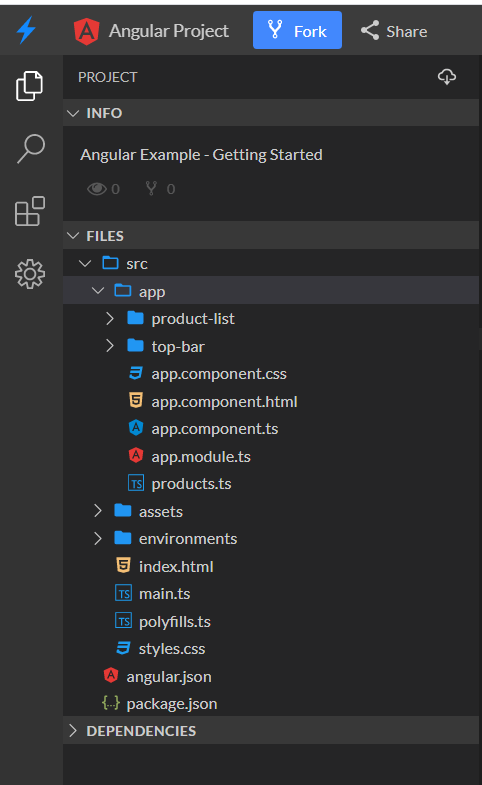
1.app.component.ts根元件(啟動程式原始碼的位置)(這裡不知道為什麼貼出來黑黑QQ)
import { BrowserModule } from '@angular/platform-browser';
import { RouterModule } from '@angular/router';
import { ReactiveFormsModule } from '@angular/forms';
import { AppComponent } from './app.component';
import { TopBarComponent } from './top-bar/top-bar.component';
import { ProductListComponent } from './product-list/product-list.component';
@NgModule({
imports: [
BrowserModule,
ReactiveFormsModule,
RouterModule.forRoot([
{ path: '', component: ProductListComponent },
])
],
declarations: [
AppComponent,
TopBarComponent,
ProductListComponent
],
bootstrap: [ AppComponent ]
})
export class AppModule { }
@NgModule 是TypeScript的語法定義這個是Angular模組
AppComponent宣告程式中使用的元件
imports匯入其他功能模組
bootstrap: [ AppComponent ]程式進入點
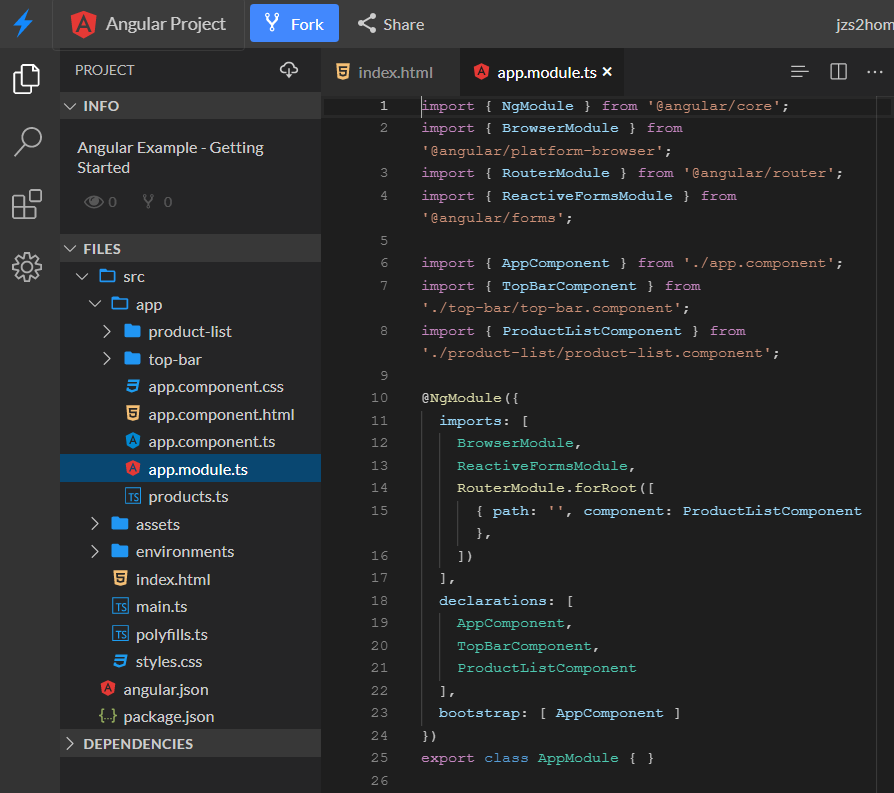
2.app.module.ts主要模組
3.index.html根HTML**(最重要=決定載入的檔案)**
<html lang="en">
<head>
<meta charset="utf-8" />
<title>Angular Getting Started</title>
<base href="/" />
<meta name="viewport" content="width=device-width, initial-scale=1" />
<link rel="icon" type="image/x-icon" href="favicon.ico" />
<link
href="https://fonts.googleapis.com/icon?family=Material+Icons"
rel="stylesheet"
/>
</head>
<body>
<app-root></app-root>
</body>
</html>
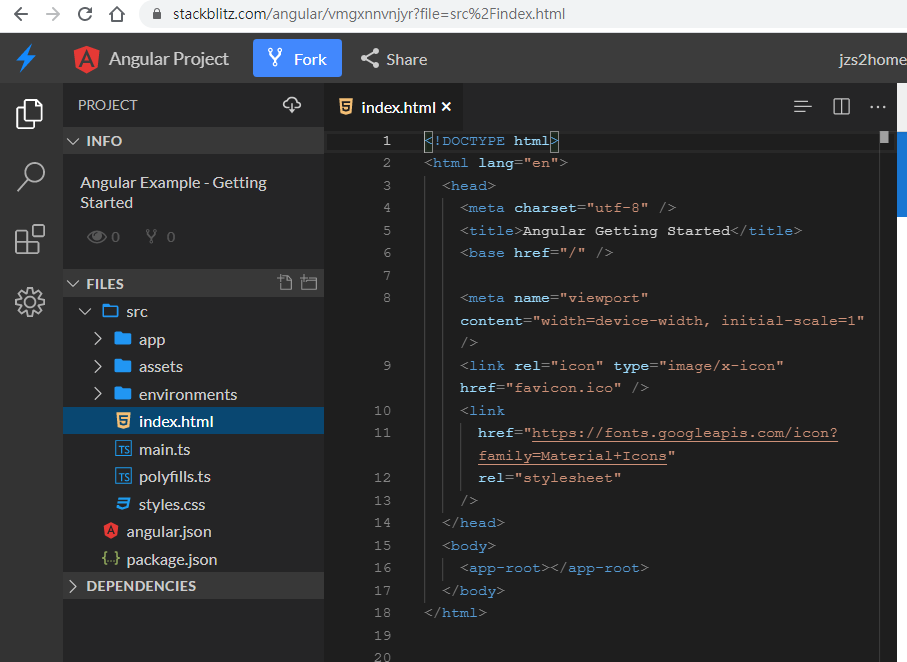
是重點=載入程式碼標記
4.main.ts進入點**(第2重要=載入什麼Angular模組)**(這裡不知道為什麼貼出來黑黑QQ)
import { platformBrowserDynamic } from '@angular/platform-browser-dynamic';
import { environment } from './environments/environment';
import { AppModule } from './app/app.module';
if (environment.production) {
enableProdMode();
}
platformBrowserDynamic().bootstrapModule(AppModule);
使用enableProdMode模組
platformBrowserDynamic().bootstrapModule(AppModule); 啟動AppModule
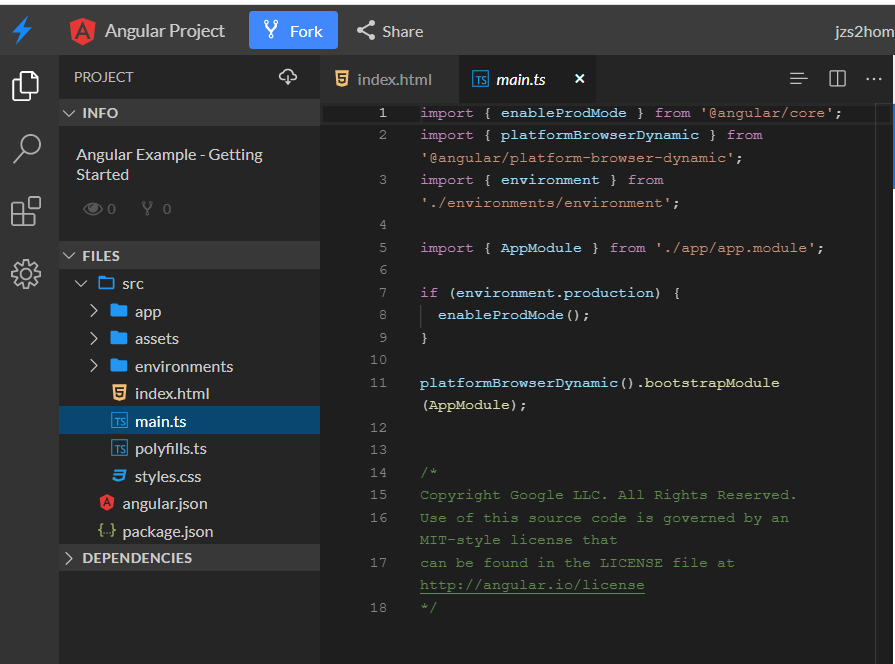
5..angular-cli.json是Angular CLI組態
以上是Angular結構~
DEAR ALL 我們明天見~![]()
