CI(Continuous integration),即是「持續整合」,
上一篇我們實作了 Razor ASP.NET Core 中的頁面單元測試,
今天來整合到 Azure PipeLine 服務
創建 Yaml 檔案
touch azure-pipelines.yml
內容如下
# ASP.NET Core
# Build and test ASP.NET Core projects targeting .NET Core.
# Add steps that run tests, create a NuGet package, deploy, and more:
# https://docs.microsoft.com/azure/devops/pipelines/languages/dotnet-core
trigger:
- master
pool:
vmImage: 'ubuntu-latest'
variables:
buildConfiguration: 'Release'
steps:
- task: DotNetCoreCLI@2
inputs:
version: '3.1.401'
command: 'build'
arguments: '--configuration $(buildConfiguration)'
displayName: 'dotnet build $(buildConfiguration)'
- task: DotNetCoreCLI@2
inputs:
version: '3.1.401'
command: test
projects: '**/*Tests/*.csproj'
arguments: '--configuration $(buildConfiguration) --collect "Code coverage"'
displayName: 'dotnet test $(buildConfiguration)'
- task: DotNetCoreCLI@2
inputs:
version: '3.1.401'
command: publish
publishWebProjects: True
arguments: '--configuration $(BuildConfiguration) --output $(Build.ArtifactStagingDirectory)'
zipAfterPublish: True
displayName: 'dotnet publish $(buildConfiguration)'
加入Git版本
git status
git add .
git commit -m "add azure-pipelines.yml"
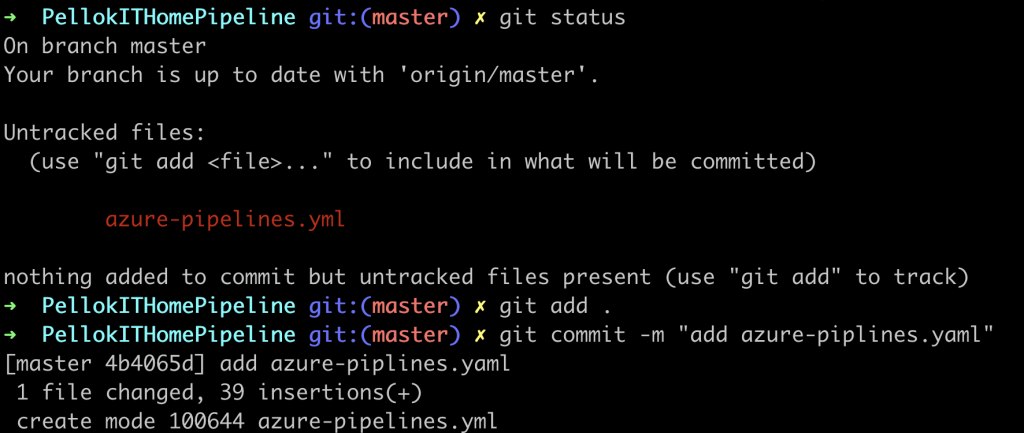
在Github 創建專案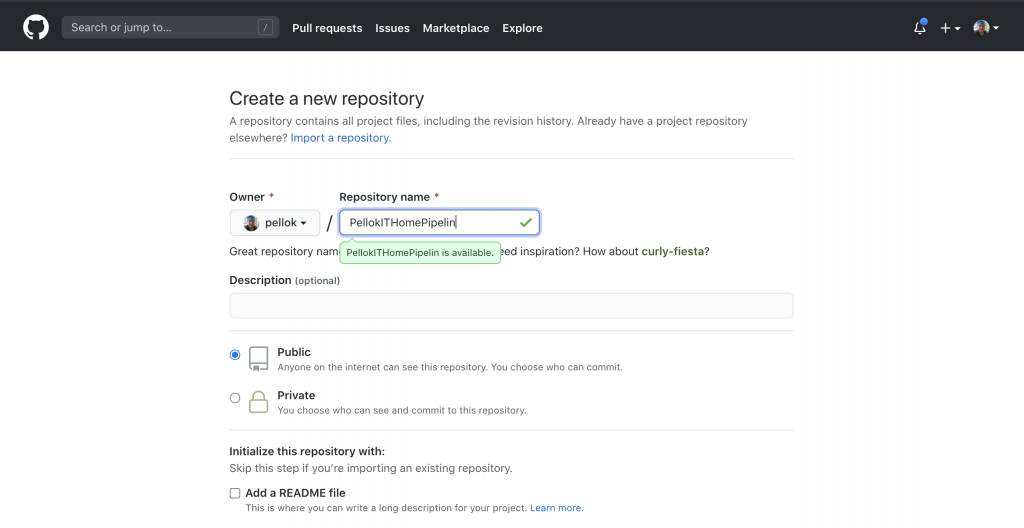
本機的git加入遠端連結與上傳
# 加入 Github 倉庫連結
git remote add origin https://github.com/pellok/PellokITHomePipeline.git
# 上傳程式碼
git push -u origin master
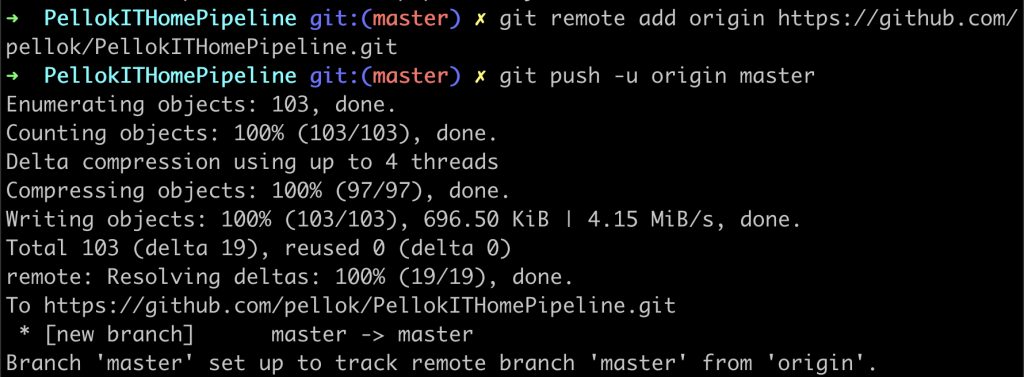
名稱: PellokITHomePipeLine
GitHub倉庫: https://github.com/pellok/PellokITHomePipeline.git
主要分支: master
倉庫類型: github
az pipelines create --name "PellokITHomePipeLine" --description 'Pipeline for PellokITHomePipeLine' --repository https://github.com/pellok/PellokITHomePipeline.git --branch master --repository-type github
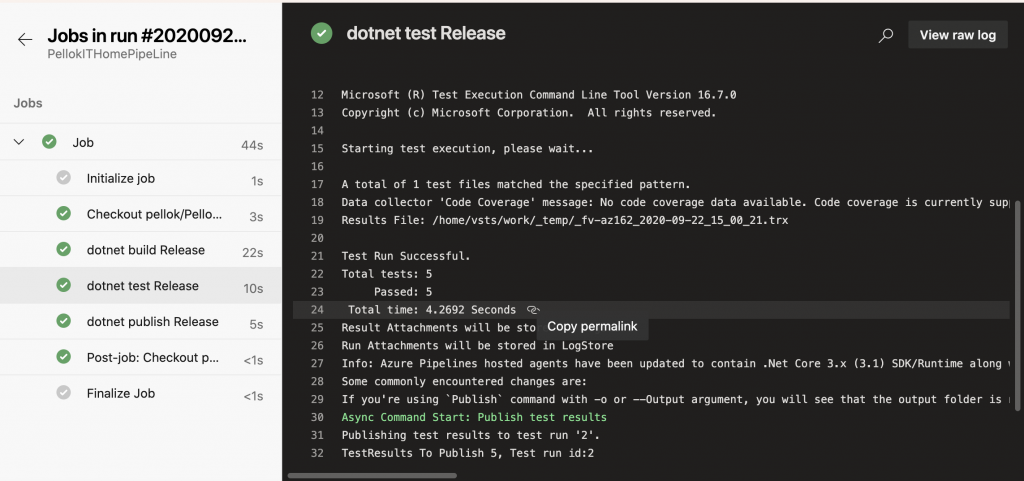
在實作的過程中,遇到一個問題: azure-pipelines.yml 語法問題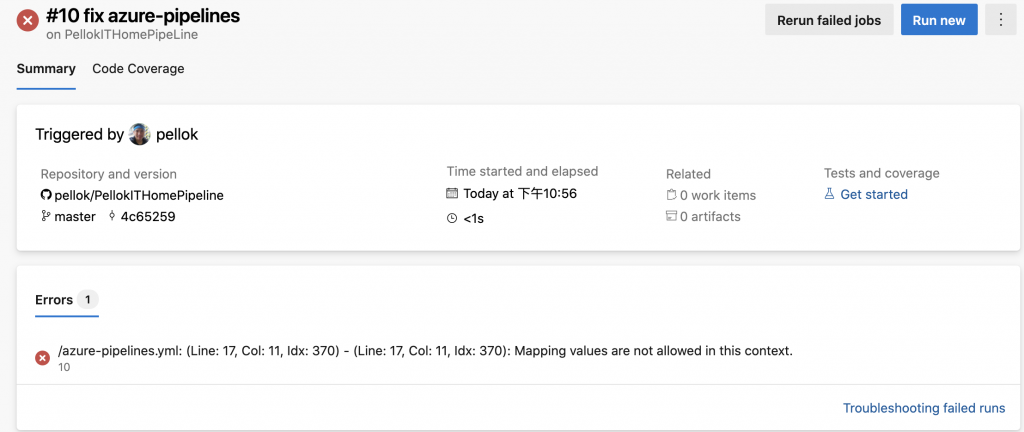
解決步驟:先比較 azure-pipelines.yml 和之前的版本有什麼不一樣,
發現原來是多了空格和排版問題,yaml很重視排版,如果排版縮排有錯,
就會出現上面語法問題。
上一篇 Day 21 實作 Razor ASP.NET Core 中的頁面單元測試
下一篇 Day23 介紹 Azure Resource Manager (ARM) 範本
