建立您的第一個範本
在 Visual Studio Code 安裝 Resource Manager 工具擴充功能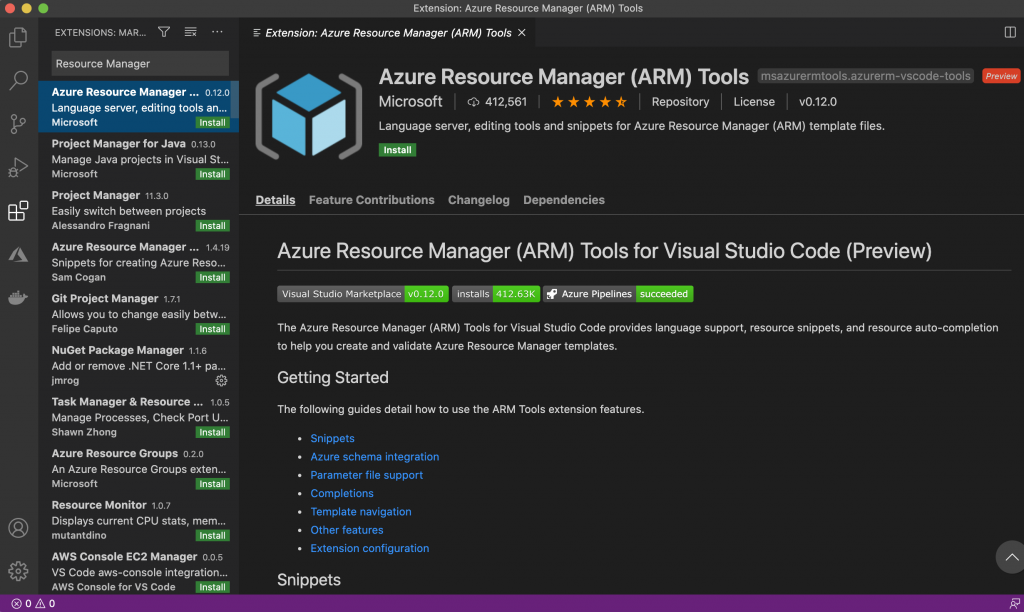
在專案目錄下創建 azuredeploy.json 檔案
touch azuredeploy.json
內容如下
{
"$schema": "https://schema.management.azure.com/schemas/2019-04-01/deploymentTemplate.json#",
"contentVersion": "1.0.0.0",
"resources": []
}
| 參數 | 說明 |
|---|---|
| $schema | 指定 JSON 結構描述檔案的位置 |
| contentVersion | 指定範本版本 (例如 1.0.0.0) |
| resources | 包含您想要部署或更新的資源 |
登入 Azure
az login
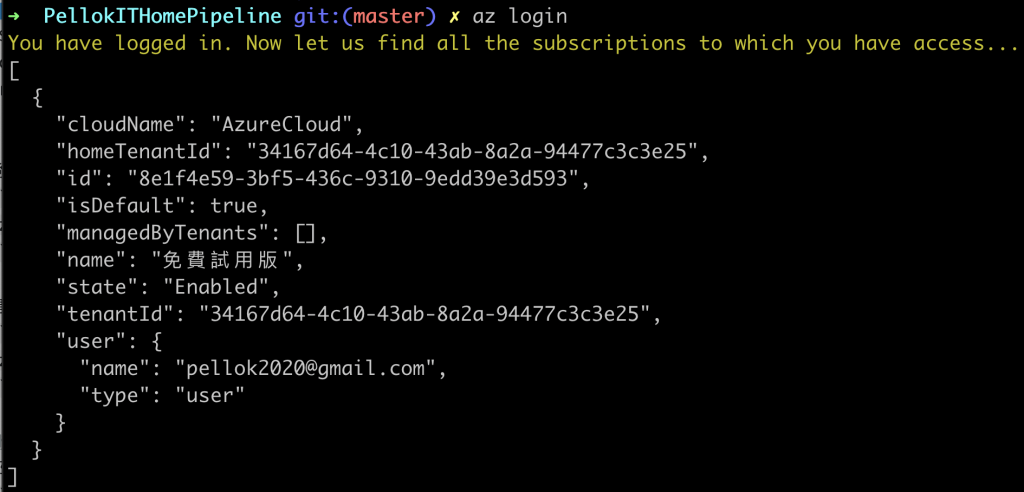
建立 myResourceGroup 資源群組,地點位於 Central US
az group create --name myResourceGroup --location "Central US"
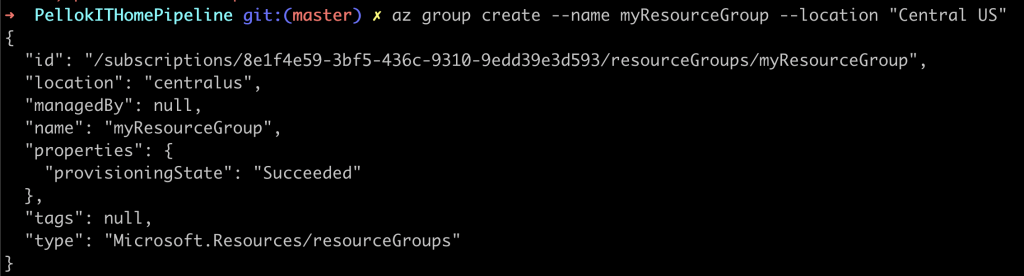
部署範本
# 設定templateFile變數
templateFile="/Users/pellok/dotnet/PellokITHomePipeline/azuredeploy.json"
# 部署範本
az deployment group create \
--name blanktemplate \
--resource-group myResourceGroup \
--template-file $templateFile
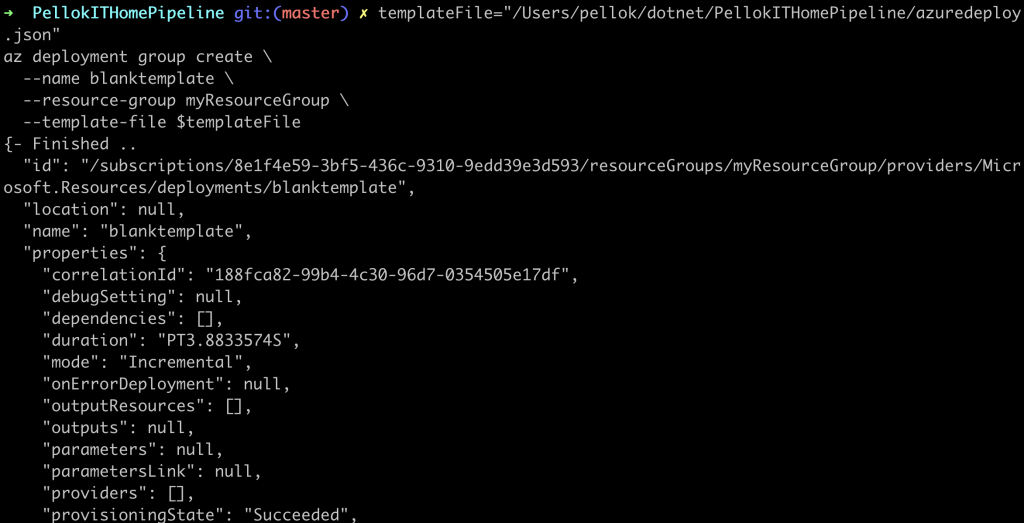
驗證部署
新增資源
{
"type": "Microsoft.Storage/storageAccounts",
"apiVersion": "2019-04-01",
"name": "{provide-unique-name}",
"location": "eastus",
"sku": {
"name": "StandardLRS"
},
"kind": "StorageV2",
"properties": {
"supportsHttpsTrafficOnly": true
}
}
完整JSON檔如下
{
"$schema": "https://schema.management.azure.com/schemas/2019-04-01/deploymentTemplate.json#",
"contentVersion": "1.0.0.0",
"resources": [
{
"type": "Microsoft.Storage/storageAccounts",
"apiVersion": "2019-04-01",
"name": "{provide-unique-name}",
"location": "eastus",
"sku": {
"name": "StandardLRS"
},
"kind": "StorageV2",
"properties": {
"supportsHttpsTrafficOnly": true
}
}
]
}
儲存體帳戶名稱必須是 Azure 中是獨一無二的。 名稱必須只有小寫字母或數字。 名稱長度不得超過 24 個字元。 您可以嘗試使用 store1 作為前置詞,然後加上您的姓名縮寫和今天日期之類的命名模式。 例如,您使用的名稱看起來可能像 store1abc09092019。
| 參數 | 說明 | 範例 |
|---|---|---|
| type | 資源類型 | Microsoft.Storage/storageAccounts |
| apiVersion | 要用來建立資源的 REST API 版本 | 2019-04-01 |
| name | 資源名稱 | store1pellok2020(必須唯一) |
部署範本
az deployment group create \
--name addstorage \
--resource-group myResourceGroup \
--template-file $templateFile
驗證部署
讓範本可重複使用,
增加parameters參數設定,
讓資源名稱可以不用自行定義
"parameters": {
"storageName": {
"type": "string",
"minLength": 3,
"maxLength": 24
}
},
完整JSON檔如下
{
"$schema": "https://schema.management.azure.com/schemas/2019-04-01/deploymentTemplate.json#",
"contentVersion": "1.0.0.0",
"parameters": {
"storageName": {
"type": "string",
"minLength": 3,
"maxLength": 24
}
},
"resources": [
{
"type": "Microsoft.Storage/storageAccounts",
"apiVersion": "2019-04-01",
"name": "[parameters('storageName')]",
"location": "eastus",
"sku": {
"name": "Standard_LRS"
},
"kind": "StorageV2",
"properties": {
"supportsHttpsTrafficOnly": true
}
}
]
}
部署時,就可以自行輸入 storageName 參數
az deployment group create \
--name addnameparameter \
--resource-group myResourceGroup \
--template-file $templateFile \
--parameters storageName={your-unique-name}
依環境自訂,storageSKU 可以設定預設值。
"storageSKU": {
"type": "string",
"defaultValue": "Standard_LRS",
"allowedValues": [
"Standard_LRS",
"Standard_GRS",
"Standard_RAGRS",
"Standard_ZRS",
"Premium_LRS",
"Premium_ZRS",
"Standard_GZRS",
"Standard_RAGZRS"
]
}
完整JSON檔如下
{
"$schema": "https://schema.management.azure.com/schemas/2019-04-01/deploymentTemplate.json#",
"contentVersion": "1.0.0.0",
"parameters": {
"storageName": {
"type": "string",
"minLength": 3,
"maxLength": 24
},
"storageSKU": {
"type": "string",
"defaultValue": "Standard_LRS",
"allowedValues": [
"Standard_LRS",
"Standard_GRS",
"Standard_RAGRS",
"Standard_ZRS",
"Premium_LRS",
"Premium_ZRS",
"Standard_GZRS",
"Standard_RAGZRS"
]
}
},
"resources": [
{
"type": "Microsoft.Storage/storageAccounts",
"apiVersion": "2019-04-01",
"name": "[parameters('storageName')]",
"location": "eastus",
"sku": {
"name": "[parameters('storageSKU')]"
},
"kind": "StorageV2",
"properties": {
"supportsHttpsTrafficOnly": true
}
}
]
}
重新部署範本
az deployment group create \
--name addskuparameter \
--resource-group myResourceGroup \
--template-file $templateFile \
--parameters storageName={your-unique-name}
使用函式,[resourceGroup().location]
"location": {
"type": "string",
"defaultValue": "[resourceGroup().location]"
}
完整JSON檔如下
{
"$schema": "https://schema.management.azure.com/schemas/2019-04-01/deploymentTemplate.json#",
"contentVersion": "1.0.0.0",
"parameters": {
"storageName": {
"type": "string",
"minLength": 3,
"maxLength": 24
},
"storageSKU": {
"type": "string",
"defaultValue": "Standard_LRS",
"allowedValues": [
"Standard_LRS",
"Standard_GRS",
"Standard_RAGRS",
"Standard_ZRS",
"Premium_LRS",
"Premium_ZRS",
"Standard_GZRS",
"Standard_RAGZRS"
]
},
"location": {
"type": "string",
"defaultValue": "[resourceGroup().location]"
}
},
"resources": [
{
"type": "Microsoft.Storage/storageAccounts",
"apiVersion": "2019-04-01",
"name": "[parameters('storageName')]",
"location": "[parameters('location')]",
"sku": {
"name": "[parameters('storageSKU')]"
},
"kind": "StorageV2",
"properties": {
"supportsHttpsTrafficOnly": true
}
}
]
}
使用變數 variables,設定uniqueStorageName
"variables": {
"uniqueStorageName": "[concat(parameters('storagePrefix'), uniqueString(resourceGroup().id))]"
}
完整JSON檔如下
{
"$schema": "https://schema.management.azure.com/schemas/2019-04-01/deploymentTemplate.json#",
"contentVersion": "1.0.0.0",
"parameters": {
"storagePrefix": {
"type": "string",
"minLength": 3,
"maxLength": 11
},
"storageSKU": {
"type": "string",
"defaultValue": "Standard_LRS",
"allowedValues": [
"Standard_LRS",
"Standard_GRS",
"Standard_RAGRS",
"Standard_ZRS",
"Premium_LRS",
"Premium_ZRS",
"Standard_GZRS",
"Standard_RAGZRS"
]
},
"location": {
"type": "string",
"defaultValue": "[resourceGroup().location]"
}
},
"variables": {
"uniqueStorageName": "[concat(parameters('storagePrefix'), uniqueString(resourceGroup().id))]"
},
"resources": [
{
"type": "Microsoft.Storage/storageAccounts",
"apiVersion": "2019-04-01",
"name": "[variables('uniqueStorageName')]",
"location": "[parameters('location')]",
"sku": {
"name": "[parameters('storageSKU')]"
},
"kind": "StorageV2",
"properties": {
"supportsHttpsTrafficOnly": true
}
}
]
}
部署範本,輸入變數 storagePrefix
az deployment group create \
--name addnamevariable \
--resource-group myResourceGroup \
--template-file $templateFile \
--parameters storagePrefix=store storageSKU=Standard_LRS
新增輸出
"outputs": {
"storageEndpoint": {
"type": "object",
"value": "[reference(variables('uniqueStorageName')).primaryEndpoints]"
}
}
完整JSON檔如下
{
"$schema": "https://schema.management.azure.com/schemas/2019-04-01/deploymentTemplate.json#",
"contentVersion": "1.0.0.0",
"parameters": {
"storagePrefix": {
"type": "string",
"minLength": 3,
"maxLength": 11
},
"storageSKU": {
"type": "string",
"defaultValue": "Standard_LRS",
"allowedValues": [
"Standard_LRS",
"Standard_GRS",
"Standard_RAGRS",
"Standard_ZRS",
"Premium_LRS",
"Premium_ZRS",
"Standard_GZRS",
"Standard_RAGZRS"
]
},
"location": {
"type": "string",
"defaultValue": "[resourceGroup().location]"
}
},
"variables": {
"uniqueStorageName": "[concat(parameters('storagePrefix'), uniqueString(resourceGroup().id))]"
},
"resources": [
{
"type": "Microsoft.Storage/storageAccounts",
"apiVersion": "2019-04-01",
"name": "[variables('uniqueStorageName')]",
"location": "[parameters('location')]",
"sku": {
"name": "[parameters('storageSKU')]"
},
"kind": "StorageV2",
"properties": {
"supportsHttpsTrafficOnly": true
}
}
],
"outputs": {
"storageEndpoint": {
"type": "object",
"value": "[reference(variables('uniqueStorageName')).primaryEndpoints]"
}
}
}
部署範本
az deployment group create \
--name addoutputs \
--resource-group myResourceGroup \
--template-file $templateFile \
--parameters storagePrefix=store storageSKU=Standard_LRS
可以從 Azure入口網站頁面,資源匯出範本來取得一個範例檔範本
修訂現有範本
"parameters":
"appServicePlanName": {
"type": "string",
"defaultValue": "exampleplan"
}
"resources":
{
"type": "Microsoft.Web/serverfarms",
"apiVersion": "2016-09-01",
"name": "[parameters('appServicePlanName')]",
"location": "[parameters('location')]",
"sku": {
"name": "B1",
"tier": "Basic",
"size": "B1",
"family": "B",
"capacity": 1
},
"kind": "linux",
"properties": {
"perSiteScaling": false,
"reserved": true,
"targetWorkerCount": 0,
"targetWorkerSizeId": 0
}
}
完整JSON檔如下
{
"$schema": "https://schema.management.azure.com/schemas/2019-04-01/deploymentTemplate.json#",
"contentVersion": "1.0.0.0",
"parameters": {
"storagePrefix": {
"type": "string",
"minLength": 3,
"maxLength": 11
},
"storageSKU": {
"type": "string",
"defaultValue": "Standard_LRS",
"allowedValues": [
"Standard_LRS",
"Standard_GRS",
"Standard_RAGRS",
"Standard_ZRS",
"Premium_LRS",
"Premium_ZRS",
"Standard_GZRS",
"Standard_RAGZRS"
]
},
"location": {
"type": "string",
"defaultValue": "[resourceGroup().location]"
},
"appServicePlanName": {
"type": "string",
"defaultValue": "exampleplan"
}
},
"variables": {
"uniqueStorageName": "[concat(parameters('storagePrefix'), uniqueString(resourceGroup().id))]"
},
"resources": [
{
"type": "Microsoft.Storage/storageAccounts",
"apiVersion": "2019-04-01",
"name": "[variables('uniqueStorageName')]",
"location": "[parameters('location')]",
"sku": {
"name": "[parameters('storageSKU')]"
},
"kind": "StorageV2",
"properties": {
"supportsHttpsTrafficOnly": true
}
},
{
"type": "Microsoft.Web/serverfarms",
"apiVersion": "2016-09-01",
"name": "[parameters('appServicePlanName')]",
"location": "[parameters('location')]",
"sku": {
"name": "B1",
"tier": "Basic",
"size": "B1",
"family": "B",
"capacity": 1
},
"kind": "linux",
"properties": {
"perSiteScaling": false,
"reserved": true,
"targetWorkerCount": 0,
"targetWorkerSizeId": 0
}
}
],
"outputs": {
"storageEndpoint": {
"type": "object",
"value": "[reference(variables('uniqueStorageName')).primaryEndpoints]"
}
}
}
部署範本
az deployment group create \
--name addappserviceplan \
--resource-group myResourceGroup \
--template-file $templateFile \
--parameters storagePrefix=store storageSKU=Standard_LRS
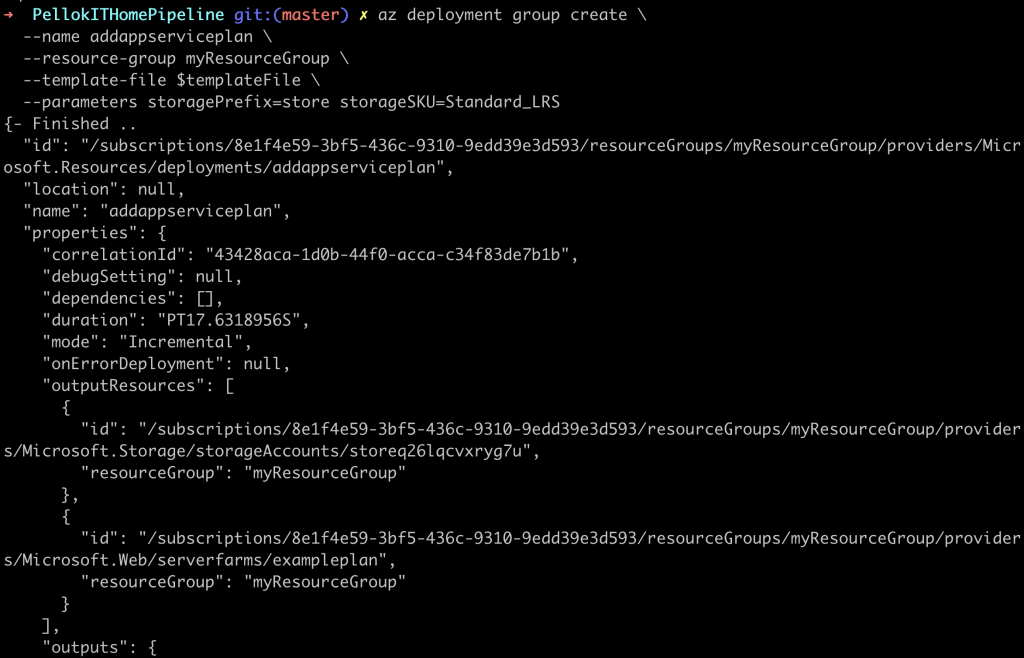
驗證部署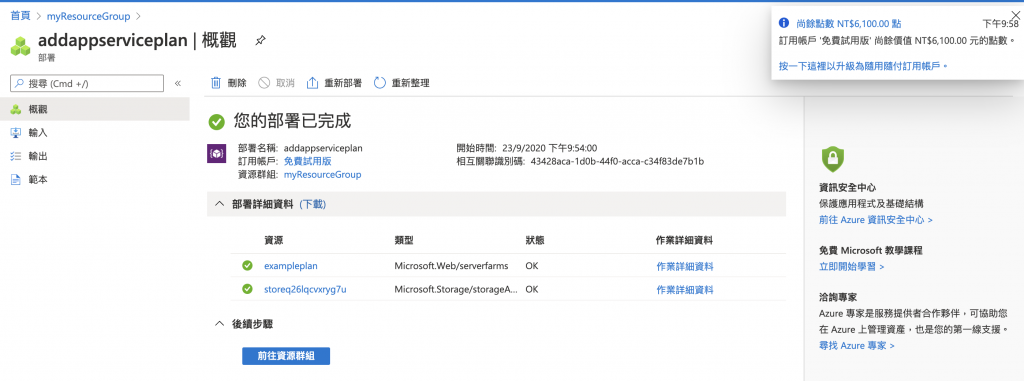
尋找範本
開啟 Azure 快速入門範本,搜尋範本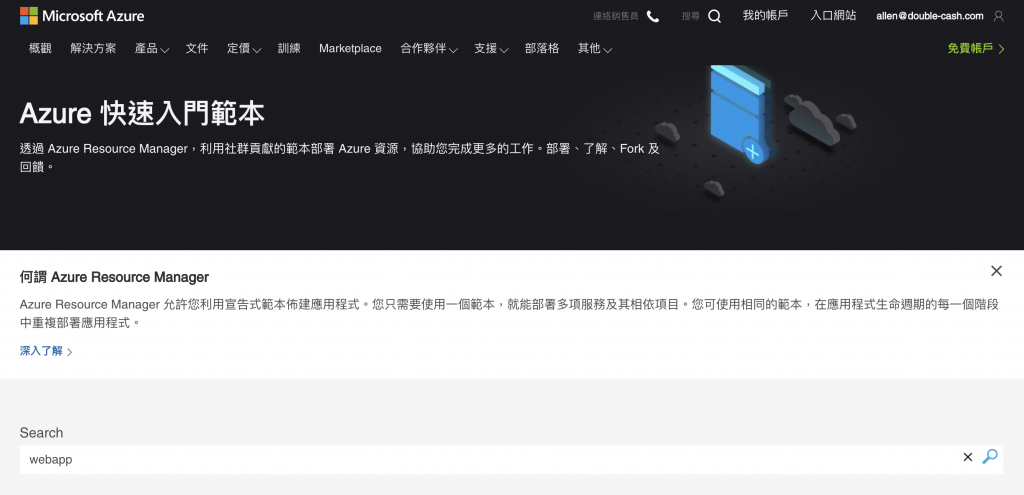
搜尋 webapp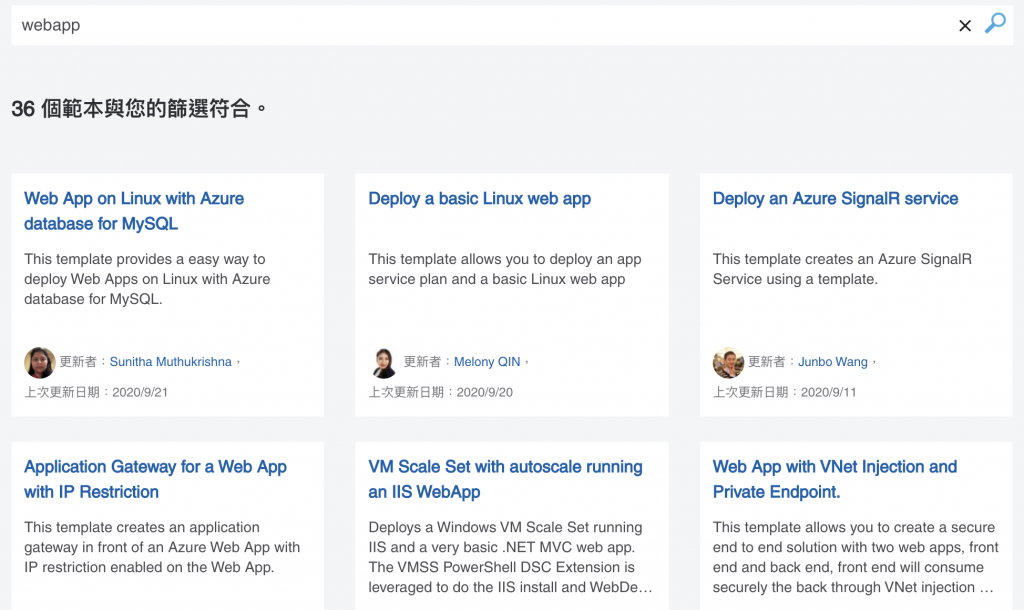
修訂現有範本,增加 webapp
"parameters":
"webAppName": {
"type": "string",
"metadata": {
"description": "Base name of the resource such as web app name and app service plan "
},
"minLength": 2
},
"linuxFxVersion": {
"type": "string",
"defaultValue": "php|7.0",
"metadata": {
"description": "The Runtime stack of current web app"
}
}
"variables":
"webAppPortalName": "[concat(parameters('webAppName'), uniqueString(resourceGroup().id))]"
"resources":
{
"type": "Microsoft.Web/sites",
"apiVersion": "2018-11-01",
"name": "[variables('webAppPortalName')]",
"location": "[parameters('location')]",
"dependsOn": [
"[resourceId('Microsoft.Web/serverfarms', parameters('appServicePlanName'))]"
],
"kind": "app",
"properties": {
"serverFarmId": "[resourceId('Microsoft.Web/serverfarms', parameters('appServicePlanName'))]",
"siteConfig": {
"linuxFxVersion": "[parameters('linuxFxVersion')]"
}
}
}
完整JSON檔如下
{
"$schema": "https://schema.management.azure.com/schemas/2019-04-01/deploymentTemplate.json#",
"contentVersion": "1.0.0.0",
"parameters": {
"storagePrefix": {
"type": "string",
"minLength": 3,
"maxLength": 11
},
"storageSKU": {
"type": "string",
"defaultValue": "Standard_LRS",
"allowedValues": [
"Standard_LRS",
"Standard_GRS",
"Standard_RAGRS",
"Standard_ZRS",
"Premium_LRS",
"Premium_ZRS",
"Standard_GZRS",
"Standard_RAGZRS"
]
},
"location": {
"type": "string",
"defaultValue": "[resourceGroup().location]"
},
"appServicePlanName": {
"type": "string",
"defaultValue": "exampleplan"
},
"webAppName": {
"type": "string",
"metadata": {
"description": "Base name of the resource such as web app name and app service plan "
},
"minLength": 2
},
"linuxFxVersion": {
"type": "string",
"defaultValue": "php|7.0",
"metadata": {
"description": "The Runtime stack of current web app"
}
}
},
"variables": {
"uniqueStorageName": "[concat(parameters('storagePrefix'), uniqueString(resourceGroup().id))]",
"webAppPortalName": "[concat(parameters('webAppName'), uniqueString(resourceGroup().id))]"
},
"resources": [
{
"type": "Microsoft.Storage/storageAccounts",
"apiVersion": "2019-04-01",
"name": "[variables('uniqueStorageName')]",
"location": "[parameters('location')]",
"sku": {
"name": "[parameters('storageSKU')]"
},
"kind": "StorageV2",
"properties": {
"supportsHttpsTrafficOnly": true
}
},
{
"type": "Microsoft.Web/serverfarms",
"apiVersion": "2016-09-01",
"name": "[parameters('appServicePlanName')]",
"location": "[parameters('location')]",
"sku": {
"name": "B1",
"tier": "Basic",
"size": "B1",
"family": "B",
"capacity": 1
},
"kind": "linux",
"properties": {
"perSiteScaling": false,
"reserved": true,
"targetWorkerCount": 0,
"targetWorkerSizeId": 0
}
},
{
"type": "Microsoft.Web/sites",
"apiVersion": "2018-11-01",
"name": "[variables('webAppPortalName')]",
"location": "[parameters('location')]",
"dependsOn": [
"[resourceId('Microsoft.Web/serverfarms', parameters('appServicePlanName'))]"
],
"kind": "app",
"properties": {
"serverFarmId": "[resourceId('Microsoft.Web/serverfarms', parameters('appServicePlanName'))]",
"siteConfig": {
"linuxFxVersion": "[parameters('linuxFxVersion')]"
}
}
}
],
"outputs": {
"storageEndpoint": {
"type": "object",
"value": "[reference(variables('uniqueStorageName')).primaryEndpoints]"
}
}
}
Web 應用程式名稱在 Azure 上必須是唯一的。 為避免名稱重複,
已將 webAppPortalName 變數從
"webAppPortalName": "[concat(parameters('webAppName'), '-webapp')]"
更新為
"webAppPortalName": "[concat(parameters('webAppName'), uniqueString(resourceGroup().id))]"
您將注意到它有一個名為 dependsOn 且已設為 App Service 方案的元素。 這是必要設定,因為 App Service 方案必須存在,才能建立 Web 應用程式。 dependsOn 元素會告訴 Resource Manager 如何排序要部署的資源。
部署範本
az deployment group create \
--name addwebapp \
--resource-group myResourceGroup \
--template-file $templateFile \
--parameters storagePrefix=store storageSKU=Standard_LRS webAppName=demoapp
新增標記
"parameters":
"resourceTags": {
"type": "object",
"defaultValue": {
"Environment": "Dev",
"Project": "Tutorial"
}
}
"resources":
{
"tags": "[parameters('resourceTags')]",
}
完整JSON檔如下
{
"$schema": "https://schema.management.azure.com/schemas/2019-04-01/deploymentTemplate.json#",
"contentVersion": "1.0.0.0",
"parameters": {
"storagePrefix": {
"type": "string",
"minLength": 3,
"maxLength": 11
},
"storageSKU": {
"type": "string",
"defaultValue": "Standard_LRS",
"allowedValues": [
"Standard_LRS",
"Standard_GRS",
"Standard_RAGRS",
"Standard_ZRS",
"Premium_LRS",
"Premium_ZRS",
"Standard_GZRS",
"Standard_RAGZRS"
]
},
"location": {
"type": "string",
"defaultValue": "[resourceGroup().location]"
},
"appServicePlanName": {
"type": "string",
"defaultValue": "exampleplan"
},
"webAppName": {
"type": "string",
"metadata": {
"description": "Base name of the resource such as web app name and app service plan "
},
"minLength": 2
},
"linuxFxVersion": {
"type": "string",
"defaultValue": "php|7.0",
"metadata": {
"description": "The Runtime stack of current web app"
}
},
"resourceTags": {
"type": "object",
"defaultValue": {
"Environment": "Dev",
"Project": "Tutorial"
}
}
},
"variables": {
"uniqueStorageName": "[concat(parameters('storagePrefix'), uniqueString(resourceGroup().id))]",
"webAppPortalName": "[concat(parameters('webAppName'), uniqueString(resourceGroup().id))]"
},
"resources": [
{
"type": "Microsoft.Storage/storageAccounts",
"apiVersion": "2019-04-01",
"name": "[variables('uniqueStorageName')]",
"location": "[parameters('location')]",
"tags": "[parameters('resourceTags')]",
"sku": {
"name": "[parameters('storageSKU')]"
},
"kind": "StorageV2",
"properties": {
"supportsHttpsTrafficOnly": true
}
},
{
"type": "Microsoft.Web/serverfarms",
"apiVersion": "2016-09-01",
"name": "[parameters('appServicePlanName')]",
"location": "[parameters('location')]",
"tags": "[parameters('resourceTags')]",
"sku": {
"name": "B1",
"tier": "Basic",
"size": "B1",
"family": "B",
"capacity": 1
},
"kind": "linux",
"properties": {
"perSiteScaling": false,
"reserved": true,
"targetWorkerCount": 0,
"targetWorkerSizeId": 0
}
},
{
"type": "Microsoft.Web/sites",
"apiVersion": "2016-08-01",
"name": "[variables('webAppPortalName')]",
"location": "[parameters('location')]",
"dependsOn": [
"[parameters('appServicePlanName')]"
],
"tags": "[parameters('resourceTags')]",
"kind": "app",
"properties": {
"serverFarmId": "[resourceId('Microsoft.Web/serverfarms', parameters('appServicePlanName'))]",
"siteConfig": {
"linuxFxVersion": "[parameters('linuxFxVersion')]"
}
}
}
],
"outputs": {
"storageEndpoint": {
"type": "object",
"value": "[reference(variables('uniqueStorageName')).primaryEndpoints]"
}
}
}
az deployment group create \
--name addtags \
--resource-group myResourceGroup \
--template-file $templateFile \
--parameters storagePrefix=store storageSKU=Standard_LRS webAppName=demoapp
新增開發參數檔案 azuredeploy.parameters.dev.json
touch azuredeploy.parameters.dev.json
內容如下:
{
"$schema": "https://schema.management.azure.com/schemas/2019-04-01/deploymentParameters.json#",
"contentVersion": "1.0.0.0",
"parameters": {
"storagePrefix": {
"value": "devstore"
},
"storageSKU": {
"value": "Standard_LRS"
},
"appServicePlanName": {
"value": "devplan"
},
"webAppName": {
"value": "devapp"
},
"resourceTags": {
"value": {
"Environment": "Dev",
"Project": "Tutorial"
}
}
}
}
新增正式參數檔案 azuredeploy.parameters.prod.json
touch azuredeploy.parameters.prod.json
內容如下
{
"$schema": "https://schema.management.azure.com/schemas/2019-04-01/deploymentParameters.json#",
"contentVersion": "1.0.0.0",
"parameters": {
"storagePrefix": {
"value": "contosodata"
},
"storageSKU": {
"value": "Standard_GRS"
},
"appServicePlanName": {
"value": "contosoplan"
},
"webAppName": {
"value": "contosowebapp"
},
"resourceTags": {
"value": {
"Environment": "Production",
"Project": "Tutorial"
}
}
}
}
部署開發環境範本
templateFile="/Users/pellok/dotnet/PellokITHomePipeline/azuredeploy.json"
devParameterFile="/Users/pellok/dotnet/PellokITHomePipeline/azuredeploy.parameters.dev.json"
az group create \
--name myResourceGroupDev \
--location "East US"
az deployment group create \
--name devenvironment \
--resource-group myResourceGroupDev \
--template-file $templateFile \
--parameters $devParameterFile
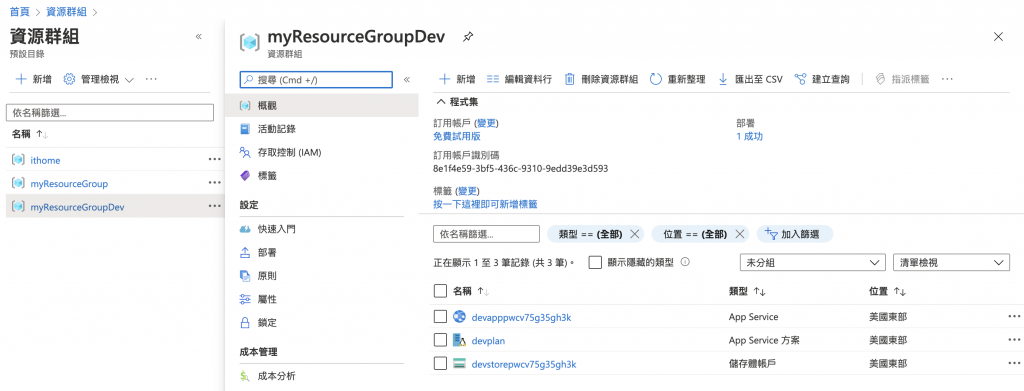
部署正式環境範本
prodParameterFile="/Users/pellok/dotnet/PellokITHomePipeline/azuredeploy.parameters.prod.json"
az group create \
--name myResourceGroupProd \
--location "West US"
az deployment group create \
--name prodenvironment \
--resource-group myResourceGroupProd \
--template-file $templateFile \
--parameters $prodParameterFile
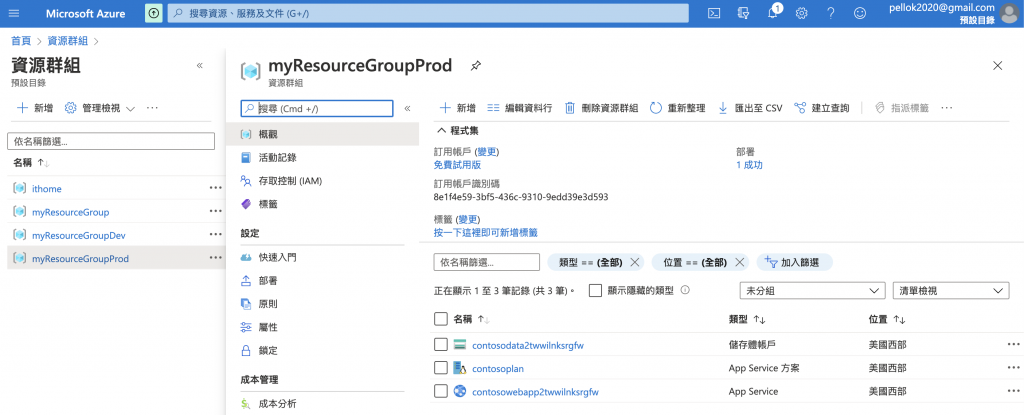
上一篇 Day22 整合CI測試到 Azure Pipeline 服務
下一篇 Day24 實作 Azure Resource Manager 範本與 Azure Pipelines 的持續整合
