今天來討論前端RWD的套件、表格的套件、圖表的套件分別有哪些好用的、可以當作參考。
目前js相關的前端套件非常多,使用者可以依據自己的需求進行選擇,有些為擴充性高的、有些為較簡單使用的、有些介面好看 等等的,可嘗試討討砍、使用看看。
分為RWD套件、表格、圖表:
<button type="button" class="btn btn-primary">Primary</button>
<button type="button" class="btn btn-secondary">Secondary</button>
<button type="button" class="btn btn-success">Success</button>
<button type="button" class="btn btn-danger">Danger</button>
<button type="button" class="btn btn-warning">Warning</button>
<button type="button" class="btn btn-info">Info</button>
<button type="button" class="btn btn-light">Light</button>
<button type="button" class="btn btn-dark">Dark</button>
<button type="button" class="btn btn-link">Link</button>

<button class="ui primary basic button">Primary</button>
<button class="ui secondary basic button">Secondary</button>
<button class="ui positive basic button">Positive</button>
<button class="ui negative basic button">Negative</button>
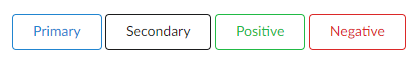
20 Useful Javascript Data Table Libraries 提供20種Table的library,不過仔細觀察,有些表格套件不是這麼的好用。
我自己在選擇的時候,希望能達到以下目標:
但很可惜的是目前我還沒看到有一個這麼完整的套件,但最常使用的就是DataTables和FooTable,以下說明DataTables內容。
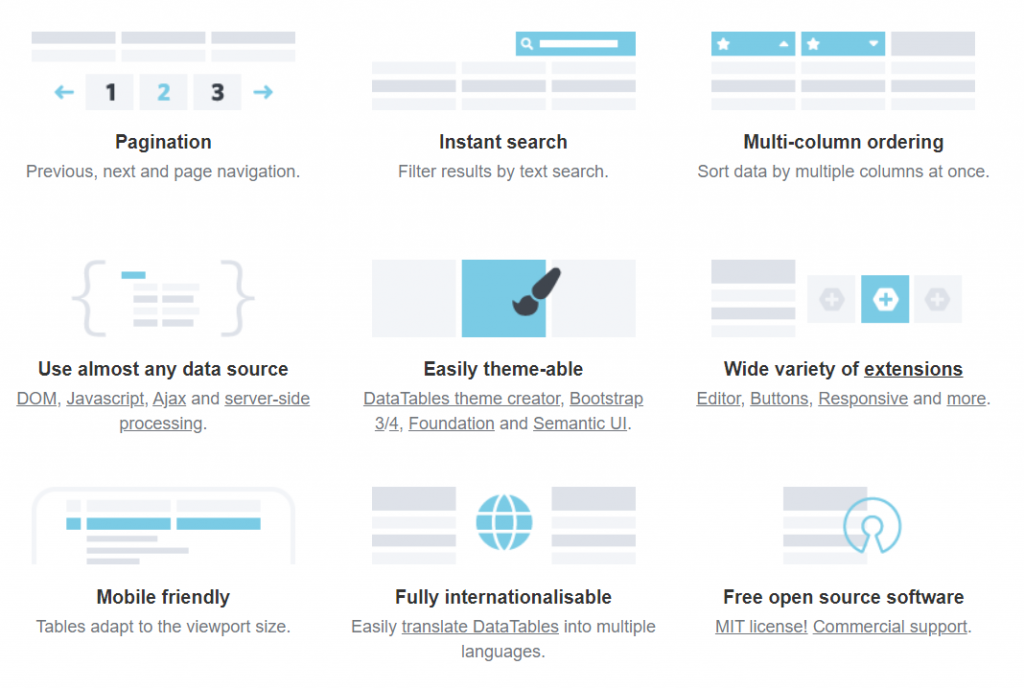
function Employee ( name, position, salary, office ) {
this.name = name;
this.position = position;
this.salary = salary;
this._office = office;
this.office = function () {
return this._office;
}
};
$('#example').DataTable( {
data: [
new Employee( "Tiger Nixon", "System Architect", "$3,120", "Edinburgh" ),
new Employee( "Garrett Winters", "Director", "$5,300", "Edinburgh" )
],
columns: [
{ data: 'name' },
{ data: 'salary' },
{ data: 'office' },
{ data: 'position' }
]
} );
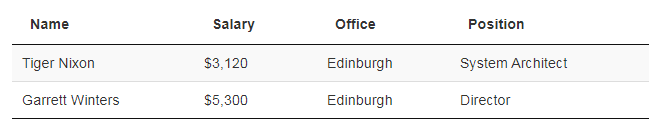
jQuery(function($){
$('#modal-example-1').footable({
"useParentWidth": true,
"columns": $.get('columns.json'),
"rows": $.get('rows.json')
});
});
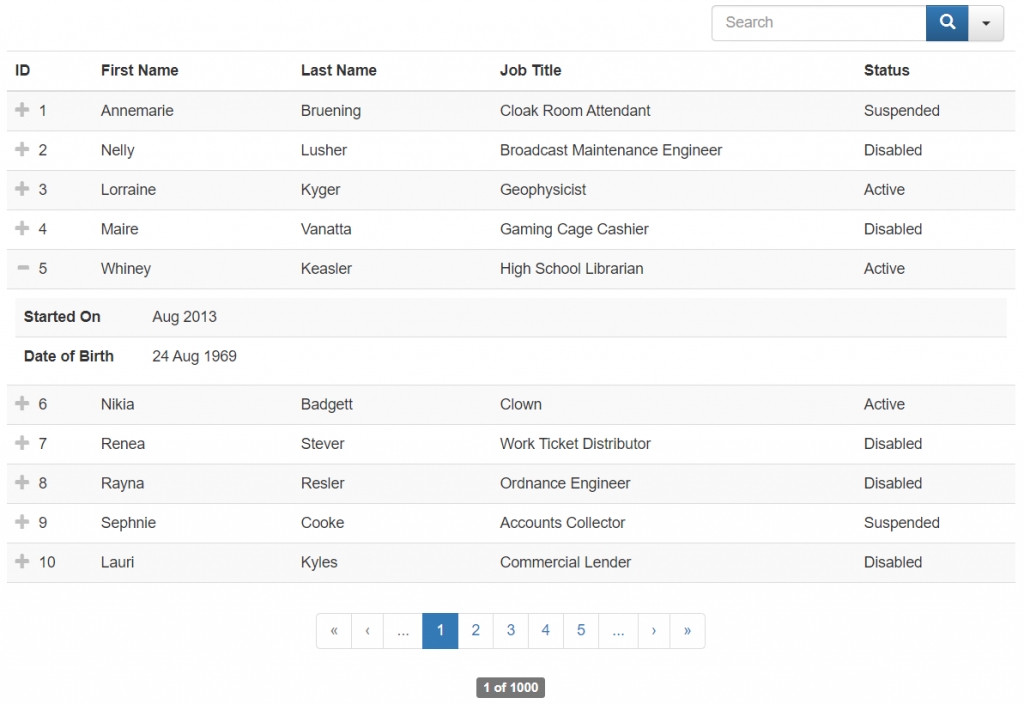
Highcharts.chart('container', {
title: {
text: 'Solar Employment Growth by Sector, 2010-2016'
},
subtitle: {
text: 'Source: thesolarfoundation.com'
},
yAxis: {
title: {
text: 'Number of Employees'
}
},
xAxis: {
accessibility: {
rangeDescription: 'Range: 2010 to 2017'
}
},
legend: {
layout: 'vertical',
align: 'right',
verticalAlign: 'middle'
},
plotOptions: {
series: {
label: {
connectorAllowed: false
},
pointStart: 2010
}
},
series: [{
name: 'Installation',
data: [43934, 52503, 57177, 69658, 97031, 119931, 137133, 154175]
}, {
name: 'Manufacturing',
data: [24916, 24064, 29742, 29851, 32490, 30282, 38121, 40434]
}, {
name: 'Sales & Distribution',
data: [11744, 17722, 16005, 19771, 20185, 24377, 32147, 39387]
}, {
name: 'Project Development',
data: [null, null, 7988, 12169, 15112, 22452, 34400, 34227]
}, {
name: 'Other',
data: [12908, 5948, 8105, 11248, 8989, 11816, 18274, 18111]
}],
responsive: {
rules: [{
condition: {
maxWidth: 500
},
chartOptions: {
legend: {
layout: 'horizontal',
align: 'center',
verticalAlign: 'bottom'
}
}
}]
}
});
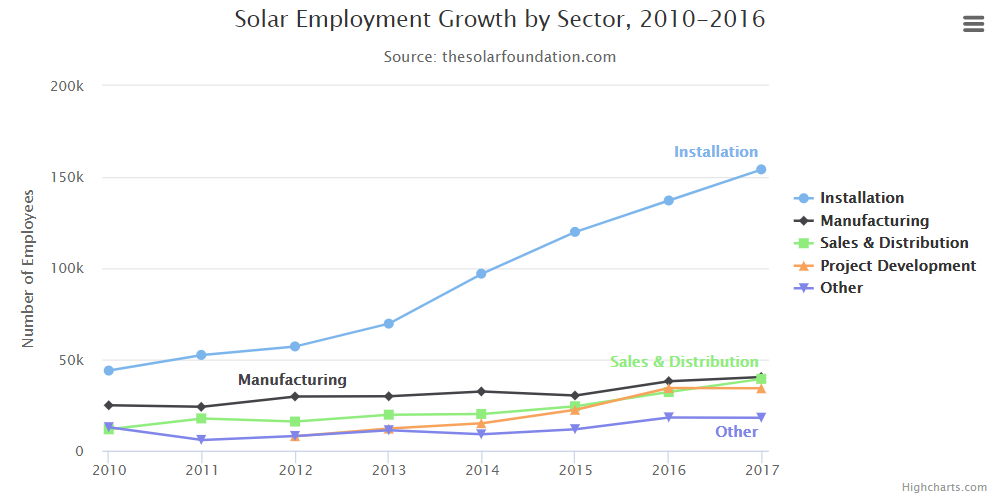
line = d3.line()
.defined(d => !isNaN(d.value))
.x(d => x(d.date))
.y(d => y(d.value));
x = d3.scaleUtc()
.domain(d3.extent(data, d => d.date))
.range([margin.left, width - margin.right]);
y = d3.scaleLinear()
.domain([0, d3.max(data, d => d.value)]).nice()
.range([height - margin.bottom, margin.top]);
xAxis = g => g
.attr("transform", `translate(0,${height - margin.bottom})`)
.call(d3.axisBottom(x).ticks(width / 80).tickSizeOuter(0))
yAxis = g => g
.attr("transform", `translate(${margin.left},0)`)
.call(d3.axisLeft(y))
.call(g => g.select(".domain").remove())
.call(g => g.select(".tick:last-of-type text").clone()
.attr("x", 3)
.attr("text-anchor", "start")
.attr("font-weight", "bold")
.text(data.y))
chart = {
const svg = d3.create("svg")
.attr("viewBox", [0, 0, width, height]);
svg.append("g")
.call(xAxis);
svg.append("g")
.call(yAxis);
svg.append("path")
.datum(data)
.attr("fill", "none")
.attr("stroke", "steelblue")
.attr("stroke-width", 1.5)
.attr("stroke-linejoin", "round")
.attr("stroke-linecap", "round")
.attr("d", line);
return svg.node();
}
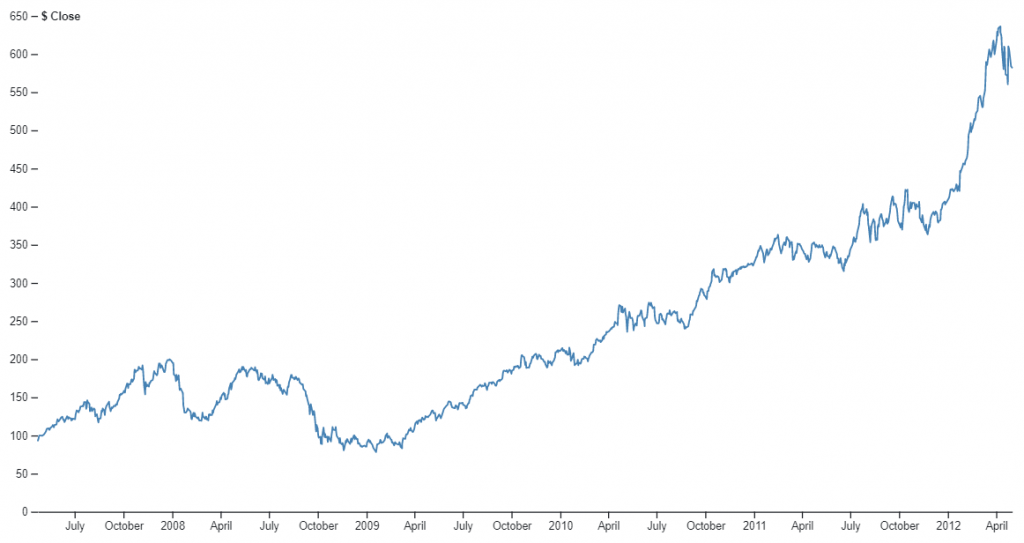
明天我們將這些前端套件應用於系統開發上,來學習如何撈取並展示時序性GPS觀測解算資料。
