在上一篇章的時候,我們完成了新建 User Entity 及新增 User 與 Task 的關聯,再來下一步我們要來實作有關 Token 的部分,這裡我們會參考 Udemy 課程引入 JWT 及 Passport 來進行實作(但不會跟影片一樣 XD)。
那我們先在專案中引入我們需要的四個 Dependencies:
yarn add @nestjs/jwt @nestjs/passport passport passport-jwt
OK,新增完畢: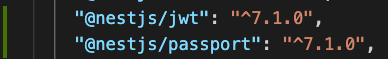
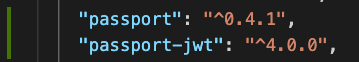
再來我們要新增處理有關授權部分的模塊,之後任何跟授權有關的都會在此模塊中做處理,那先新增 Module:
nest g module auth
OK,新增完畢,AppModule 也為我們自動引入了此模塊:
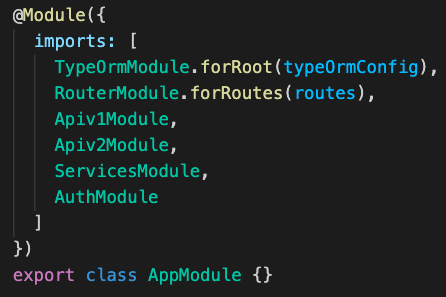
剩下是新增 AuthService,較簡單,就不貼圖了:
nest g service auth
我們回到 AuthModule 這邊,接下來我們要做的是 JwtModule 的註冊,在 imports 這邊我們放入: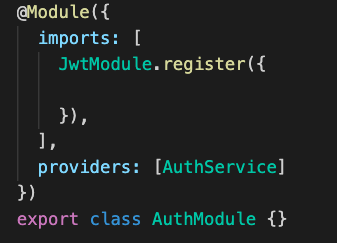
相關實作方法亦可以看 nestjs/jwt 的 GitHub,再來我們要放入的參數是 secret(jwt 簽名的方式),先依照課程放入: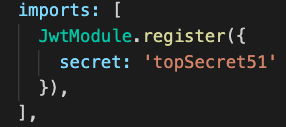
然後我們來設定 JWT 過期的時間: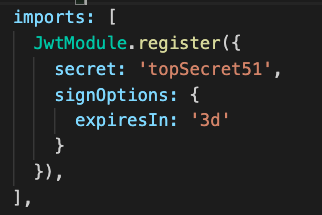
最後看要不要設定 defaultStrategy,這樣之後設定 AuthGuard 的時候就不用一直指定前綴: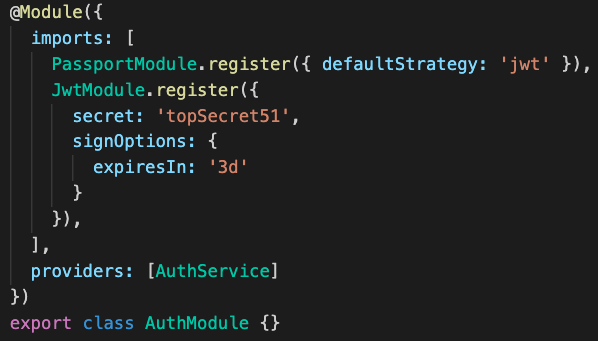
好,明天繼續。
/*
本系列文係個人新手開發心得,可能會有許多錯誤,煩請多多包容不吝指教。
*/
