上一篇章我們完成了 AuthModule 與 AuthService 的創建,並在 Module 裡註冊了 JwtModule,再來我們要到 AuthService 去撰寫登入的方法,並且會返回我們需要的 Token。
進到 AuthService 後,由於我們有 imports JwtModule,故我們可以使用它其中的 JwtService,在 AuthService 的 constructor 先注入 JwtService: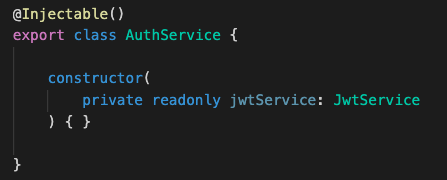
再來我們要撰寫登入的方法,先寫個 Function 並預期返回 Token,且我想帶入的資訊為 userId(FirebaseOAuthId):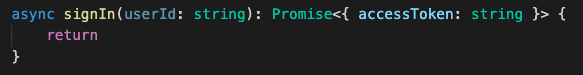
然後我們將 Payload 帶進 JwtService 的 signIn 方法裡,這樣初步產 Token 的設置就完成了: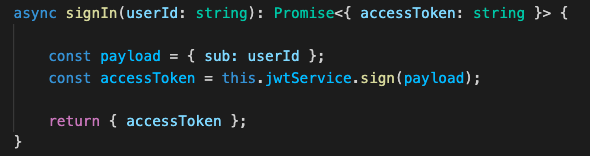
再來我們要新增 User 相關的 Service 與 Controller(登入與 User 相關),這邊直接寫下:
nest g controller apiv1/user
nest g service services/user
我們先到 AuthModule 將 AuthService 給 export: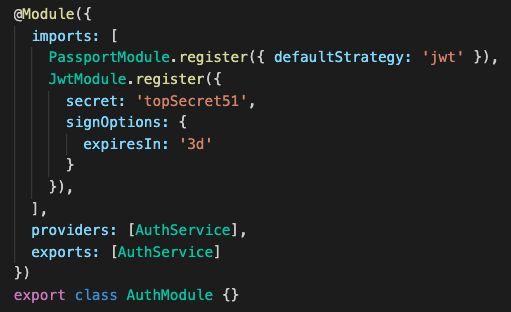
再到 UserService,先將 AuthService 給注入,並記得到 ServiceModule import AuthModule: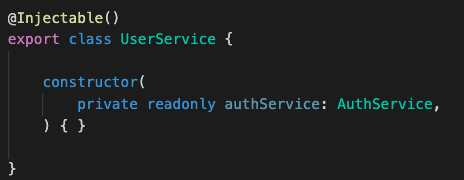
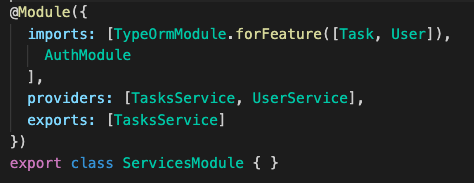
先簡單寫一個 getToken 的方法: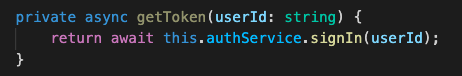
然後創建一個參數給這個方法承接: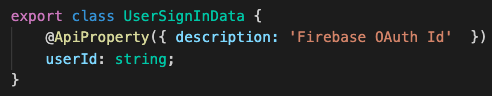
我們先不寫邏輯,先測試看看會不會吐 Token 給我們,所以先隨便寫個 Function: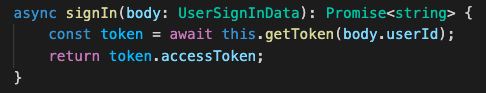
我們先到 ServicesModule 這邊 export UserService,我們才能將它注入: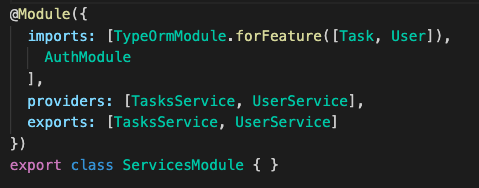
之後我們到 UserController 將 UserService 注入: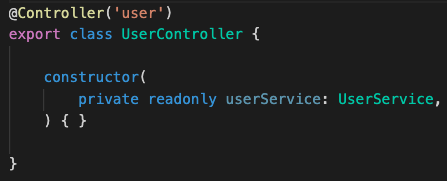
再來要撰寫 API 的接口,先簡易寫個範例,所以先不完善: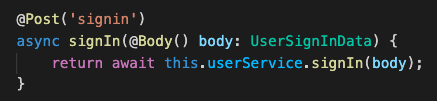
我們到 Postman 試打看看這隻 API,參數的部分先隨便塞給它個 userId(畢竟還沒驗證):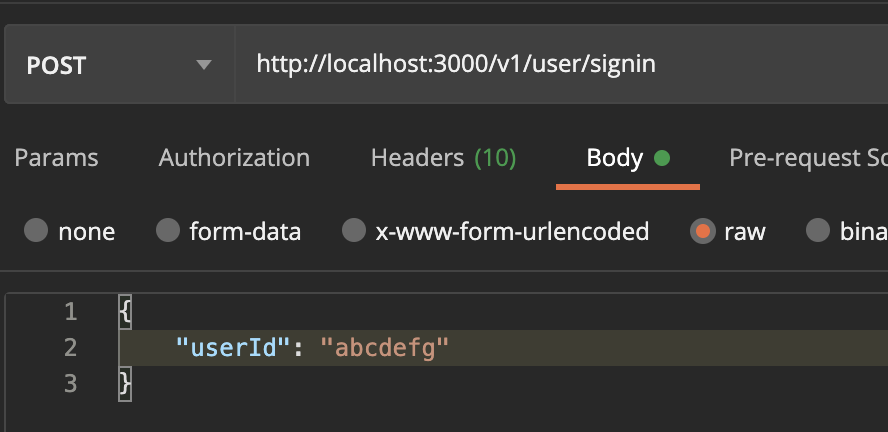
打出去之後,返回了一串 Token: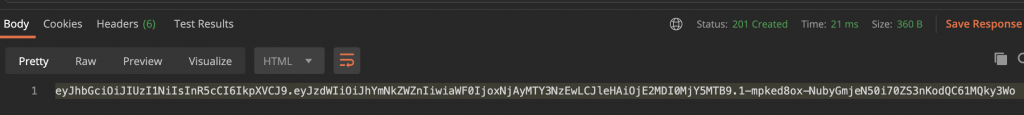
我們拿這一串去 jwt.io 解析看看: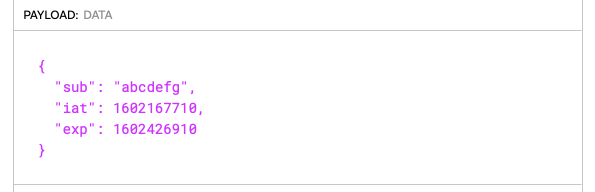
的確有把我們的 payload 給帶進去,這樣我們就完成一半了!
接下來,明天繼續。
註:要運行 Server 如果發生 DataBase 相關 Entity 找不到,記得去 TypeOrmConfig 新增,要使用該 Entity 記得去 ForFeature 新增。
註:要在 Auth 模塊新建一個 AuthController 來完成本篇以上的事情也可以。
/*
本系列文係個人新手開發心得,可能會有許多錯誤,煩請多多包容不吝指教。
*/
