文字跑馬燈偶爾會在一些運動品牌或是潮牌看到,裝飾效果很棒又很炫,
以前也是傻傻以為要用JS寫,偵測跑完了再放下一段......
但在Youtube看到這個教學影片)
發現,哇靠只要CSS的animation 就可以做到!!大家都去這個頻道看酷炫效果就不用看我的鐵人30了
另外就是一些官網常常會放上一些合作品牌的Logo,
放不下了就會讓他用跑馬燈的方式進行,也可以用同樣的方式去做~
先來看看我的成果吧!
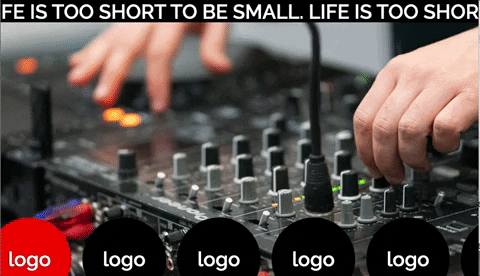
DJ風?或是很適合配嘻哈潮牌~
原理呢~就是做一個假的在要跑的東西的屁股後面,animation全部花40s
本尊從translateX(100%)跑到translateX(0%)
複製人從translateX(0)跑到translateX(-200%),並且讓他animation-delay: -20s
animation-delay是負值的話,畫面一開始的0秒,就會讓他好像已經跑了20秒的樣子~
上圖說明: ]
]
直接上部分code (logo的):
//html
<section>
<div class="logo-wall">
//本尊!
<div class="logo-wrapper first">
<div class="logo"><span>logo</span></div>
<div class="logo"><span>logo</span></div>
...省略
</div>
//複製人!
<div class="logo-wrapper second">
<div class="logo"><span>logo</span></div>
<div class="logo"><span>logo</span></div>
...省略
</div>
</div>
<section>
//scss
@keyframes scroll{
from{transform: translateX(100%)}
to{transform: translateX(-100%)}
}
@keyframes scroll2{
from{transform: translateX(0%)}
to{transform: translateX(-200%)}
}
.logo-wall{
display: flex;
.logo-wrapper{
display: flex;
animation: scroll 40s linear infinite;
&:nth-child(2){
animation: scroll2 40s linear infinite;
animation-delay: -20s;
}
&.first>.logo:first-child{
background: blue;
}
&.second>.logo:first-child{
background: red;
}
.logo{
width: 150px;
height: 150px;
margin: 0 10px;
border-radius: 50%;
background: black;
display: flex;
justify-content: center;
align-items: center;
}
}
}
一樣有任何錯誤或是問題歡迎批評指教!![]()

這個 Youtuber 做的很多 CSS 真的會讓人眼睛一亮!
我就是看到他才愛上 CSS 的![]()
他真的很猛!是他讓我知道有些帥效果只要CSS就做得到!
只有想像力才是自己的局限呀!