進場特效也是基本再基本的網頁動態!
尤其是當網頁內容塞太多時,適當地加上進場特效可以幫助使用者閱讀重點。
以前常用的套件如Scroll Magic,
或計算網頁滑動的高度,等到滑到位置時搭配Animate.css做簡單進場。
但今天不用套件,我們用 JS的 Web API : Intersection Observer
輕鬆愉快做出進場特效!
Intersection Observer API 可以非同步偵測目標與其他元素發生交集,
好處就是可以取代過去監聽scroll的同步事件(一直監聽讓網頁效能變差)
老樣子,先看一下今天的成果:
讓我們一步步拆解吧!
Intersection Observer API可以幫我們觀察兩個物件是否有交集
這兩個物件一定要是父層子層關係,沒有設定的話預設都是視窗。
可以搭配服用這一篇,解釋得非常清楚!
認識 Intersection Observer API:實作 Lazy Loading 和 Infinite Scroll
流程就是
1.創建新的API
2.設定觀察對象
3.設定API選項
4.建立callback-->當兩個物件交集的時候要做什麼事情
我們要做的就是當物件(我的圖片們)和視窗交集時,
加上animation Class
來看code:
//設定observer api 選項
//root預設就是視窗
const options = {
rootMargin: '0px 0px 50px 0px',
threshold: 0
}
//選定要觀察的對象
const shapes = document.querySelectorAll('.shape')
const images = document.querySelectorAll('.img')
//設定call back
const callback = (entries, observer) => {
entries.forEach(entry => {
if (!entry.isIntersecting) return //如果還沒有交集的話就return
entry.target.classList.add('animation');// 近來視窗的話幫我加上animation class
observer.unobserve(entry.target)
})
}
//創建新的觀察API
let observer = new IntersectionObserver(callback, options);
//所有觀察對象都設定觀察
images.forEach((target) => {
observer.observe(target)
})
//所有觀察對象都設定觀察
shapes.forEach((shape) => {
observer.observe(shape)
})
這次的進場效果使用clip-path做。
搭配這個網站:CSS clip-path maker做出想要的遮罩效果!
原理就是讓圖片下面都壓一層有顏色的區塊,
1.然後讓遮罩先罩住有顏色的區塊
2.再讓遮罩照著圖片
圖片和色塊都用一樣的animation,但用animation-delay做出時間差
@keyframes image-img{
from{
clip-path: polygon(0% 50%, 0% 50%, 0% 50%, 0% 50%);
opacity: 1;
}
to{
clip-path: polygon(50% 0%, 100% 50%, 50% 100%, 0% 50%);
opacity: 1;
}
}
看看全部的HTML & SCSS code:
//HTML
<section>
<div class="img-wrapper">
<img class="img img-1"src="https://source.unsplash.com/random/640x390?taipei" alt="">
<img class="img img-2" src="https://source.unsplash.com/random/640x390?taiwan" alt="">
<img class="img img-3" src="https://source.unsplash.com/random/640x390?taipei-101" alt="">
<div class="shape shape-1"></div>
<div class="shape shape-2"></div>
<div class="shape shape-3"></div>
<div class="shape shape-4"></div>
<div class="shape shape-5"></div>
</div>
</section>
//scss
.img-wrapper{
position: relative;
width: 60%;
height: 100vh;
.img{
position: absolute;
clip-path: polygon(50% 0%, 100% 50%, 50% 100%, 0% 50%);
z-index: 2;
opacity: 0;
&.animation{
animation: image-img 0.8s ease-in 1 forwards;
animation-delay: 1s;
}
&-1{
width: 300px;
left: 0%;
top:10%;
z-index: 3;
}
&-2{
width: 600px;
top: 20%;
left: 10%;
}
&-3{
width: 400px;
left: 60%;
top: 50%;}
}
.shape{
@extend .img;
z-index: 1;
opacity: 0;
&.animation{
animation: image-img 0.8s ease-in 1 forwards;
animation-delay: 0s;
}
&-1{
@extend .img-1;
left: 1%;
top:11%;
height: calc(300 / 640 * 390px);
background: rgba(25, 181, 254, 1);
}
&-2{
@extend .img-2;
top: 21%;
left: 11%;
height: calc(600 / 640 * 390px);
background: rgba(51, 110, 123, 1);
}
&-3{
@extend .img-3;
left: 61%;
top: 51%;
height: calc(400 / 640 * 390px);
background: rgba(77, 19, 209, 1);
}
&-4{
width: 600px;
height: 30px;
background: rgba(197, 239, 247, 1);
left: -10%;
bottom: 15%;
clip-path: none;
animation: none;
transform: skewY(
-10deg
);
z-index: 0;
}
&-5{
width: 600px;
height: 10px;
background: rgba(34, 167, 240, 1);
left: -10%;
bottom: 10%;
clip-path: none;
animation: none;
transform: skewY(
-10deg
);
z-index: 0;
}
}
}
@keyframes image-img{
from{
clip-path: polygon(0% 50%, 0% 50%, 0% 50%, 0% 50%);
opacity: 1;
}
to{
clip-path: polygon(50% 0%, 100% 50%, 50% 100%, 0% 50%);
opacity: 1;
}
}
搭配了昨天向下滑的code,code放這裡
有任何問題/錯誤/想法請留言~~
