今天來介紹一下往下滑和往上滑的指引動畫和搭配Web API。
現在都很流行第一屏設計做好做滿,
有時候太美了會讓使用者忘記(/根本不想)往下滑,
適當地指引下滑,就是個滿重要的動作,
尤其是當你想讓他看下面的資訊的時候。
而回到最上面,這個使用情境我本人就不是很常用了,
有使用習慣的可以幫我留個言?
先看成果:
這邊主要就是使用Web API: scrollTo & scrollBy
scrollTo: 就是往下滑到指定的位置,
scrollBy: 是指現在的位置再加上指定的距離,
再加上參數:behavior: 'smooth'
讓滑動可以很順暢地溜~上去
mouse.addEventListener('click',function(){
window.scrollBy({
top: window.innerHeight,
behavior: 'smooth'
});
})
toTop.addEventListener('click',function(){
window.scrollTo({
top: 0,
behavior: 'smooth'
});
})
而滑鼠的動態部分,是用CSS做的,
自己覺得滿可愛的
@keyframes mouse{
0%, 50%{
transform: translate(-50%, 0);
top: 10%;
opacity: 1;
}
80%, 100%{
transform: translate(-50%, 0) scale(0.5);
top: 40%;
opacity: 0;
}
}
直接看code吧!
//html
<section>
<div class="mouse"></div>
</section>
<section>
<div class="to-top"></div>
</section>
//SCSS
section{
width: 100%;
height: 100vh;
background: black;
display: flex;
justify-content: center;
align-items: flex-end;
}
.mouse{
cursor: pointer;
width: 30px;
height: 50px;
border-radius: 20px;
border: 2px solid white;
position: relative;
margin-bottom: 60px;
&:before{
content: '';
position: absolute;
width: 5px;
height: 5px;
background: white;
border-radius: 50%;
left: 50%;
top: 10%;
transform: translate(-50%, 0);
animation: mouse 3s infinite ;
}
}
@keyframes mouse{
0%, 50%{
transform: translate(-50%, 0);
top: 10%;
opacity: 1;
}
80%, 100%{
transform: translate(-50%, 0) scale(0.5);
top: 40%;
opacity: 0;
}
}
.to-top{
cursor: pointer;
width: 50px;
height: 50px;
border-radius: 50%;
border: 2px solid white;
position: relative;
margin-bottom: 100px;
&:before{
content:'';
position: absolute;
width: 15px;
height: 15px;
border-top: 2px solid white;
border-right: 2px solid white;
transform: rotate(-45deg) translate(-70%, 0);
top: 20%;
left: 50%;
animation: toTop 2s infinite ease-in;
}
}
@keyframes toTop{
0%, 30%{
top: 20%;
opacity: 1;
}
80%{
top: 5%;
opacity: 0.3;
}
90%,100%{
top: 0%;
opacity: 0;
}
}
//JS
const mouse = document.querySelector('.mouse');
const toTop = document.querySelector('.to-top');
mouse.addEventListener('click',function(){
window.scrollBy({
top: window.innerHeight,
behavior: 'smooth'
});
})
toTop.addEventListener('click',function(){
window.scrollTo({
top: 0,
behavior: 'smooth'
});
})
今天的code在這裡
code還有明天會談談的進場特效~
之後要做往下滑和往上滑就回來偷code就好!?
有任何錯誤想法歡迎批評指教!
