咦 大家有見網友的經驗嗎?
在還沒見面前是否都是以照片來判斷這個人是不是自己的菜?
網站也有一個時間是還沒 loading 好的時間差
今天來教大家做一個 shap 骨架屏,在你還沒與真正的元件見面的時候
先用照騙跟形狀住進他心中!直到與他相見 XD
今天要介紹的套件是 react-native-skeleton-placeholder
這個插件需要安裝 @react-native-masked-view/masked-view and react-native-linear-gradient
npm install @react-native-masked-view/masked-view react-native-linear-gradient --save
cd ios
pod install
npm install react-native-skeleton-placeholder --save
cd ios
pod install
import React from 'react';
import { View } from 'react-native';
import SkeletonPlaceholder from 'react-native-skeleton-placeholder';
const Placeholder = () => {
return (
<View style={{ flex: 1, justifyContent: 'center', alignItems: 'center' }}>
<SkeletonPlaceholder>
<View style={{ flexDirection: 'row', alignItems: 'center' }}>
<View style={{ width: 60, height: 60, borderRadius: 50 }} />
<View style={{ marginLeft: 20 }}>
<View style={{ width: 120, height: 20, borderRadius: 4 }} />
<View
style={{ marginTop: 6, width: 80, height: 20, borderRadius: 4 }}
/>
</View>
</View>
</SkeletonPlaceholder>
</View>
);
};
export default Placeholder;
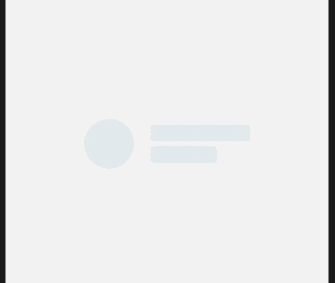
我長這樣 ~~~
import React from 'react';
import { View } from 'react-native';
import SkeletonPlaceholder from 'react-native-skeleton-placeholder';
const Placeholder = () => {
return (
<View style={{ flex: 1, justifyContent: 'center', alignItems: 'center' }}>
<SkeletonPlaceholder>
<View style={{ flexDirection: 'row', alignItems: 'center' }}>
<View style={{ width: 60, height: 60, borderRadius: 50 }} />
<View style={{ marginLeft: 20 }}>
<View style={{ width: 120, height: 20, borderRadius: 4 }} />
<View
style={{ marginTop: 6, width: 80, height: 20, borderRadius: 4 }}
/>
</View>
</View>
// add--
<View>
<View
style={{ marginTop: 6, width: 100, height: 30, borderRadius: 50 }}
/>
</View>
// --end
</SkeletonPlaceholder>
</View>
);
};
export default Placeholder;

就會多出現一條線拉!!
import Placeholder from '@src/components/Placeholder'
const [ isloading, setLoading ]= useState(true)
// 在頁面讀取好資料後將使用 setLoading(false)
// 運用 isloading? 來判斷要是用畫面還是 Placeholder
其實這個套件就是照著原本畫面刻出一個一樣的影子!再來判斷是否 loading 完成,簡簡單單的使用,就算是看不到本人也看得到背影~~~讓畫面不空白不突然展開 :P
Day22 done~ 請多多指教
