之前有安裝過 vue-router 這個套件,它就是可以用來做單頁式應用程式,可以讓你的網站速度效能變好,因為在點擊站內連結時,不會每次都重新整理頁面。
目前我們也已經有了一個頁面,也就是首頁,今天也要來建立第二個頁面,然後在這兩個頁面加上連結,來互相切換。
然後比較使用 router-link 元件以及使用傳統的 a 標籤的差異。
在 src/router 資料夾下,建立 index.js 檔案,內容如下:
import { createRouter, createWebHistory } from 'vue-router'
const routes = [
{path: "/", name: "Home", component: () => import("@/views/Home.vue")},
{path: "/web_build", name: "WebBuild", component: () => import("@/views/auth/WebBuild.vue")}
]
const router = createRouter({
history: createWebHistory(),
routes
})
export default router
這邊的重點在於 routes 陣列,大意是指:
所以上述的程式碼當中,有使用到 Home.vue 元件及 WebBuild.vue 元件,這兩個元件,對我們來說,就是兩個網頁,因為放在 views 資料夾當中的,代表的就是各個網頁的元件。
在 src 資料夾下的 views 資料夾下,建立 auth 資料夾,然後再建立 WebBuild.vue 檔案,內容如下:
<script>
</script>
<template lang="pug">
div
h1 Web Build
router-link(:to="{name: 'Home'}") 回首頁(使用 router-link)
br
a(href="/") 回首頁(使用 a 標籤)
</template>
<style>
</style>
這裡幾個重點:
在 src 資料夾下的 views 資料夾下,建立 Home.vue 檔案(想成這是首頁),然後將原來 App.vue 的原始碼,原封不動的搬過來,所以 Home.vue 的原始碼如下(有額外加上連到 /web_build 的連結,一樣是使用 router-link 標籤及 a 標籤):
<script>
</script>
<template lang="pug">
header.header
div.inner_header
div.left
h1 Efficiency
p 有效率的建立您的品牌官網
router-link(:to="{name: 'WebBuild'}" style="color: white;") 進到建立網頁的後台(使用 router-link)
a(href="/web_build" style="color: white;") 進到建立網頁的後台(使用 a 標籤)
div.right
form(action="#" method="#" class="login_form")
div.input_group
label 帳號
input(type="text")
div.input_group
label 密碼
input(type="password")
div.input_group
label
button(type="button") 登入
div.waves_block
svg(class="waves" xmlns="http://www.w3.org/2000/svg" xmlns:xlink="http://www.w3.org/1999/xlink" viewBox="0 24 150 28" preserveAspectRatio="none" shape-rendering="auto")
defs
path(id="gentle-wave" d="M-160 44c30 0 58-18 88-18s 58 18 88 18 58-18 88-18 58 18 88 18 v44h-352z")
g(class="parallax")
use(xlink:href="#gentle-wave" x="48" y="0" fill="rgba(255,255,255,0.7)")
use(xlink:href="#gentle-wave" x="48" y="3" fill="rgba(255,255,255,0.5)")
use(xlink:href="#gentle-wave" x="48" y="5" fill="rgba(255,255,255,0.3)")
use(xlink:href="#gentle-wave" x="48" y="7" fill="#fff")
footer.footer
p Copyright © 2022
</template>
<style lang="sass" scoped>
header.header
position: relative
background: linear-gradient(60deg, rgba(84,58,183,1) 0%, rgba(0,172,193,1) 100%)
color: white
height: 80vh
display: flex
flex-direction: column
.inner_header
width: 100%
margin: 0
padding: 0
flex-grow: 1
display: flex
@media (max-width: 767.98px)
flex-direction: column
div.left
// border: 1px solid red
flex-grow: 1
flex-basis: 50%
display: flex
flex-direction: column
justify-content: center
text-align: center
h1
font-weight: 300
letter-spacing: 2px
font-size: 4.8rem
color: white
margin: 0
font-weight: bold
background: radial-gradient(circle, rgba(222,222,222,1) 0%, rgba(255,255,255,1) 8%, rgba(237,232,232,1) 16%, rgba(195,195,195,1) 59%)
background-size: cover
-webkit-background-clip: text
-webkit-text-fill-color: transparent
p
letter-spacing: 1px
font-size: 2rem
color: white
margin-bottom: 0
div.right
// border: 1px solid blue
flex-shrink: 0
flex-basis: 50%
display: flex
flex-direction: column
justify-content: center
form.login_form
// border: 1px solid red
width: 80%
margin: 0 auto
padding: 0 20px
@media (max-width: 767.98px)
width: 100%
div.input_group
// border: 1px solid blue
padding: 20px 0
display: flex
&:first-child
padding-top: 0
&:last-child
padding-bottom: 0
label, button
font-size: 1.8rem
label
width: 40px
// border: 1px solid yellow
display: inline-block
text-align: right
margin-right: 10px
flex-shrink: 0
height: 32px
input
border: 0
border-bottom: 1px solid white
border-radius: 0
background: none
outline: none
color: white
flex-grow: 1
padding: 0 10px 4px
font-size: 1.6rem
display: inline-block
letter-spacing: 3px
&:focus
border-bottom: 1px solid yellow
button
align-items: center
appearance: none
background-image: radial-gradient(100% 100% at 100% 0, rgba(0,172,193,1) 0, #4e5aba 100%)
border: 0
border-radius: 6px
box-shadow: rgba(45, 35, 66, .4) 0 2px 4px,rgba(45, 35, 66, .3) 0 7px 13px -3px,rgba(58, 65, 111, .5) 0 -3px 0 inset
box-sizing: border-box
color: #fff
cursor: pointer
display: inline-flex
font-family: "JetBrains Mono",monospace
height: 48px
justify-content: center
line-height: 1
list-style: none
overflow: hidden
padding-left: 16px
padding-right: 16px
position: relative
text-align: left
text-decoration: none
transition: box-shadow .15s,transform .15s
user-select: none
-webkit-user-select: none
touch-action: manipulation
white-space: nowrap
will-change: box-shadow,transform
min-width: 100px
&:focus
box-shadow: #3c4fe0 0 0 0 1.5px inset, rgba(45, 35, 66, .4) 0 2px 4px, rgba(45, 35, 66, .3) 0 7px 13px -3px, #3c4fe0 0 -3px 0 inset
&:hover
box-shadow: rgba(45, 35, 66, .4) 0 4px 8px, rgba(45, 35, 66, .3) 0 7px 13px -3px, #3c4fe0 0 -3px 0 inset
transform: translateY(-2px)
&:active
box-shadow: #3c4fe0 0 3px 7px inset
transform: translateY(2px)
.waves_block
font-size: 0
.waves
position: relative
width: 100%
height: 15vh
min-height: 100px
max-height: 150px
footer.footer
position: relative
height: 20vh
text-align: center
background-color: white
display: flex
justify-content: center
align-items: center
font-size: 1.6rem
color: gray
/* Animation */
.parallax > use
animation: move-forever 25s cubic-bezier(.55,.5,.45,.5) infinite
.parallax > use:nth-child(1)
animation-delay: -2s
animation-duration: 7s
.parallax > use:nth-child(2)
animation-delay: -3s
animation-duration: 10s
.parallax > use:nth-child(3)
animation-delay: -4s
animation-duration: 13s
.parallax > use:nth-child(4)
animation-delay: -5s
animation-duration: 20s
@keyframes move-forever
0%
transform: translate3d(-90px,0,0)
100%
transform: translate3d(85px,0,0)
</style>
在 src 資料夾下的 main.js 檔案,更新成如下:
import { createApp } from "vue"
import "./style.sass"
import App from "./App.vue"
import router from '@/router/index.js'
createApp(App).use(router).mount("#app")
這邊的重點呢,就是:
在 src 資料夾下的 App.vue 檔案,更新成如下:
<script>
</script>
<template lang="pug">
router-view(v-slot="{Component}")
component(:is="Component" :key="$route.path")
</template>
<style lang="sass" scoped>
</style>
這邊的重點呢,就是:
第一個網頁的網址,即首頁:http://127.0.0.1:5173/
留意左邊有多兩個連結(分別是使用 router-link 標籤及 a 標籤),示意圖如下:
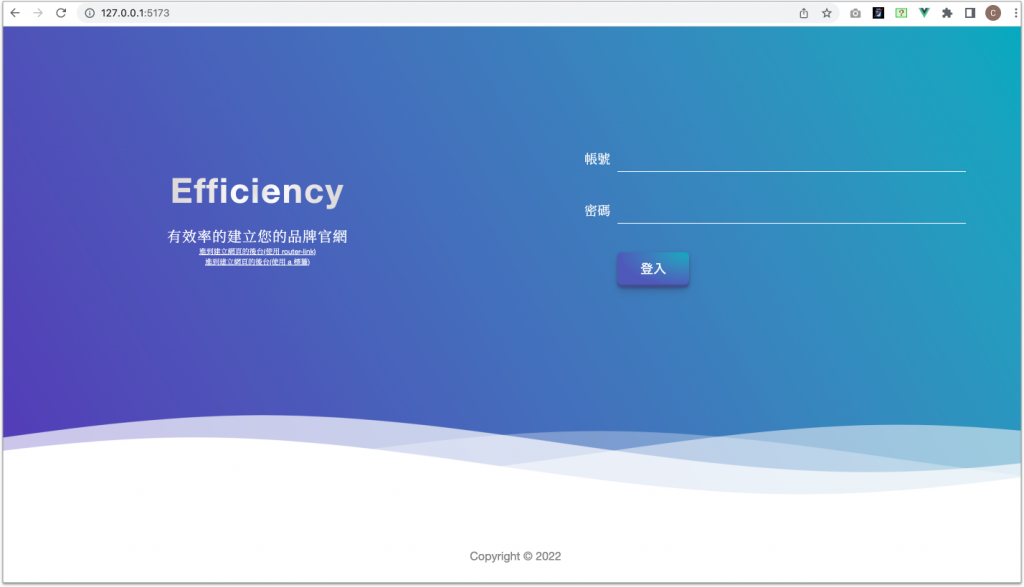
第二個網頁的網址,http://127.0.0.1:5173/web_build
很簡單的內容,留意一樣有兩個連結(分別是使用 router-link 標籤及 a 標籤),示意圖如下:
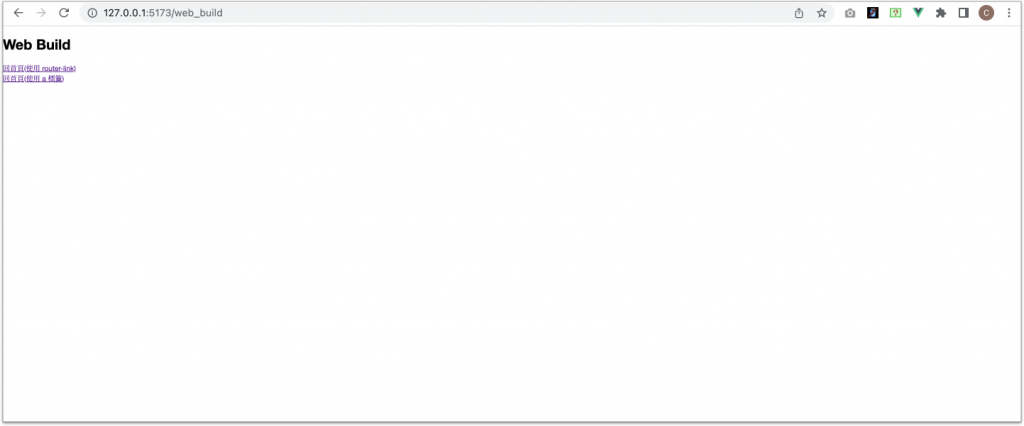
然後就可以在開發者工具的 network 頁籤,比較使用 router-link 標籤和使用 a 標籤的差異了:
是不是很棒呢!!!又是一個技術上的進步了,vue-router 很適合拿來做單頁式應用程式(SPA)。
目前導入了 vue-router 串起了兩個頁面,接下來要先來把第二個頁面的畫面來實作一下了。
