上一篇有提到可以對單一個元件,把我們客製好的顏色傳到 props 裡
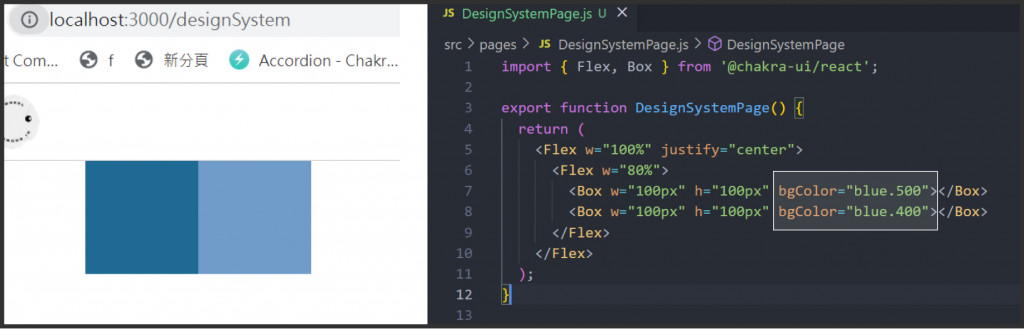
如果每個按鈕都要使用同樣的主題色,除了一個一個元件套用外,我們可以使用 Theme Extension 中 withDefaultColorScheme 去更改元件預設的 colorScheme
import { extendTheme, withDefaultColorScheme } from '@chakra-ui/react'
const customTheme = extendTheme(
withDefaultColorScheme({
//要套用的 colorScheme
colorScheme: 'blue',
//寫下要更改的元件
components: ['Button'],
}),
//同時可以套用不同顏色在不同的元件上
withDefaultColorScheme({
colorScheme: 'orange',
components: ['Alert', 'Table'],
}),
)
const theme = extendTheme(
customTheme,
withDefaultColorScheme({
//要套用的 colorScheme
colorScheme: 'blue',
//寫下要更改的元件
components: ['Button'],
}),
//同時可以套用不同顏色在不同的元件上
withDefaultColorScheme({
colorScheme: 'red',
components: ['Slider'],
}),
//在陣列裡,可以同時指定多個元件
withDefaultColorScheme({
colorScheme: 'orange',
components: ['Switch', 'Code'],
})
);
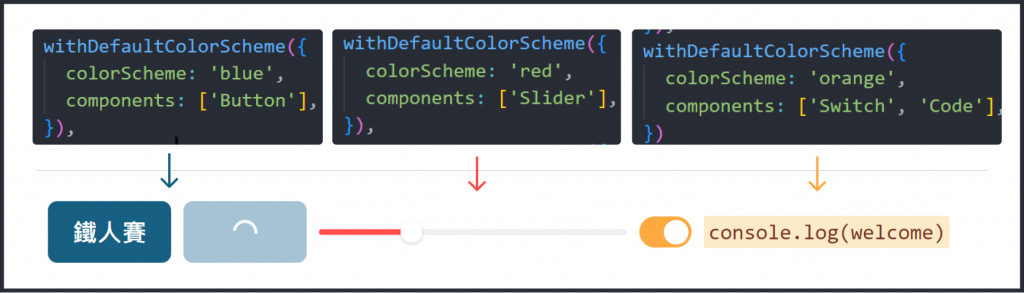
Variant
簡單介紹下 Variant 在 Chakra UI 通常的運用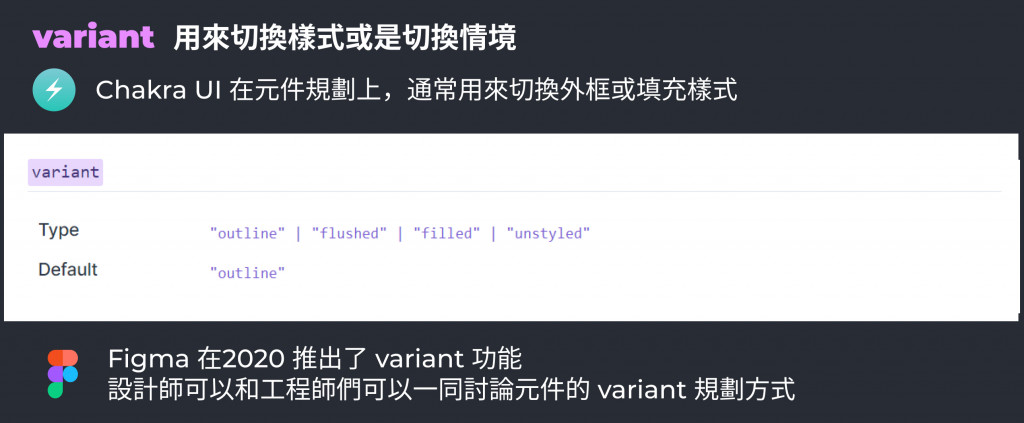
我們可以指定某個元件的 variant
<Button variant="outline" >鐵人賽</Button>
也可以使用 withDefaultVariant 去設定哪些元件要套用預設的 variant
withDefaultVariant({
variant: 'outline',
components: ['Input', 'NumberInput'],
}),
withDefaultVariant({
variant: 'filled',
components: ['Button'],
})
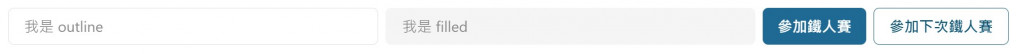
在 Chakra UI 中,大部分元件都有規劃好 size,通常預設為 md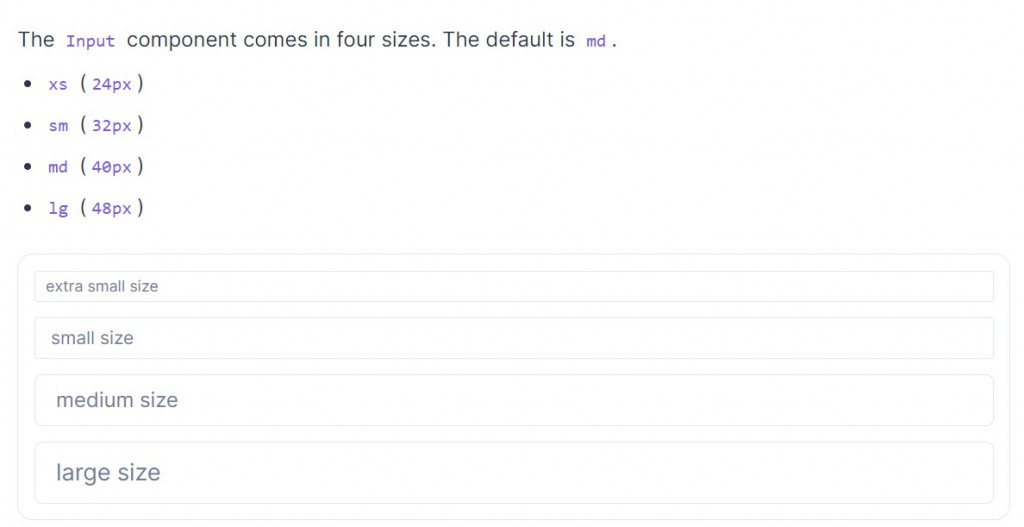
可以通過 withDefaultSize 方法來更改預設
withDefaultSize({
size: 'lg',
components: ['Button', 'Badge'],
}),
更改元件的預設 props ,可以利用這方法同時更改數個屬性
withDefaultProps({
defaultProps: {
variant: 'outline',
size: 'lg',
},
components: ['Button'],
}),
不過之後會介紹如何 override 整個元件的樣式, withDefaultProps 可以看狀況使用。
本篇把 Theme Extension 有的方法介紹完拉
