昨天介紹了 Brush 如何套用在字體,以及重複上色的模式TileMode,今天帶來用圖片作為字體色,以及指定範圍內字體套用筆刷風格的方法。
除了用顏色list來做出字體顏色之外,圖片一樣可以成為字體顏色的來源。
| 原圖 | 渲染字體 |
|---|---|
 |
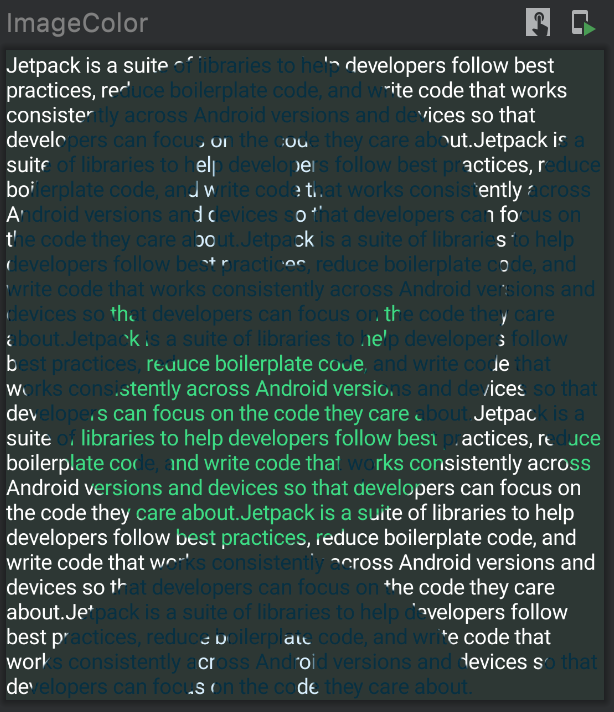 |
@OptIn(ExperimentalTextApi::class)
@Preview(showBackground = true)
@Composable
fun ImageColor() {
val res = LocalContext.current.resources
val brush = remember {
ShaderBrush(
BitmapShader(
ImageBitmap.imageResource(res,R.drawable.android_img).asAndroidBitmap(),
android.graphics.Shader.TileMode.REPEAT, //x軸如何重複筆刷
android.graphics.Shader.TileMode.REPEAT //y軸如何重複筆刷
)
)
}
Text(
text = myText,//帶入文字
style = TextStyle(brush = brush)
)
}
要做出以底圖取色的樣式,要用 ShaderBrush 帶入參數 [BitmapShader](https://developer.android.com/reference/android/graphics/BitmapShader)
這裡特別注意要把 brush 用 remember 儲存起來,因為建立 shader 是很耗資源的,才不會在重組(recompositions)時又要重新配置資源給 brush。
這個表現手法我在網頁版中比較常看到,例如為了凸現 Logo 或是做出像是報紙襯底背景會出現,內文能不能被看清楚就不是很大的重點。(os.當初看到範例時還以為是什麼解謎遊戲呢)
任何有用到 TextStyle 參數或是AnnotatedString的元件 (components) 都可以使用自定義的筆刷。
例如 TextField 輸入的字體也可以動態上色。
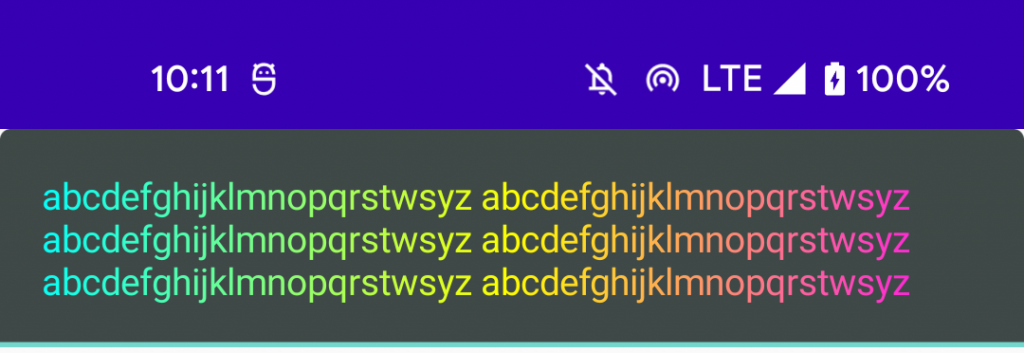
@OptIn(ExperimentalMaterial3Api::class, ExperimentalTextApi::class)
@Preview()
@Composable
fun MyBrushTextField() {
var text by remember { mutableStateOf("") } //1.
val brush = remember {
Brush.linearGradient(
colors = RainbowColors
)
}
KTheme() {
TextField(
modifier = Modifier.padding(8.dp),
value = text,
onValueChange = { text = it },
textStyle = TextStyle(brush = brush) //2.
)
}
}
remember 把筆刷brush記住之外,記得也要把輸入的字text記住。TextStyle 的參數 brush
從圖片來看顏色是以一行作為單位渲染,如果TextFiled 的寬度變動,顏色渲染也會跟著更新。
我用的彩虹色組,很適合深色模式,用起來很像 Ig 風。
除了整片文字,我們也可以只讓一句話套用筆刷風格。
這裡我們用土味情話來當作例文。
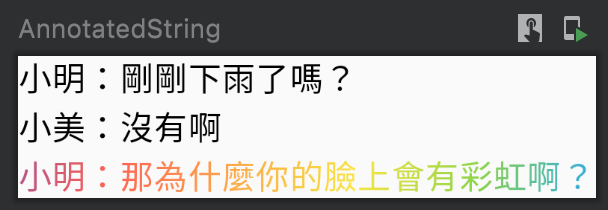
我們可以用 AnnotatedString 把字段用 append 來連結,append 外圍用 withStyle 包起來套用想要的字體屬性,withStyle 的參數中使用 SpanStyle 把 brush 給傳進去。
@OptIn(ExperimentalTextApi::class)
@Preview(showBackground = true)
@Composable
fun AnnotatedString() {
KTheme(darkTheme = true) {
Text(
buildAnnotatedString {
append("小明:剛剛下雨了嗎?\n")
append("小美:沒有啊\n")
withStyle(
SpanStyle(
brush = Brush.linearGradient(
colors = RainbowColors
)
)
) {
append("小明:那為什麼你的臉上會有彩虹啊?")
}
}
)
}
}
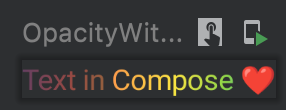
字段除了把顏色帶入,還可以調透明度。SpanStyle 帶入參數 alpha ,alpha 值介於 0f~1f(全透明~實色。透明度 50% 可以用0.5f 或省略成 .5f 來表示。
@OptIn(ExperimentalTextApi::class)
@Preview
@Composable
fun OpacityWithBrush() {
val brush = Brush.linearGradient(colors = RainbowColors)
Text(
buildAnnotatedString {
withStyle(
SpanStyle(
brush = brush,
alpha = .5f
)
) {
append("Text in ")
}
withStyle(
SpanStyle(
brush = brush,
alpha = 1f
)
) {
append("Compose ❤️")
}
}
)
}
我們用了筆刷來改變字體顏色。筆刷顏色可以來自 List<Color> 或圖片。筆刷也能作為 Style 傳入有brush 參數的地方,來達到局部字體套用 Style 的效果。
Brushing up on Compose Text coloring
今日運動
感冒快好了 拉筋
