資料庫我們使用Dynamodb,這裡介紹如何使用AWS建置ROS topics的資料存放格式。
首先進入AWS,並在搜尋bar上輸入dynamodb,找到該資料庫服務。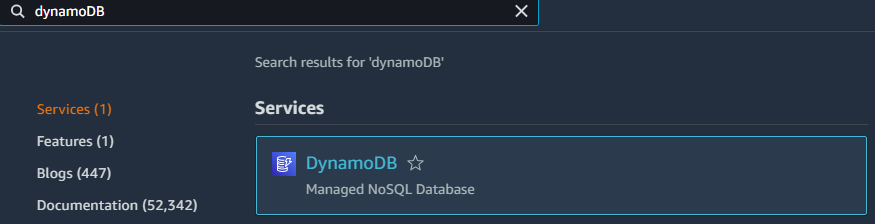
進入畫面後,點選右邊的create table。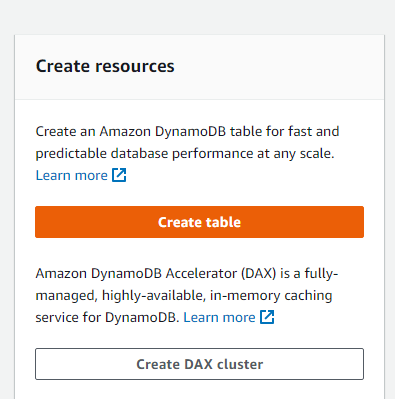
並填入Table name,Partition key為timestamp,Sort key為topic。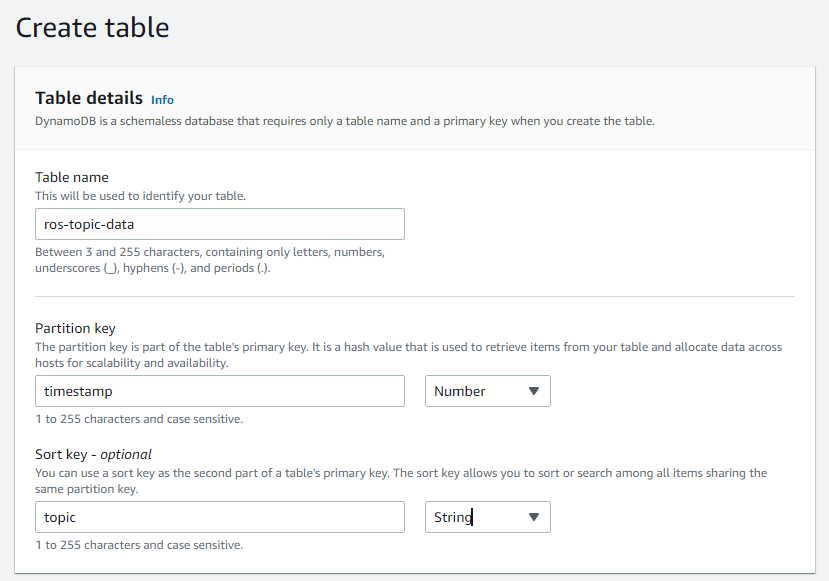
table settings選擇customize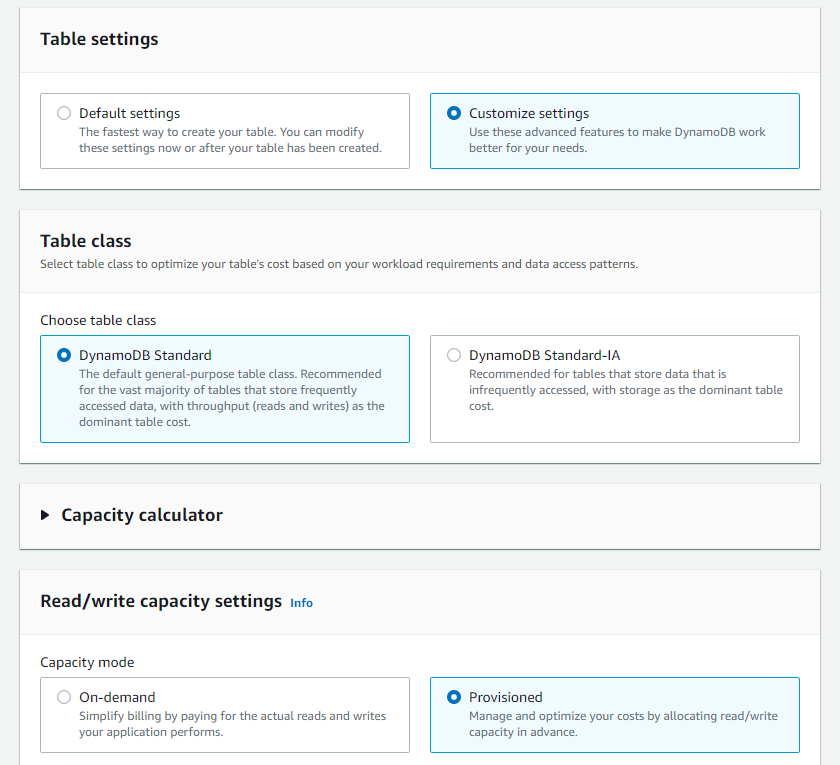
Read capacity則加大至100 - 1000 units。以免auto scaling來不及ROS topics的龐大資料量。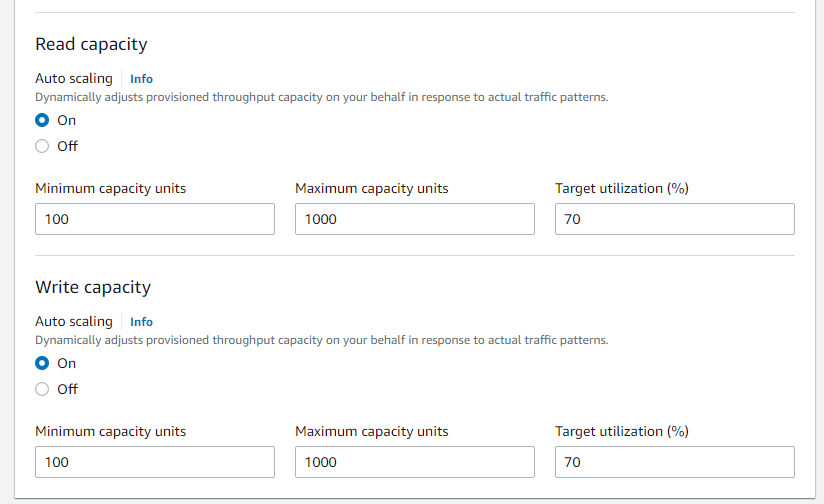
最後按下create順利完成for ROS topics的NoSQL資料庫。
