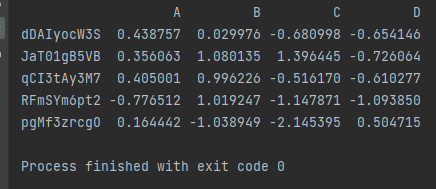我們接著上一篇文章
更改DataFrame的欄位名稱
方法一
dic = {"col 1": "x1", "col 2": "x2", "col 3": "x3"}
df.rename(dic, axis=1,inplace=True)
print(df)
方法二
df.columns = ['x1', 'x2','x3'] + list(df.columns[3:])
print(df)
output: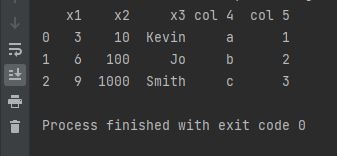
隨機建立 DataFrame
from pandas import util
df= util.testing.makeDataFrame()
print(df.head())