
本文收錄在 Titansoft GOJira! 技術傳教士 篇中 歡迎詳閱~
各位老鐵們,晚安~~
本來今天要練習 DevOps 的自動化,但覺得一下子跳到 DevOps 有點太快了,因此在發文前一小時臨時改內容為「又是樸實無華的 Jira 開單日常」系列。
今日分享主題:當一個 issue 被開出來時,如果只有你一個人負責,是不是常常會空虛寂寞覺得冷,憑什麼自己在那裡累,同事在那裡什麼都不知道!
哼哼,這個時候你需要~噹噹噹 When a bug is created → add someone as a watcher
1. Watcher:Watcher 整個問題的生命週期中,會收到來自該 issue 的變更通知,所有欄位變更(all field changes)、負責人變更(reassignments)和備註(comments)。當然系統管理員可以變更設置 Watcher 接收哪些通知。想了解更多可詳閱 Using watchers and @mentions effectively in Jira
2. Bug:這是 jira software 的 issue 中,其中一種類型。想了解更多 issue types,可以詳閱 What are issue types?
3. Jira automation triggers: 即 Jira 自動化觸發,每個規則都開始於一個觸發,由 Trigger 啟動了你所設定的自動化執行。觸發器會掃描 Jira 中的事件,例如當創建一個問題或者當字段值更改時。觸發器可以設定為按照計劃運行,並且在應用於規則之前可以進行自定義配置。想了解更多可以詳閱 Jira automation triggers。
今天要練習的主題: When a bug is created → add someone as a watcher
當有人開啟 Bug 這個 issue 時,不用擔心只有自己扛,Jira 會自動抓團隊成員一同來當 [Watcher]。
首先從專案 Board 點擊左邊功能區的 [Project setting]。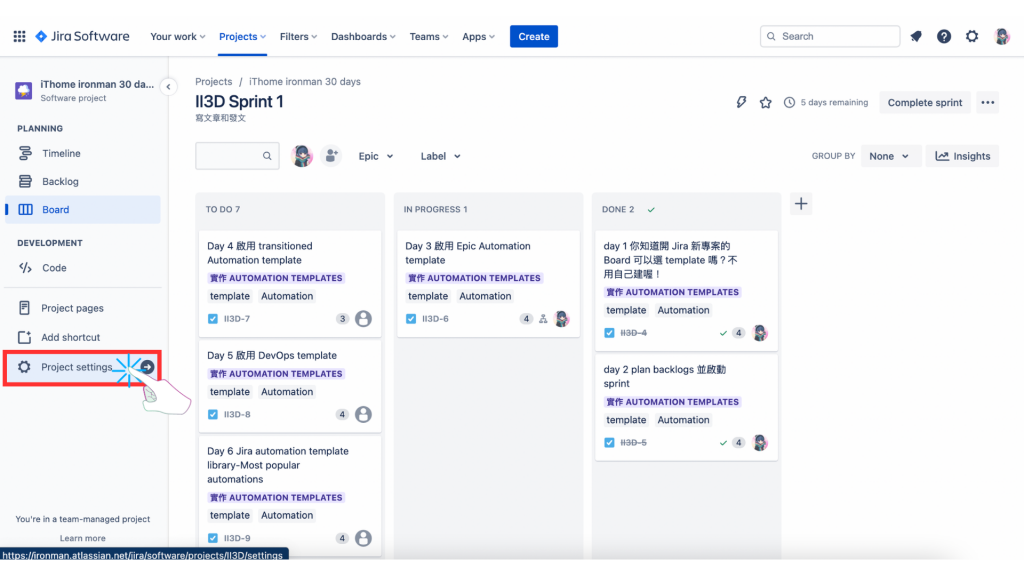
點擊左邊功能區的 [Automation]。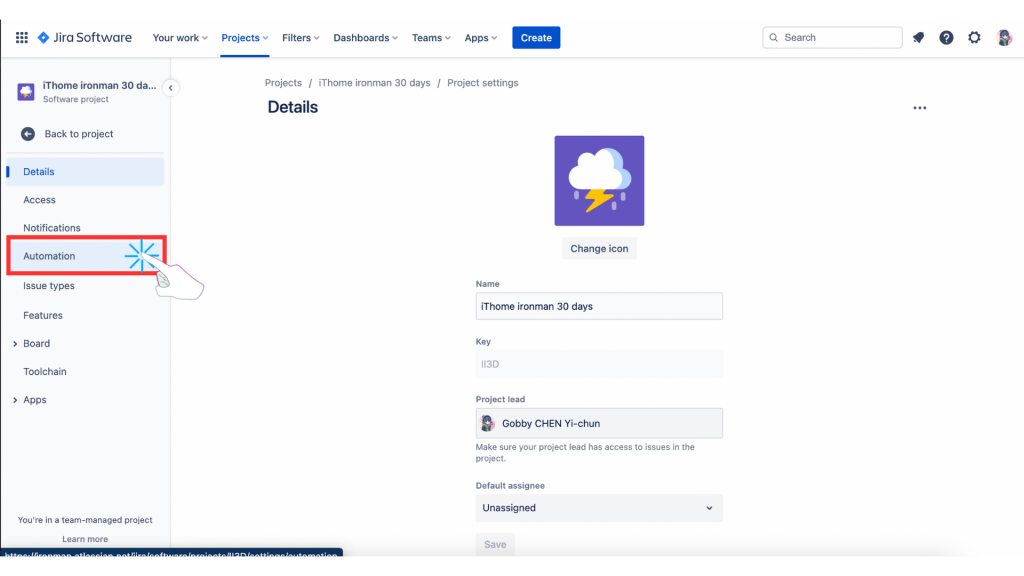
點擊中間上方的 [Rules] 、[Audit log] 、 [Templates] 的 [Templates]。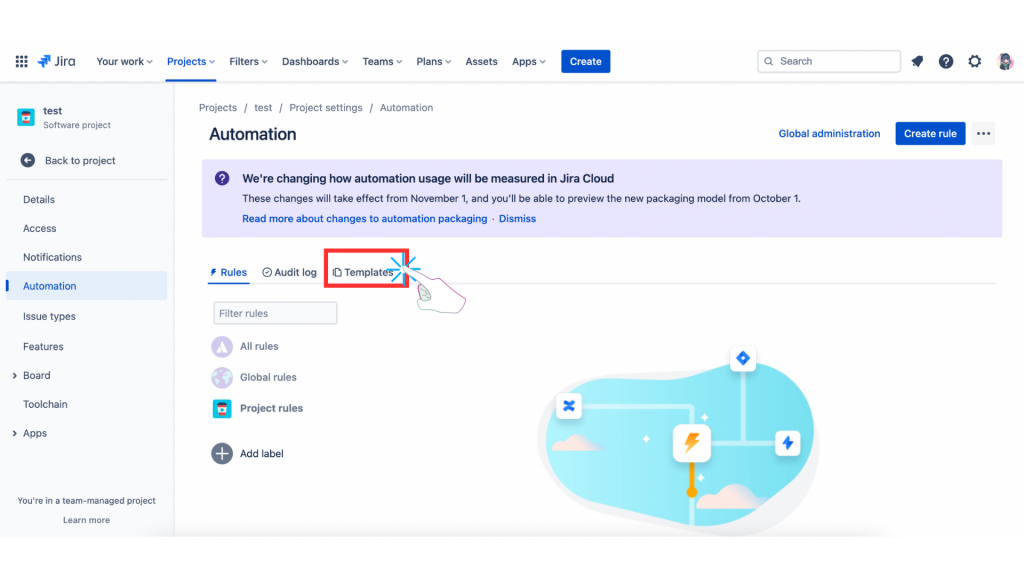
進到 Automation templates 選單後向下拉。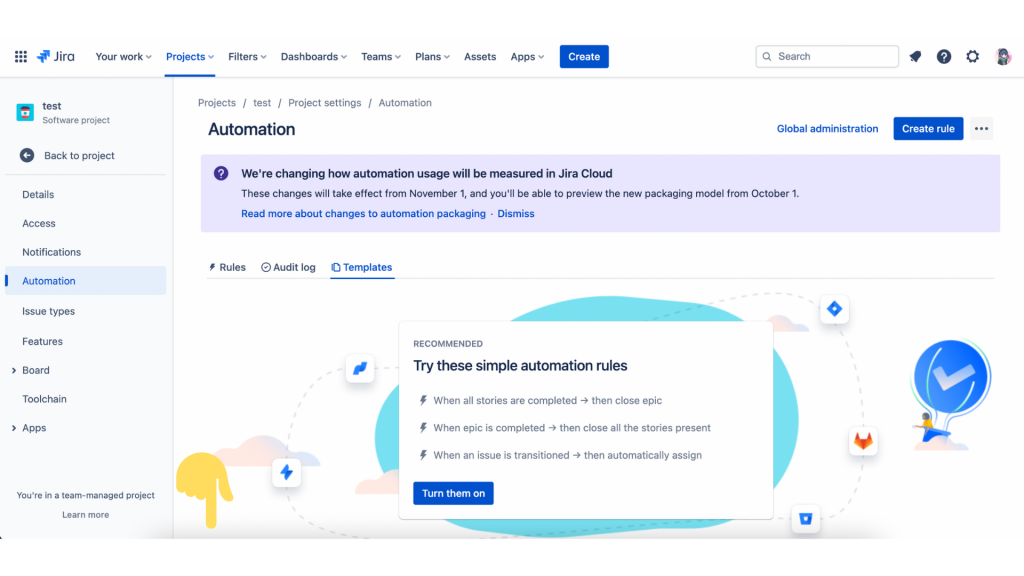
找到 When a bug is created → add someone as a watcher ,並點擊進去。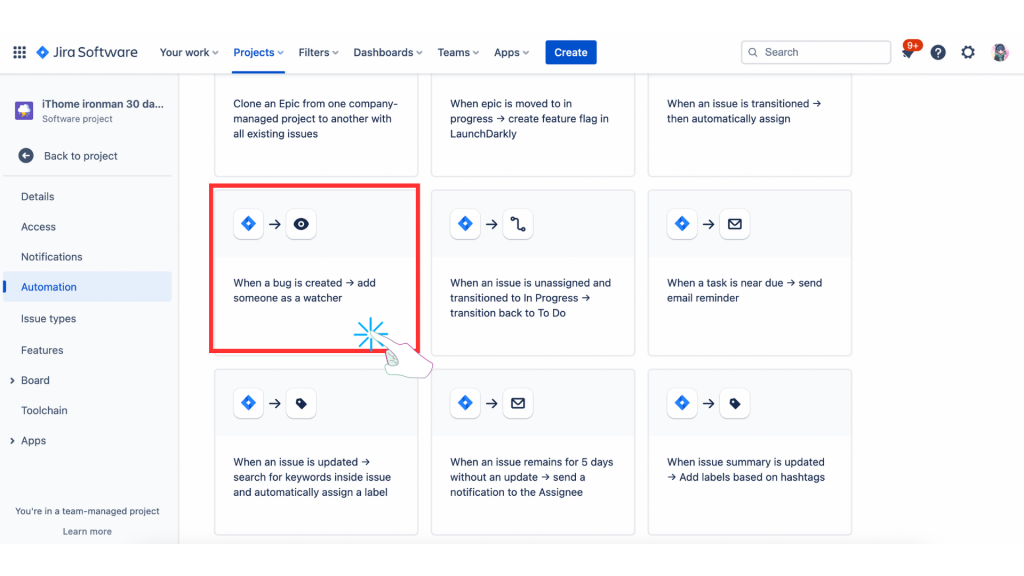
在 Rules details 已經自動的填完 [Name] 和 [Description] 。
[Name]:When a bug is created → add someone as a watcher
[Description] :Streamline bug reporting by notifying the right person of a new bug. When a new bug is created within the project, this rule will automatically add your designated team member as a watcher.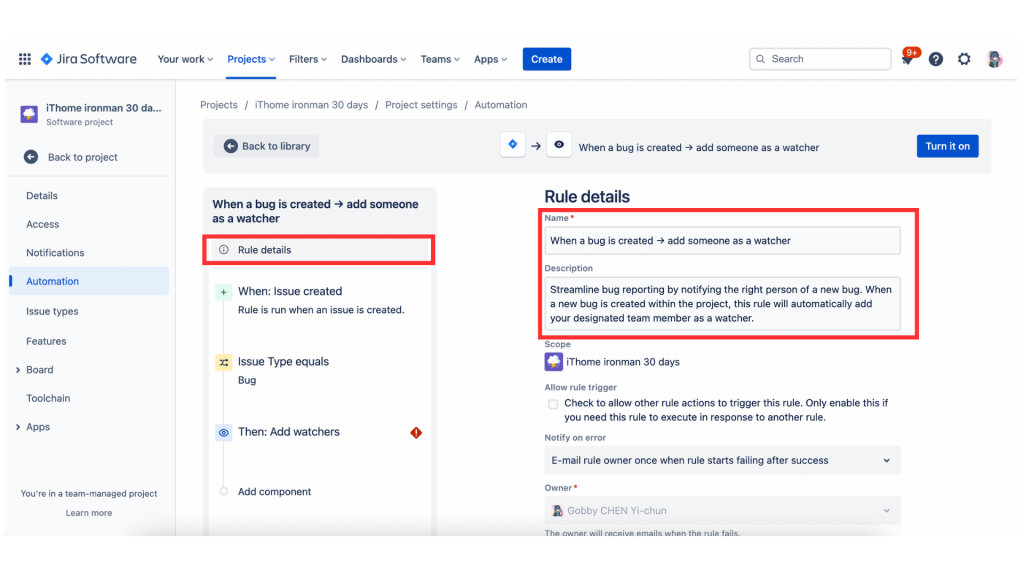
(1)我們也點擊 [When] 了解一下 Automation rules 的設定。
(2)點擊 [Issue created] 的筆 icon 編輯。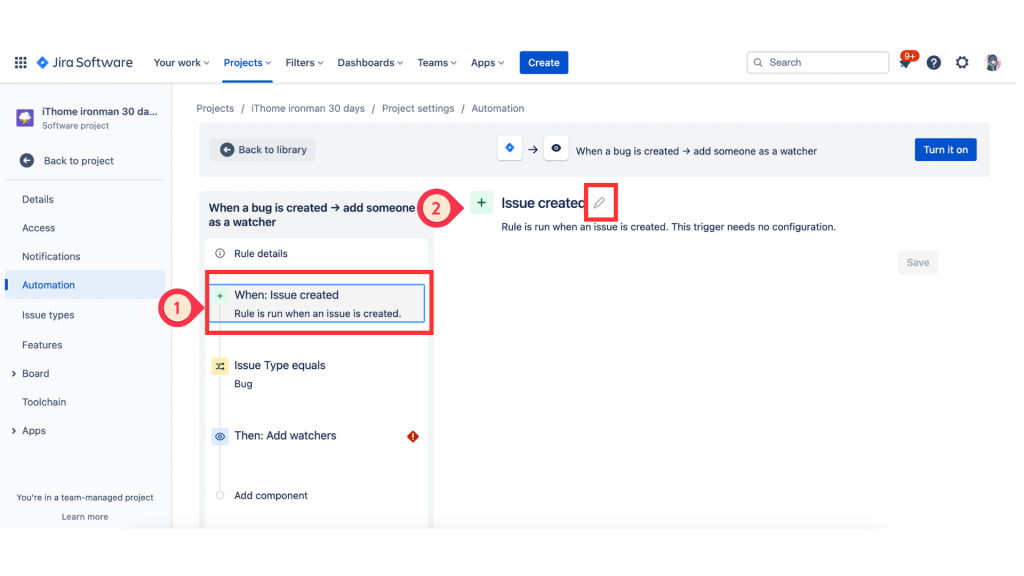
**[Create a trigger]**下方有許多手動設定 Trigger 的選項,其選單很長,包括 Recommended 、Issue triggers、DevOps、Integrations、Scheduled、Quick actions、Jira Service Management、Release management 和 Security。在此放置Recommended 和 Issue triggers 的內容供參。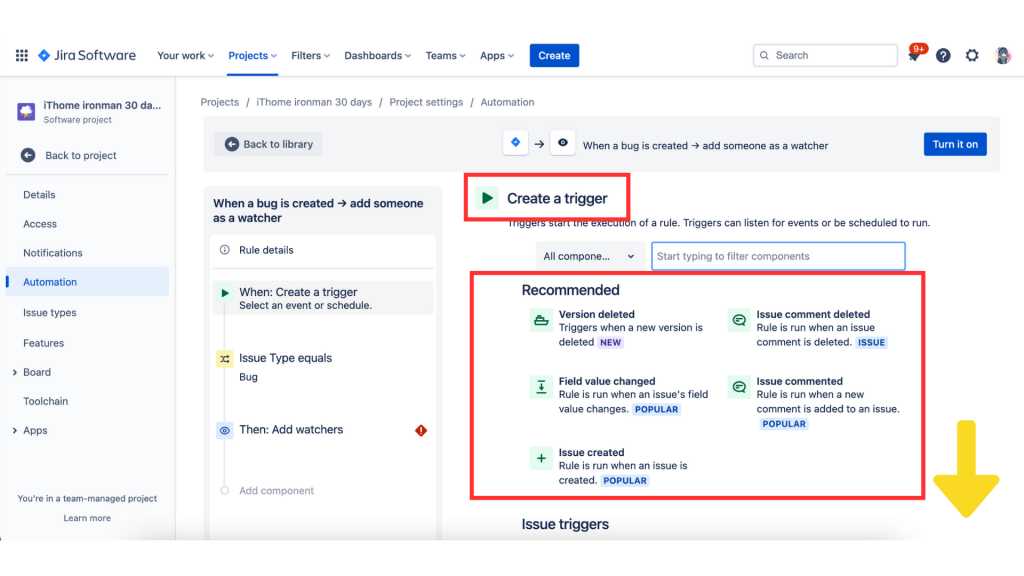
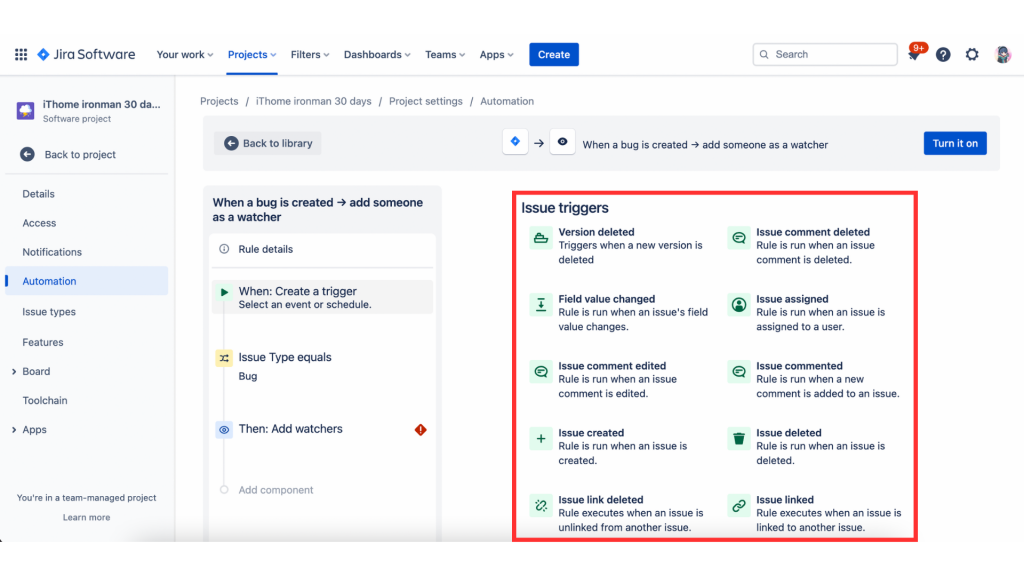
詳看 [Issue Type] 設定 非 [If]
(1)我們也點擊 [than] 了解一下 Automation rules 的設定。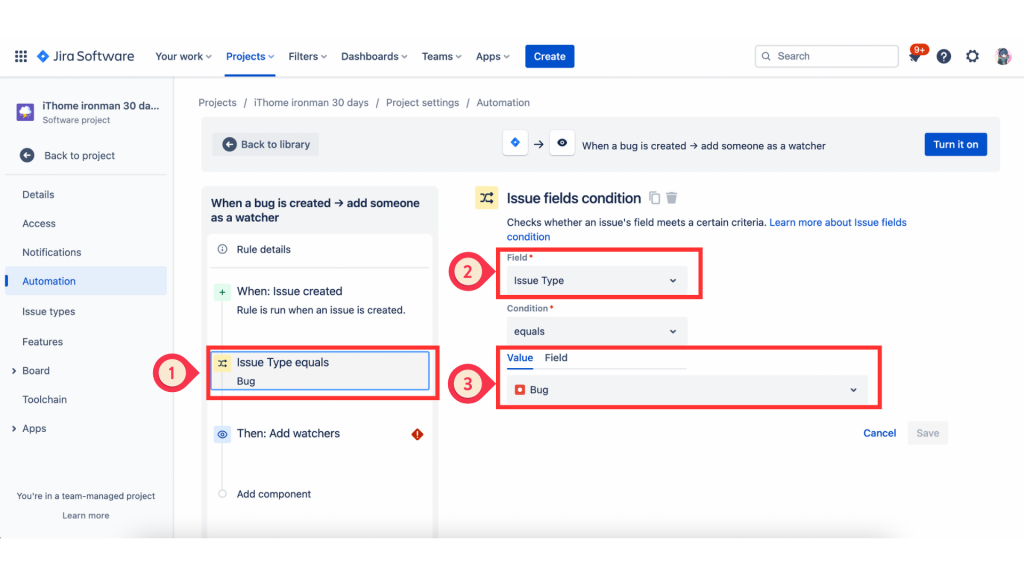
(2)Field 可以自己設定,原版設定為 [Issue Type] 這個觀查項目,若想要改成其他觀查項目,也可以用下拉式選單挑選 「Assignee]、Components、Created等等,本次需要是**[Issue Type]**,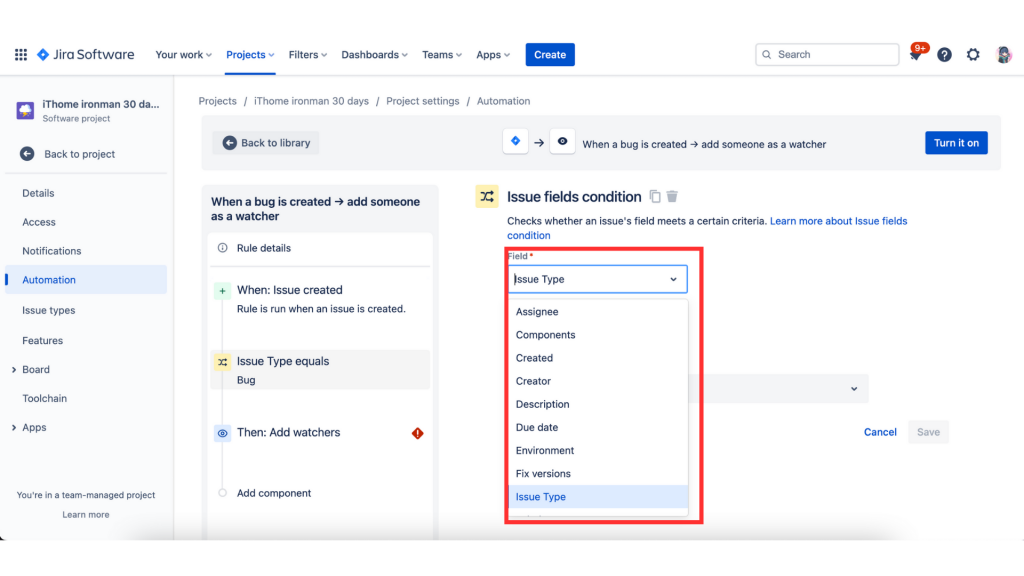
(3)在 [Value」 我們選擇 [Bug]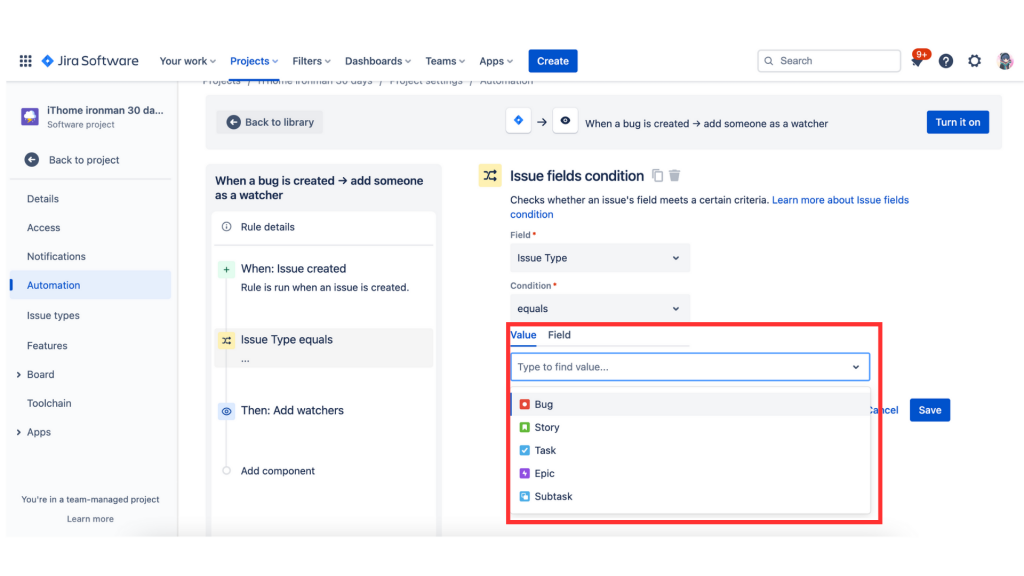
詳看 [than] 的設定
(1)我們也點擊 [than] 了解一下 Automation rules 的設定。
(2)[Add these watchers] 終於來到設定 Watcher 之處了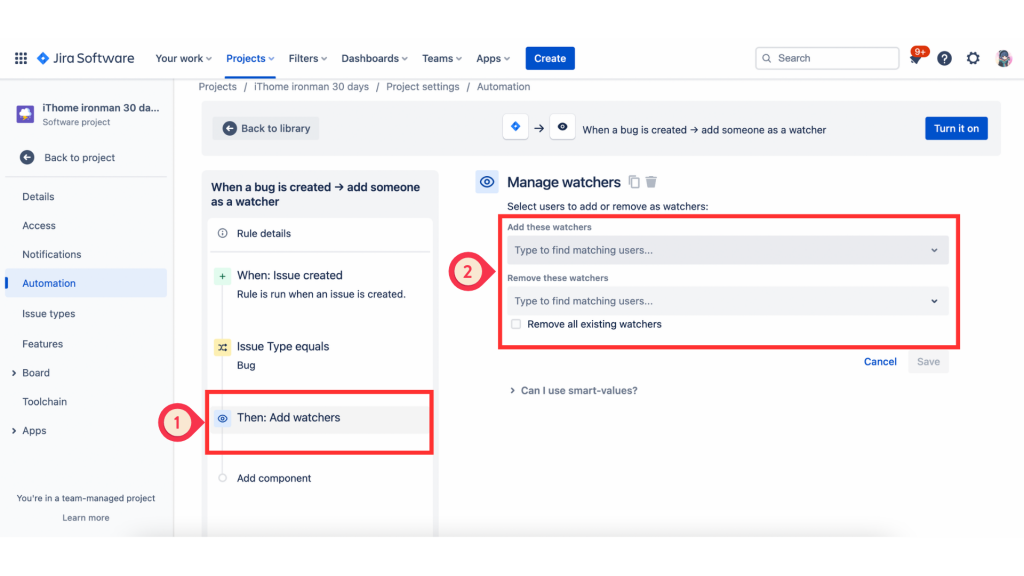
我立即設定了我前天加入的同事名稱,最後再按下右上角的 [Turn it on],恭喜完成 ✅並按下,灑花~需要兩張圖一起看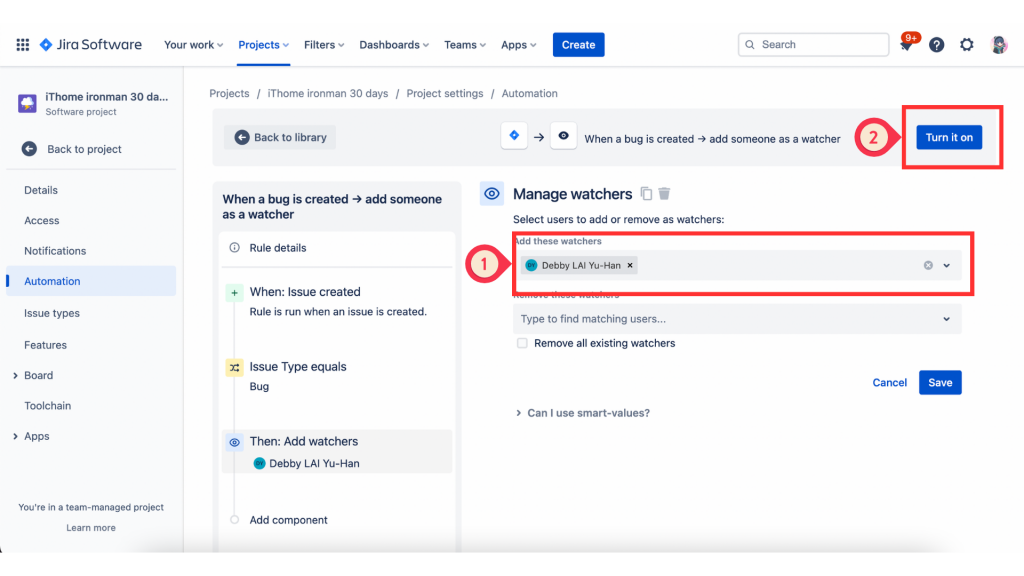
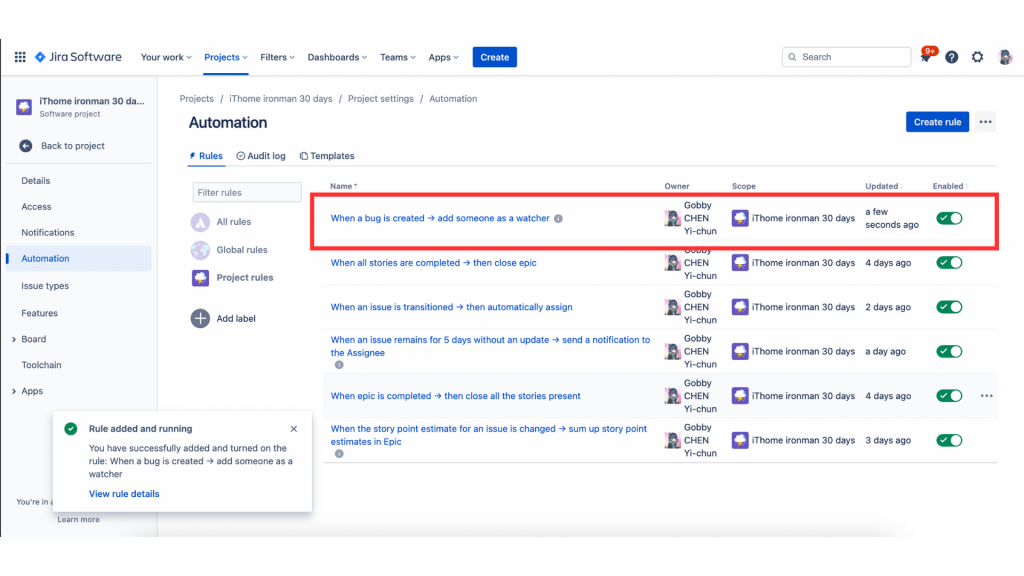
開票實驗:但事情還沒有完喔~我們立即做個開票實驗,看看是不是完成自動化。
(1)到 [Backlog] 開一張票 [II3D-18],Issue type 選 Bug 。
(2)當個好孩子,把Summary 寫清楚,比如:如果這張票沒有自動抓 同事 做 Watcher 就是一個 Bug需要兩張圖一起看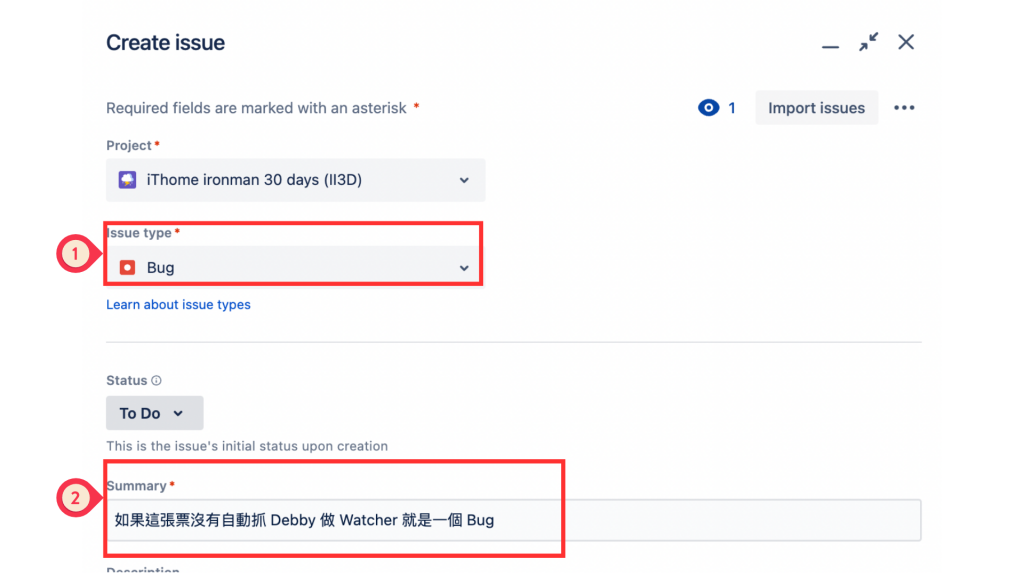
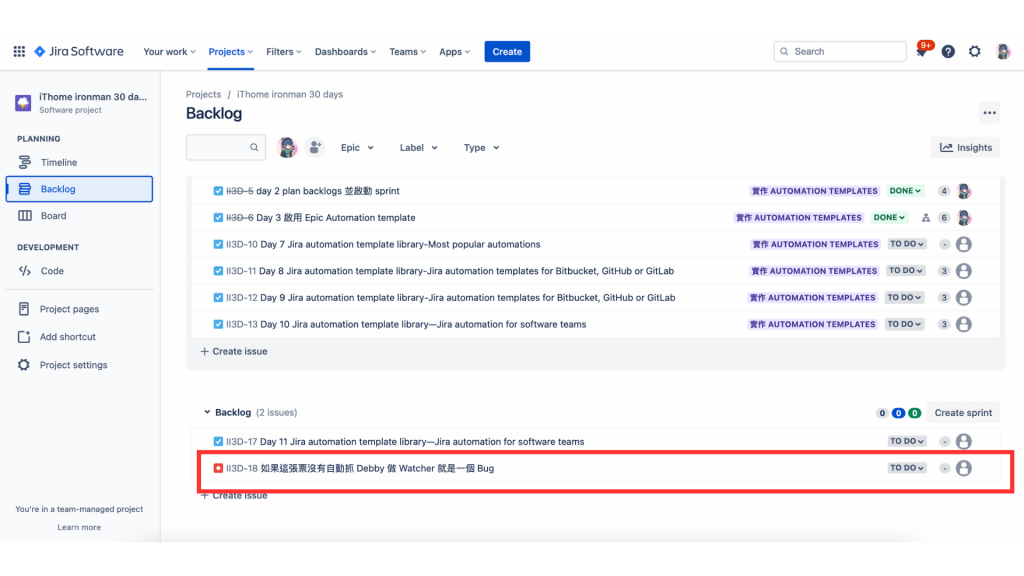
嚐試做個錯誤設定看會如何?回到 設定處,在 [Then] 的Add these watchers 多加兩個人,按下**[Save]、[Publish changes]**。需要兩張圖一起看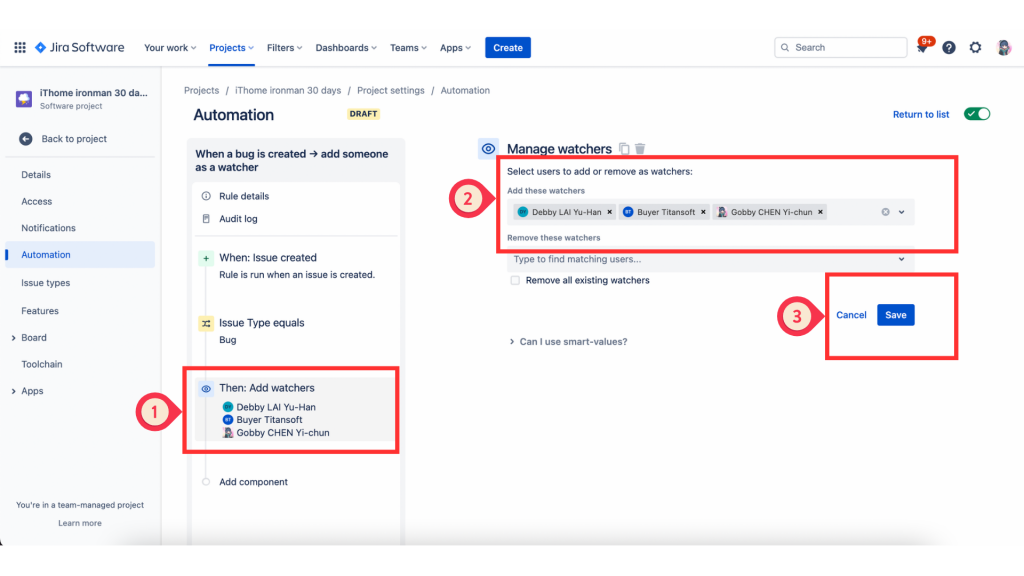
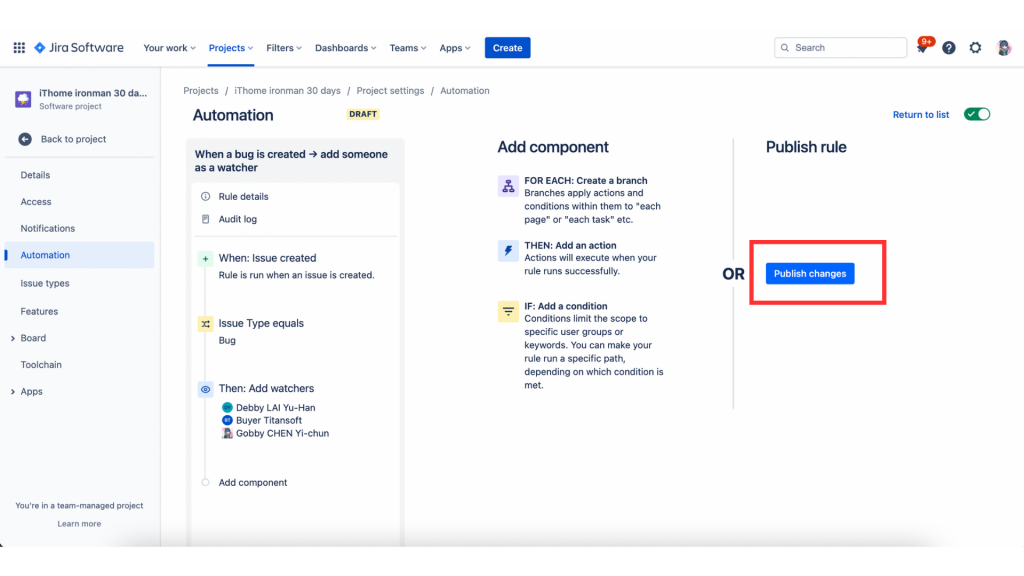
再開一張新票 [II3D-19]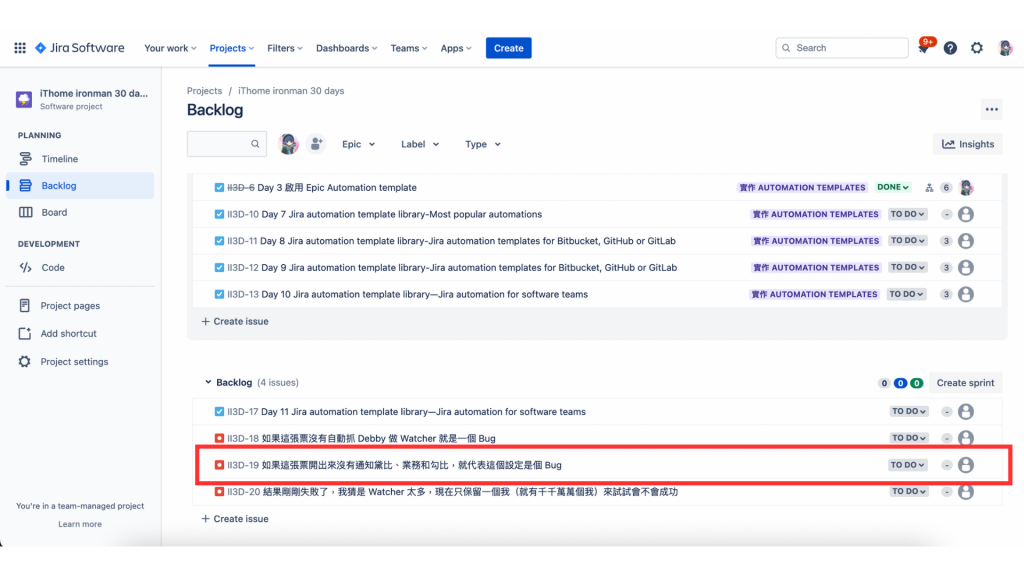
檢查 email 收到主旨「Automation rule 'When a bug is created → add someone a...' failed!」信件,點擊連結看詳情,果然在 [Audit log] 看到 [SOME ERRORS]。需要兩張圖一起看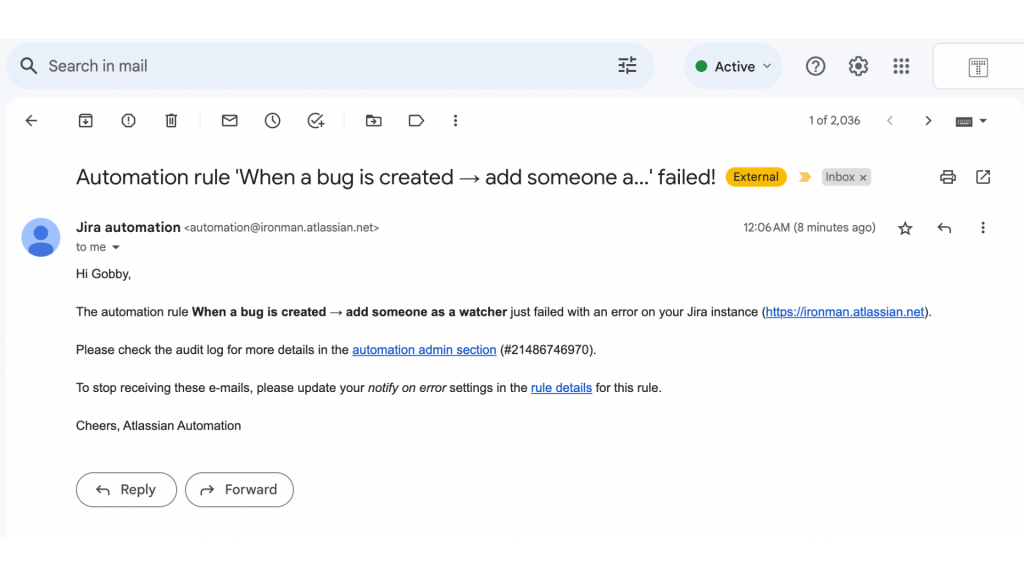
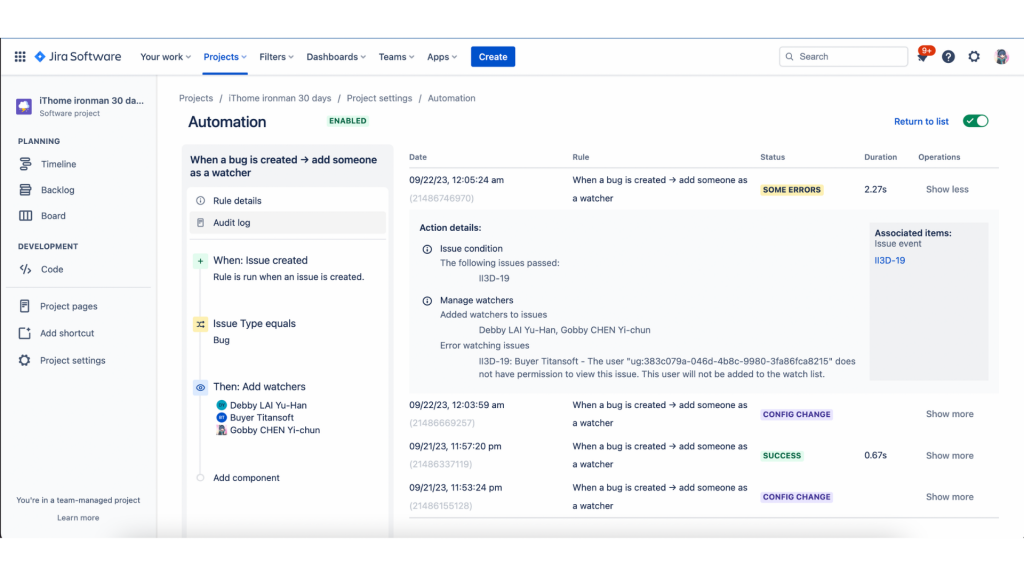
回到 Automation 把同事名字刪除,留下我個人的名字。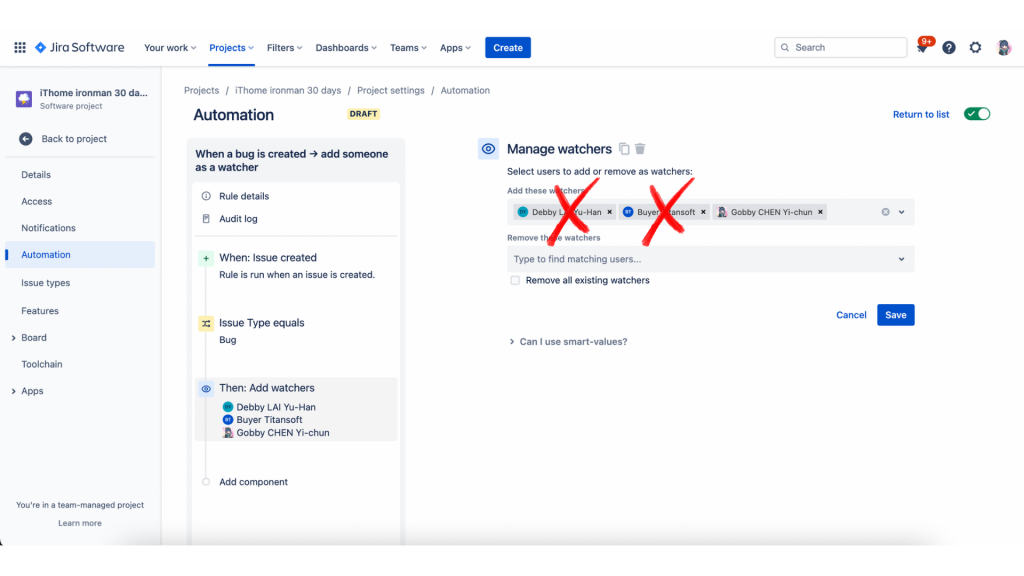
回到 [Audit log] 看到 設定 成功了。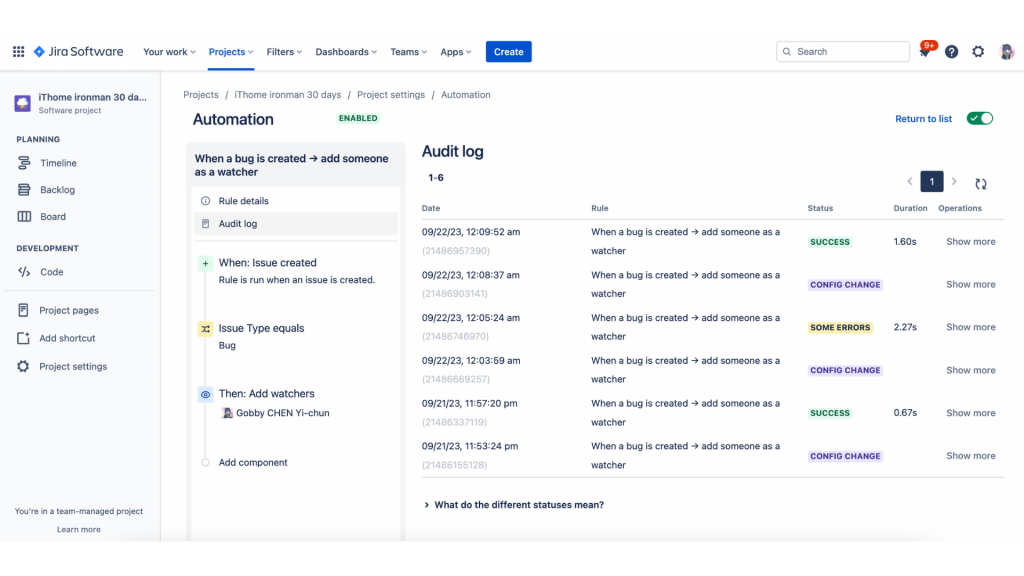
再回到 Backlog 查看 tickets,果然看到 Watcher 成功設定完成 ✅。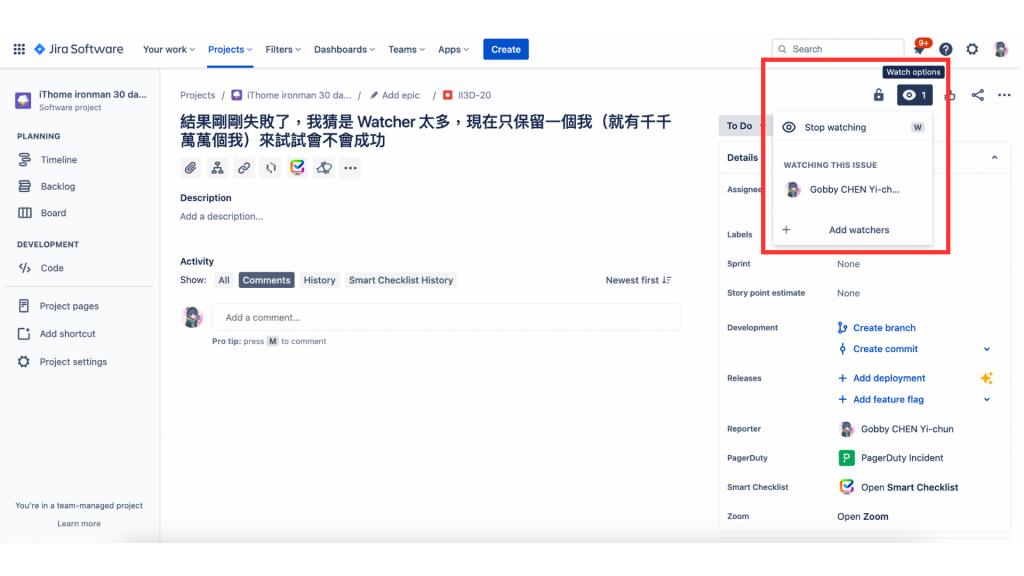
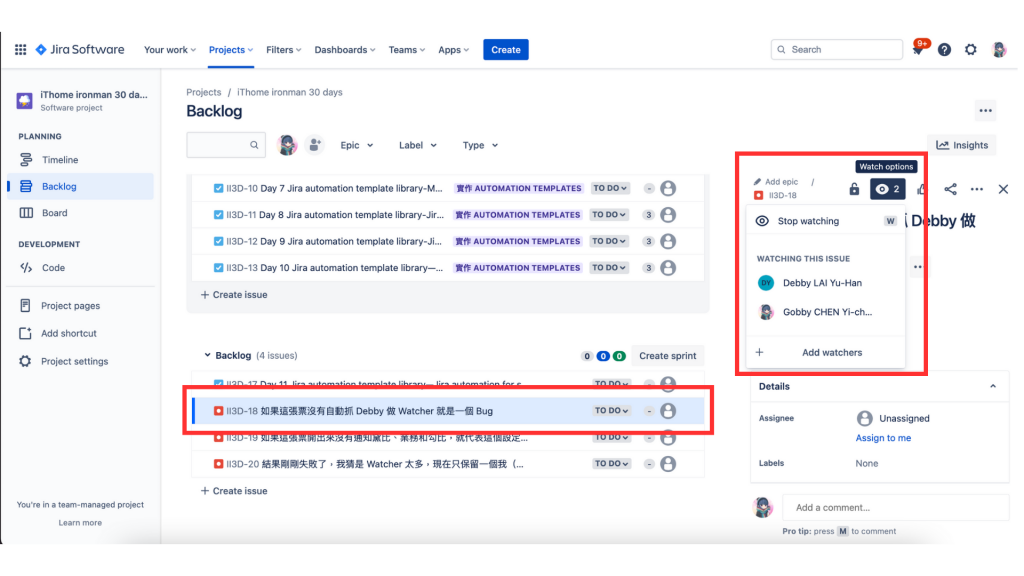
太好了~至於為什麼剛剛會設定失敗,我也不太確定,只能下次再查查了。
本日練習結束,謝謝大家觀看。![]()
