書接上回,我們今天來介紹其他不同的Dialog,這篇主要介紹3種,分別是:
這些都是生活中常見的對話框,能讓使用者作出選擇並將資訊回傳,實際的效果分別長這樣:
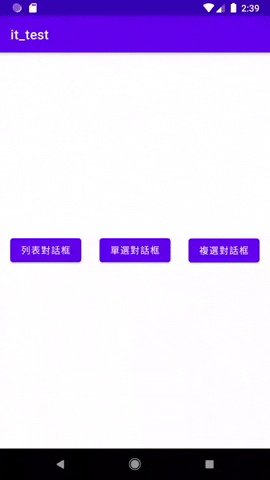
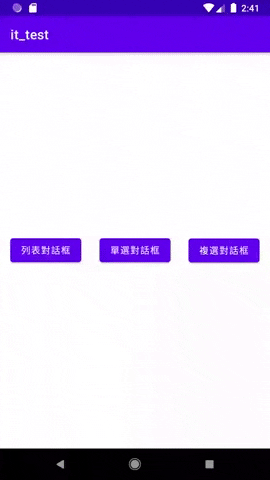
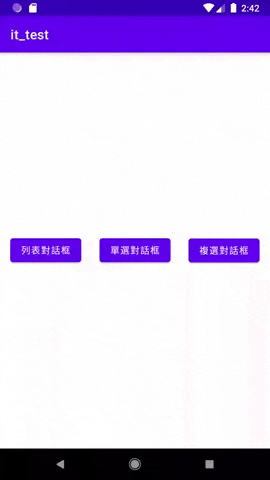
下面我們就來看看具體是如何實作。
public class MainActivity extends AppCompatActivity {
//定義變數btn1
Button btn1;
@Override
protected void onCreate(Bundle savedInstanceState) {
super.onCreate(savedInstanceState);
setContentView(R.layout.activity_main);
//綁定元件和變數
btn1=findViewById(R.id.button);
//設置按鈕監聽,當按下btn1時執行
btn1.setOnClickListener(new View.OnClickListener() {
@Override
public void onClick(View view) {
//當按下按鈕時新增對話框,並設置標題和內文
AlertDialog.Builder dialog = new AlertDialog.Builder(MainActivity.this);
String[] items = {"物品1", "物品2", "物品3", "物品4"};
dialog.setTitle("列表對話框");
//item的點擊事件
dialog.setItems(items, new DialogInterface.OnClickListener() {
@Override
public void onClick(DialogInterface dialogInterface, int i) {
Toast.makeText(MainActivity.this, "你點擊了:" + items[i], Toast.LENGTH_SHORT).show();
}
});
//顯示出Dialog
dialog.show();
}
});
}
}
public class MainActivity extends AppCompatActivity {
//定義變數btn2
Button btn2;
int choice;
@Override
protected void onCreate(Bundle savedInstanceState) {
super.onCreate(savedInstanceState);
setContentView(R.layout.activity_main);
//綁定元件和變數
btn2=findViewById(R.id.button2);
//設置按鈕監聽,當按下btn2時執行
btn2.setOnClickListener(new View.OnClickListener() {
public void onClick(View view) {
//當按下按鈕時新增對話框,並設置標題和內文
AlertDialog.Builder dialog= new AlertDialog.Builder(MainActivity.this);
choice = 0; //預設選擇物品a
String[] items = {"物品a", "物品b", "物品c", "物品d"};
dialog.setTitle("單選對話框");
//列表選擇
dialog.setSingleChoiceItems(items, choice, new DialogInterface.OnClickListener() {
@Override
public void onClick(DialogInterface dialogInterface, int i) {
choice = i;
}
});
//按下確定時,將選擇的物品訊息彈出
dialog.setPositiveButton("確定", new DialogInterface.OnClickListener() {
@Override
public void onClick(DialogInterface dialogInterface, int i) {
Toast.makeText(MainActivity.this, "你選了" + items[choice], Toast.LENGTH_SHORT).show();
}
});
//顯示出Dialog
dialog.show();
}
});
}
}
其中的choice變數是設定預設會選擇哪個物品。
public class MainActivity extends AppCompatActivity {
//定義變數btn3
Button btn3;
@Override
protected void onCreate(Bundle savedInstanceState) {
super.onCreate(savedInstanceState);
setContentView(R.layout.activity_main);
//綁定元件和變數
btn3=findViewById(R.id.button3);
btn3.setOnClickListener(new View.OnClickListener() {
public void onClick(View view) {
//當按下按鈕時新增對話框,並設置標題和內文
AlertDialog.Builder dialog= new AlertDialog.Builder(MainActivity.this);
String[] items = {"物品1", "物品2", "物品3", "物品4"};
//預設選中物品,false表示未選中,true則有
boolean choiceSets[] = {true, true, true, true};
dialog.setTitle("複選對話框");
dialog.setMultiChoiceItems(items, choiceSets,
new DialogInterface.OnMultiChoiceClickListener() {
@Override
public void onClick(DialogInterface dialogInterface, int i, boolean b) {
choiceSets[i] = b;
}
}
);
//將所有選取的物品訊息彈出
dialog.setPositiveButton("確定", new DialogInterface.OnClickListener() {
@Override
public void onClick(DialogInterface dialogInterface, int i) {
String result = "";
for (int k = 0; k < items.length; k++) {
if (choiceSets[k]) {
result += items[k] + ",";
}
}
Toast.makeText(MainActivity.this, "你選了" + result, Toast.LENGTH_SHORT).show();
}
});
//顯示出Dialog
dialog.show();
}
});
}
}
利用一個容器存取各物品的布林值,如果有選中則為true,反之為false。
最後把這3種對話框總結起來:
MainActivity:
public class MainActivity extends AppCompatActivity {
//定義變數btn1,btn2,btn3
Button btn1;
Button btn2;
Button btn3;
int choice;
@Override
protected void onCreate(Bundle savedInstanceState) {
super.onCreate(savedInstanceState);
setContentView(R.layout.activity_main);
//綁定元件和變數
btn1=findViewById(R.id.button);
btn2=findViewById(R.id.button2);
btn3=findViewById(R.id.button3);
//設置按鈕監聽,當按下btn1時執行
btn1.setOnClickListener(new View.OnClickListener() {
@Override
public void onClick(View view) {
//當按下按鈕時新增對話框,並設置標題和內文
AlertDialog.Builder dialog = new AlertDialog.Builder(MainActivity.this);
String[] items = {"物品1", "物品2", "物品3", "物品4"};
dialog.setTitle("列表對話框");
//item的點擊事件
dialog.setItems(items, new DialogInterface.OnClickListener() {
@Override
public void onClick(DialogInterface dialogInterface, int i) {
Toast.makeText(MainActivity.this, "你點擊了:" + items[i], Toast.LENGTH_SHORT).show();
}
});
//顯示出Dialog
dialog.show();
}
});
//設置按鈕監聽,當按下btn2時執行
btn2.setOnClickListener(new View.OnClickListener() {
public void onClick(View view) {
//當按下按鈕時新增對話框,並設置標題和內文
AlertDialog.Builder dialog= new AlertDialog.Builder(MainActivity.this);
choice = 0; //預設選擇物品a
String[] items = {"物品a", "物品b", "物品c", "物品d"};
dialog.setTitle("單選對話框");
//列表選擇
dialog.setSingleChoiceItems(items, choice, new DialogInterface.OnClickListener() {
@Override
public void onClick(DialogInterface dialogInterface, int i) {
choice = i;
}
});
//按下確定時,將選擇的物品訊息彈出
dialog.setPositiveButton("確定", new DialogInterface.OnClickListener() {
@Override
public void onClick(DialogInterface dialogInterface, int i) {
Toast.makeText(MainActivity.this, "你選了" + items[choice], Toast.LENGTH_SHORT).show();
}
});
//顯示出Dialog
dialog.show();
}
});
btn3.setOnClickListener(new View.OnClickListener() {
public void onClick(View view) {
//當按下按鈕時新增對話框,並設置標題和內文
AlertDialog.Builder dialog= new AlertDialog.Builder(MainActivity.this);
String[] items = {"物品1", "物品2", "物品3", "物品4"};
//預設選中物品,false表示未選中,true則有
boolean choiceSets[] = {true, true, true, true};
dialog.setTitle("複選對話框");
dialog.setMultiChoiceItems(items, choiceSets,
new DialogInterface.OnMultiChoiceClickListener() {
@Override
public void onClick(DialogInterface dialogInterface, int i, boolean b) {
choiceSets[i] = b;
}
}
);
//將所有選取的物品訊息彈出
dialog.setPositiveButton("確定", new DialogInterface.OnClickListener() {
@Override
public void onClick(DialogInterface dialogInterface, int i) {
String result = "";
for (int k = 0; k < items.length; k++) {
if (choiceSets[k]) {
result += items[k] + ",";
}
}
Toast.makeText(MainActivity.this, "你選了" + result, Toast.LENGTH_SHORT).show();
}
});
//顯示出Dialog
dialog.show();
}
});
}
}
activity_main.xml:
<?xml version="1.0" encoding="utf-8"?>
<androidx.constraintlayout.widget.ConstraintLayout xmlns:android="http://schemas.android.com/apk/res/android"
xmlns:app="http://schemas.android.com/apk/res-auto"
xmlns:tools="http://schemas.android.com/tools"
android:layout_width="match_parent"
android:layout_height="match_parent"
tools:context=".MainActivity">
<Button
android:id="@+id/button"
android:layout_width="wrap_content"
android:layout_height="wrap_content"
android:text="列表對話框"
app:layout_constraintBottom_toBottomOf="parent"
app:layout_constraintEnd_toEndOf="parent"
app:layout_constraintHorizontal_bias="0.052"
app:layout_constraintStart_toStartOf="parent"
app:layout_constraintTop_toTopOf="parent"
app:layout_constraintVertical_bias="0.499" />
<Button
android:id="@+id/button2"
android:layout_width="wrap_content"
android:layout_height="wrap_content"
android:text="單選對話框"
app:layout_constraintBottom_toBottomOf="parent"
app:layout_constraintEnd_toEndOf="parent"
app:layout_constraintStart_toStartOf="parent"
app:layout_constraintTop_toTopOf="parent"
app:layout_constraintVertical_bias="0.499" />
<Button
android:id="@+id/button3"
android:layout_width="wrap_content"
android:layout_height="wrap_content"
android:text="複選對話框"
app:layout_constraintBottom_toBottomOf="parent"
app:layout_constraintEnd_toEndOf="parent"
app:layout_constraintHorizontal_bias="0.947"
app:layout_constraintStart_toStartOf="parent"
app:layout_constraintTop_toTopOf="parent" />
</androidx.constraintlayout.widget.ConstraintLayout>
今天的介紹就到這裡~~
