不管是api 還是行為動作的資料,在app內又不想用SQL儲存,android 那就用sharedpreferences
雖然這個套件叫 shared_preferences,但不是只有android是支援6平台的。
這有說明各平台儲存的方式:
Android - SharedPreferences
iOS - NSUserDefaults
Linux - In the XDG_DATA_HOME directory
macOS - NSUserDefaults
Web - LocalStorage
Windows - In the roaming AppData directory
直接在 pubspec.yaml 加上 SharedPreferences: ^2.2.1 ,然後pub get
dependencies:
shared_preferences: ^2.2.1
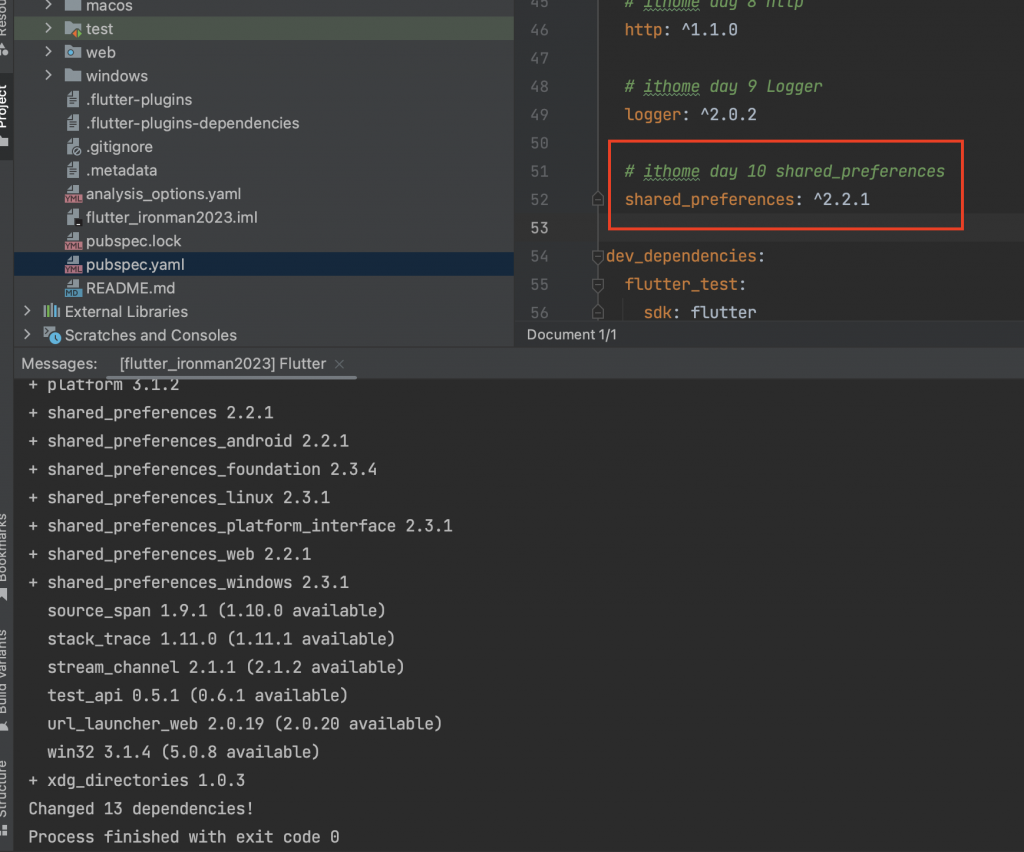
在 /lib/day8http.dart 加入程式(儲存api回來的結果)
import 'package:shared_preferences/shared_preferences.dart';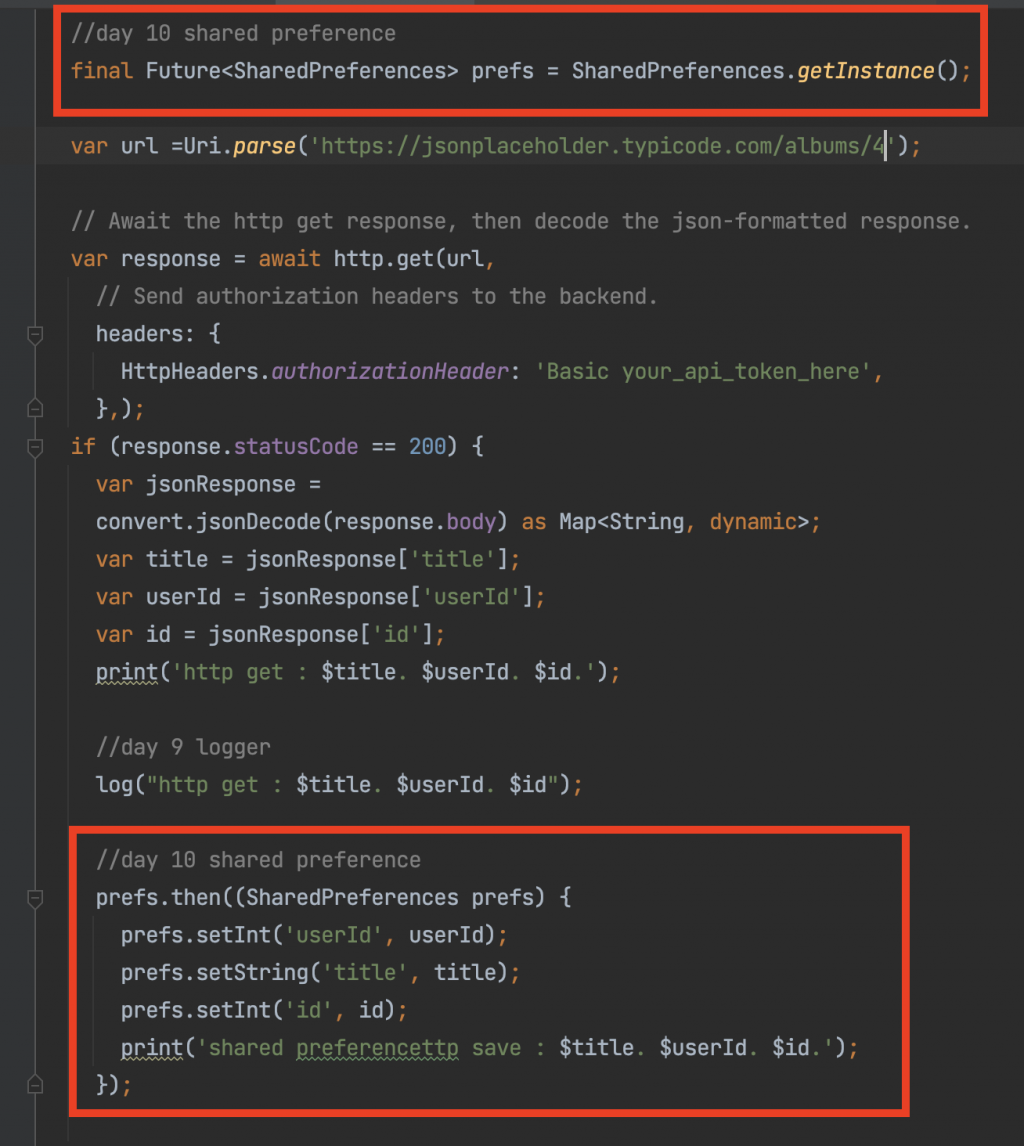
在 /lib/main.dart 加入程式(讀取儲存title結果)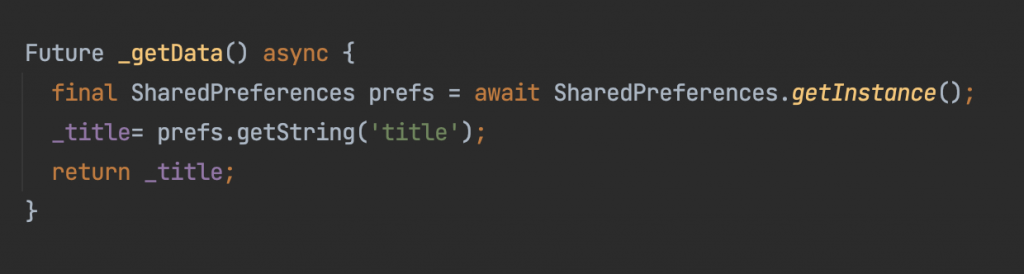
開始 default (Day 10 SharedPreferences)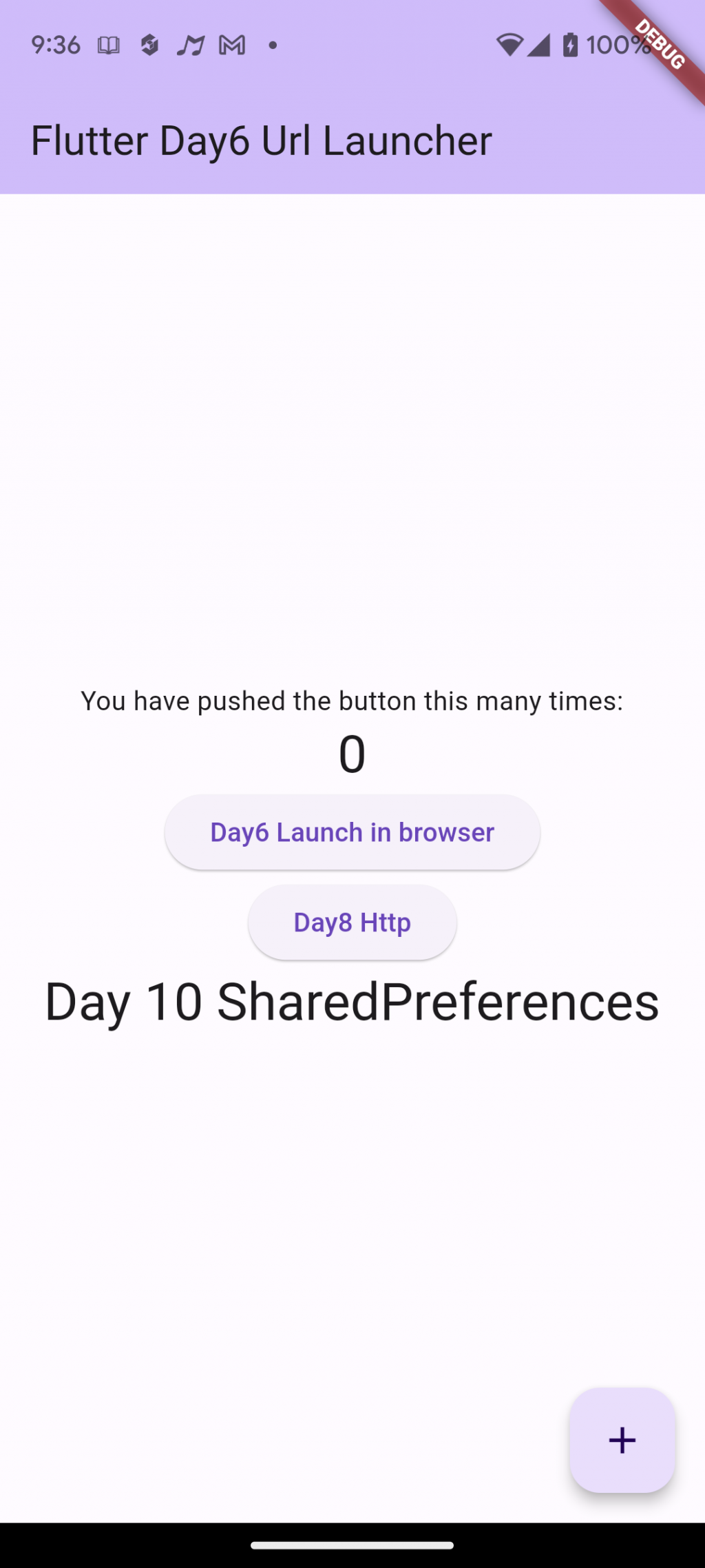
儲存執行 day8 http (non esse culpa molestiae omnis sed optio.)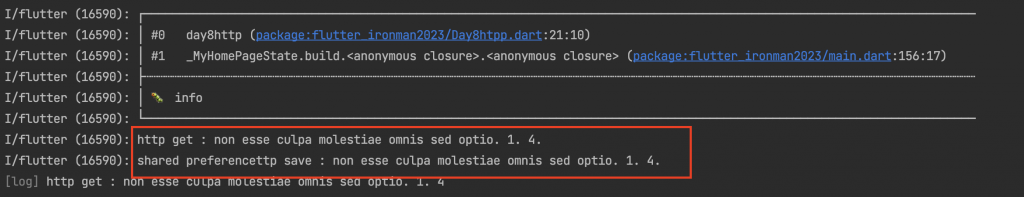
讀取執行 day8 http (non esse culpa molestiae omnis sed optio.)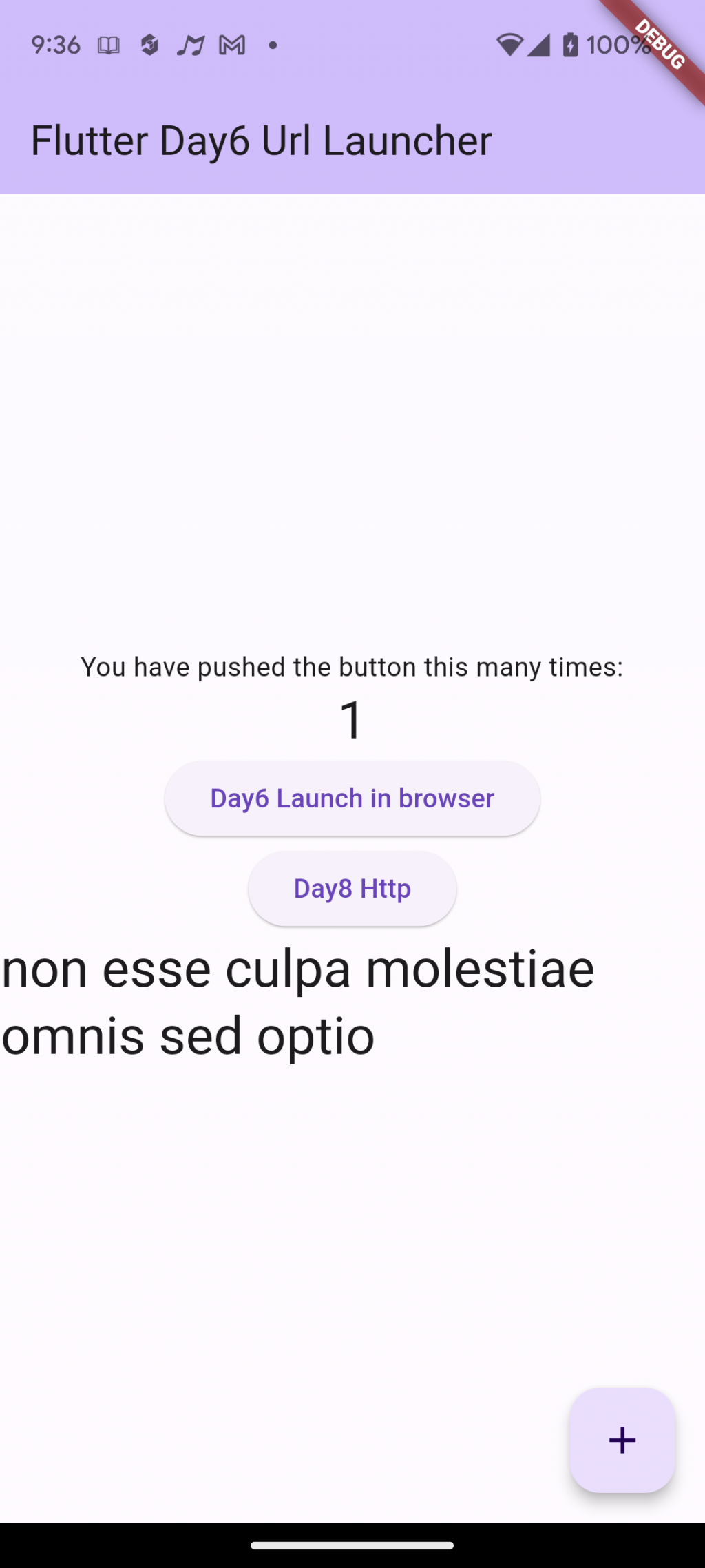
shared_preferences 使用起來是不是跟用android 原生一樣簡單方便呀
