今天直接開門見山來練習 Automation 啦!
前幾天我們練習了好幾個 Jira 自動在 Slack 提醒。那有沒有特定的 Ticket 變動就會通知計畫團隊呢?
比如:
Day15-慶祝鐵人賽文章完成一半,應景玩個 Jira Celebrate Milestones in Slack
Epic 變動代表著某個里程碑或是開啟新的 Epic 或其他新任務。
Day14-第一次 DeBug 就成功 -Jira Auto-alerts High Priority in Slack Create Highest 或 High Priority Ticket 時,會在 Slack 通知。
或是 Ticket Transition to DONE,都可以直接從 Jira 做設定。
 那前幾天那麼辛苦是在~~
那前幾天那麼辛苦是在~~
那今天就來練習吧
首先從專案 Board 點擊左邊功能區的 [Project setting]。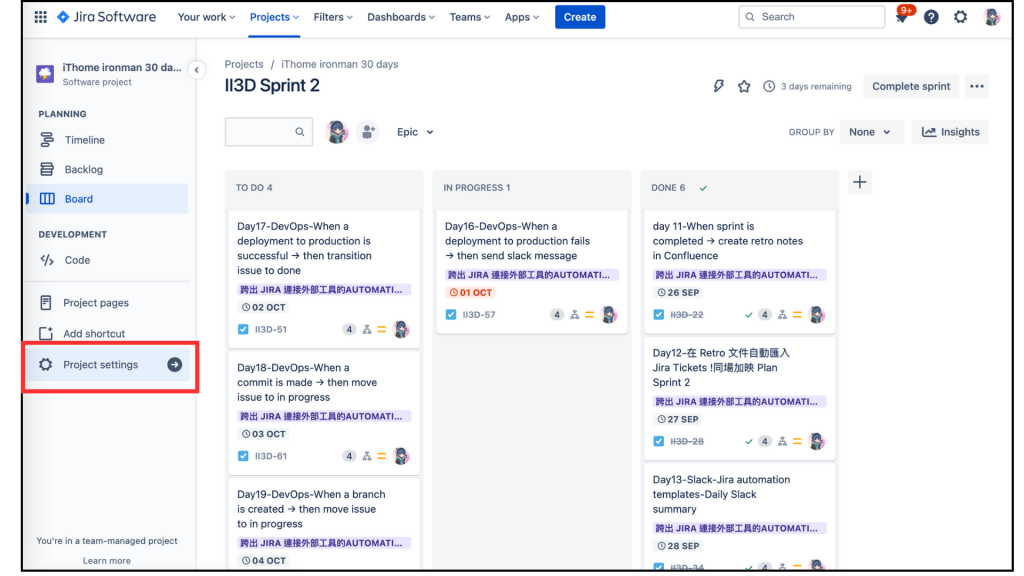
點擊左邊功能區的 [App]。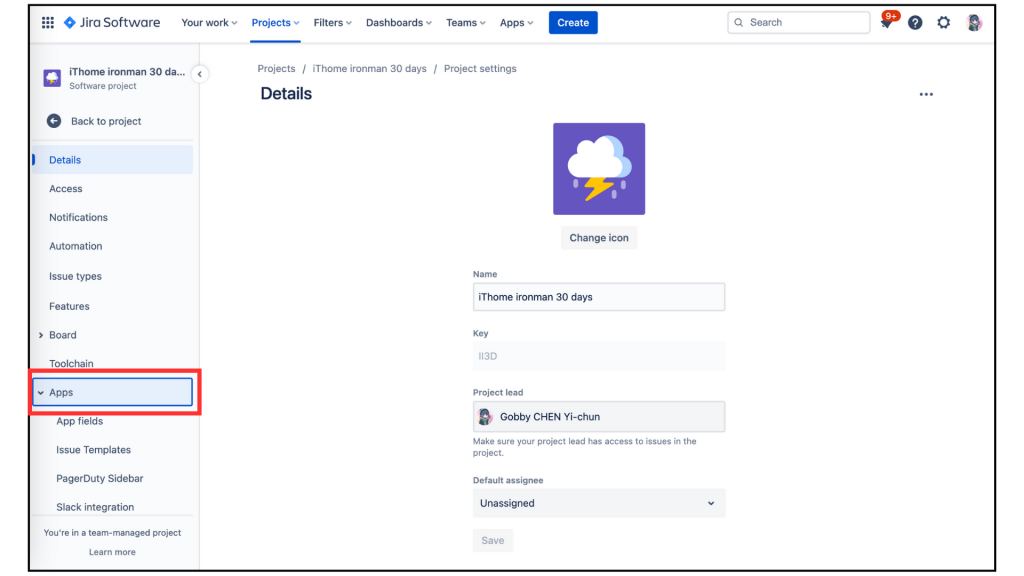
從 [App] 選單中點擊 [Slack integration],右邊會出現 Stay up-to date in Slack,我們點擊 [Connect to Slack]。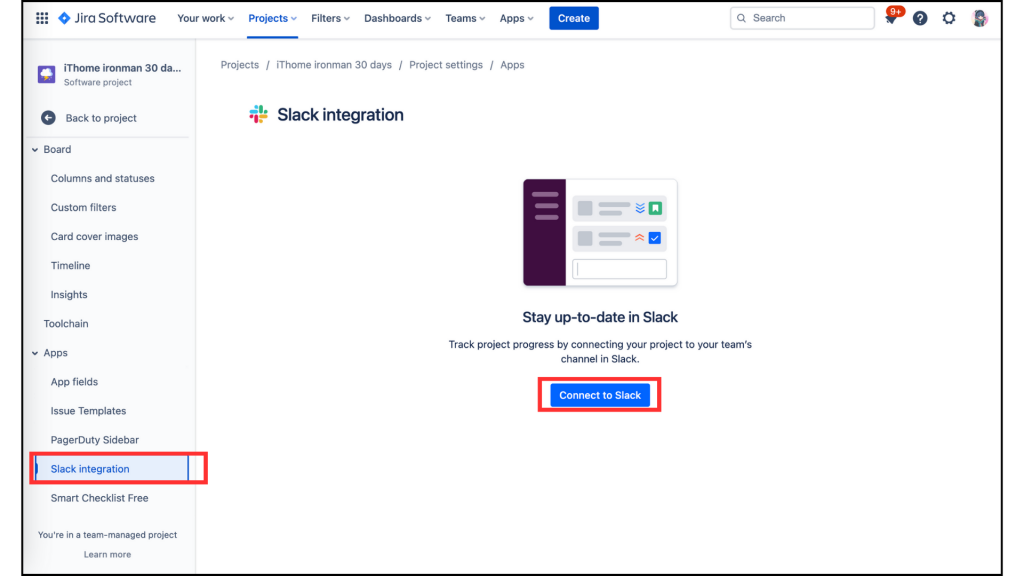
開啟設定對話框後,我們開始設定 Jira 和 Slack 的連結。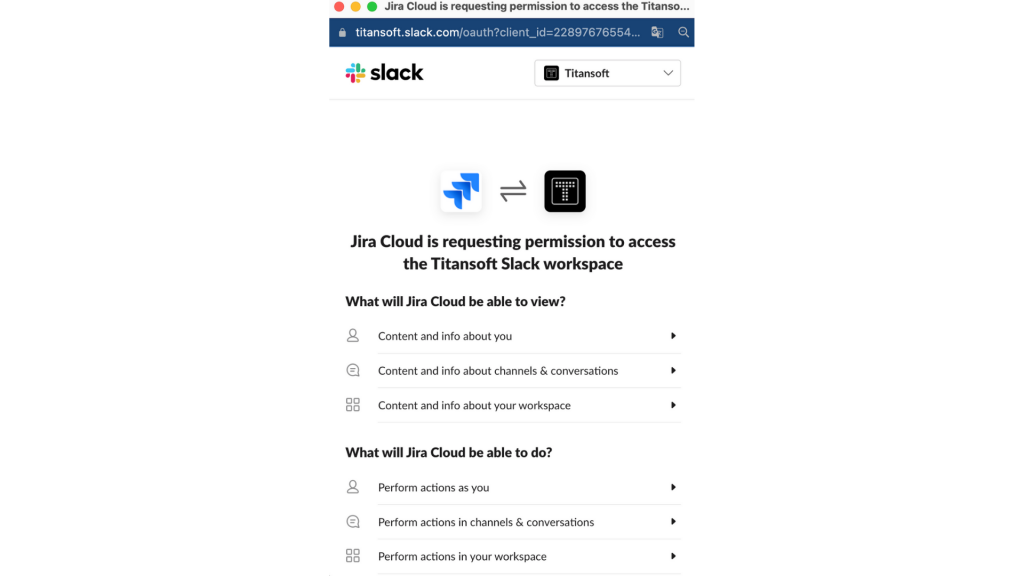
在 Add new connection 設定欄位中有 Slack 的 [Workspace] 和 [Channel],我們連結預定要做提醒的 Workspace 網址和頻道(須先在 Slack 開好頻道),再點擊 [Connect project]。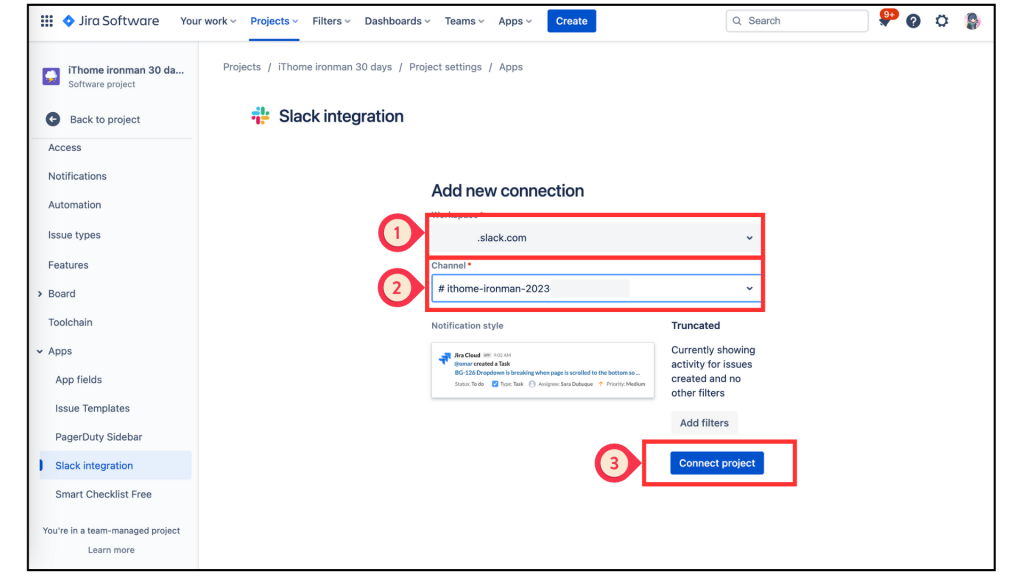
畫面回到 Jira [Project setting] 的 [Slack integration],可以看到在 [Connected channels 的清單已經出現我所選取的 Slack [Workspace] 、 [Channel]、[Last updates by] 和 [Notifications] 都完成了,這樣即是與 Slack integration 設定完成。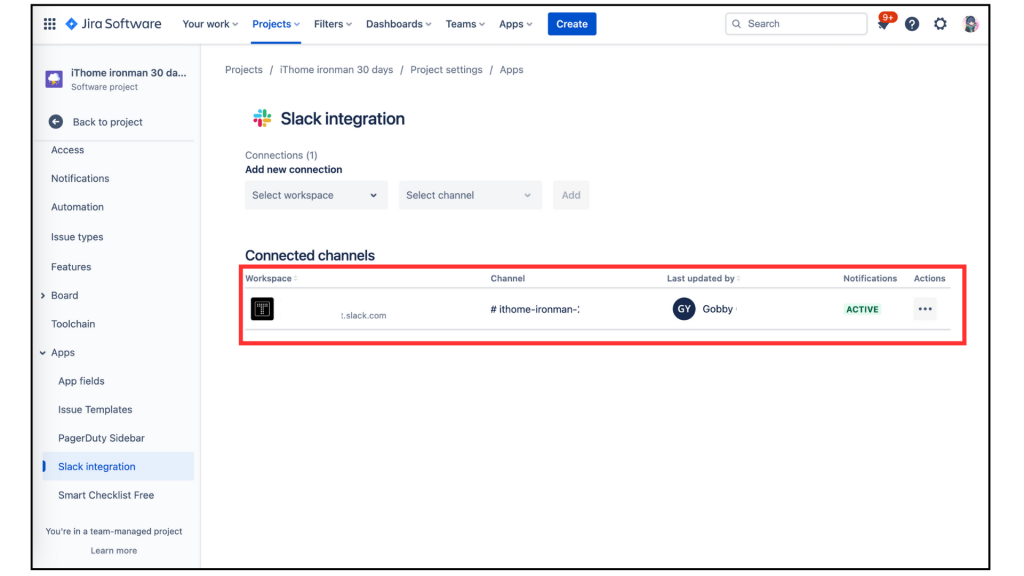
所以,一鍵就可以設定,到底在哪裡呢?這不就來了嗎?
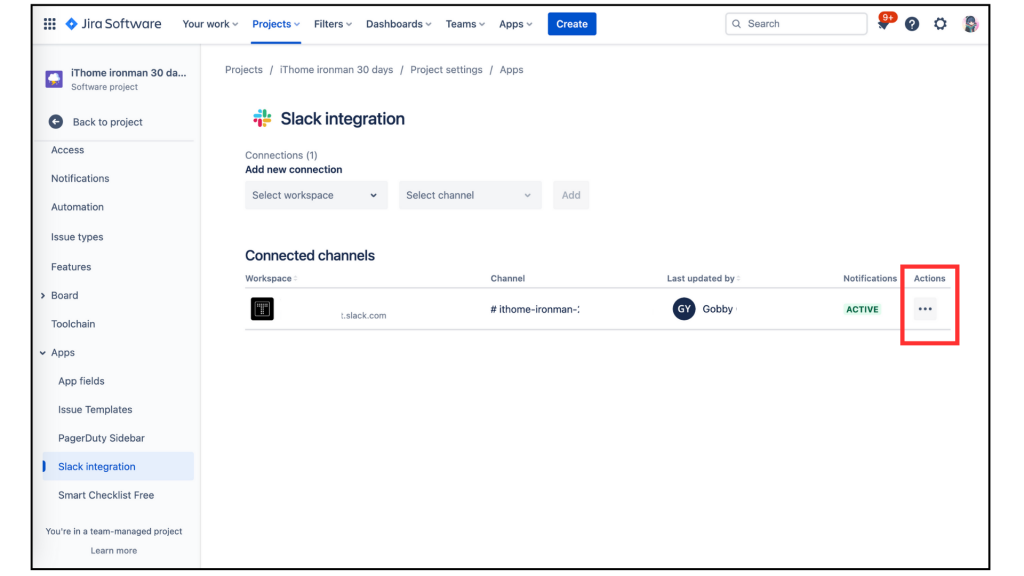
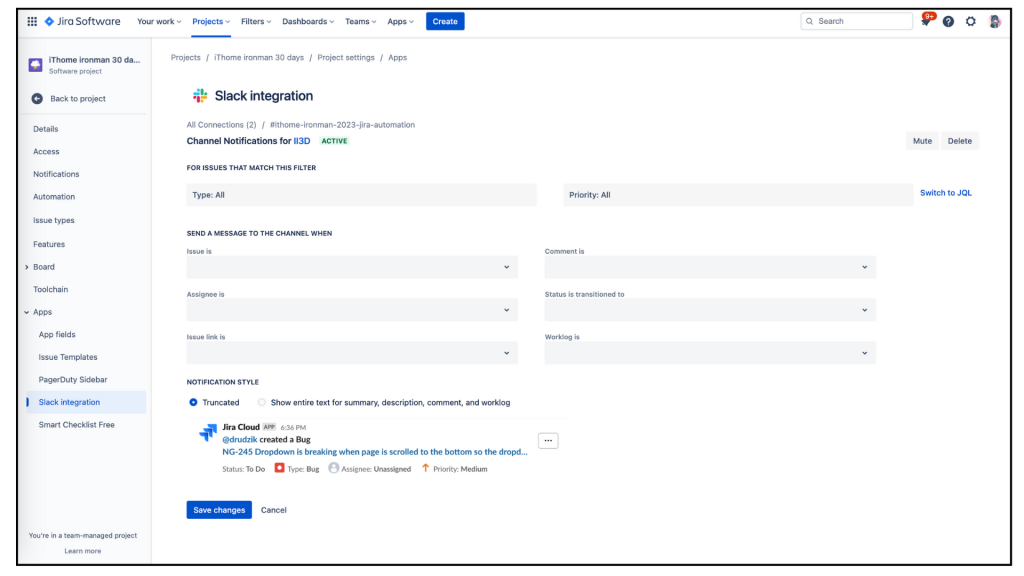
FOR ISSUES THAT MATCH THIS FILTER
Type:可分為 [Epic]、[Story]、[Task]、[Bug] 和 [Subtask],我設定為 [ALL],即所有的 Issue 都會提醒。
Priority:[Highest],[High],[Medium],[low],[lowest],[None] ,我設定為 [Highest],[High]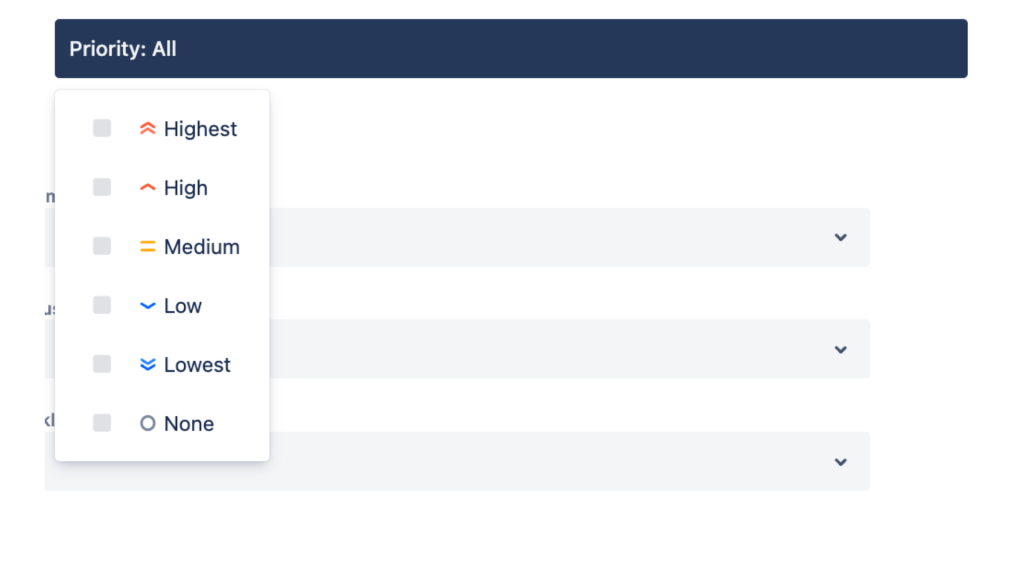
SEND A MESSAGE TO THE CHANNEL WHEN
Issue is:Created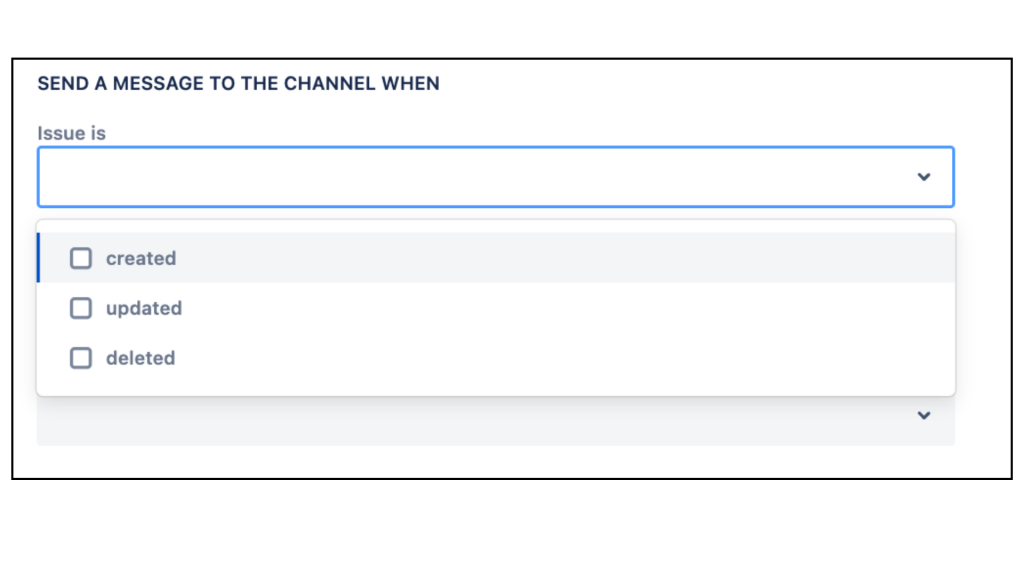
Assignee is:[Updated]
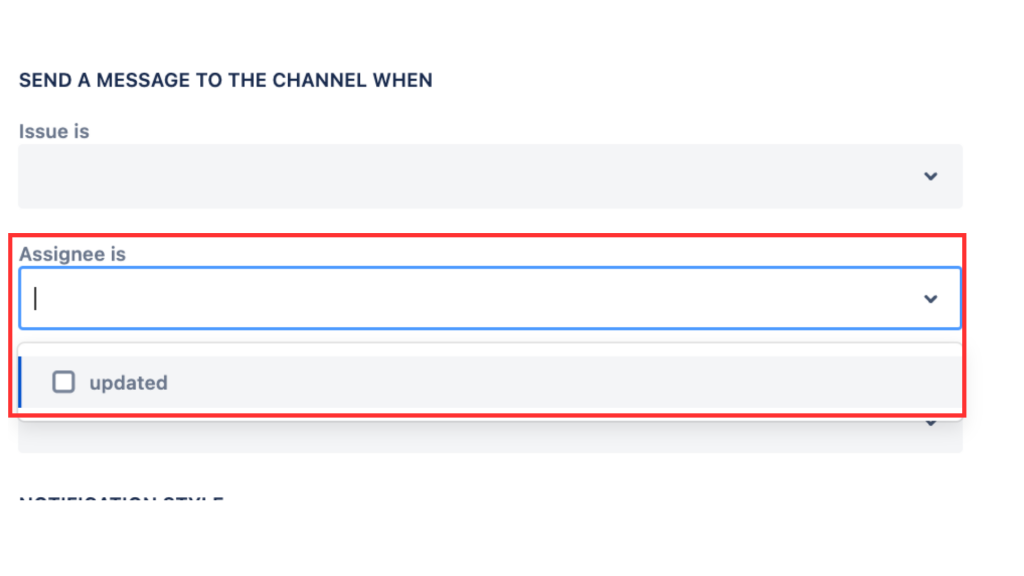
* Issue link is:[Created],[Deleted]
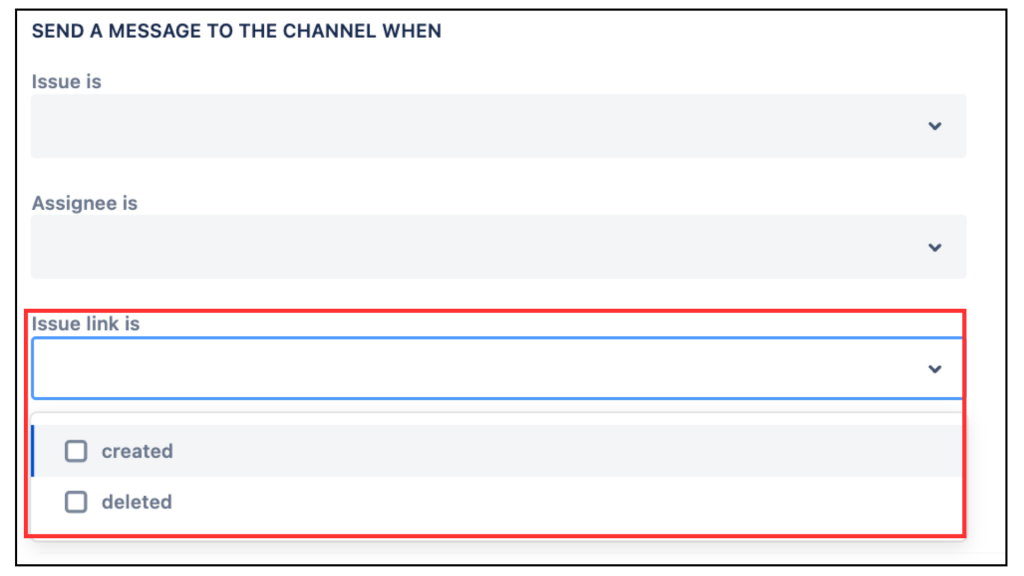
* Comment is:[Created],[Updated],[Deleted]
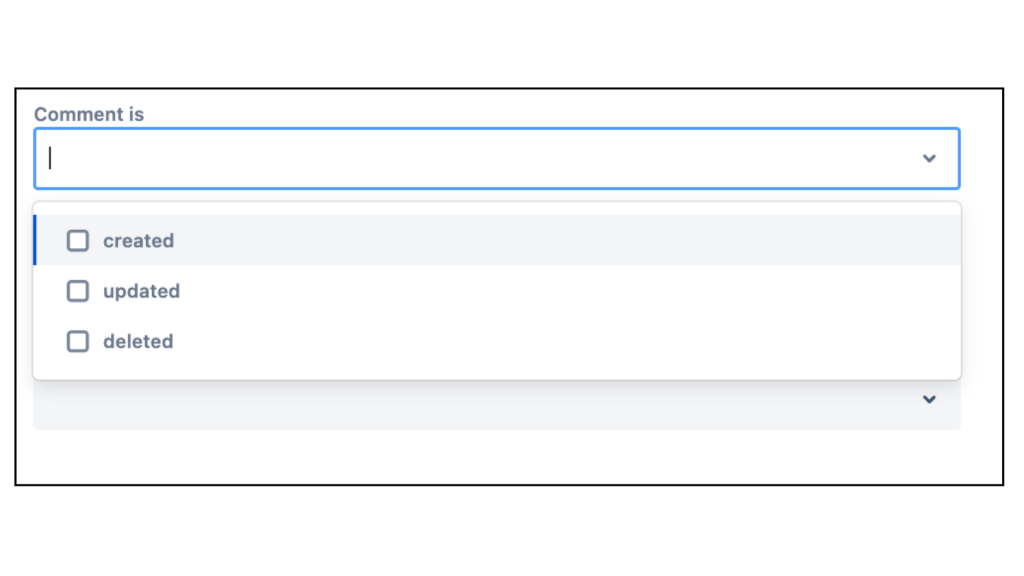
* Status is transitioned to:[In Progress],[Done],[To Do]
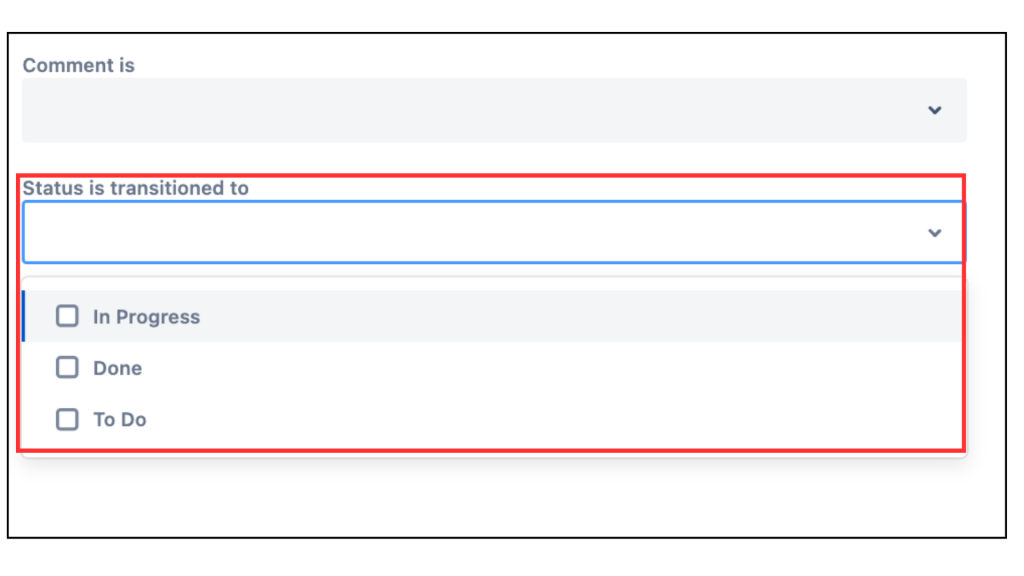
* Worklog is:
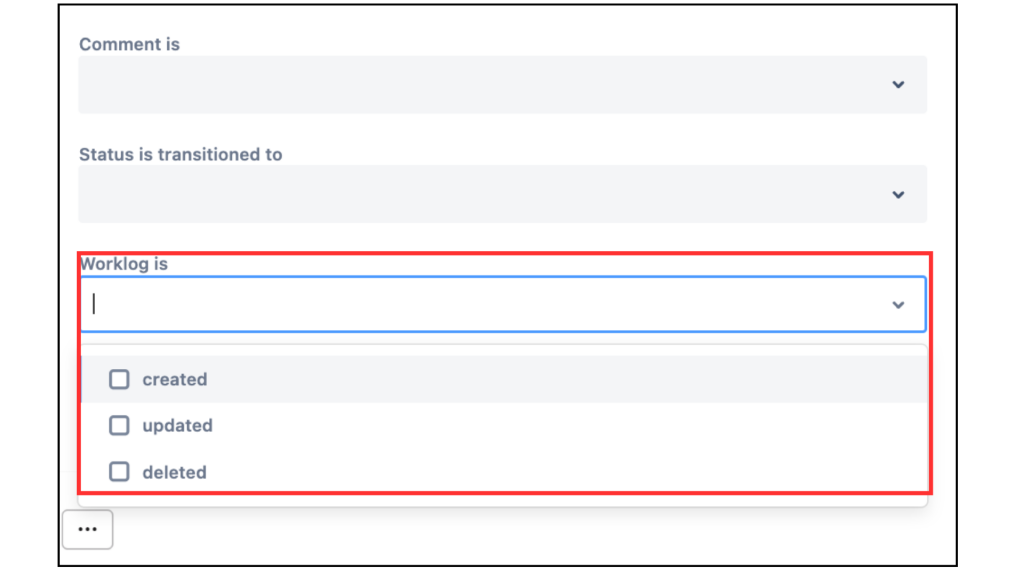
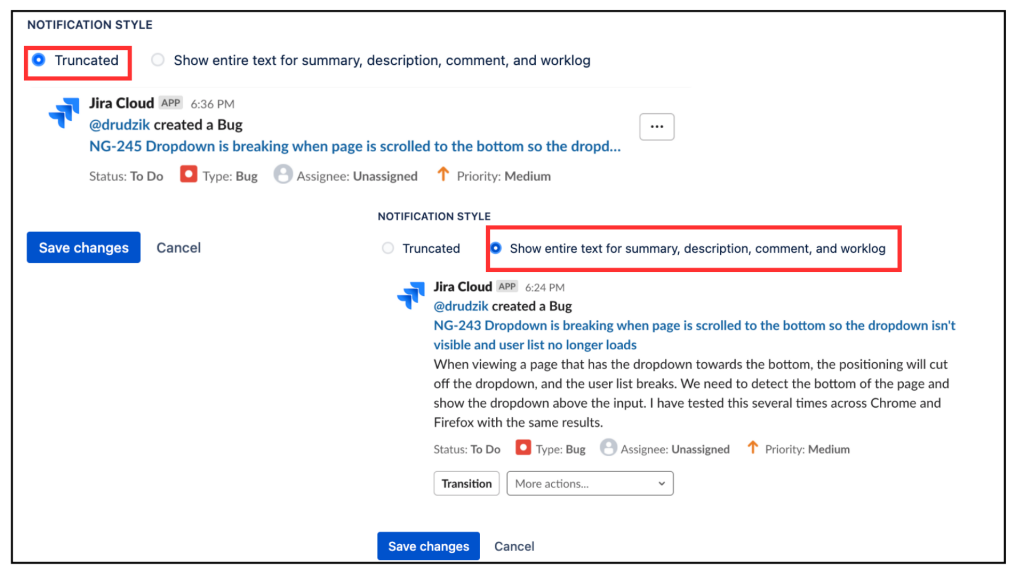
以上欄位我都設定好了,就按下 [Save Change]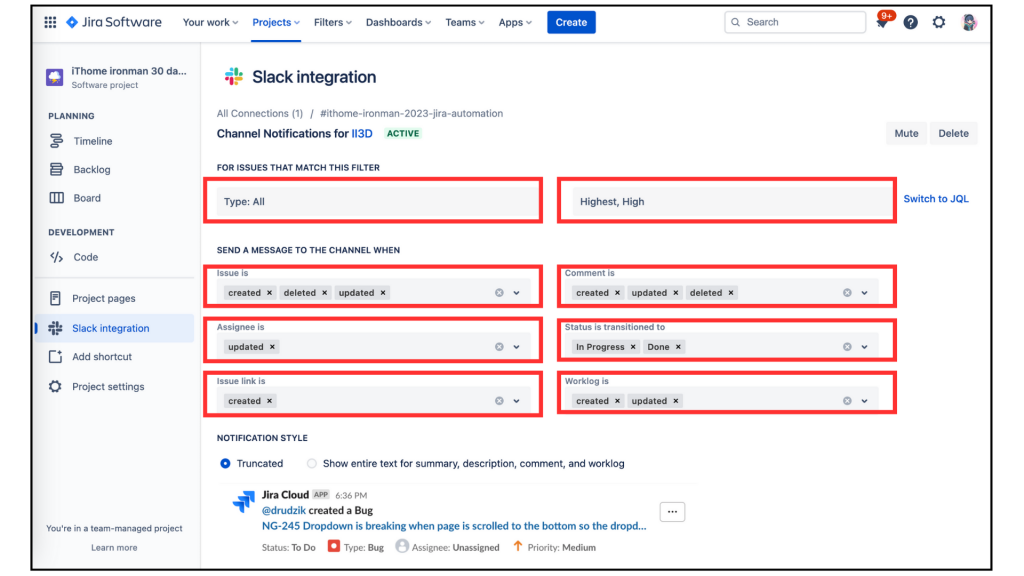
因為我接下來的文章需要做點變更,我就試著變更兩張 Ticket 內容,果然,我新開的 #ithome-ironman-2023 channel 馬上就有了通知。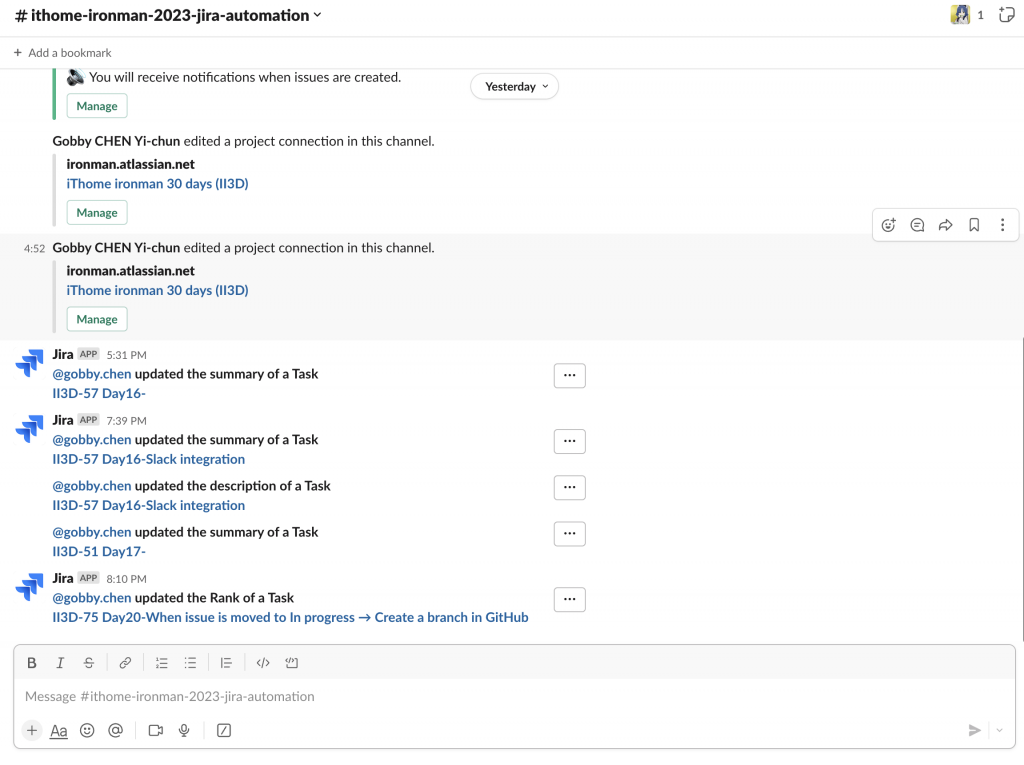
哈哈哈,大功告成~~
謝謝大家耐著性子看完本文章。
Slack 的設定大約告一個段落,明天開始預定進入 DevOps 的設定,但因為我自己本身不是軟體工程師,所以需要研究一下 Git 如果使用,明天起的文章會有點卡卡的,若你們願意閱讀也先謝謝你們的耐心惹。
大家明天見囉
我已經先打預防針如果以後的文章不好看不要怪我
