接著前一天的進度,繼續 fighting !
!pip install openai
import openai
openai.api_key = "sk-NeverGannaGiveUUpNeverGannaLetUDown"
openai.Completion.create{
model = "text-davinci-003",
prompt = "hello"
}
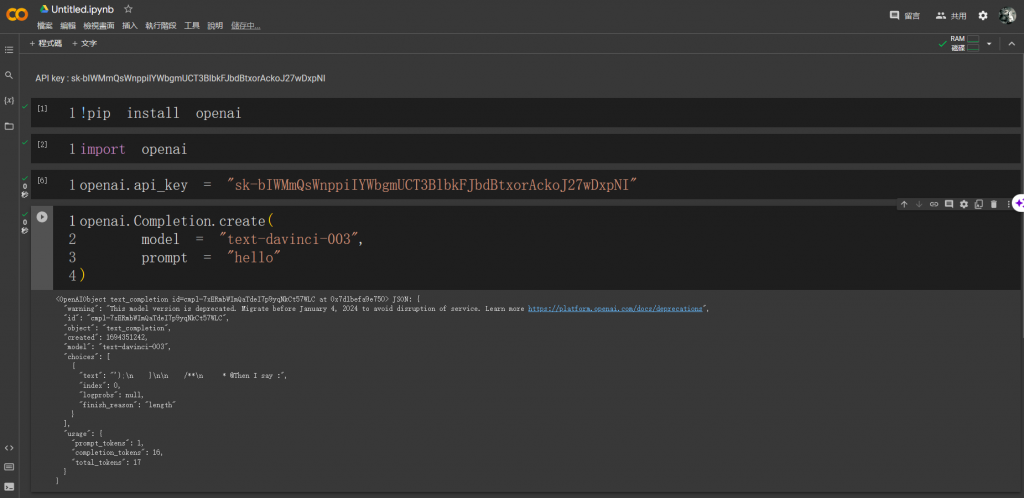
res的變數中,方便我們等下做資料提取res = openai.Completion.create(
model = "text-davinci-003",
prompt = "hello"
)
res裡字有點多的資料提取出我們要的部分print(res["choices"][0]["text"])
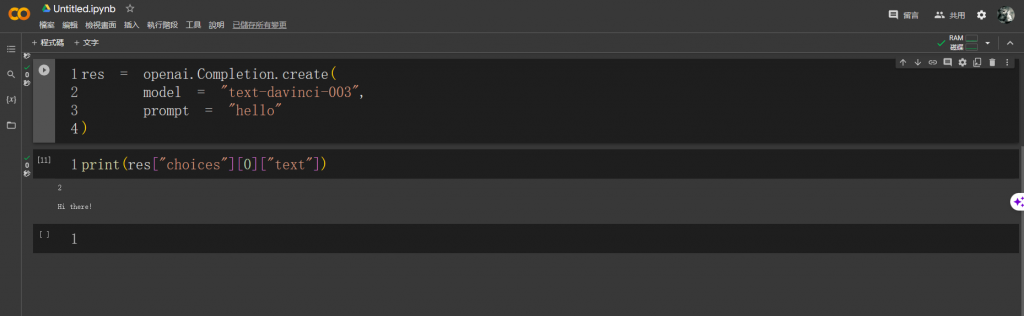
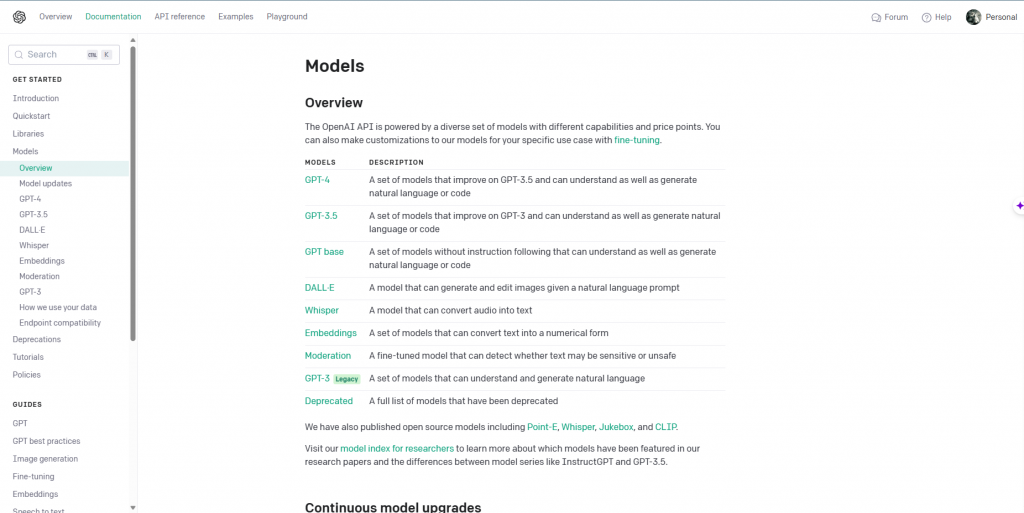
API Key是一個用於身份驗證的敏感資訊,就像是你家的鑰匙一樣。假如之後你的程式碼像我一樣公開給大家或是上傳到公開的空間像是GitHub之類的地方,讓別人得知你的API Key並拿來使用的話,輕則額度被大量使用導致荷包失血,重則被濫用在違反規則的地方導致帳號被停權。所以這邊教大家一個最簡單隱藏API Key的方法。
.env,之後再設定API_KEY = sk-NeverGannaGiveUUpNeverGannaLetUDown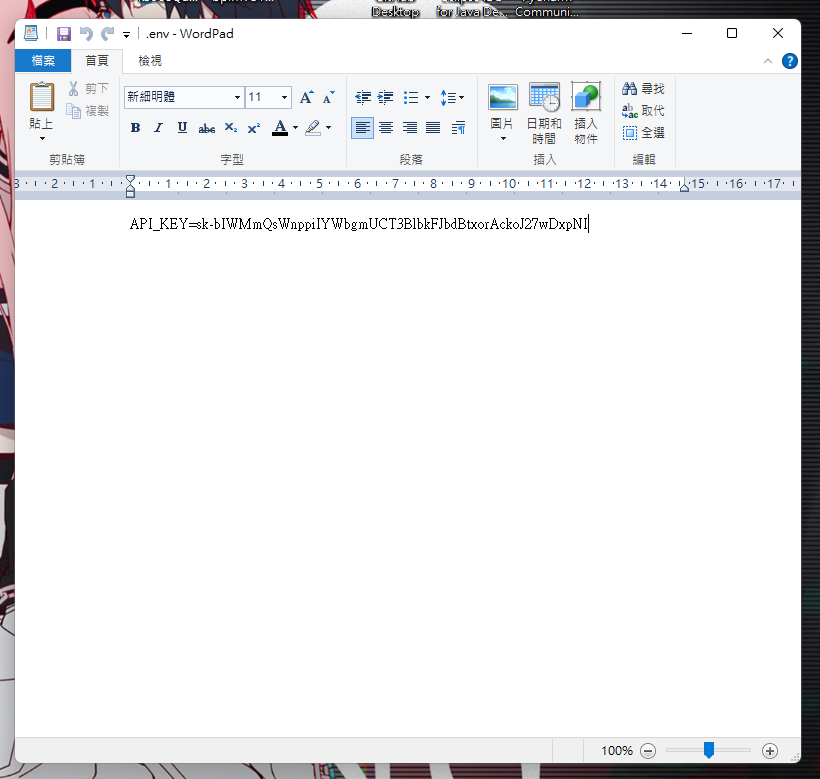
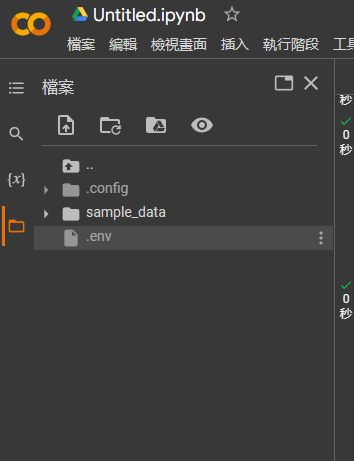
python-dotenv,順序建議可以放在前面的其他install旁邊。!pip install python-dotenv
.env檔,最後將剛才設定的api key帶入dotenv語法from dotenv import dotenv_values
openai.api_key = dotenv_values('.env')["API_KEY"]
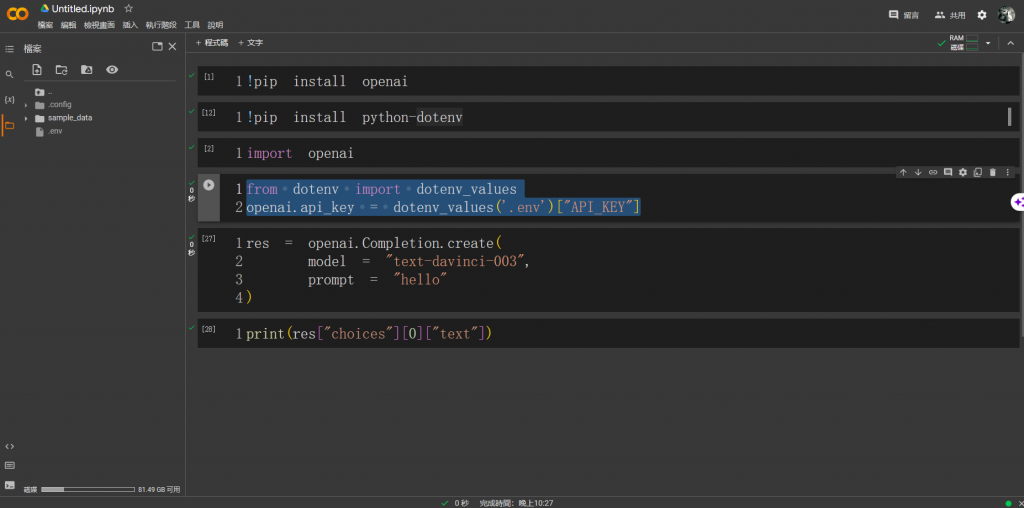
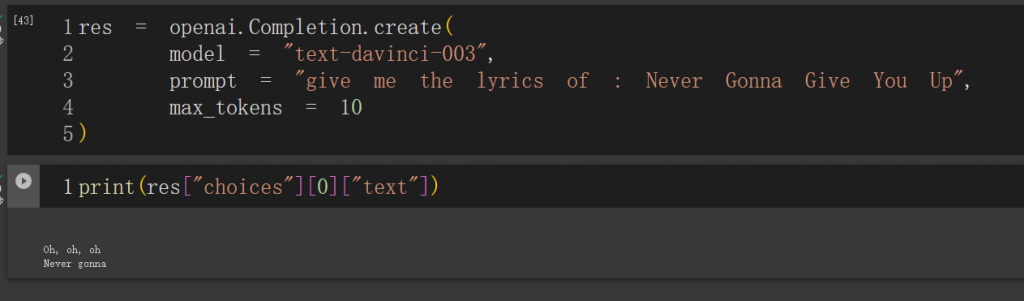
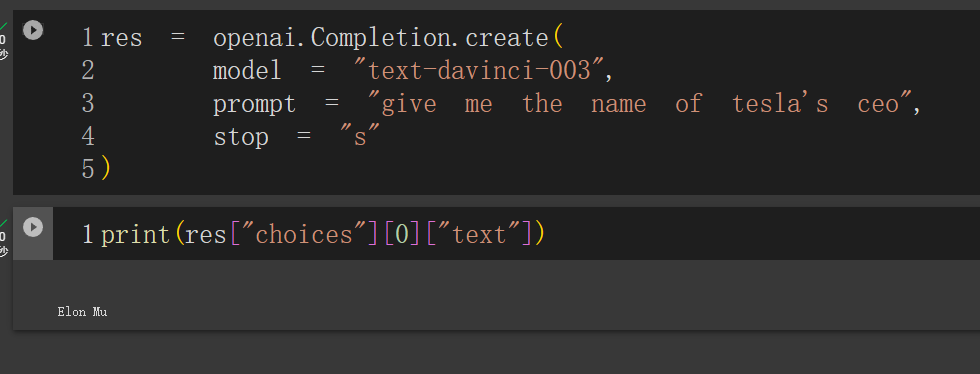
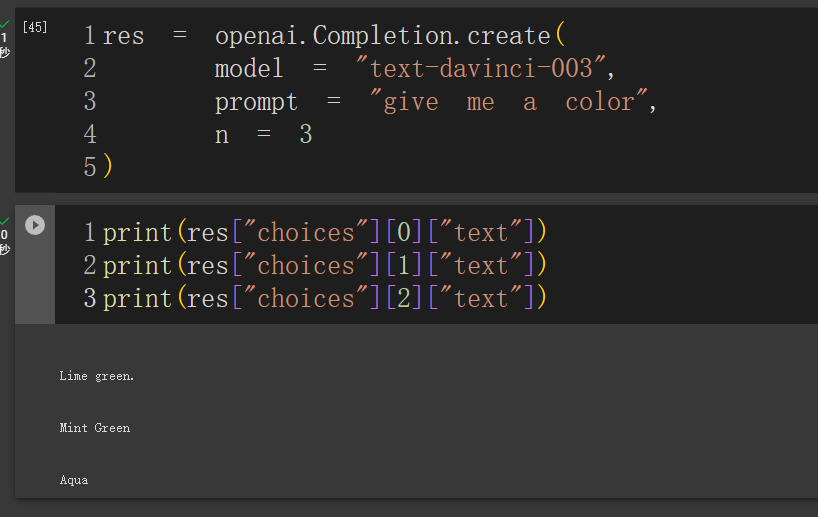
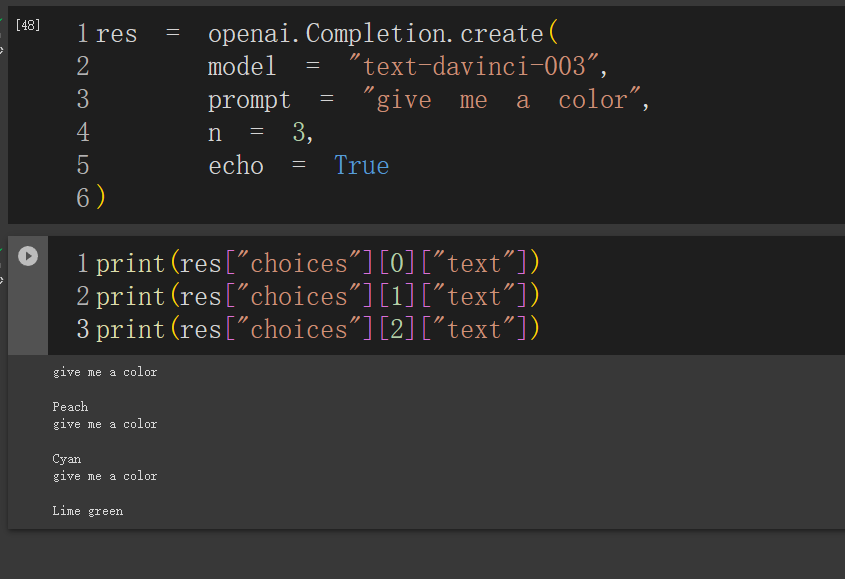
到今天為止我們已經可以進行簡單的API呼叫及回應,接下來只要再花點時間搞一下HTML和CSS的部分就可以變成一個完成品了,但這部分不在本系列範圍中,所以有興趣的各位可以自己去搞搞看。
【OpenAI】1小時初學者教學-製作你的AI app

3.10的版本好像要換成openai.chat.completion.creates
另外text-davinci-003 模型應該是無效了
改用gpt-3.5-turbo-instruct
不過我跑完會error 看起來連測試都無法 一定要花錢......
Error code: 429 - {'error': {'message': 'You exceeded your current quota, please check your plan and billing details. For more information on this error, read the docs: https://platform.openai.com/docs/guides/error-codes/api-errors.', 'type': 'insufficient_quota', 'param': None, 'code': 'insufficient_quota'}}