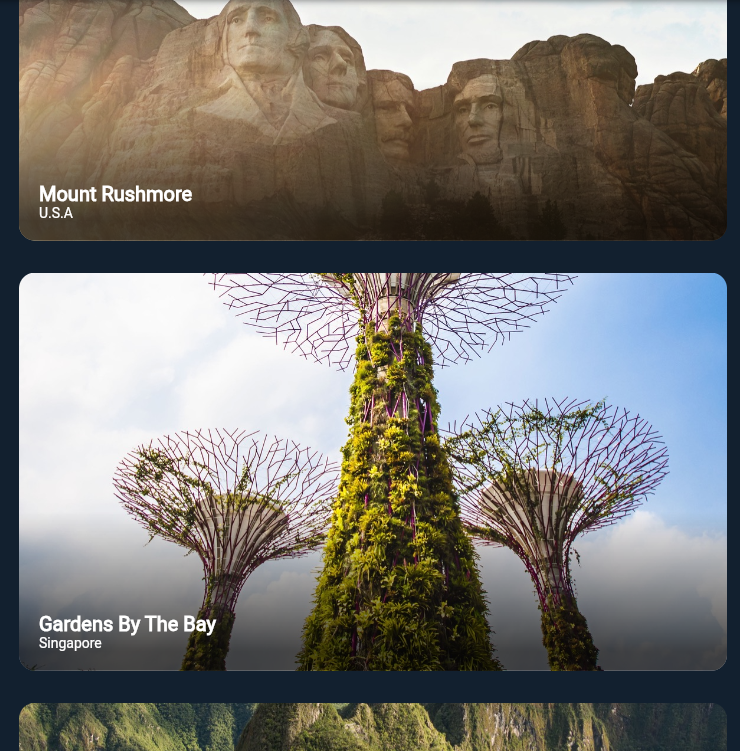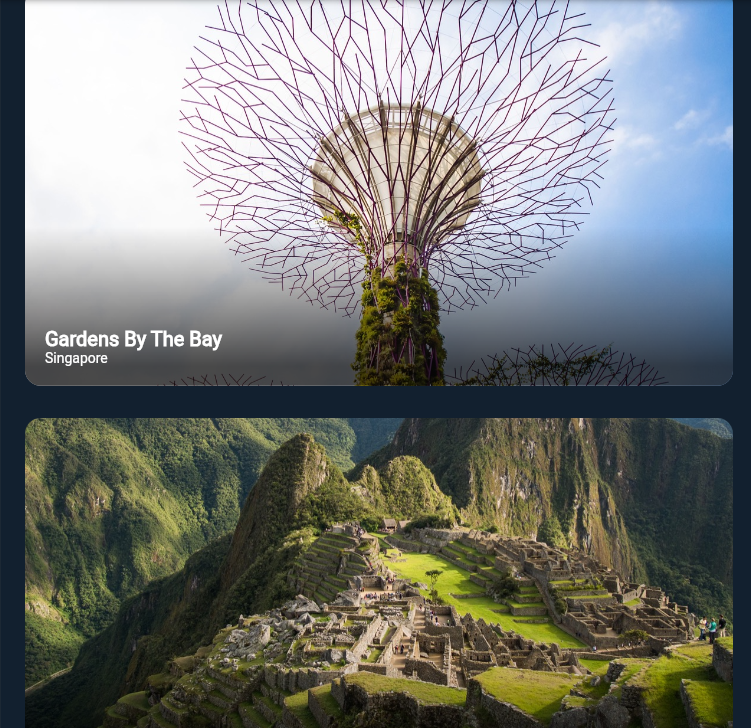當我們在滾動時,圖像的滾動速度會比視窗的其餘部分稍慢,而這種速度不一致會產生前景與後景的視差效果,而接下來的範例中,我們會介紹如何用自定義的滾動模式與設置來達成滾動時,讓背景影像的位置會根據滾動位置而變化,從而產生視差效果。
paintChildren 方法用於繪製背景圖像,並根據滾動百分比的高度來定位。import 'package:flutter/material.dart';
import 'package:flutter/rendering.dart';
const Color darkBlue = Color.fromARGB(255, 18, 32, 47);
void main() {
runApp(const MyApp());
}
class MyApp extends StatelessWidget {
const MyApp({super.key});
@override
Widget build(BuildContext context) {
return MaterialApp(
theme: ThemeData.dark().copyWith(scaffoldBackgroundColor: darkBlue),
debugShowCheckedModeBanner: false,
home: const Scaffold(
body: Center(
child: ExampleParallax(),
),
),
);
}
}
class ExampleParallax extends StatelessWidget {
const ExampleParallax({
super.key,
});
@override
Widget build(BuildContext context) {
return SingleChildScrollView(
child: Column(
children: [
for (final location in locations)
LocationListItem(
imageUrl: location.imageUrl,
name: location.name,
country: location.place,
),
],
),
);
}
}
class LocationListItem extends StatelessWidget {
LocationListItem({
super.key,
required this.imageUrl,
required this.name,
required this.country,
});
final String imageUrl;
final String name;
final String country;
final GlobalKey _backgroundImageKey = GlobalKey();
@override
Widget build(BuildContext context) {
return Padding(
padding: const EdgeInsets.symmetric(horizontal: 24, vertical: 16),
child: AspectRatio(
aspectRatio: 16 / 9,
child: ClipRRect(
borderRadius: BorderRadius.circular(16),
child: Stack(
children: [
_buildParallaxBackground(context),
_buildGradient(),
_buildTitleAndSubtitle(),
],
),
),
),
);
}
Widget _buildParallaxBackground(BuildContext context) {
return Flow(
delegate: ParallaxFlowDelegate(
scrollable: Scrollable.of(context),
listItemContext: context,
backgroundImageKey: _backgroundImageKey,
),
children: [
Image.network(
imageUrl,
key: _backgroundImageKey,
fit: BoxFit.cover,
),
],
);
}
Widget _buildGradient() {
return Positioned.fill(
child: DecoratedBox(
decoration: BoxDecoration(
gradient: LinearGradient(
colors: [Colors.transparent, Colors.black.withOpacity(0.7)],
begin: Alignment.topCenter,
end: Alignment.bottomCenter,
stops: const [0.6, 0.95],
),
),
),
);
}
Widget _buildTitleAndSubtitle() {
return Positioned(
left: 20,
bottom: 20,
child: Column(
mainAxisSize: MainAxisSize.min,
crossAxisAlignment: CrossAxisAlignment.start,
children: [
Text(
name,
style: const TextStyle(
color: Colors.white,
fontSize: 20,
fontWeight: FontWeight.bold,
),
),
Text(
country,
style: const TextStyle(
color: Colors.white,
fontSize: 14,
),
),
],
),
);
}
}
class ParallaxFlowDelegate extends FlowDelegate {
ParallaxFlowDelegate({
required this.scrollable,
required this.listItemContext,
required this.backgroundImageKey,
}) : super(repaint: scrollable.position);
final ScrollableState scrollable;
final BuildContext listItemContext;
final GlobalKey backgroundImageKey;
@override
BoxConstraints getConstraintsForChild(int i, BoxConstraints constraints) {
return BoxConstraints.tightFor(
width: constraints.maxWidth,
);
}
@override
void paintChildren(FlowPaintingContext context) {
// 計算此列表在視窗中的位置
final scrollableBox = scrollable.context.findRenderObject() as RenderBox;
final listItemBox = listItemContext.findRenderObject() as RenderBox;
final listItemOffset = listItemBox.localToGlobal(
listItemBox.size.centerLeft(Offset.zero),
ancestor: scrollableBox);
// 決定此列表項目在清單中可捲動區域的百分比位置
final viewportDimension = scrollable.position.viewportDimension;
final scrollFraction =
(listItemOffset.dy / viewportDimension).clamp(0.0, 1.0);
// 基於滾動百分比計算背景的垂直對齊方式
final verticalAlignment = Alignment(0.0, scrollFraction * 2 - 1);
// 將背景對齊轉換為像素偏移以用於繪畫
final backgroundSize =
(backgroundImageKey.currentContext!.findRenderObject() as RenderBox)
.size;
final listItemSize = context.size;
final childRect =
verticalAlignment.inscribe(backgroundSize, Offset.zero & listItemSize);
// 繪製背景
context.paintChild(
0,
transform:
Transform.translate(offset: Offset(0.0, childRect.top)).transform,
);
}
@override
bool shouldRepaint(ParallaxFlowDelegate oldDelegate) {
return scrollable != oldDelegate.scrollable ||
listItemContext != oldDelegate.listItemContext ||
backgroundImageKey != oldDelegate.backgroundImageKey;
}
}
class Parallax extends SingleChildRenderObjectWidget {
const Parallax({
super.key,
required Widget background,
}) : super(child: background);
@override
RenderObject createRenderObject(BuildContext context) {
return RenderParallax(scrollable: Scrollable.of(context));
}
@override
void updateRenderObject(
BuildContext context, covariant RenderParallax renderObject) {
renderObject.scrollable = Scrollable.of(context);
}
}
class ParallaxParentData extends ContainerBoxParentData<RenderBox> {}
class RenderParallax extends RenderBox
with RenderObjectWithChildMixin<RenderBox>, RenderProxyBoxMixin {
RenderParallax({
required ScrollableState scrollable,
}) : _scrollable = scrollable;
ScrollableState _scrollable;
ScrollableState get scrollable => _scrollable;
set scrollable(ScrollableState value) {
if (value != _scrollable) {
if (attached) {
_scrollable.position.removeListener(markNeedsLayout);
}
_scrollable = value;
if (attached) {
_scrollable.position.addListener(markNeedsLayout);
}
}
}
@override
void attach(covariant PipelineOwner owner) {
super.attach(owner);
_scrollable.position.addListener(markNeedsLayout);
}
@override
void detach() {
_scrollable.position.removeListener(markNeedsLayout);
super.detach();
}
@override
void setupParentData(covariant RenderObject child) {
if (child.parentData is! ParallaxParentData) {
child.parentData = ParallaxParentData();
}
}
@override
void performLayout() {
size = constraints.biggest;
// 強制背景佔據所有可用寬度,然後根據圖像的長寬比縮放其高度
final background = child!;
final backgroundImageConstraints =
BoxConstraints.tightFor(width: size.width);
background.layout(backgroundImageConstraints, parentUsesSize: true);
// 設定背景的局部偏移量為零。
(background.parentData as ParallaxParentData).offset = Offset.zero;
}
@override
void paint(PaintingContext context, Offset offset) {
// 取得可滾動區域大小
final viewportDimension = scrollable.position.viewportDimension;
// 計算該列表項的全域位置
final scrollableBox = scrollable.context.findRenderObject() as RenderBox;
final backgroundOffset =
localToGlobal(size.centerLeft(Offset.zero), ancestor: scrollableBox);
// 決定此清單項目在可捲動區域內的百分比位置。
final scrollFraction =
(backgroundOffset.dy / viewportDimension).clamp(0.0, 1.0);
// 根據滾動百分比計算背景的垂直對齊方式。
final verticalAlignment = Alignment(0.0, scrollFraction * 2 - 1);
// 將背景對齊轉換為像素偏移以用於繪畫
final background = child!;
final backgroundSize = background.size;
final listItemSize = size;
final childRect =
verticalAlignment.inscribe(backgroundSize, Offset.zero & listItemSize);
// 繪製背景
context.paintChild(
background,
(background.parentData as ParallaxParentData).offset +
offset +
Offset(0.0, childRect.top));
}
}
class Location {
const Location({
required this.name,
required this.place,
required this.imageUrl,
});
final String name;
final String place;
final String imageUrl;
}
const urlPrefix =
'https://docs.flutter.dev/cookbook/img-files/effects/parallax';
const locations = [
Location(
name: 'Mount Rushmore',
place: 'U.S.A',
imageUrl: '$urlPrefix/01-mount-rushmore.jpg',
),
Location(
name: 'Gardens By The Bay',
place: 'Singapore',
imageUrl: '$urlPrefix/02-singapore.jpg',
),
Location(
name: 'Machu Picchu',
place: 'Peru',
imageUrl: '$urlPrefix/03-machu-picchu.jpg',
),
Location(
name: 'Vitznau',
place: 'Switzerland',
imageUrl: '$urlPrefix/04-vitznau.jpg',
),
Location(
name: 'Bali',
place: 'Indonesia',
imageUrl: '$urlPrefix/05-bali.jpg',
),
Location(
name: 'Mexico City',
place: 'Mexico',
imageUrl: '$urlPrefix/06-mexico-city.jpg',
),
Location(
name: 'Cairo',
place: 'Egypt',
imageUrl: '$urlPrefix/07-cairo.jpg',
),
];
透過滾動到不同位置,我們可以看到圖片呈現的方向皆不太一樣(可以觀察Gardens By The Bay的圖片),大家可以嘗試用dartpad執行,動態滑動過程中的視差效果會更明顯!這樣我們就可以完成一個世界七大奇景圖片的視差滾動效果Demo!