還記得我有寫了一篇關於 When all stories are completed → then close epic 的 Automation rule 練習,Day3-無腦完成啟用 Jira 三個 Epic Automation templates !
剛好昨天是 Sprint 2 結束,所以我收到一封 email 是通知我,II3D-2 這張 Epic 的 ticket 已經移到 DONE。
主旨:[JIRA] (II3D-2) 跨出 Jira 連接外部工具的Automation 密技
內容: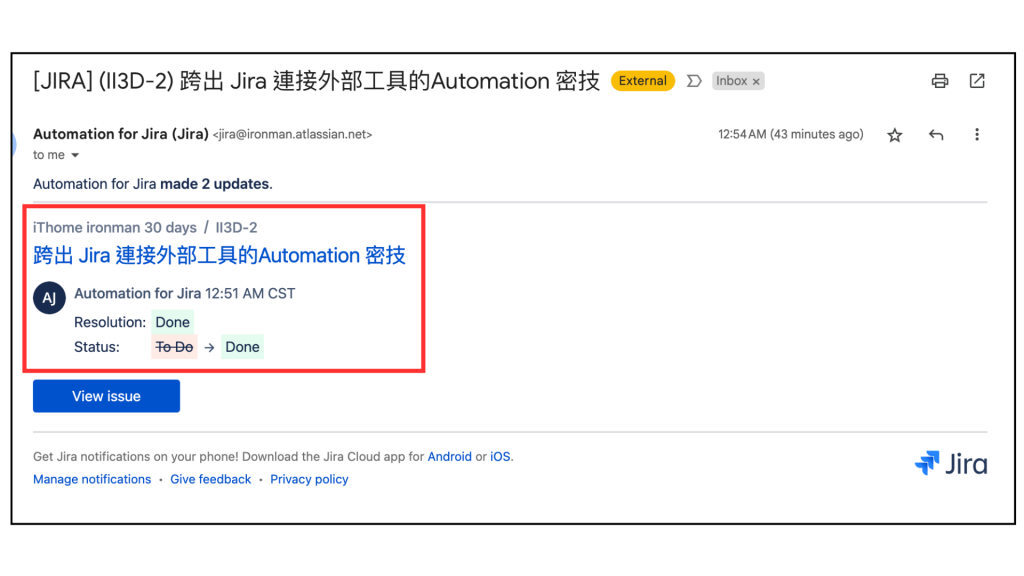
我也來到 Project 查看 Timeline,可以清楚的看到 II3D-2 的 Epic 是 DONE 的狀態。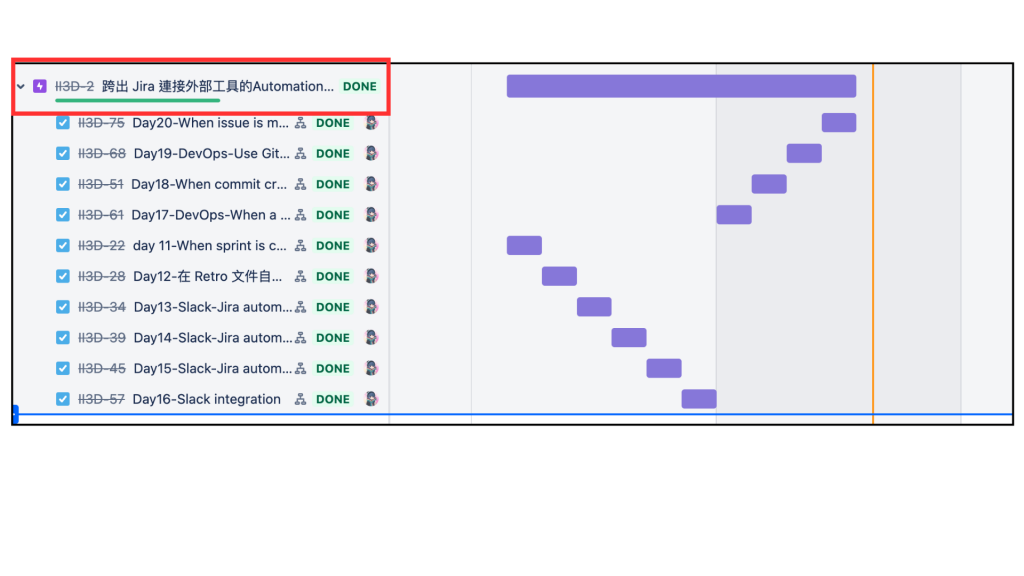
所以,設定成功。 ヾ(*´∇`)ノ
首先從專案 Board 點擊左邊功能區的 [Project setting]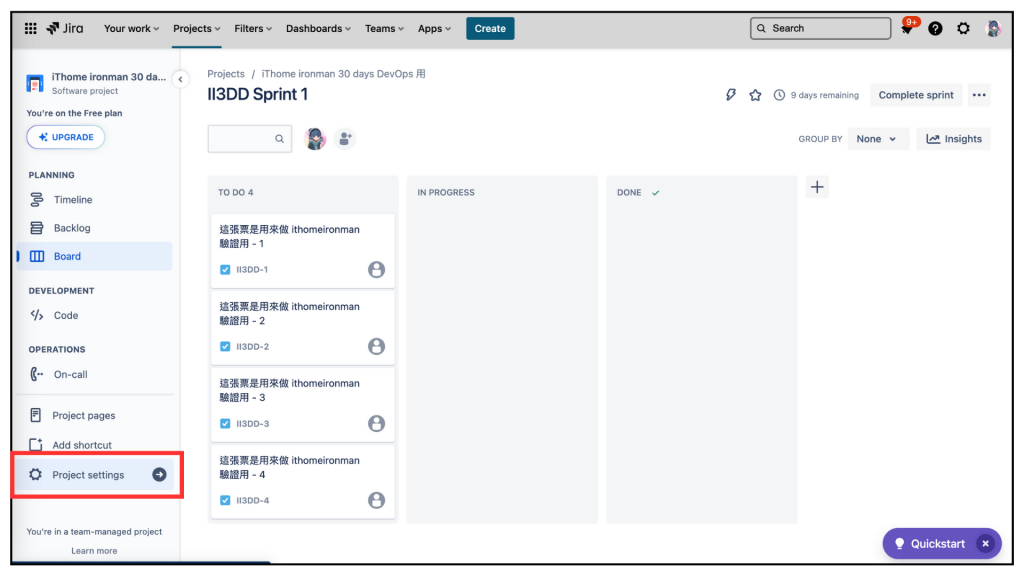
點擊左邊功能區的 [Automation]
點擊中間上方的 [Rules] 、[Audit log] 、 [Templates] 的 [Templates]
進到 Automation templates 選單後向下拉
在 DevOps 那一區中,找到 When a branch is created → then move issue to in progress ,並點擊進去。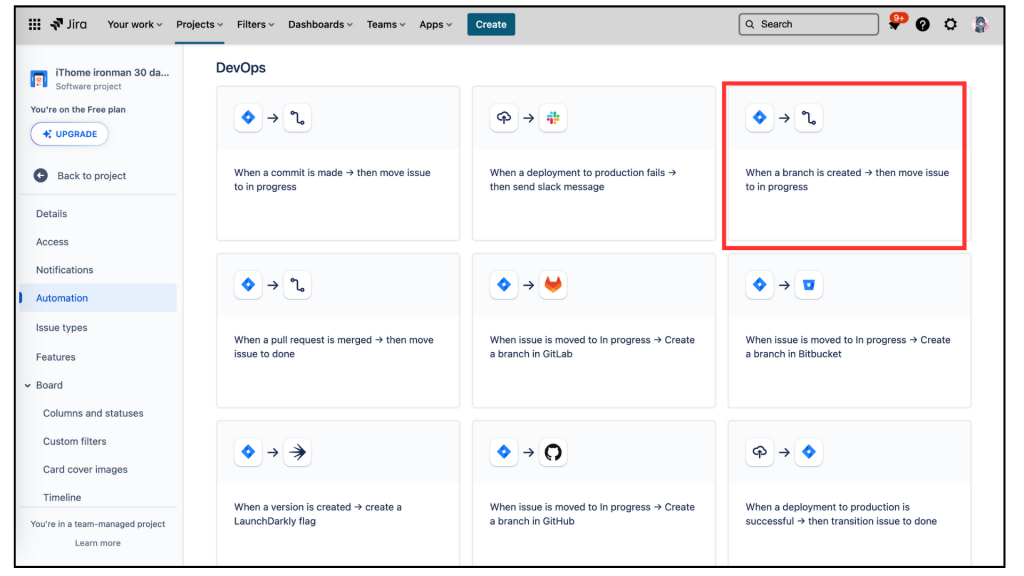
在 Rules details 已經自動的填完 [Name] ,而其他的不用設定。
[Name]:When a branch is created → then move issue to in progress
直接按下 「Turn it on]
圖 5
打完收工,今日結束,我們明天見囉
等等,這樣就沒了嗎?
我想得美,只好認命的來拆解設定。
先來做 Jira 與 GitLab 連結,設定詳情請參考 Day19 - 工人智慧動手把 Jira 與 GitLab 連結,完成最後一哩路
請務必要先設定好兩個工具的連結,否則無法產生觸發事件。
回到 Automation template 詳看 [When] 的設定並修改
我們也點擊 [When] 了解一下 Automation rules 的設定。
因為我們的觸發事件是 Branch created,而 Template 已設定好了,看起來不用設定。
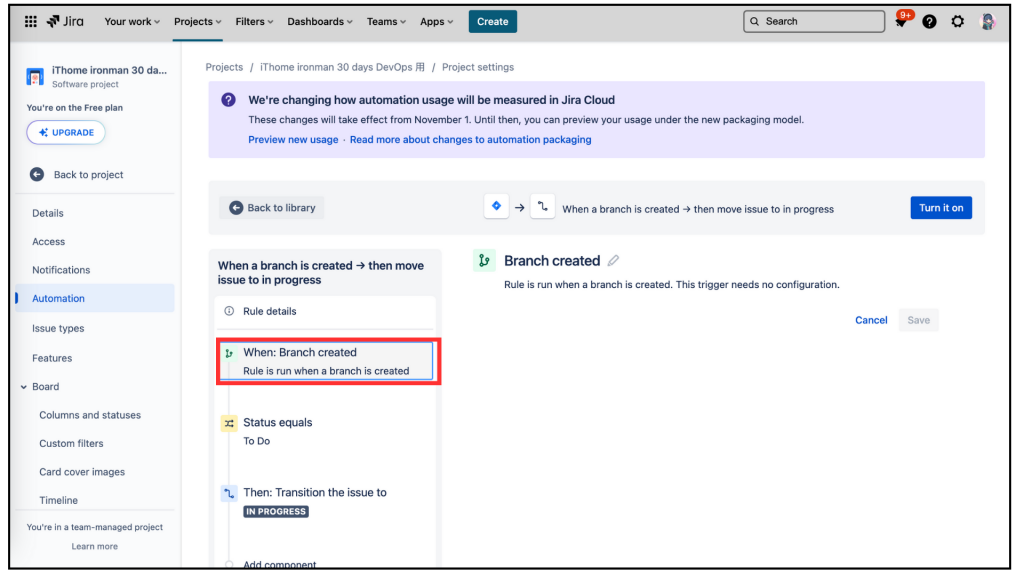
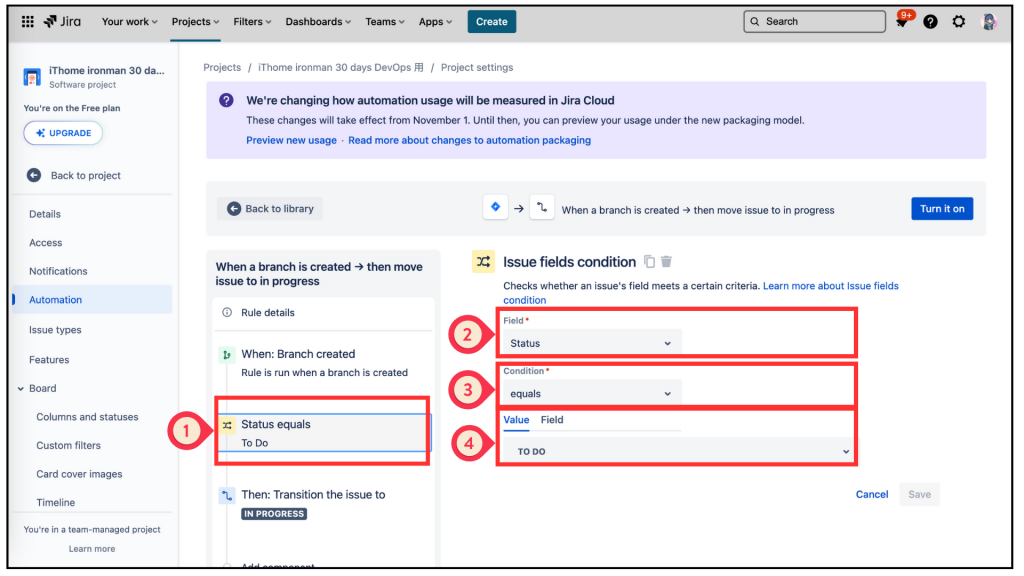
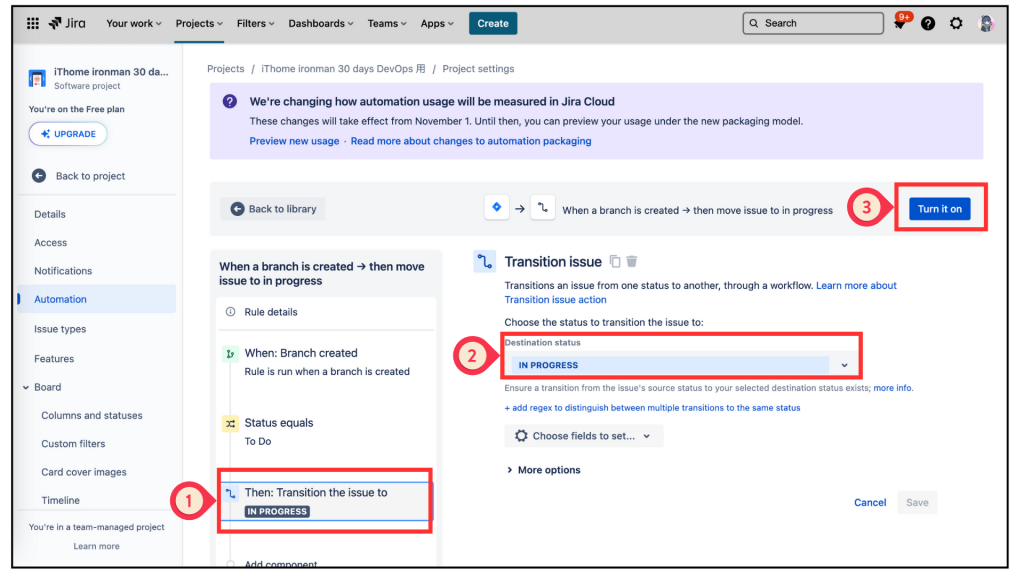
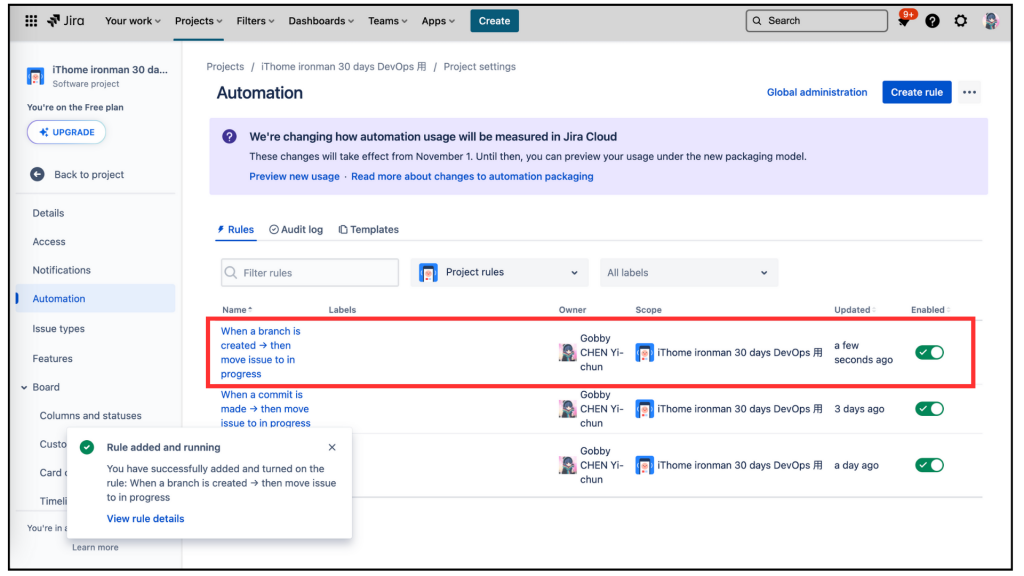
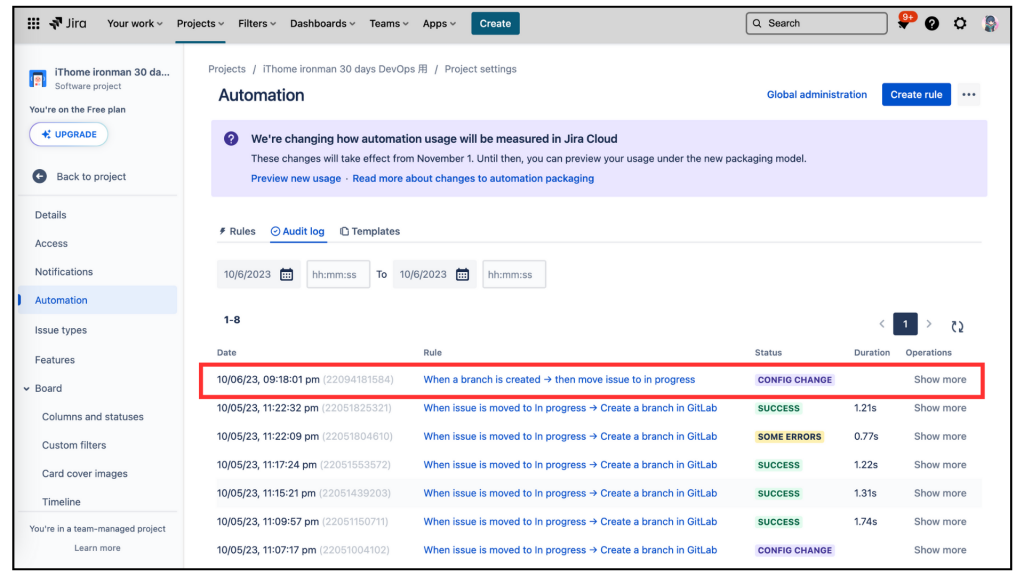
如果你驗證時沒有成功,即 create a branch 後在 TO DO 的 issue 一動也不動 (ᗒᗣᗕ)՞,那就是你忘了設定 GitLab 又或是你沒有把 issue 跟 GitLab 的 branch 連結,到底要怎麼做呢?我們來一起練習吧!٩(^ᴗ^)۶
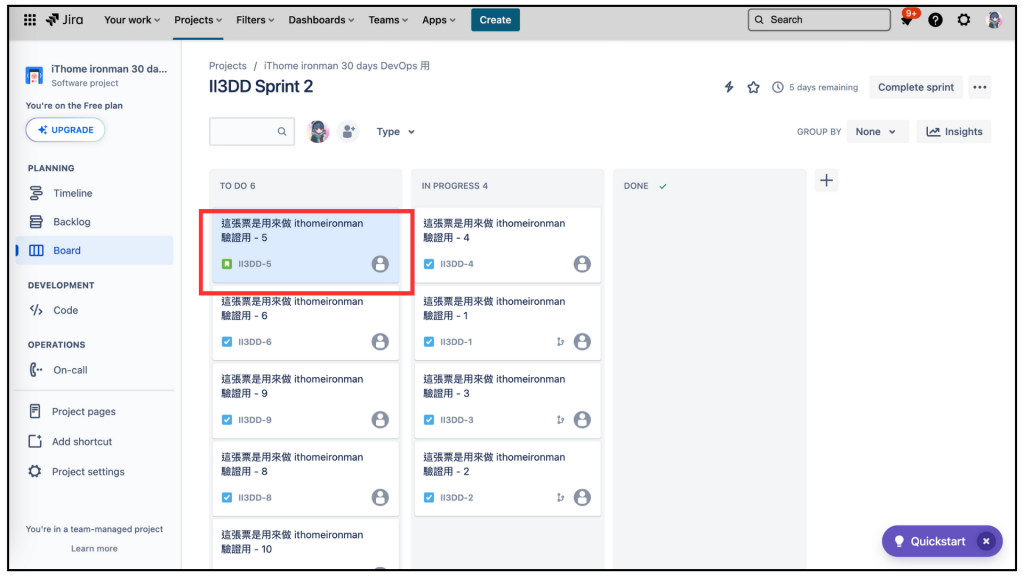
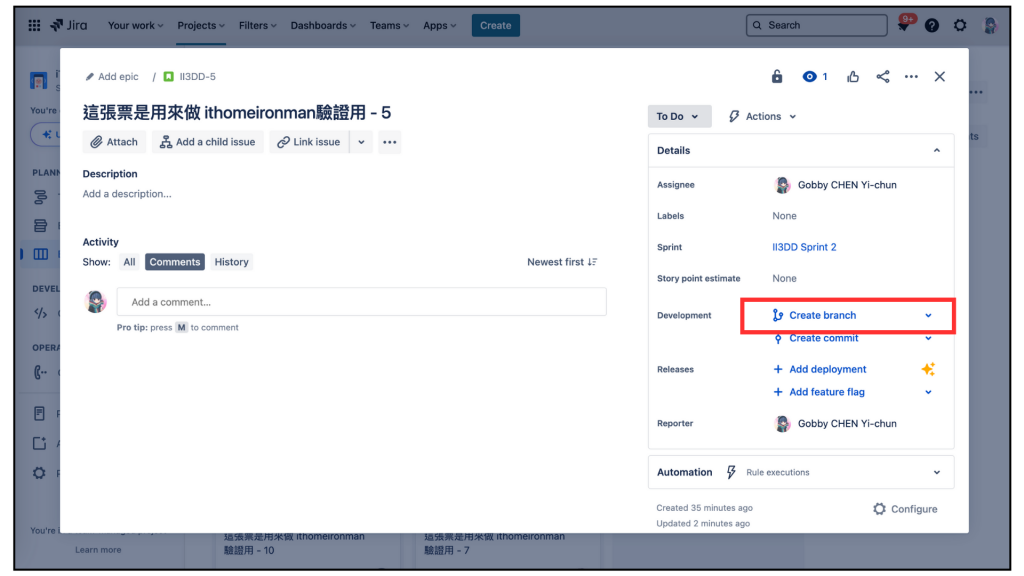
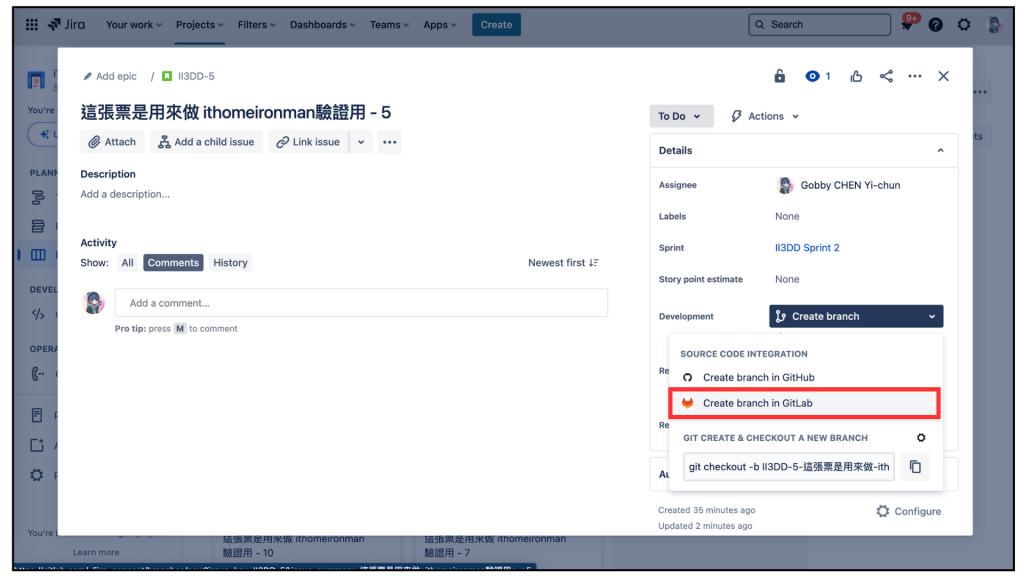
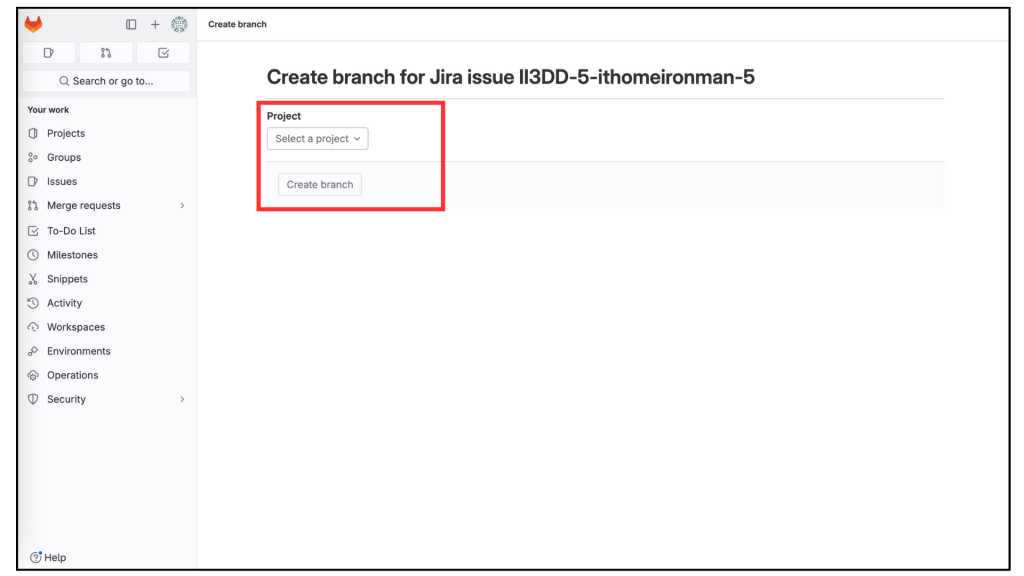
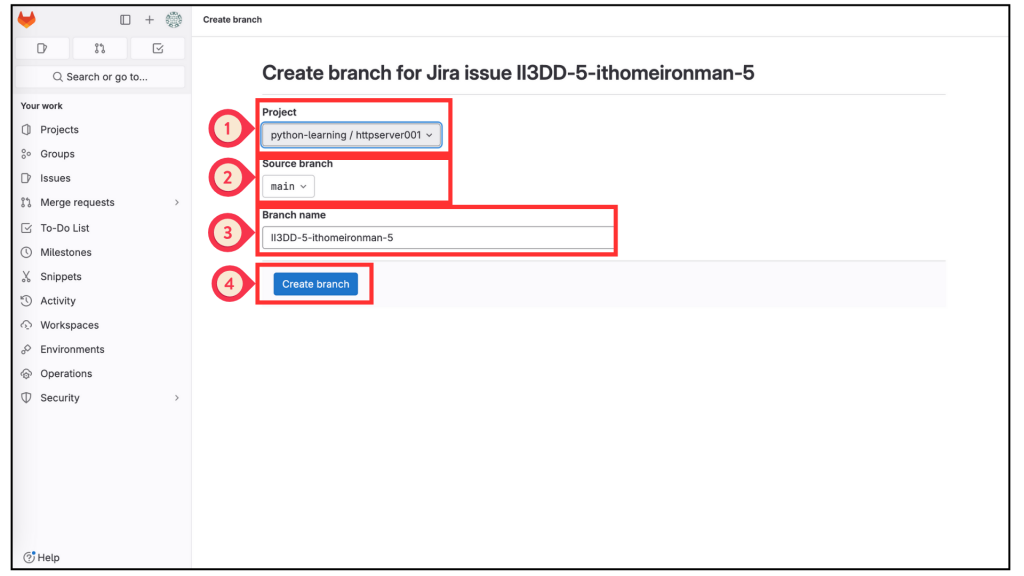
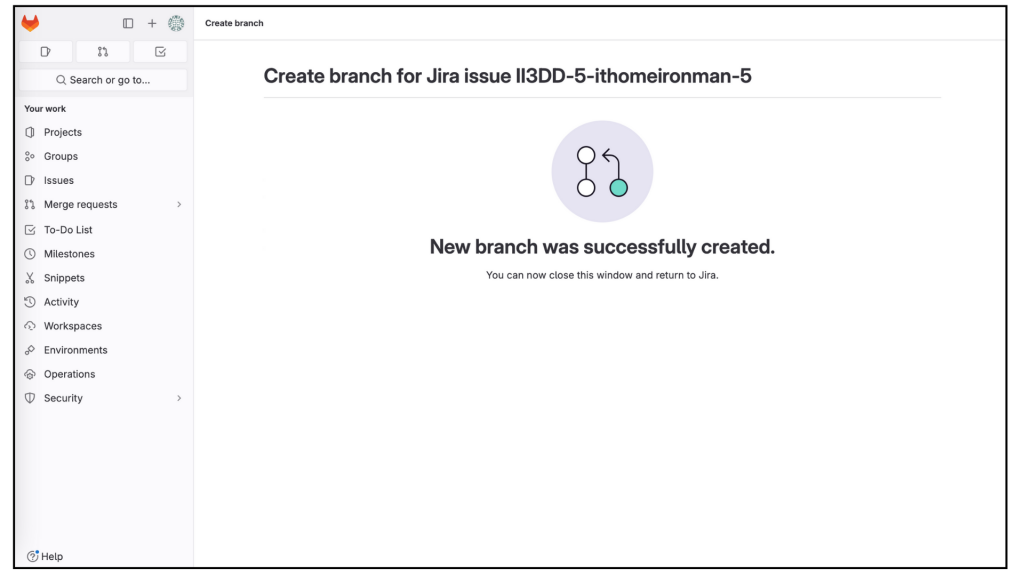
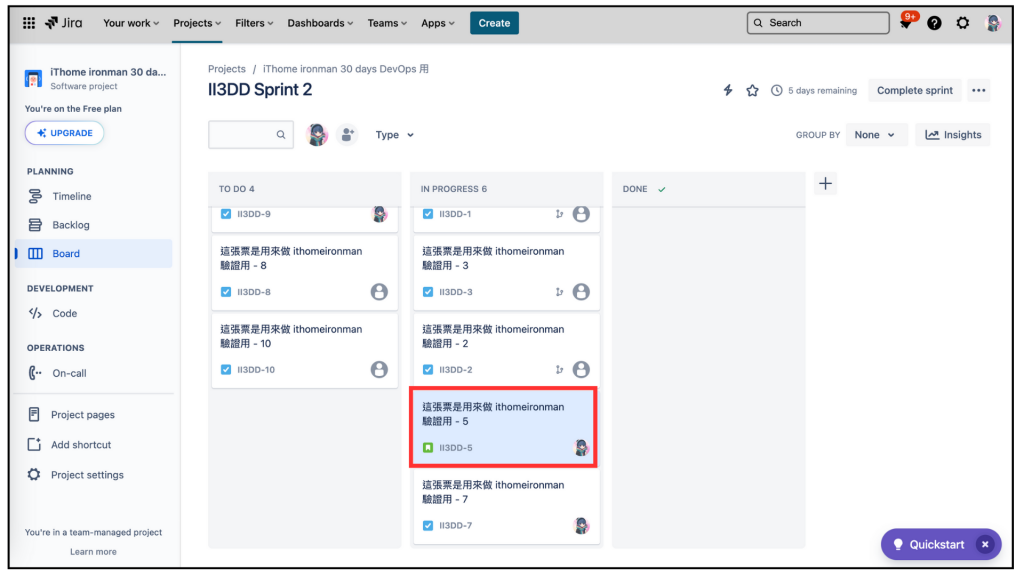

萬歲萬萬歲,設定成功啦!可以去洗洗睡了~
