昨天在 Day19 我們介紹了函式的基礎操作,相信讀者們經過練習後,
對「函式的概念」已經比較熟悉了~
今天,我們要進入更實務的範例,順便提醒大家幾個容易踩雷的地方!
每個小標題(重點語法)都有實際範例,
幫助你理解「為什麼會這樣」,並知道「正確寫法」是什麼。
變數在程式中「看得到」和「看不到」是有規則的。
Python 有個常見的記法叫 LEGB:
len、min)當你在某處查一個變數,Python 會先在 Local 找,
找不到就往外找 Enclosing、Global,最後才看 Built-in。
定義: 區域範圍指的是函式或方法內部的變數。
當你在函式內宣告一個變數,它只在這個函式內能使用。
特徵:
def foo():
x = 10 # x 是區域變數
print("inside foo:", x)
foo()
print("outside:", x) # ❌ 錯誤,x 在這裡不存在
‼️新手易錯提醒:不要在函式外直接呼叫區域變數!
輸出: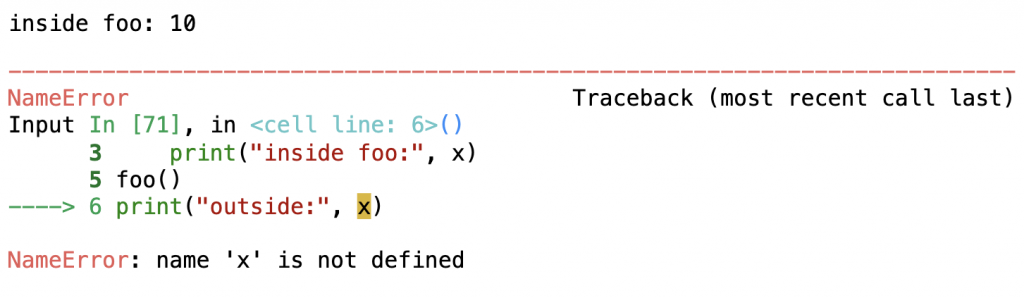
定義: 閉包範圍是「函式內再定義函式」的情況下,外層函式的變數。
特徵:
範例:
def outer():
y = "outer variable"
def inner():
print("inner sees:", y) # 可以看到外層函式的 y
inner()
outer()
輸出: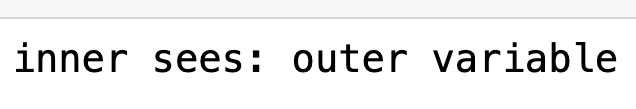
如果要在內層修改外層函式的變數,可以用 nonlocal:
def outer():
y = 0
def inner():
nonlocal y # 修改外層變數
y += 1
print("inner y:", y)
inner()
inner()
outer()
‼️易錯提醒:沒有 nonlocal 就只能讀不能改外層變數喔!
輸出: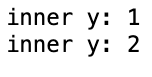
定義: 全域範圍是整個程式檔案的最外層,所有在函式外定義的變數都屬於全域變數。
特徵:
global 關鍵字。x = 100 # 全域變數
def show():
print("x in function:", x)
show()
print("x outside:", x)
輸出: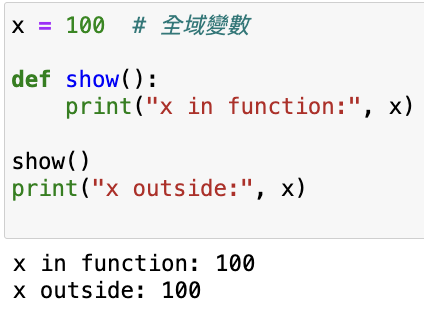
如果要在函式內修改全域變數:
count = 0
def increase():
global count
count += 1
increase()
print("count:", count) # 1
輸出: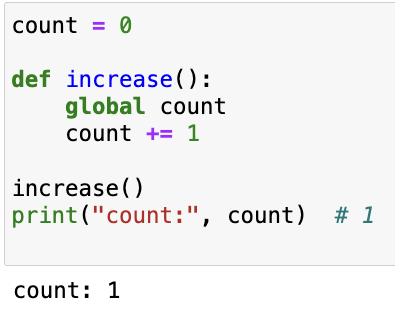
範例:
balance = 100
def deposit(amount):
global balance
balance += amount
deposit(50)
print(balance) # 會輸出150
‼️易錯提醒:忘記 global 就會創建一個新的區域變數,而不是改全域變數!
這邊用一題生活化的練習,來帶讀者們更能了解全域變數vs區域變數!
題目如下:
小華的家庭有一個「家庭零用錢罐」存放每個月的零用錢
(全域變數money = 1000元)
小華每次出去玩會帶一些錢在自己的錢包(區域變數),
如果錢包和罐子裡的變數名稱相同,錢包的錢會優先使用。
money = 1000 # 家庭零用錢罐(全域)
def weekend_trip():
money = 200 # 小華錢包裡的錢(區域)
print("出去玩帶了多少錢:", money)
def shopping():
print("逛街可以用家庭零用錢罐的錢:", money)
# 小華週末出去玩
weekend_trip()
# 平日逛街
shopping()
輸出: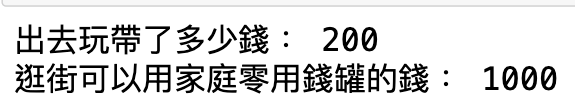
定義:「內建範圍」是 Python 一打開就自帶的東西,
這些名稱你不用自己定義就能直接使用。
換句話說,Python 啟動時就偷偷幫你 import builtins 了,
所以這些功能一直存在。(真的很方便!)
abs(x):回傳絕對值print(abs(-10)) # 10
round(x, n):四捨五入,n 表示小數點位數print(round(3.14159, 2)) # 3.14
pow(x, y):計算 x 的 y 次方
print(pow(2, 3)) # 8
min()、max():取最小值、最大值
print(min(3, 7, 1, 9)) # 1
print(max([3, 7, 1, 9])) # 9
還有很多很多常見的內建函式!之前在Day1-Day19都有提到~
這邊就不在多介紹了!我會介紹之前沒有介紹過的概念給你們!
有時候函式只是臨時用一下,寫一個 def 太麻煩了,
這時候就可以用 lambda。lambda 就像「一次性小工具函式」,用完就丟。
語法:
lambda 參數: 運算式
範例:
add = lambda x, y: x + y
print(add(3, 5)) # 8
輸出:
適合一行搞定的情況!但太複雜的邏輯,還是建議乖乖用 def 喔!!
你有一串東西,想全部加工一下,就用map()!
白話:它像一條「自動加工產線」。
nums = [1, 2, 3, 4]
# 每個數字平方
squares = list(map(lambda x: x**2, nums))
print(squares)
輸出: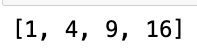
有時候你不需要全部,只要符合條件的,這時候用 filter()!
白話:它像一個「把關篩子」。
nums = [1, 2, 3, 4, 5, 6]
# 篩出偶數
evens = list(filter(lambda x: x % 2 == 0, nums))
print(evens)
輸出: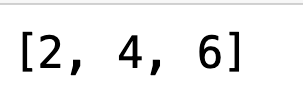
sorted()可以幫你排序,也可以自訂規則。
白話:它像一個「整理員工」,而你告訴它照什麼規則排。
names = ["Amy", "John", "Michael", "Eve"]
# 依名字長度排序
sorted_names = sorted(names, key=lambda n: len(n))
print(sorted_names)
輸出: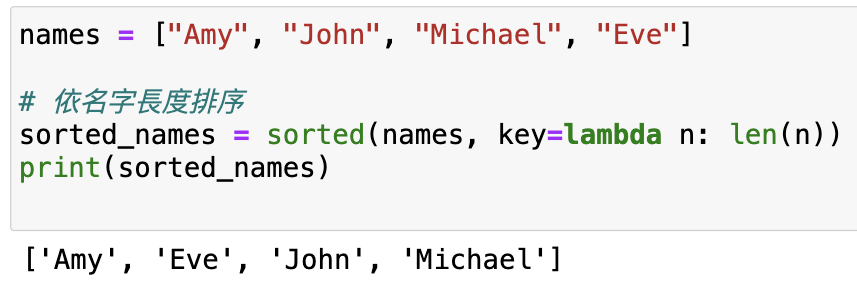
也可以反向排序喔:(把reverse設成True)
print(sorted(names, key=lambda n: len(n), reverse=True))
輸出: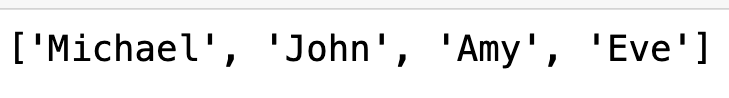
Python 有個 math 模組,裡面放了一堆數學好用的函式。math 就像隨身工具箱,遇到數學需求直接拿來用!!
記得要先匯入:
import math
範例:
print(math.sqrt(16)) # 平方根 = 4.0
print(math.pow(2, 3)) # 次方 = 8.0
print(math.factorial(5)) # 階乘 = 120
print(math.pi) # 圓周率 3.141592653589793
print(math.e) # 自然常數 e = 2.718281828...
輸出: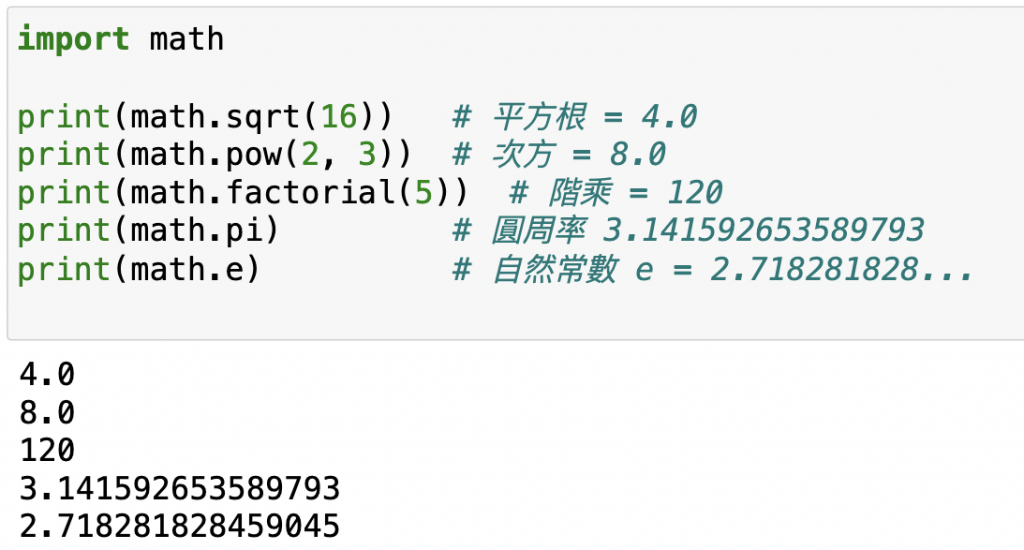
程式包含五個主要功能:
check_balance()
convert_currency()
deposit(amount)
balance(全域變數)withdraw(amount)
完整程式碼:
# ===== 全域變數 =====
balance = 10000 # 初始帳戶餘額(台幣)
# ===== 函式區 =====
def check_balance():
"""查詢餘額(TWD)"""
print(f"💰 目前帳戶餘額:{balance} TWD")
def convert_currency():
"""換匯,先顯示台幣餘額,再換成其他幣別"""
print(f"💰 目前帳戶餘額:{balance} TWD")
rates = {"USD": 0.033, "JPY": 5.0, "EUR": 0.03} # 模擬匯率
currency = input("輸入要計算的幣別 (USD/JPY/EUR):").upper()
if currency in rates:
converted = balance * rates[currency]
print(f"💱 換算後餘額:{converted:.2f} {currency}")
else:
print("⚠️ 不支援的幣別")
def deposit(amount):
"""存錢"""
global balance
balance += amount
print(f"✅ 已存入 {amount} 元,目前餘額:{balance} 元")
def withdraw(amount):
"""領錢"""
global balance
if amount > balance:
print(f"⚠️ 餘額不足,目前餘額:{balance} 元")
else:
balance -= amount
print(f"💰 已領出 {amount} 元,目前餘額:{balance} 元")
print("=== 歡迎使用鐵人ATM===")
while True:
print("\n請選擇操作:")
print("1. 查詢餘額")
print("2. 匯率計算")
print("3. 存錢")
print("4. 領錢")
print("5. 結束交易")
choice = input("輸入數字選擇操作:")
if choice == "1":
check_balance()
elif choice == "2":
convert_currency()
elif choice == "3":
amount = float(input("輸入存入金額:"))
deposit(amount)
elif choice == "4":
amount = float(input("輸入領出金額:"))
withdraw(amount)
elif choice == "5":
print("感謝使用鐵人ATM!掰掰~")
break
else:
print("⚠️ 輸入錯誤,請重新輸入")
輸出: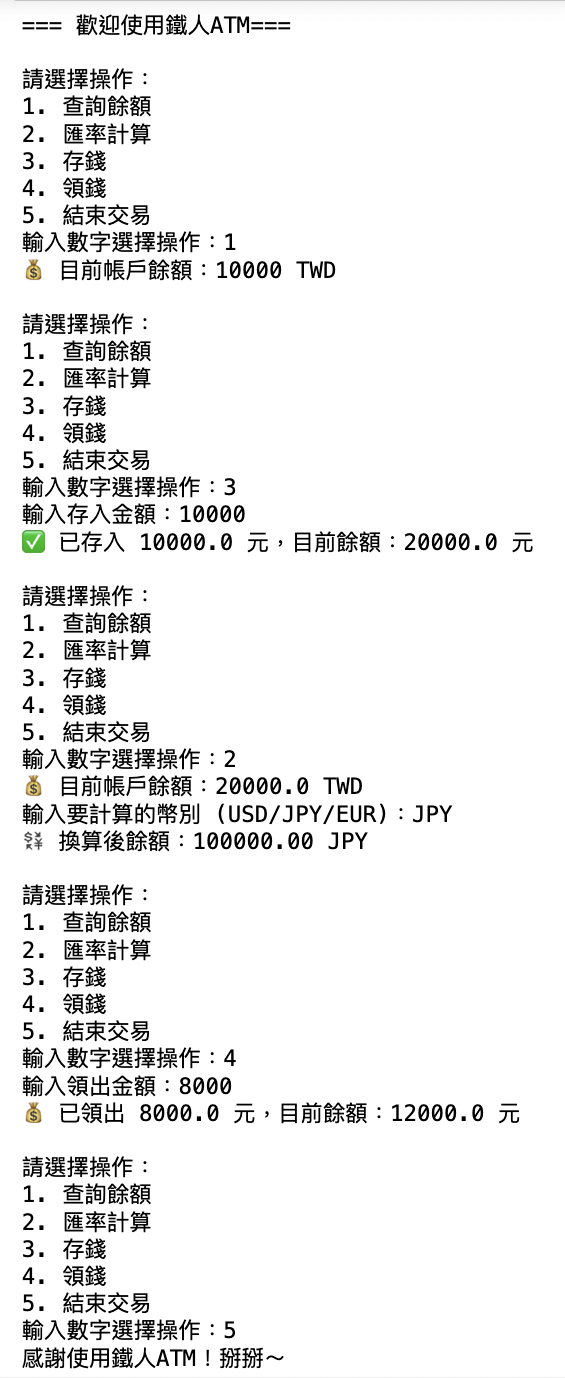
做完這個 ATM 小程式練習,你可以學到:
balance,存錢、領錢、查餘額都會動它if/elif/else 讓程式能處理使用者不同選擇簡單說,做完這題,你不只會用函式,還會懂得 怎麼把程式拆成小功能、怎麼接收外部資料、怎麼控制流程,這些都是寫大型程式必備的基本功!
辛苦啦!ㄧ下子就來到第20天了!!再十天就完賽啦~~
今天我們把 函式、變數範圍、lambda、math 模組、字典、條件判斷 都串起來,做了一個生活化的 ATM 範例。
小提醒:
- 全域變數要小心修改
- lambda 適合簡單運算,不要寫太複雜
- 內建函式不要隨便當變數名
下次你寫程式,就可以試著把功能拆成小函式,
然後用全域變數或參數傳遞互動,程式會更乾淨、好維護!
那麼我們就明天見囉!!
