先前兩篇提到 PixiJS 使用素材的方法:
[PixiJS - Day-12] PIXI.extras.AnimatedSprite
[PixiJS - Day-13] PIXI.loaders.Loader
本篇討論到的範例有兩個:
BASICS - Render-Texture
http://pixijs.io/examples/#/basics/render-texture.js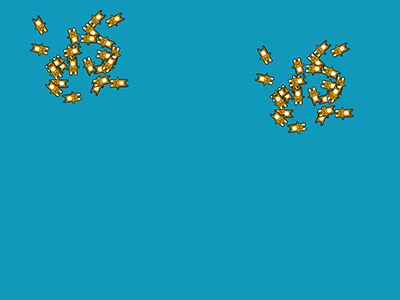
DEMOS - RenderTexture
http://pixijs.io/examples/#/demos/render-texture-demo.js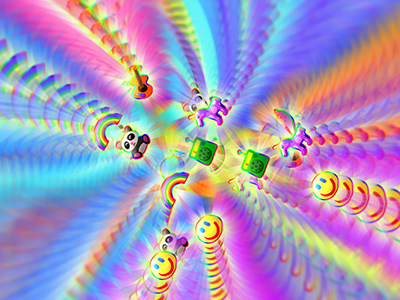
兩個範例實作上差不多,都是將 PixiJS 產生出來的畫面存下來再使用
回到 PIXI.Texture 類別:
http://pixijs.download/dev/docs/PIXI.Texture.html
PIXI.Texture.from (source):PIXI.Texturesource number | string | HTMLImageElement | HTMLCanvasElement | HTMLVideoElement | PIXI.BaseTexture
.from 的方法說明了可以使用什麼來當材質:
原始碼:
384. static from(source)
385. {
386. // TODO auto detect cross origin..
387. // TODO pass in scale mode?
388. if (typeof source === 'string')
389. {
390. const texture = TextureCache[source];
391.
392. if (!texture)
393. {
394. // check if its a video..
395. const isVideo = source.match(/\.(mp4|webm|ogg|h264|avi|mov)$/) !== null;
396.
397. if (isVideo)
398. {
399. return Texture.fromVideoUrl(source);
400. }
401.
402. return Texture.fromImage(source);
403. }
404.
405. return texture;
406. }
407. else if (source instanceof HTMLImageElement)
408. {
409. return new Texture(BaseTexture.from(source));
410. }
411. else if (source instanceof HTMLCanvasElement)
412. {
413. return Texture.fromCanvas(source, settings.SCALE_MODE, 'HTMLCanvasElement');
414. }
415. else if (source instanceof HTMLVideoElement)
416. {
417. return Texture.fromVideo(source);
418. }
419. else if (source instanceof BaseTexture)
420. {
421. return new Texture(source);
422. }
423.
424. // lets assume its a texture!
425. return source;
426. }
.from 的方法調用了類別裡的其他方法,包括:
TextureCache 裡是否有對應的材質HTMLImageElement,或是讀取圖片URL
HTMLVideoElement,或是讀取影片URL
HTMLCanvasElement (先前提到 Canvas 可用但 PixiJS 沒有的方法HTMLBaseTexture (本文範例中將畫面存下來的方法)個人心得:
更加理解 PIXI.Texture 運作方式後,
常見的材質都可以交給 PIXI.Texture 產生使用
擷取並重繪畫面很吃效能與記憶體,如果要使用在手機上
可能要考慮效能
