大家好,今天跟大家學習如何寫一個大樂透的程式,請大家只要試試手氣就好,不要賭到傾家蕩產。
首先先介紹大樂透的玩法:
大樂透是一種樂透型遊戲。您必須從01~49中任選6個號碼進行投注。開獎時,開獎單位將隨機開出六個號碼加一個特別號,這一組號碼就是該期大樂透的中獎號碼,也稱為「獎號」。您的六個選號中,如果有三個以上(含三個號碼)對中當期開出之六個號碼(特別號只適用於貳獎、肆獎、陸獎和柒獎),即為中獎,並可依規定兌領獎金。
Step 1. 在Controller 寫產生大樂透的方法
public ActionResult Index()
{
//產生六個號碼
int[] randomBall = new int[6];
//產生亂數初始值
Random rnd = new Random();
for (int i = 0; i < 6; i++)
{
//隨機產生1~49
randomBall[i] = rnd.Next(1, 50);
for (int j = 0; j < i; j++)
{
//檢查號碼是否重複
while (randomBall[j] == randomBall[i])
{
j = 0;
//重新產生,存回陣列,亂數產生的範圍是1~49
randomBall[i] = rnd.Next(1, 50);
}
}
ViewBag.b1 = randomBall[0].ToString();
ViewBag.b2 = randomBall[1].ToString();
ViewBag.b3 = randomBall[2].ToString();
ViewBag.b4 = randomBall[3].ToString();
ViewBag.b5 = randomBall[4].ToString();
ViewBag.b6 = randomBall[5].ToString();
}
return View();
}
Step 2. View
@{
ViewBag.Title = "Index";
}
<h2>大樂透參考號碼</h2>
<div>
<p>第1個號碼:@ViewBag.b1</p>
</div>
<div>
<p>第2個號碼:@ViewBag.b2</p>
</div>
<div>
<p>第3個號碼:@ViewBag.b3</p>
</div>
<div>
<p>第4個號碼:@ViewBag.b4</p>
</div>
<div>
<p>第5個號碼:@ViewBag.b5</p>
</div>
<div>
<p>第6個號碼:@ViewBag.b6</p>
</div>
成功畫面: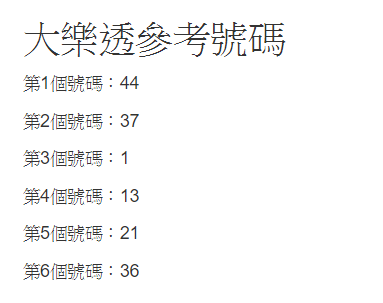
參考網址:
http://www.taiwanlottery.com.tw/Lotto649/index.asp
https://gist.github.com/tedliou/9328b8d7a57b8a4a1694
