在PIXI.Sprite裡有一個fromImage(‘URL’)的方法可以直接讓我們將某個圖檔載入Sprite裡面,如:
var bunny = PIXI.Sprite.fromImage('required/assets/basics/bunny.png')
但這只能針對單張圖檔,而不能處理SpriteSheet的狀況。
並且當我們在做一個遊戲專案時,通常會需要先載完所有的遊戲素材,這樣才不會在進遊戲時看到未載完圖檔的空白而產生錯誤或破圖。
因此較多的時候,我們都會使用PIXI.loaders去下載並監聽下載進度,製作一個loading bar。
並在素材載入完成後才進入遊戲。
下面為一個PIXI.loaders的簡單使用範例
const loader = new PIXI.loaders.Loader();
loader.add('bunny', 'data/bunny.png')
.add('spaceship', 'assets/spritesheet.json');
loader.load((loader, resources) => {
// resources.bunny
// resources.spaceship
});
PIXI.loaders是從resource-loader擴展的。
下面為resource-loader的GitHub上的一個簡單使用範例:
// ctor
const loader = new Loader();
loader
// Chainable `add` to enqueue a resource
.add(name, url, options)
// Chainable `pre` to add a middleware that runs for each resource, *before* loading that resource.
// This is useful to implement custom caching modules (using filesystem, indexeddb, memory, etc).
.pre(cachingMiddleware)
// Chainable `use` to add a middleware that runs for each resource, *after* loading that resource.
// This is useful to implement custom parsing modules (like spritesheet parsers, spine parser, etc).
.use(parsingMiddleware)
// The `load` method loads the queue of resources, and calls the passed in callback called once all
// resources have loaded.
.load((loader, resources) => {
// resources is an object where the key is the name of the resource loaded and the value is the resource object.
// They have a couple default properties:
// - `url`: The URL that the resource was loaded from
// - `error`: The error that happened when trying to load (if any)
// - `data`: The raw data that was loaded
// also may contain other properties based on the middleware that runs.
});
// throughout the process multiple signals can be dispatched.
loader.onProgress.add((event) => {}); // called once per loaded/errored file
loader.onError.add((target,event,error) => {}); // called once per errored file
loader.onLoad.add((target) => {}); // called once per loaded file
loader.onComplete.add(() => {}); // called once when the queued resources all load.
從範例可以看出,我們可以用onProgress、onError、onLoad、onComplete
來取得現在的下載進度,並且根據所傳入的參數來更新loading page要顯示的資訊。
新增一個檔案名為ResourcesList.ts,用來設定要載入的圖片並設定一個識別id給它。
其內容如下:
class Resources{
public id:string;
public path:string;
constructor(id, path) {
this.id = id;
this.path = path;
}
}
export class ResourcesList{
public static img = [
new Resources('bunny','assets/bunny.png'),
new Resources('background','assets/background.png'),
new Resources('Button','assets/Button.json'),
new Resources('Character_Idle','assets/Character_Idle.json'),
new Resources('Character_Jump','assets/Character_Jump.json'),
new Resources('Character_Laugh','assets/Character_Laugh.json'),
new Resources('Icon','assets/Icon.json')
];
}
接著新增Loader.ts檔案,用來載入並監控下載進度。
import { ResourcesList } from "./ResourcesList";
import {CoreEvent} from "./Event";
import math = PIXI.core.math;
export class Loader{
private static loader:PIXI.loaders.Loader;
private static failedFiles:Array<string> = [];
private static completedFiles:Array<string> = [];
public static resources:PIXI.loaders.Resource;
public static load(){
this.loader = new PIXI.loaders.Loader();
ResourcesList.img.forEach(element => {
this.loader.add(element.id, element.path);
});
this.loader.load((loader, resources) => {
this.resources = resources;
});
//可取得下載進度
this.loader.onProgress.add((event) => {
console.log("onProgress: ",event);
});
//載入檔案錯誤時
this.loader.onError.add((target, event, error) => {
this.failedFiles.push(error.name);
console.log("onError: ",error);
});
//每個檔案載入時都會呼叫
this.loader.onLoad.add((event, target) => {
this.completedFiles.push(target.name);
console.log("onLoad: ",target);
});
//全部下載完成後
this.loader.onComplete.add(() => {
if (this.failedFiles.length == 0){
console.log("all file completed");
} else{
console.log("Loading...failed: could not load "+ this.failedFiles);
}
});
}
}
並在Main.ts裡加上
//載入素材
Loader.load();
從console視窗可以看到我們在Loader內所下的log被觸發的時機
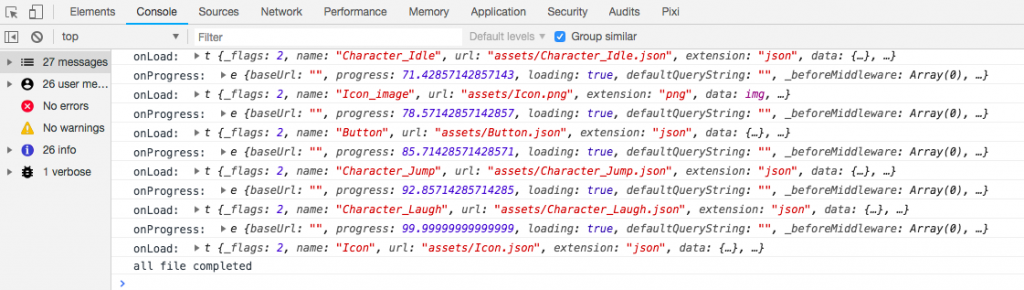
從上圖可知:
線上展示:http://claire-chang.com/ironman2018/1030/
今日檔案下載:ironman20181030
