TensorFlow由Google創建的開源深度學習庫,可將您的神經網絡知識應用於真實數據集,包括自動駕駛所需之數據集。
Python 3.4 or higher and Anaconda.
conda create --name=IntroToTensorFlow python=3 anaconda
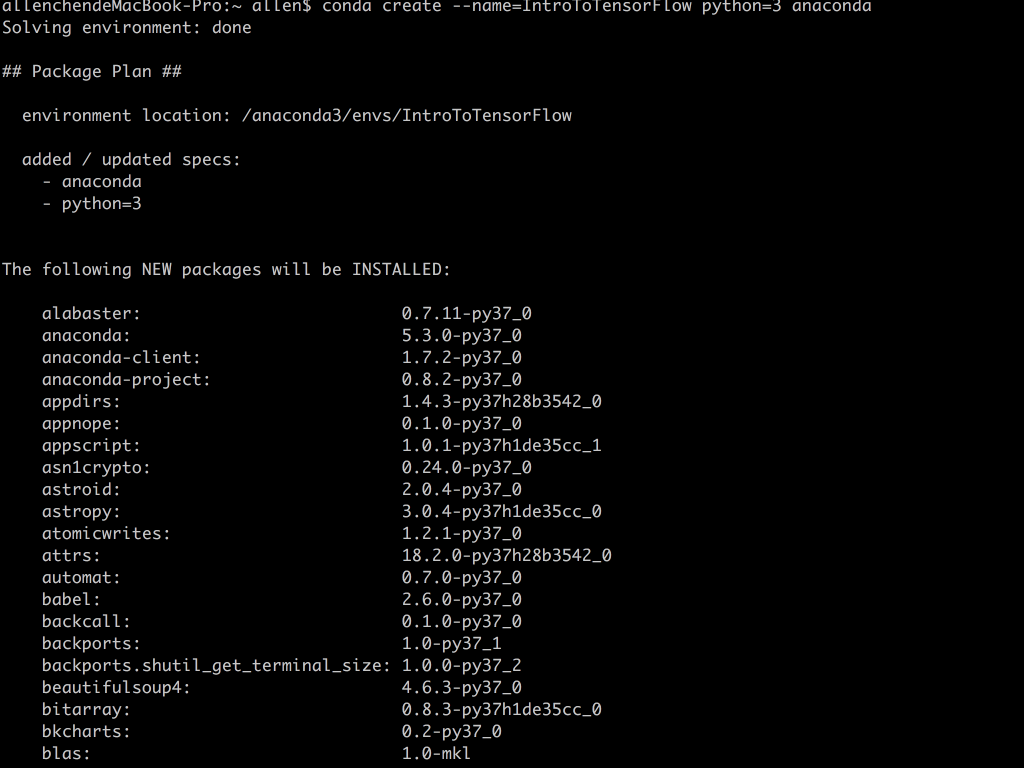
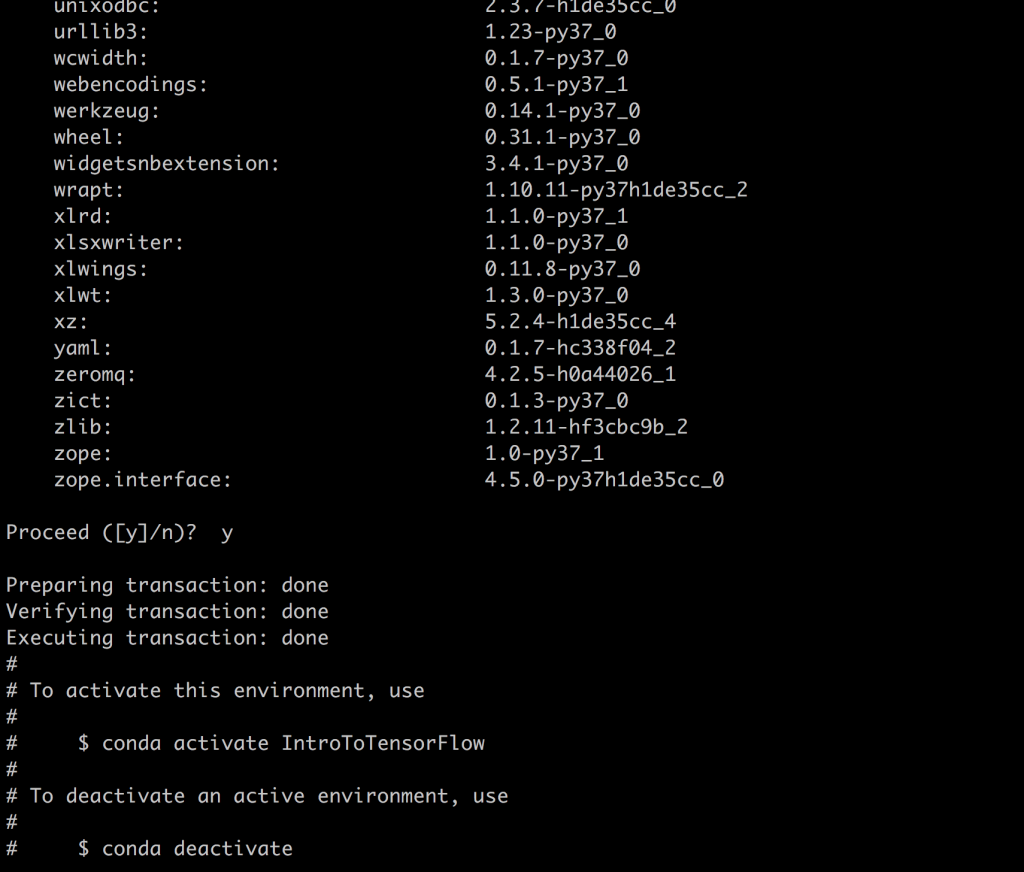
2.find IntroToTensorFlow env
conda info --envs
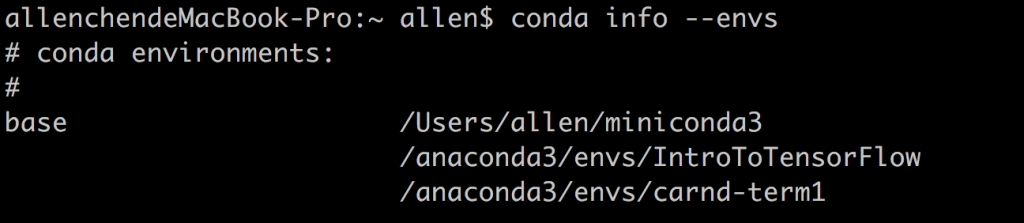
source activate /anaconda3/envs/IntroToTensorFlow
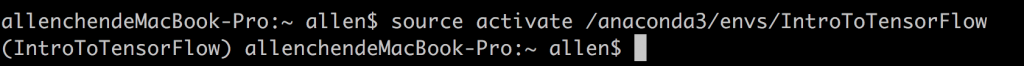
conda install -c conda-forge tensorflow
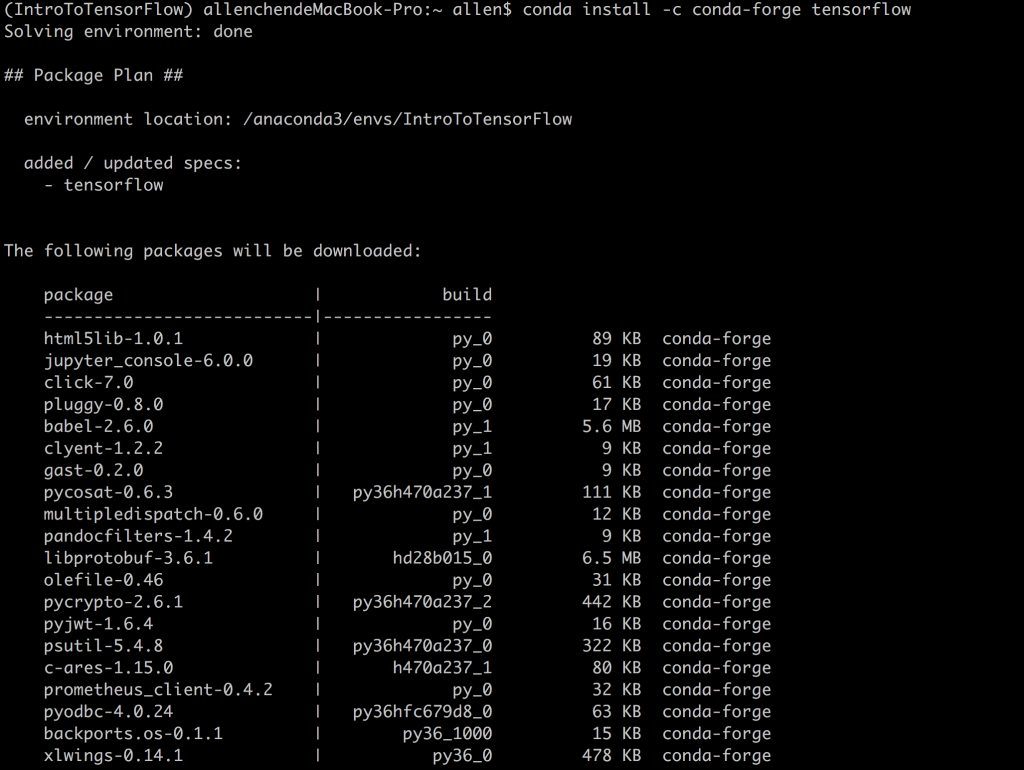
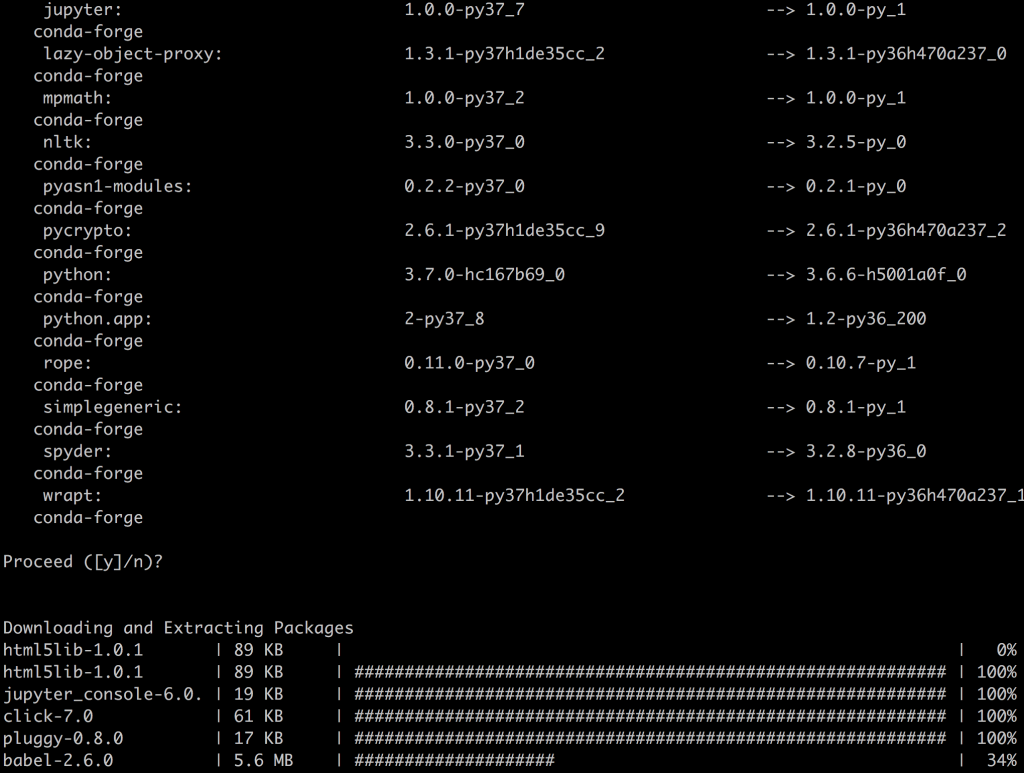
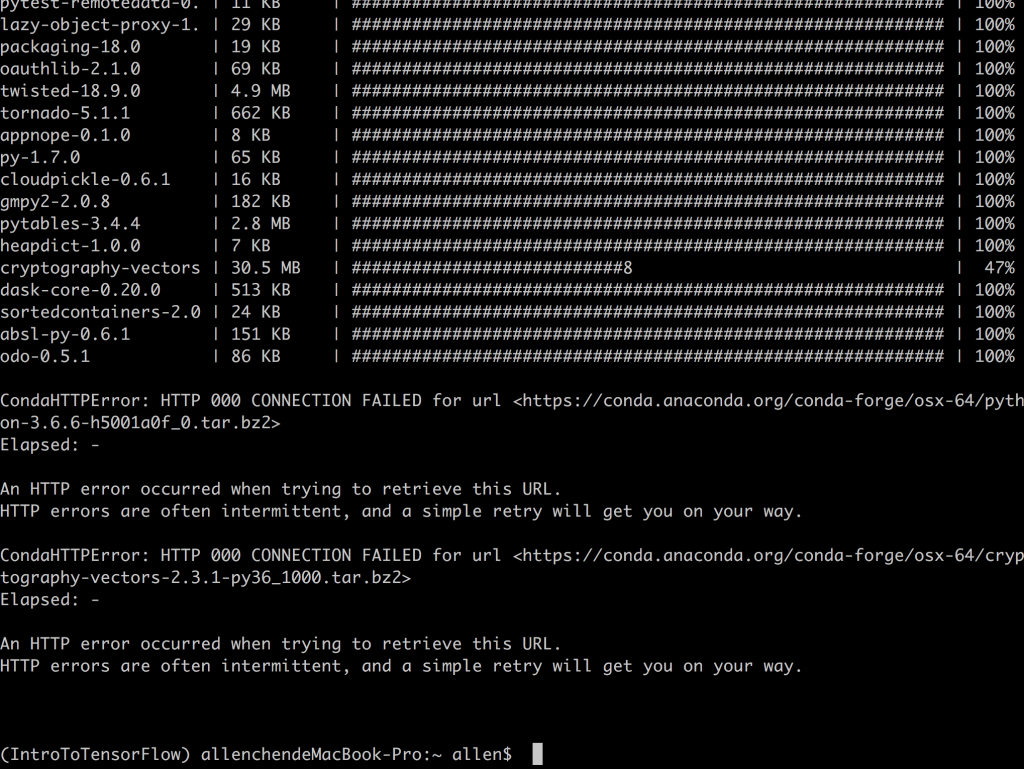
import tensorflow as tf
# Create TensorFlow object called tensor
hello_constant = tf.constant('Hello World!')
with tf.Session() as sess:
# Run the tf.constant operation in the session
output = sess.run(hello_constant)
print(output)
