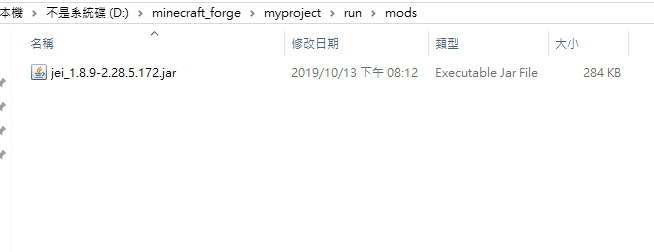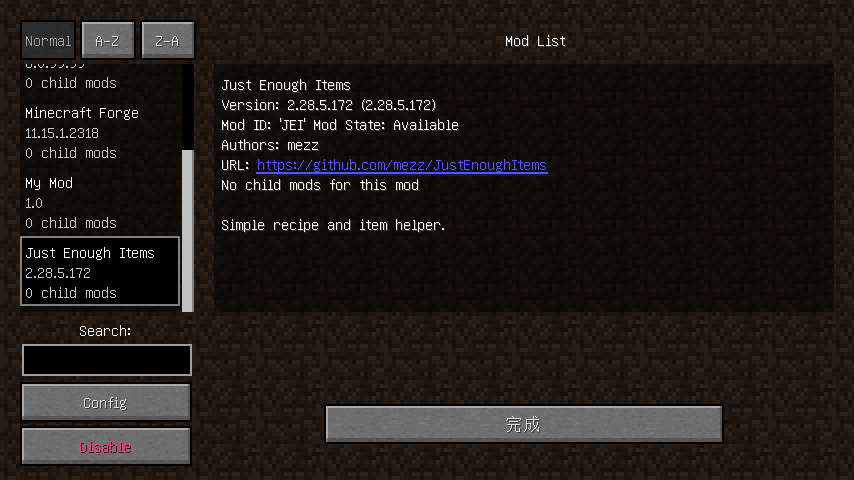寫到這裡的時候,發現距離萬聖節越來越近了...於是就在想,要不要來弄一點萬聖節的氣氛到目前的模組內呢?
也許某一天,你跟我一樣在Minecraft Mod模組列表上面找尋有趣模組的時候,也想要下載下來,然後應用到自己的模組內,看看實際效果是如何。那麼,我們今天就來說說如何快速地載入其他模組吧!
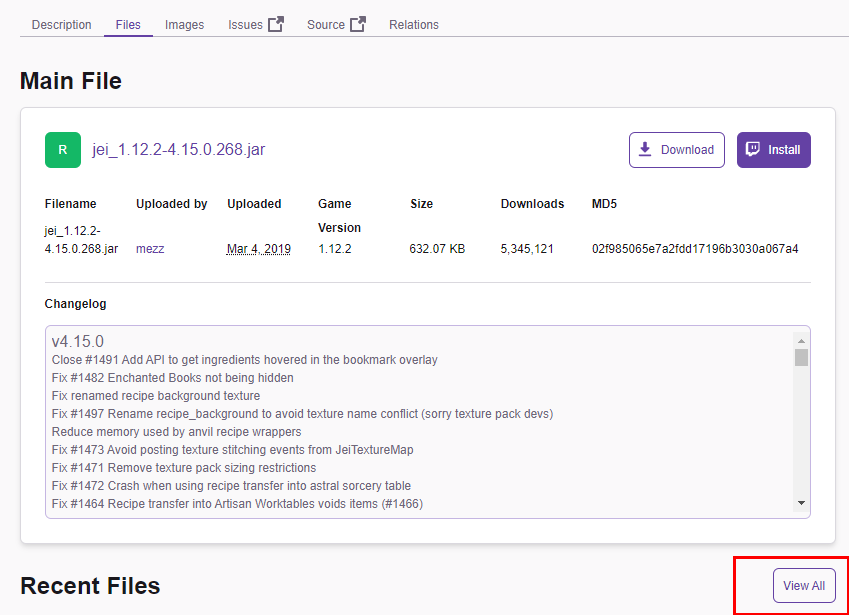
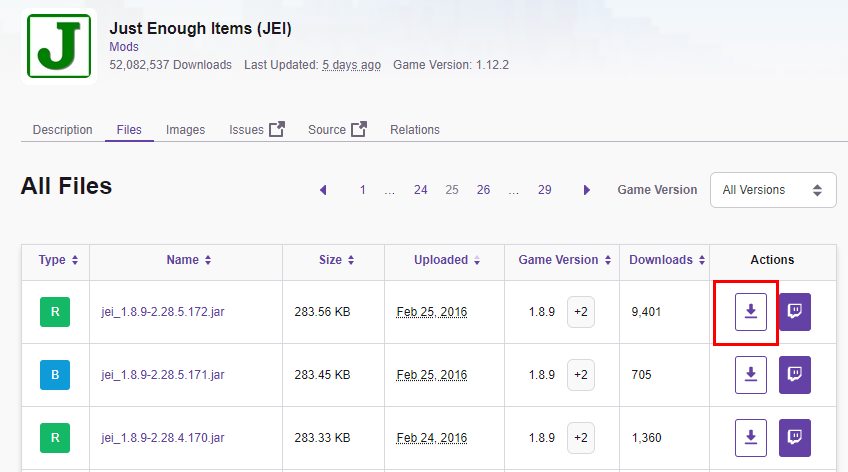
build.gradle檔案,這裡因為下載的模組用的1.8.9是穩定版本,因此將我們的版本也改成1.8.9:
// For those who want the bleeding edge
buildscript {
repositories {
jcenter()
maven {
name = "forge"
url = "http://files.minecraftforge.net/maven"
}
}
dependencies {
classpath 'net.minecraftforge.gradle:ForgeGradle:2.1-SNAPSHOT'
}
}
apply plugin: 'net.minecraftforge.gradle.forge'
// for people who want stable
//plugins {
// id "net.minecraftforge.gradle.forge" version "2.0.2"
//}
minecraft {
version = "1.8.9-11.15.1.2318-1.8.9"
runDir = "run"
// the mappings can be changed at any time, and must be in the following format.
// snapshot_YYYYMMDD snapshot are built nightly.
// stable_# stables are built at the discretion of the MCP team.
// Use non-default mappings at your own risk. they may not allways work.
// simply re-run your setup task after changing the mappings to update your workspace.
mappings = "stable_20"
// makeObfSourceJar = false // an Srg named sources jar is made by default. uncomment this to disable.
}
{PROJECT}\run目錄下,先建立一個mods目錄,然後將剛剛下載的jar檔移動到這個目錄下: