還記得我們前面所介紹的Deployment嗎? Deployment一對多的掌握ReplicaSet,ReplicaSet也一對多的掌握Pod,利用水平擴增與Replicas去處理過多的任務。但會遇到一些情境是目前Deployment所無法處理的,而DaemonSet與StatefulSet就是因應這些情況所孕育出的產物。
DamonSet會確保在所有(或是特定)節點上,一定運行著指定的一個Pod,並且每當有新的Node加入Cluster時,DaemonSet會為他們新增這指定的一個Pod,同時只要有Node被移除Cluster外,在這Node上的指定Pod也會被移除。若想只運行在特定節點,則需要配合前面章節所講到的Day-23 Affinity and Anti-Affinity與Day-24 Taints and Tolerations做使用。
最後,當DaemonSet被移除的同時,它將刪除所有由他所創建的Pod。
老規矩,我們先來段deployment轉換而成的daemonSet yaml
daemonset.yaml
apiVersion: apps/v1
kind: DaemonSet
metadata:
name: ironman
labels:
name: ironman
app: ironman
spec:
minReadySeconds: 5
selector:
matchLabels:
app: ironman
template:
metadata:
labels:
app: ironman
spec:
nodeSelector:
app: ironman
containers:
- name: ironman
image: ghjjhg567/ironman:latest
imagePullPolicy: Always
ports:
- containerPort: 8100
envFrom:
- secretRef:
name: ironman-config
command: ["./docker-entrypoint.sh"]
resources:
limits:
memory: 200Mi
requests:
cpu: 100m
memory: 200Mi
- name: redis
image: redis:4.0
imagePullPolicy: Always
ports:
- containerPort: 6379
- name: nginx
image: nginx
imagePullPolicy: Always
ports:
- containerPort: 80
volumeMounts:
- mountPath: /etc/nginx/nginx.conf
name: nginx-conf-volume
subPath: nginx.conf
readOnly: true
- mountPath: /etc/nginx/conf.d/default.conf
subPath: default.conf
name: nginx-route-volume
readOnly: true
readinessProbe:
httpGet:
path: /v1/hc
port: 80
initialDelaySeconds: 5
periodSeconds: 10
volumes:
- name: nginx-conf-volume
configMap:
name: nginx-config
- name: nginx-route-volume
configMap:
name: nginx-route-volume
比較deployment與daemonSet我們可以發現幾件事:
一個object,由兩個key-value組成,matchLabels與matchExpressions。
照慣例先刪除default namespace下所有的pod resource,來個乾淨的測試環境。
$ kubectl get pod
No resources found in default namespace.
決定要部署的node,這邊我們預期只在兩個Node上運行pod,所以只在兩個node上新增label app=ironman,並且yaml再配合nodeSelector使用。
$ kubectl get node
NAME STATUS ROLES AGE VERSION
gke-my-first-cluster-1-default-pool-dddd2fae-j0k1 Ready <none> 12d v1.18.6-gke.3504
gke-my-first-cluster-1-default-pool-dddd2fae-rfl8 Ready <none> 12d v1.18.6-gke.3504
gke-my-first-cluster-1-default-pool-dddd2fae-tz38 Ready <none> 12d v1.18.6-gke.3504
$ kubectl label nodes gke-my-first-cluster-1-default-pool-dddd2fae-j0k1 app=ironman
node/gke-my-first-cluster-1-default-pool-dddd2fae-j0k1 labeled
$kubectl label nodes gke-my-first-cluster-1-default-pool-dddd2fae-rfl8 app=ironman
node/gke-my-first-cluster-1-default-pool-dddd2fae-rfl8 labeled
一樣透過kubectl來部署daemonSet,並且發現確實daemonSet只將pod部署在兩個有label的節點上。
$ kubectl apply -f daemonset.yaml
daemonset.apps/ironman created
$ kubectl get daemonset --watch
NAME DESIRED CURRENT READY UP-TO-DATE AVAILABLE NODE SELECTOR AGE
ironman 2 2 0 2 0 app=ironman 10s
ironman 2 2 1 2 0 app=ironman 22s
ironman 2 2 2 2 0 app=ironman 23s
ironman 2 2 2 2 2 app=ironman 28s
部署完後在GKE上可以看到daemonSet的狀態,並也確認在每個node上都有該pod運行
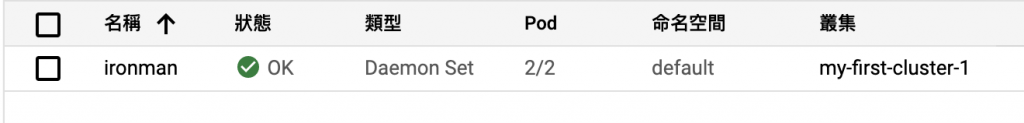
DaemonSet的pod並非由Kubernetes scheduler來選擇與管理,而是DaemonSet的Controller來創建調度,因此也帶來以下問題:
也因此v1.12後所有的DaemonSet pod調度都由default scheduler來進行。
但還是有方法能夠讓daemonSet pod由Kubernetes scheduler來管理,方法是透過nodeAffinity來做調度,而非.spen.NodeName。Kubernetes scheduler會將pod部署至特定Node上,如果node affinity of the DaemonSet pod已經存在,則會替換掉它。
Tips: 忘記nodeAffinity如何使用的讀者,請參閱Day-23 Affinity and Anti-Affinity
nodeAffinity:
requiredDuringSchedulingIgnoredDuringExecution:
nodeSelectorTerms:
- matchFields:
- key: metadata.name
operator: In
values:
- target-host-name
我們來看一下剛剛創的daemonSet pod吧,我們可以看到pod確實都是將由default-scheduler來進行了。而daemonSet controller則專門管理daemonSet。
$ kubectl describe pod ironman-jtntw
...
..
Events:
Type Reason Age From Message
---- ------ ---- ---- -------
Normal Scheduled 21s default-scheduler Successfully assigned default/ironman-jtntw to gke-my-first-cluster-1-default-pool-dddd2fae-j0k1
Normal LoadBalancerNegNotReady 21s (x2 over 21s) neg-readiness-reflector Waiting for pod to become healthy in at least one of the NEG(s): [k8s1-11092c60-default-ironman-80-859c8e3a]
Normal Pulling 21s kubelet, gke-my-first-cluster-1-default-pool-dddd2fae-j0k1 Pulling image "ghjjhg567/ironman:latest"
Normal Pulled 18s kubelet, gke-my-first-cluster-1-default-pool-dddd2fae-j0k1 Successfully pulled image "ghjjhg567/ironman:latest"
Normal Created 18s kubelet, gke-my-first-cluster-1-default-pool-dddd2fae-j0k1 Created container ironman
Normal Started 18s kubelet, gke-my-first-cluster-1-default-pool-dddd2fae-j0k1 Started container ironman
Normal Pulling 18s kubelet, gke-my-first-cluster-1-default-pool-dddd2fae-j0k1 Pulling image "redis:4.0"
Normal Pulled 14s kubelet, gke-my-first-cluster-1-default-pool-dddd2fae-j0k1 Successfully pulled image "redis:4.0"
Normal Created 14s kubelet, gke-my-first-cluster-1-default-pool-dddd2fae-j0k1 Created container redis
Normal Started 14s kubelet, gke-my-first-cluster-1-default-pool-dddd2fae-j0k1 Started container redis
Normal Pulling 14s kubelet, gke-my-first-cluster-1-default-pool-dddd2fae-j0k1 Pulling image "nginx"
Normal Pulled 14s kubelet, gke-my-first-cluster-1-default-pool-dddd2fae-j0k1 Successfully pulled image "nginx"
Normal Created 14s kubelet, gke-my-first-cluster-1-default-pool-dddd2fae-j0k1 Created container nginx
Normal Started 13s kubelet, gke-my-first-cluster-1-default-pool-dddd2fae-j0k1 Started container nginx
Normal LoadBalancerNegReady 2s neg-readiness-reflector Pod has become Healthy in NEG "Key{\"k8s1-11092c60-default-ironman-80-859c8e3a\", zone: \"asia-east1-a\"}" attached to BackendService "Key{\"k8s1-11092c60-default-ironman-80-859c8e3a\"}". Marking condition "cloud.google.com/load-balancer-neg-ready" to True.
此外,系統會自動添加label為node.kubernetes.io/unschedulable:Noschedule 的容忍度到Daemonset中的
Pods。在調度DaemonSet Pod時,默認調度器會忽略unschedulable節點。
DaemonSet controller會自動將以下的tolerations加進DaemonSet Pod當中
| Toleration | Effect | Version | Description |
|---|---|---|---|
| node.kubernetes.io/not-ready | No Execute | 1.13+ | 當出現類似網絡斷開的情況導致節點問題時,DaemonSet Pod 不會被逐出。 |
| node.kubernetes.io/unreachable | No Execute | 1.13+ | 當出現類似於網絡斷開的情況導致節點問題時,DaemonSet Pod 不會被逐出。 |
| node.kubernetes.io/disk-pressure | No Schedule | 1.8+ | |
| node.kubernetes.io/memory-pressure | No Schedule | 1.8+ | |
| node.kubernetes.io/unschedulable | No schedule | 1.12+ | DaemonSet Pod能夠容忍默認調度器所設置的unschedulable屬性. |
| node.kubernetes.io/network-unschedulable | No Schedule | 1.12+ | DaemonSet在使用宿主網絡時,能夠容忍默認調度器所設置的network-unavailable屬性。 |
與DaemonSet 中的Pod 進行通信的幾種可能模式如下:
hostPort,從而可以通過節點IP訪問到Pod。客戶端能通過某種方法獲取節點IP列表,並且基於此也可以獲取到相應的端口。endpoints資源或從DNS中檢索到多個A記錄來發現DaemonSet。這邊要特別提出來講Headless Service
這邊我們先來複習一下原有的Service是如何運作(可參考Day-21 Service Kube-dns and Kube-proxy)
那Headless Service又有什麼不同呢?
headless_service.yaml
apiVersion: v1
kind: Service
metadata:
name: ironman
labels:
app: ironman
spec:
clusterIP: None
ports:
- name: ironman
protocol: TCP
port: 80
targetPort: 80
selector:
app: ironman
主要差別就在於clusterIP為None
kubectl get svc
NAME TYPE CLUSTER-IP EXTERNAL-IP PORT(S) AGE
ironman ClusterIP None <none> 80/TCP 2s
那麼沒有clusterIP又有何差別呢?
一般來說 StatefulSet才會經常用到Headless Service!
本篇章所有程式碼將放在下面的github project當中的branch day-25
DaemonSet的篇章就到這邊結束了,也希望能夠拋磚引玉,讓大家使用DaemonSet來像是蒐集log,避免避開非Worker在運行的Node..等。在後面章節也會在介紹StatefulSet,敬請期待!
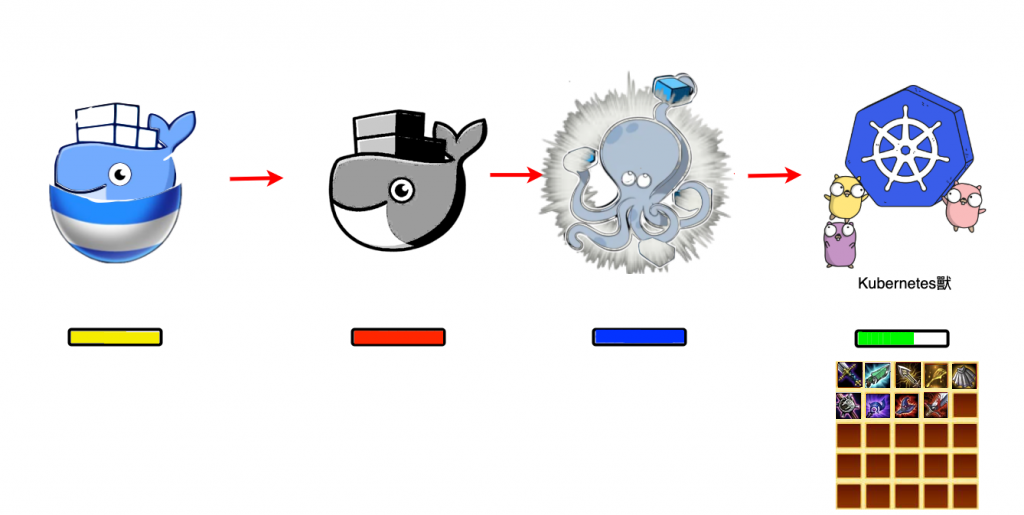
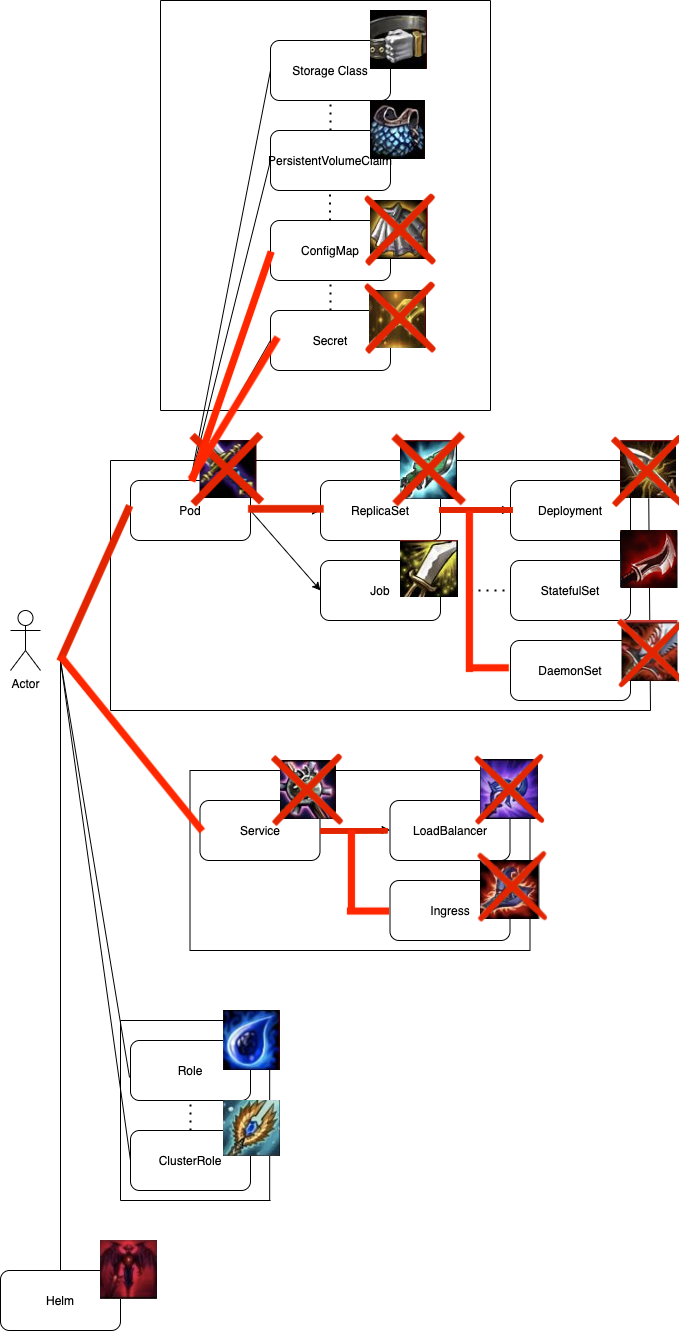
https://kubernetes.io/docs/concepts/workloads/controllers/daemonset/

抱歉,請問一下
所以 v1.12 之後 Pod Scheduling 預設是回到由 default scheduler來調度?之後卻又寫說"但還是有方法能夠讓daemonSet pod由 Kubernetes scheduler 來管理...",所以預設的 Pod Scheduling 是 k8s scheduler(在我理解中 Kubernetes scheduler = default scheduler) ?還是 DaemonSet controller 但可以修改 yaml 改用 k8s scheduler ?