從前面的章節中我們知道,Pod是由多個Containers所共用同個環境所生成,並且Pod時時刻刻狀態都有可能變化,也就是說Pod並沒有所謂的持續性,它是暫時的執行個體,也因此我們會遇到一個問題,那就是Pod內、Container內的資料會隨著Pod的消失而一併逝去。
也因此Kubernetes提供了許許多多的Solutions來解決這些問題。
我們在Docker與Docker-Compose的章節已經學會並運用了volume,也知道volume能夠幫助我們將Container內的資料給掛載出來。那Kubernetes的volume也一樣,它能夠將Container內的資料(創造)掛載到Container外,也就是Pod上。
這邊我們一樣用先前的deployment來說明:
deployment.yaml
apiVersion: apps/v1
kind: Deployment
metadata:
name: ironman
labels:
name: ironman
app: ironman
spec:
minReadySeconds: 5
strategy:
type: RollingUpdate
rollingUpdate:
maxSurge: 1
maxUnavailable: 1
selector:
matchLabels:
app: ironman
replicas: 1
template:
metadata:
labels:
app: ironman
spec:
containers:
- name: ironman
image: ghjjhg567/ironman:latest
imagePullPolicy: Always
ports:
- containerPort: 8100
resources:
limits:
cpu: "1"
memory: "2Gi"
requests:
cpu: 500m
memory: 256Mi
envFrom:
- secretRef:
name: ironman-config
command: ["./docker-entrypoint.sh"]
- name: redis
image: redis:4.0
imagePullPolicy: Always
ports:
- containerPort: 6379
- name: nginx
image: nginx
imagePullPolicy: Always
ports:
- containerPort: 80
volumeMounts:
- mountPath: /etc/nginx/nginx.conf
name: nginx-conf-volume
subPath: nginx.conf
readOnly: true
- mountPath: /etc/nginx/conf.d/default.conf
subPath: default.conf
name: nginx-route-volume
readOnly: true
readinessProbe:
httpGet:
path: /v1/hc
port: 80
initialDelaySeconds: 5
periodSeconds: 10
volumes:
- name: nginx-conf-volume
configMap:
name: nginx-config
- name: nginx-route-volume
configMap:
name: nginx-route-volume
volumes: 我會create volume並引用已經創建好的configMap
volumes:
- name: redis-storage
emptyDir: {}
volumeMounts: 掛載相關資訊
上述的Volume,雖然已經將Container內的資料給掛載出來,但依然無法避免與Pod共存的命運。也因此我們將介紹PersistentVolume來解決這個困境。
持久性的儲存空間,對用戶設置的PVC 申請屏蔽後端存儲的細節,一方面減輕用戶對於存儲資源細節的關注,另一方面也減輕了管理員手工管理PV 的工作,由系統自動完成PV 的創建和綁定,實現了動態的資源供應。使用基於StorageClass 的動態資源供應模式將逐步成為雲平台的標準存儲配置模式。
ssd.yaml
kind: StorageClass
apiVersion: storage.k8s.io/v1beta1
metadata:
name: fast
provisioner: kubernetes.io/gce-pd
parameters:
type: pd-ssd

| Type | Provisioner |
|---|---|
| AWS | kubernetes.io/aws-ebs |
| GCE | kubernetes.io/gce-pd |
| Azure disk | kubernetes.io/azure-disk |
| Azure file | kubernetes.io/azure-file |
| ..etc |
PersistentVolume是Kubernetes cluster當中專門用來儲存的物件,PersistentVolume透過API以及抽象化的的Interface讓使用者來操作它。
也就是說Persistent Volume是個提供虛擬化物件的儲存區,在PV中可能有著許多不同type的Volume,像是gcePersistentDisk、awsElasticBlockStore等。
也因為Persistent Volume是有別於Pod生命週期的物件,也因此在使用前必須先創建它。
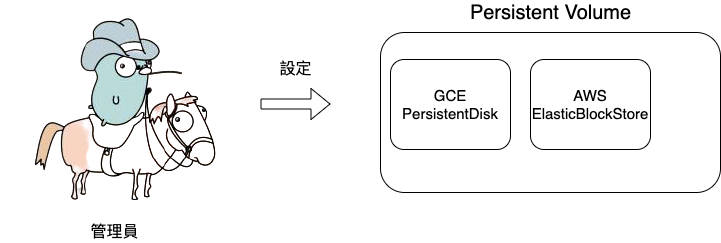
那在有了Persistent Volume後,我們要如何在Pod中使用它呢? 這時候就該我們的Persistent Volume Claim登場了!
何謂Persistent Volume Claim呢? Persistent Volume Claim有點像是Storage版本的Pod,透過綁定並消耗Persistent Volume資源來進行資料的儲存與使用,就像是Pod消耗Node的資源來運作一樣。
Pod可以請求特定級別的資源(CPU、Memory),PVC同樣也可與PV要求特定大小與訪問模式的PV。
所以大概的架構圖會長這樣:
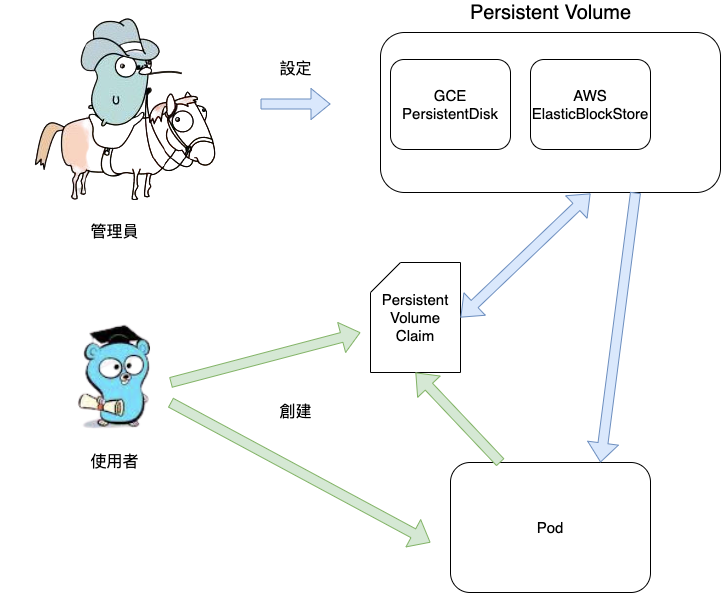
Kubernetes有著三種訪問儲存資源的方式,分別為直接訪問、靜態PV與動態PV
直接讓Pod得到Volume相關資訊,由Pod透過Node來訪問Volume
叢集管理者設定PV與其Storage type,之後便可以讓使用者透過建立的PVC來訪問Volume,上面所介紹的PV與PVC就是靜態PV訪問。
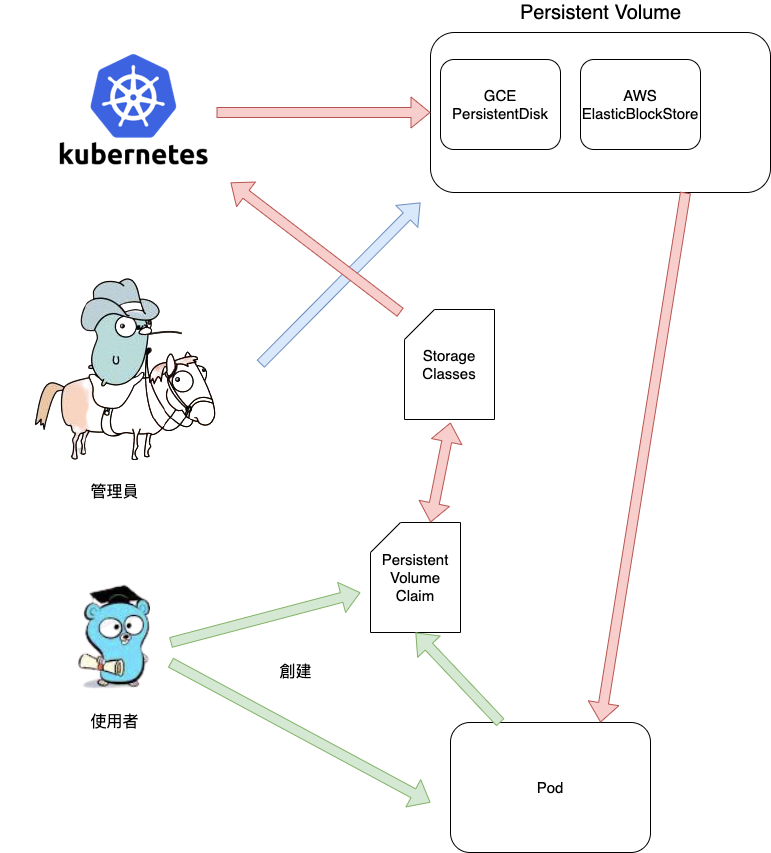
當管理員所建立的PV全部都無法匹配使用者的PVC時,Cluster可以動態地為PVC建立Volume。此配置基於StorageClass。PVC請求儲存類(StorageClass),並且管理員必須要建立並配置該StorageClass,該StorageClass才能進行動態的建立。
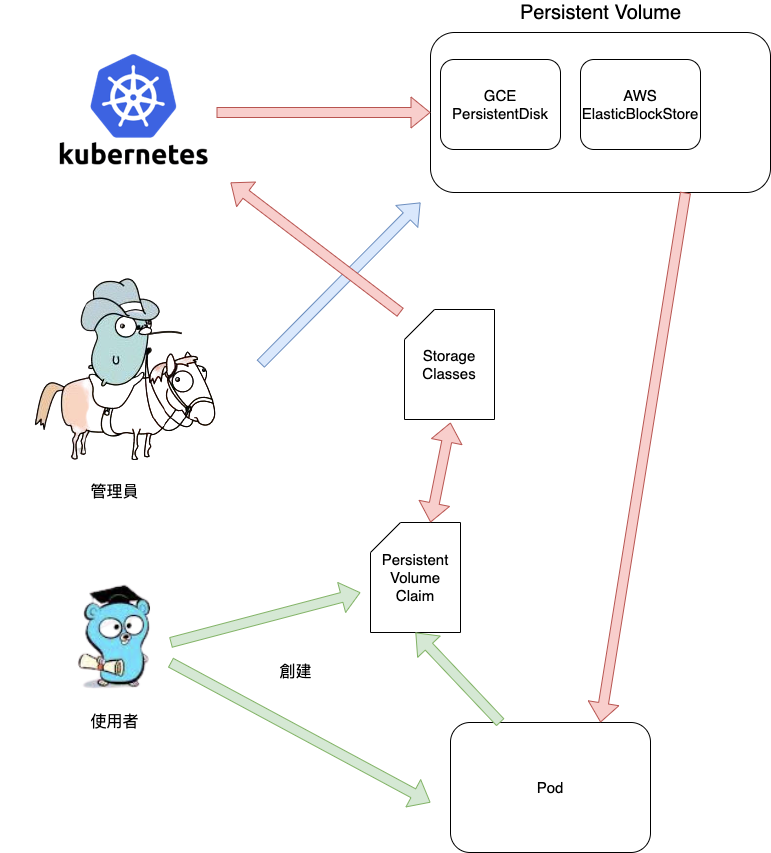
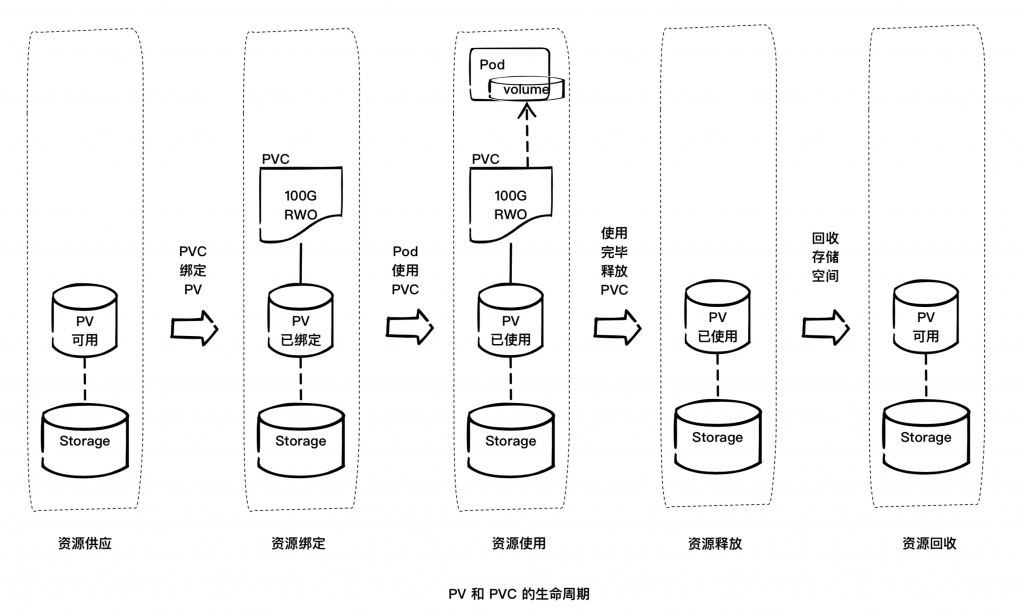
pv.yaml
apiVersion: v1
kind: PersistentVolume
metadata:
name: pv
spec:
capacity:
storage: 5Gi
volumeMode: Filesystem
accessModes:
- ReadWriteOnce
persistentVolumeReclaimPolicy: Recycle
storageClassName: fast
mountOptions:
- hard
- nfsvers=4.1
nfs:
path: /tmp
server: 172.17.0.2
pvc.yaml
apiVersion: v1
kind: PersistentVolumeClaim
metadata:
name: pvc
spec:
accessModes:
- ReadWriteOnce
volumeMode: Filesystem
resources:
requests:
storage: 5Gi
storageClassName: fast
這邊的Key都與PV相似,就只說幾個要重點注意的地方
deployment.yaml
apiVersion: apps/v1
kind: Deployment
metadata:
name: ironman
labels:
name: ironman
app: ironman
spec:
minReadySeconds: 5
strategy:
type: RollingUpdate
rollingUpdate:
maxSurge: 1
maxUnavailable: 1
selector:
matchLabels:
app: ironman
replicas: 1
template:
metadata:
labels:
app: ironman
spec:
containers:
- name: ironman
image: ghjjhg567/ironman:latest
imagePullPolicy: Always
ports:
- containerPort: 8100
resources:
limits:
cpu: "1"
memory: "2Gi"
requests:
cpu: 500m
memory: 256Mi
envFrom:
- secretRef:
name: ironman-config
command: ["./docker-entrypoint.sh"]
- name: redis
image: redis:4.0
imagePullPolicy: Always
ports:
- containerPort: 6379
- name: nginx
image: nginx
imagePullPolicy: Always
ports:
- containerPort: 80
volumeMounts:
- mountPath: /etc/nginx/nginx.conf
name: nginx-conf-volume
subPath: nginx.conf
readOnly: true
- mountPath: /etc/nginx/conf.d/default.conf
subPath: default.conf
name: nginx-route-volume
readOnly: true
- mountPath: "/var/www/html"
name: mypd
readinessProbe:
httpGet:
path: /v1/hc
port: 80
initialDelaySeconds: 5
periodSeconds: 10
volumes:
- name: nginx-conf-volume
configMap:
name: nginx-config
- name: nginx-route-volume
configMap:
name: nginx-route-volume
- name: mypd
persistentVolumeClaim:
claimName: pvc
$ kubectl apply -f pv.yaml
persistentvolume/pv created
$ kubectl get pv
NAME CAPACITY ACCESS MODES RECLAIM POLICY STATUS CLAIM STORAGECLASS REASON AGE
pv 5Gi RWO Recycle Bound default/pvc fast 9m4s
$ kubectl apply -f pvc.yaml
persistentvolumeclaim/pvc created
$ kubectl get
NAME STATUS VOLUME CAPACITY ACCESS MODES STORAGECLASS AGE
pvc Bound pv 5Gi RWO fast 3s
$ kubectl apply -f deployment.yaml
deployment.apps/ironman created
$ kubectl describe deployment ironman
Name: ironman
Namespace: default
CreationTimestamp: Sun, 11 Oct 2020 13:08:59 +0800
Labels: app=ironman
name=ironman
Annotations: deployment.kubernetes.io/revision: 1
kubectl.kubernetes.io/last-applied-configuration:
{"apiVersion":"apps/v1","kind":"Deployment","metadata":{"annotations":{},"labels":{"app":"ironman","name":"ironman"},"name":"ironman","nam...
Selector: app=ironman
Replicas: 1 desired | 1 updated | 1 total | 0 available | 1 unavailable
StrategyType: RollingUpdate
MinReadySeconds: 5
RollingUpdateStrategy: 1 max unavailable, 1 max surge
Pod Template:
Labels: app=ironman
Containers:
ironman:
Image: ghjjhg567/ironman:latest
Port: 8100/TCP
Host Port: 0/TCP
Command:
./docker-entrypoint.sh
Limits:
cpu: 1
memory: 2Gi
Requests:
cpu: 500m
memory: 256Mi
Environment Variables from:
ironman-config Secret Optional: false
Environment: <none>
Mounts: <none>
redis:
Image: redis:4.0
Port: 6379/TCP
Host Port: 0/TCP
Environment: <none>
Mounts: <none>
nginx:
Image: nginx
Port: 80/TCP
Host Port: 0/TCP
Readiness: http-get http://:80/v1/hc delay=5s timeout=1s period=10s #success=1 #failure=3
Environment: <none>
Mounts:
/etc/nginx/conf.d/default.conf from nginx-route-volume (ro,path="default.conf")
/etc/nginx/nginx.conf from nginx-conf-volume (ro,path="nginx.conf")
/var/www/html from mypd (rw)
Volumes:
nginx-conf-volume:
Type: ConfigMap (a volume populated by a ConfigMap)
Name: nginx-config
Optional: false
nginx-route-volume:
Type: ConfigMap (a volume populated by a ConfigMap)
Name: nginx-route-volume
Optional: false
mypd:
Type: PersistentVolumeClaim (a reference to a PersistentVolumeClaim in the same namespace)
ClaimName: pvc
ReadOnly: false
Conditions:
Type Status Reason
---- ------ ------
Available True MinimumReplicasAvailable
Progressing True ReplicaSetUpdated
OldReplicaSets: ironman-6d598f45dd (1/1 replicas created)
NewReplicaSet: <none>
Events:
Type Reason Age From Message
---- ------ ---- ---- -------
Normal ScalingReplicaSet 5m3s deployment-controller Scaled up replica set ironman-6d598f45dd to 1
本篇章所有程式碼將放在下面的github project當中的branch day-26
這章節我們學習了Kubernetes用來持久性儲存的工具與空間,也就是StorageClass、PV以及PVC,那在下章節將介紹先前提及的StatefulSet,到時候大家也會了解為何要在StatefulSet前介紹Kubernetes Storage相關工具的理由。
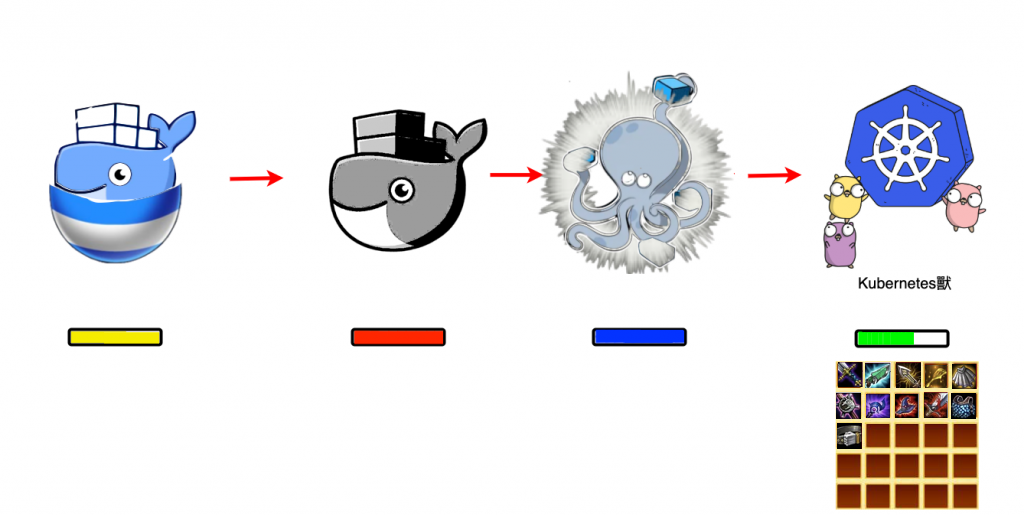
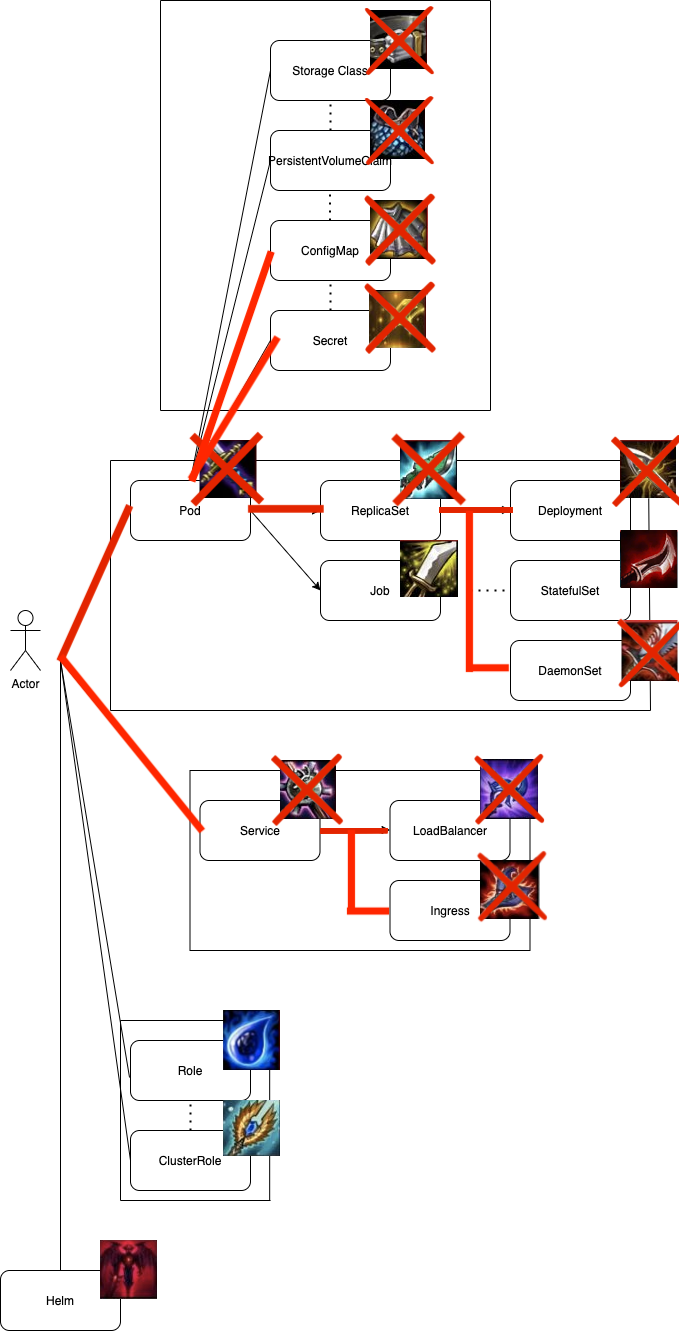
https://itw01.com/VT2ZPED.html
https://wiki.shileizcc.com/confluence/display/KUB/Kubernetes+PV+and+PVC+Life+Cycle
