來實作一把主角技能寫入快捷鍵吧
首先一樣先改code
ActionBattle_Actor的initialize改成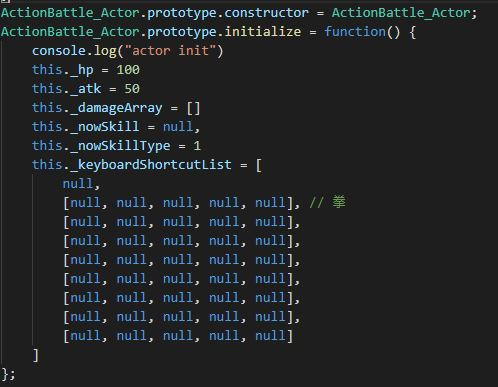
然後ActionBattle_SkillScene的onKeyboardShortcutOk改成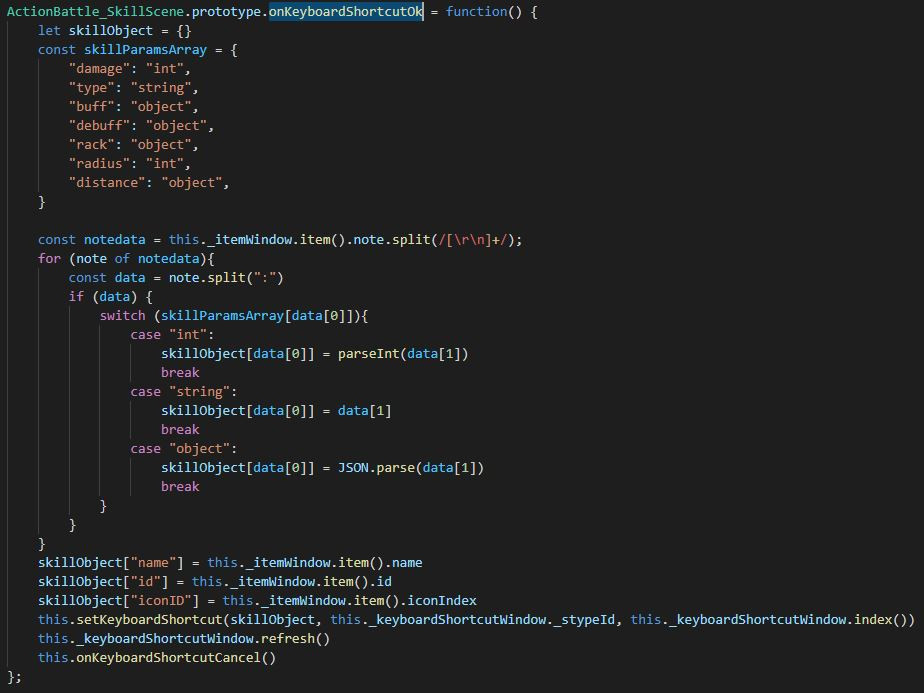
最後把有用到ActionBattle_Actor的skillObject刪掉
改成用ActionBattle_Actor的this._keyboardShortcutList的第_nowSkillType Array的Object替代
如下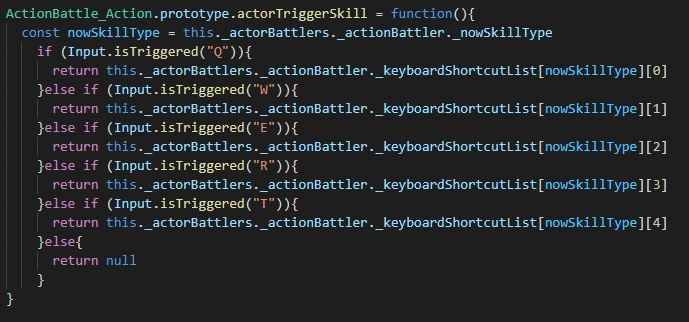
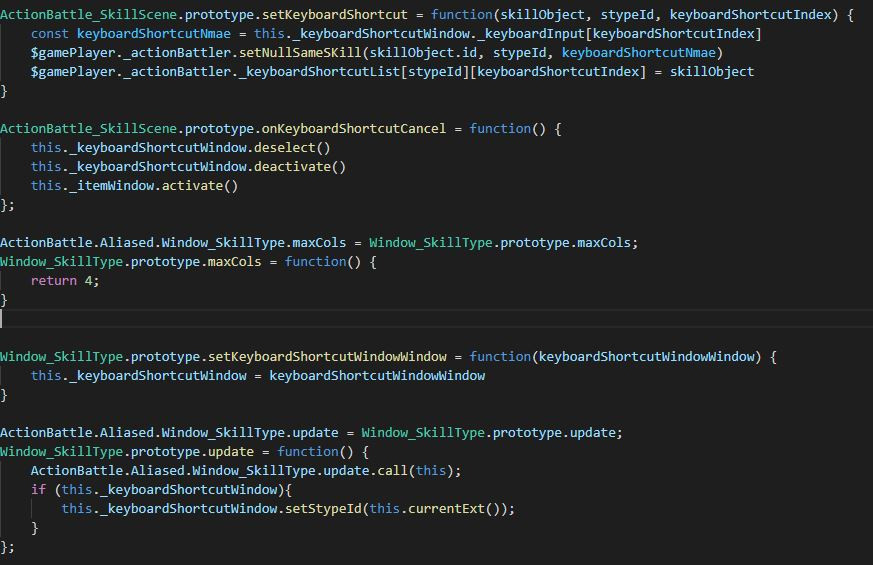
然後資料庫裡面的技能
可以定義第172項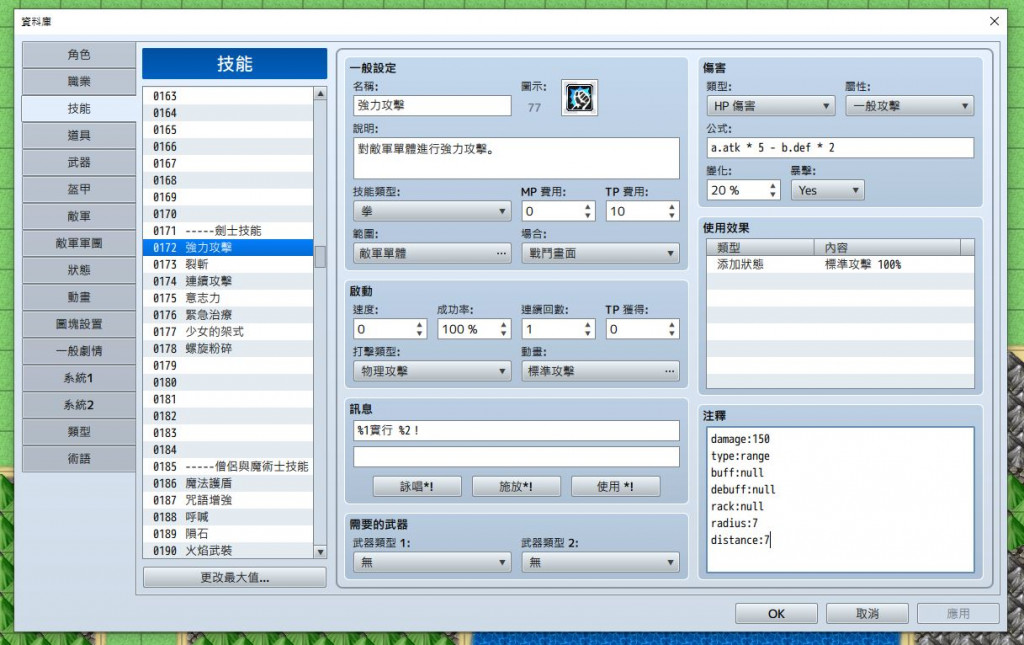
打開遊戲試試看~
發現快捷鍵的技能就是主角所擁有的技能了~
明天來把動畫做出來吧
