現在來幫技能加上一些動畫吧
其實RPG maker已經內建有很多動畫了
在工具 -> 資料庫 -> 動畫
我們先轉到工具 -> 資料庫 -> 技能
選到第172
寫成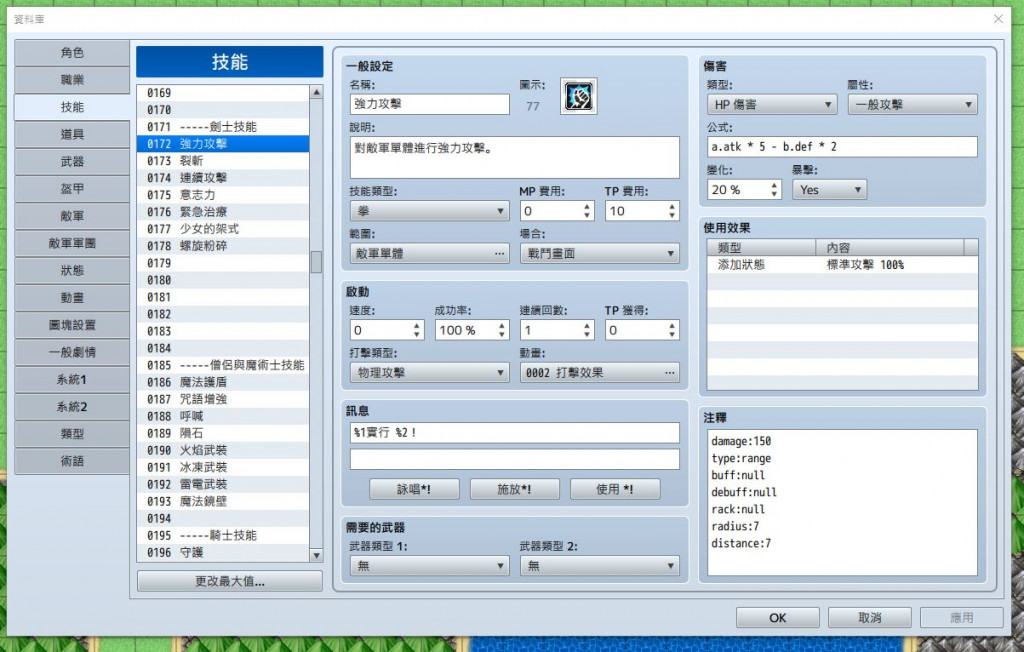
動畫選002 打擊效果
在ActionBattle_Actor.js加兩個方法以及兩個屬性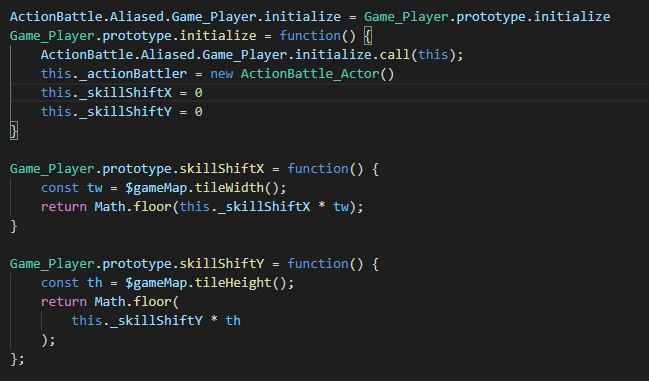
新增ActionBattle_Sprite_Animation.js
寫下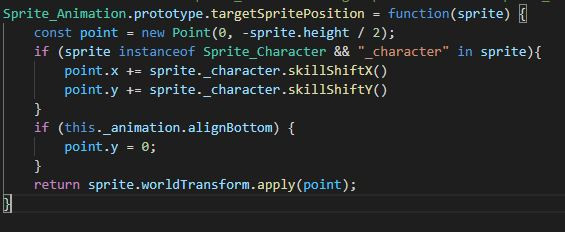
最後在ActionBattle_Action.js的計算技能距離的方法加上
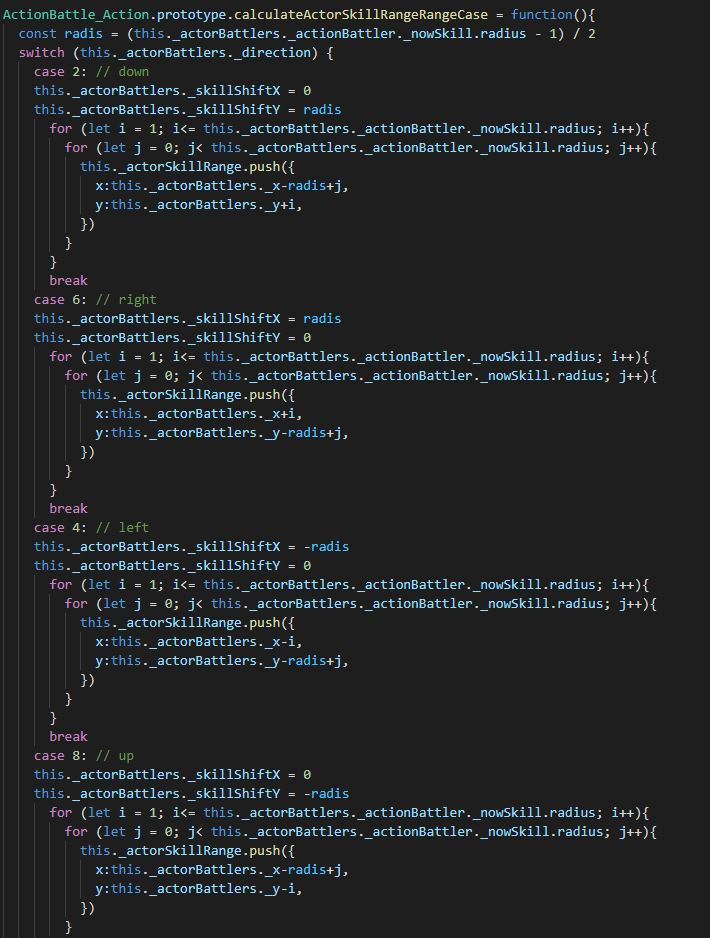
(這張圖有下半部分)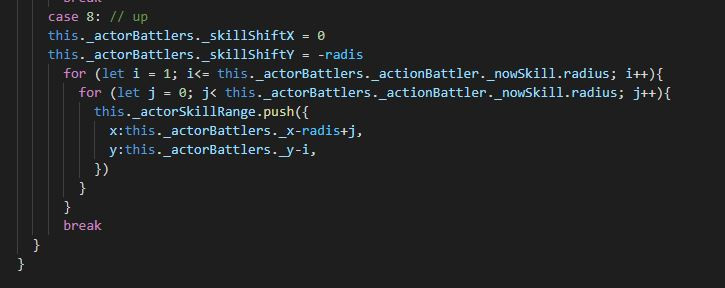
加上triggerAnimation方法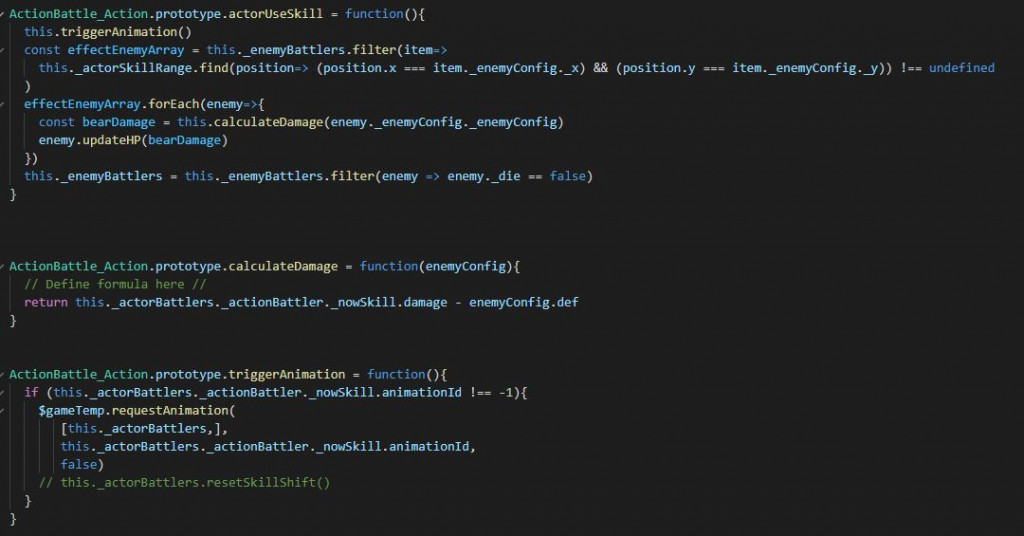
打開遊戲試試看~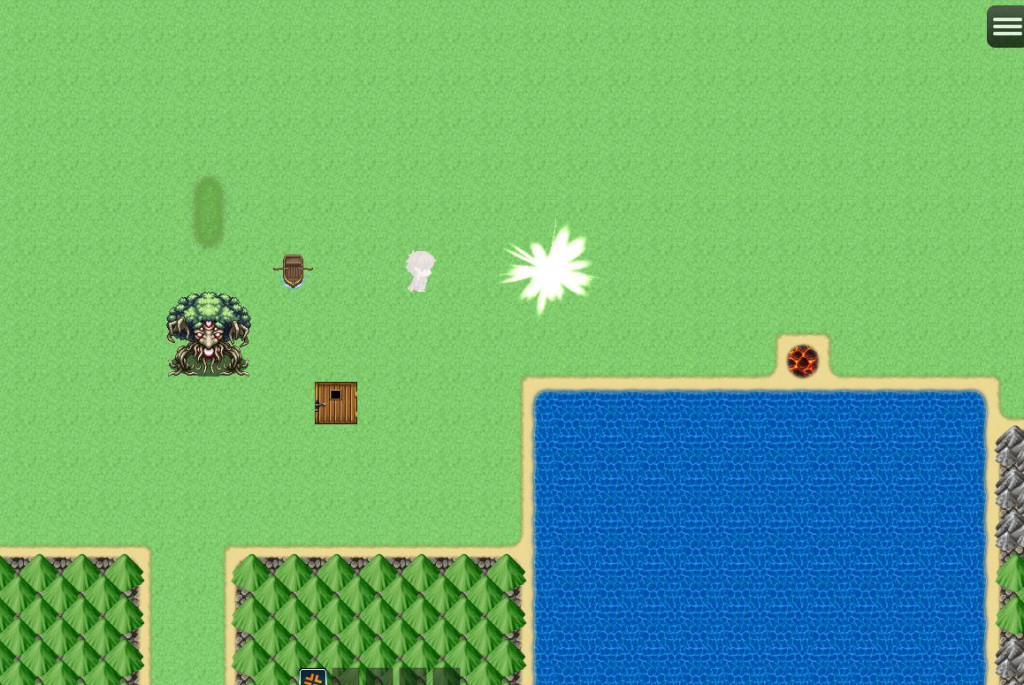
好像成功了~
但目前有一個地方怪怪的
就是主角移動時
動畫會跟著移動
明天來解決這個問題
