大家都知道Google斷線時會有小恐龍的離線遊戲,
以前第一次看到的時候超驚喜!(我到現在斷線的時候還是會玩一下XD)
品牌如果發揮一點創意,將品牌元素加進小遊戲裡面,
奔跑吧台北!就是完全以遊戲的方式,
將政見放在遊戲裡面~
或是將遊戲放在404頁面裡面,也許是個不錯的主意!?
今天就來用昨天Canvas做的小人物和背景,
結合昨天做的Spritesheet動畫傳送門
做個Google小恐龍遊戲的都市老妹生存記版本!
老樣子先看成品~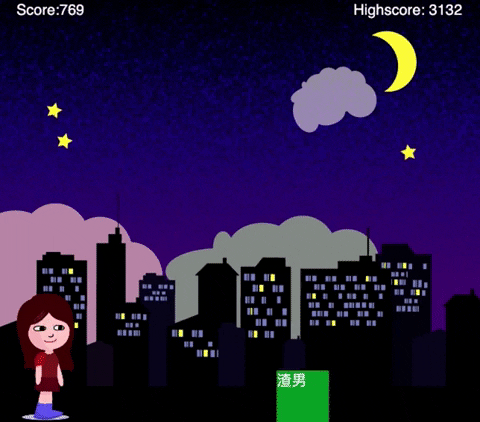
按住S或Shift鍵低頭,按住W或空白鍵往上跳
小心不要被經痛還是加班還是渣男給扣分了XD
在這邊玩
今天的內容主要是參照:這個影片教學 所做~
但加上了sprite動畫的code & 做了一些code的整理&和命名,往下看一起拆解吧!
(今天的篇幅史上無敵長XD)
主要分成
1.主角&敵人&分數的Class
2.遊戲功能的撰寫
因為敵人和主角和分數都要重複繪製,所以做成class。
首先是遊戲主角的Class (放在constructor.js 裡面)
class Player {
constructor (x, y, w, h) {
//xy座標,寬高,
this.x = x;
this.y = y;
this.w = w;
this.h = h;
this.dy = 0;
this.originalHeight = h;
this.grounded = false; //看是不是踏在地上
//設定一個跳的動力!
this.jumpForce = 15;
this.jumpTimer = 0;
//draw animate 昨天spritesheet動畫的部分~
this.cols = 5;
this.rows = 1;
this.spriteSheet = new Image();
this.spriteSheet.src="./test.png";
this.spriteWidth = 229.4;
this.spriteHeight = 557;
this.srcX =0;
this.srcY =0;
//控制主角的動畫速度
this.totalFrames = 5;
this.currentFrame = 0;
this.frameDrawn =0;
}
Animate () {
// 跳
if (keys['Space'] || keys['KeyW']) {
this.Jump();
} else {
this.jumpTimer = 0;
}
// 蹲下
if (keys['ShiftLeft'] || keys['KeyS']) {
this.h = this.originalHeight / 3 * 2; //讓畫面變矮
} else {
this.h = this.originalHeight;
}
this.y += this.dy; //跳起來會變高,y會變小,所以dy是負的
// 判斷他是不是在空中,
//踩在地上的時候應該是this.y + this.h <= canvas.height
if (this.y + this.h < canvas.height) {
this.dy += gravity; //全域宣告
this.grounded = false;
} else {
this.dy = 0;
this.grounded = true;
this.y = canvas.height - this.h;
}
//spritesheet畫畫的部分,不清楚的可以看昨天的文章
this.currentFrame = this.currentFrame % this.totalFrames;
this.srcX = this.currentFrame * this.spriteWidth;
this.frameDrawn++;
if(this.frameDrawn>=10){
this.currentFrame++;
this.frameDrawn=0;
}
this.Draw();
}
Jump () {
//在地上的時候
if (this.grounded && this.jumpTimer == 0) {
this.jumpTimer = 1;
this.dy = -this.jumpForce;
} else if (this.jumpTimer > 0 && this.jumpTimer < 15) {
//按壓越久,jumptimer越大, y的位置越高
this.jumpTimer++;
this.dy = - this.jumpForce - (this.jumpTimer / 50);
//jumptimer除以的係數越小,可以跳越高
}
}
Draw () {
ctx.drawImage(this.spriteSheet, this.srcX, this.srcY,this.spriteWidth, this.spriteHeight, this.x, this.y,this.w, this.h);
}
}
再來是敵人的class
class Obstacle {
constructor (x, y, w, h, t) {
this.x = x;
this.y = y;
this.w = w;
this.h = h;
this.t = t; //type = 文字和顏色
}
Update () {
//敵人的位置, gamespeed會在start時候宣告
//其實老妹沒動,是敵人一直往左邊滑
this.x -= gameSpeed;
this.Draw();
}
Draw () {
ctx.beginPath();
ctx.fillStyle = this.t.color;
ctx.fillRect(this.x, this.y, this.w, this.h);
ctx.fillStyle = '#ffffff';
ctx.fillText(this.t.text, this.x + 40, this.y+ 20); //寫上渣男、加班、經痛的文字哈
ctx.closePath();
}
}
寫分數
class Text {
constructor (t, x, y, a, c, s){
this.t = t;
this.x = x;
this.y = y;
this.a = a;
this.c = c;
this.s = s;
}
Draw () {
ctx.beginPath();
ctx.fillStyle = this.c;
ctx.font = this.s + "px sans-serif";
ctx.textAlign = this.a;
ctx.fillText(this.t, this.x, this.y);
ctx.closePath();
}
}
這邊功能主要就是
A.createCanvas() 呼叫—> B.Update () 然後會不停呼叫自己,重新繪製Canvas
在createCanvas裡面,就會利用主角和文字的Class去做內容。
Update() 裡面重要的功能:
1.createObstacle() —>製作障礙物
2.spawnObstacles:撒障礙物—>設置障礙物的x座標,會不斷更新=加快速度移動感覺
3.重置遊戲:當主角撞到障礙物就會重置速度分數等
4.setScore(); —>隨著主角越過越多障礙物,分數要一直更新
5.player.Animate(); —> 讓player動起來
6.requestAnimationFrame(Update);—>不斷呼叫自己,重複上述動作
大致上說明如上,詳細code:
const canvas = document.getElementById('game');
const ctx = canvas.getContext('2d');
// Variables
let score;
let scoreText;
let highscore;
let highscoreText;
let player;
let gravity;
let obstacles = [];
let gameSpeed;
let keys = {};
let obstacleType = [{text: '加班', color: '#4530ff'},{text: '渣男', color: '#009c27'},{text: '經痛', color: '#ff3e30'}];
let initialSpawnTimer = 200; //數字越小越快歸零就會越多敵人
let spawnTimer = initialSpawnTimer;
// Event Listeners
document.addEventListener('keydown', function (evt) {
keys[evt.code] = true;
});
document.addEventListener('keyup', function (evt) {
keys[evt.code] = false;
});
//重要Function
//A.遊戲最開始的繪製
function createCanvas () {
canvas.width = 648;
canvas.height = 572;
ctx.font = "20px sans-serif";
gameSpeed = 3;
gravity = 1;
//做玩家
player = new Player(25, 0, 80, 180);
getScore();
scoreText = new Text("Score: " + score, 25, 25, "left", "#ffffff", "20");
highscoreText = new Text("Highscore: " + highscore, canvas.width - 25, 25, "right", "#ffffff", "20");
//呼叫Update
requestAnimationFrame(Update);
}
//A. 相關:取得以前的分數
function getScore(){
score = 0;
highscore = 0;
//看local storage有沒有之前玩的分數~
if (localStorage.getItem('highscore')){
highscore = localStorage.getItem('highscore');
}
}
//重要Function
//B. 遊戲進行時Update會一直呼叫自己
function Update () {
ctx.clearRect(0, 0, canvas.width, canvas.height);
spawnTimer--;
if (spawnTimer <= 0) {
createObstacle(); //1.製作敵人
spawnTimer = initialSpawnTimer - gameSpeed * 8; //數字越來越小=製作敵人速度越來越快
if (spawnTimer < 60) {
spawnTimer = 60; //但最快還是有60
}
}
//2.Spawn enimies,撒敵人更新位置,並且看是不是撞到了
spawnObstacles();
//4.設置分數
setScore();
//5.讓主角動起來!
player.Animate();
gameSpeed += 0.003;
requestAnimationFrame(Update); //6.重複呼叫自己
}
//1.做障礙物
function createObstacle () {
//一次只做一個
let size = RandomIntInRange(40, 70);
let typeNum = RandomIntInRange(0, 2);
let type = RandomIntInRange(0, 1);
let obstacle = new Obstacle(canvas.width + size, canvas.height - size, size, size, obstacleType[typeNum]);
//做高高的障礙物
if (type == 1) {
obstacle.y -= player.originalHeight - 10;
}
obstacles.push(obstacle);
}
//1.相關 做障礙物使用的函數
function RandomIntInRange (min, max) {
return Math.round(Math.random() * (max - min) + min);
}
//2.撒敵人
function spawnObstacles(){
for (let i = 0; i < obstacles.length; i++) {
let o = obstacles[i];
//移除滑出視窗的
if (o.x + o.w < 0) {
obstacles.splice(i, 1);
}
//3.撞到障礙物的話,重置遊戲
if (
player.x < o.x + o.w &&
player.x + player.w > o.x &&
player.y < o.y + o.h &&
player.y + player.h > o.y
) {
obstacles = [];
score = 0;
spawnTimer = initialSpawnTimer;
gameSpeed = 3;
window.localStorage.setItem('highscore', highscore);
}
o.Update(); //放置敵人位置=敵人移動的速度
}
}
4. 設定分數
function setScore(){
score++;
scoreText.t = "Score:" + score;
scoreText.Draw();
if (score > highscore) {
highscore = score;
highscoreText.t = "Highscore: " + highscore;
}
highscoreText.Draw();
}
//最開始呼叫
createCanvas();
今天的成果在這邊玩
原始碼放這裡:Class建構式 和 這裡:遊戲的功能
(但上面的有整理,原始碼沒整理QQ)
這是我第一次寫遊戲!!
JS底還不夠扎實,也是第一次寫ES6以後才有的class功能。XD
這次鐵人賽參考很多人的寫法,也給自己不同的程式碼思維。
一樣有任何批評指教,請留言!!
祝福大家都能戰勝經痛/頭痛/各種痛 & 加班 & 和渣男/女![]()
