在完成登入功能之前,我想要先介紹一下Angular的路由系統
Angular Routing:
In a single-page app, you change what the user sees by showing or hiding portions of the >display that correspond to particular components, rather than going out to the server to get a >new page. As users perform application tasks, they need to move between the different views that you have defined.
在SPA的架構下我們有別於以往向server請求並轉導至下一個頁面的方式,更傾向於將各部分的componens隱藏或顯示,因此Angular router可以協助我們處理要如何把視頁進行轉換的工作。
接著就讓我們來實際操作一遍吧~!
首先建立component
ng generate component index #建立首頁component
ng generate component error #建立一個錯誤component
將 error component 內的error.html改成404 not found
<p>404 NOT FOUND</p>
再來我們要去設定一下AppModule
import { IndexComponent } from './index/index.component';
import { NgModule } from '@angular/core';
import { BrowserModule } from '@angular/platform-browser';
import { FormsModule, ReactiveFormsModule } from '@angular/forms';
import { AppRoutingModule } from './app-routing.module';
import { AppComponent } from './app.component';
import { LoginComponent } from './login/login.component';
import { HttpClientModule } from '@angular/common/http';
import { RouterModule, Routes } from '@angular/router';
import { ErrorComponent } from './error/error.component';
// 路徑設定
const routes: Routes = [
{path: 'login', component: LoginComponent},
{path: 'index', component: IndexComponent},
{path: '**', component: ErrorComponent} // 萬用路由,不可設在前面
];
@NgModule({
declarations: [
AppComponent,
LoginComponent,
ErrorComponent
],
imports: [
BrowserModule,
AppRoutingModule,
FormsModule,
ReactiveFormsModule,
HttpClientModule,
// 導入設定
RouterModule.forRoot(routes),
],
providers: [],
bootstrap: [AppComponent],
exports: [RouterModule]
})
export class AppModule { }
接著我們引入RouterModule &Routes 來進行路由設定
在Routes 內有以下的設定可以使用
interface Route {
path?: string // 路徑
pathMatch?: string // 路徑匹配的策略 設定為'full'表示須完全符合path才可以請求
matcher?: UrlMatcher // 自訂的匹配規則
component?: Type<any> //路徑匹配到時會實體化的元件
redirectTo?: string // 路徑匹配時重新導向到的 URL
canActivate?: any[] //權限設定
canActivateChild?: any[] //對子路徑的權限設定
canDeactivate?: any[] //DI 令牌陣列,以確定是否允許當前使用者停用該元件。
canLoad?: any[] //是否允許載入元件
data?: Data //ActivatedRoute 提供給元件的由開發人員定義的額外資料。預設情況下,不傳遞任何額外資料。
resolve?: ResolveData //DI 令牌的對映,用於查詢資料解析器。請參閱 Resolve 。
children?: Routes //一個子 Route 物件陣列,用於指定巢狀路由配置。
loadChildren?: LoadChildren //一個物件,指定要延遲載入的子路由。
runGuardsAndResolvers?: RunGuardsAndResolvers //定義何時執行守衛(guard)和解析器(resolver)。
}
有很多功能設定眼花撩亂,但等需要用到功能再去查閱就好,
我們此次先使用path? & component?這兩個參數設定就好
import { IndexComponent } from './index/index.component';
import { NgModule } from '@angular/core';
import { BrowserModule } from '@angular/platform-browser';
import { FormsModule, ReactiveFormsModule } from '@angular/forms';
import { AppRoutingModule } from './app-routing.module';
import { AppComponent } from './app.component';
import { LoginComponent } from './login/login.component';
import { HttpClientModule } from '@angular/common/http';
import { RouterModule, Routes } from '@angular/router';
import { ErrorComponent } from './error/error.component';
const routes: Routes = [
{path: 'login', component: LoginComponent},
{path: 'index', component: IndexComponent},
{path: '**', component: ErrorComponent} // 萬用路由,不可設在前面
];
@NgModule({
declarations: [
AppComponent,
LoginComponent,
ErrorComponent
],
imports: [
BrowserModule,
AppRoutingModule,
FormsModule,
ReactiveFormsModule,
HttpClientModule,
RouterModule.forRoot(routes),
],
providers: [],
bootstrap: [AppComponent],
exports: [RouterModule]
})
export class AppModule { }
將路徑和元件進行綁定後,我們再前往app.component.html
<router-outlet></router-outlet> #把其他selector模板換掉,改成這個
RouterOutlet:
Acts as a placeholder that Angular dynamically fills based on the current router state.
會負責將routes的路由設定實現
接著就可以看到當我們什麼路徑都沒打 http://localhost:4200
就會看到
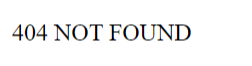
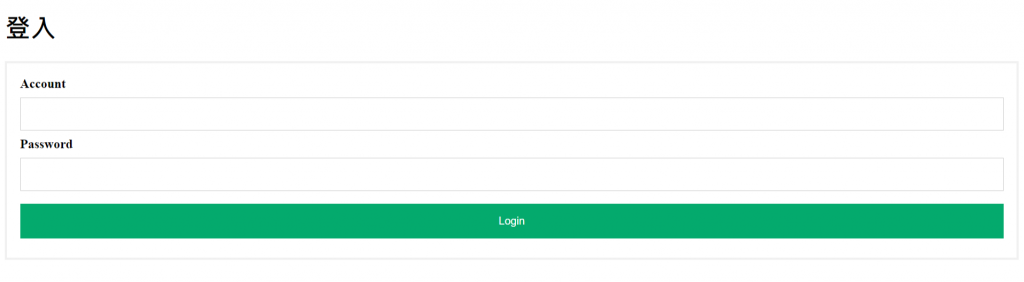
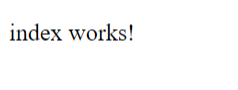
參考資料
