Next 非常適合來架設 blog 網站, blog 網站裡面文章(post) 的網址(URL )是動態(dynamic) 的,例如:標題 "Hello World" 文章的位址(URL) 可以是 /blog/hello-world,標題 "My first post" 文章的位址(URL) 可以是 /blog/my-first-post。
blog 網站裡文章內容是變動的,Next 可以依據變動的網址(dynamic URL),來處理 dynamic的內容。
在 Next 下,我們可以藉由[]建立一個動態(dynamic) 的網頁(page),在再用這個網頁,來建立動態網址(dynamic URL)。
首先,新增一個 pages/blog/[id].js 檔案,這個檔案將會處理 /blog/ 下的所有動態網址。任何動態的內容都會放在檔名的[id]裡,而這個 id 會成為 Next router library 中 query property 的 id 參數(parameter)。
在 pages/blog/[id].js 檔案裡,import router,並建立一個 router object,然後,我們才能透過 router.query.id 取得 [id].js 裡URL的動態部分,動態網址(URL),也可能是這樣 post-[id].js。
import { useRouter } from 'next/router'
const router = useRouter() // instantiate the router object
pages/blog/[id].js 的內容如下:
import { useRouter } from 'next/router'
export default () => {
const router = useRouter()
return (
<>
<h1>Blog post 華國美學 超越藍綠</h1>
<p>Post id: {router.query.id} </p> // 謝謝stevelin666留言 這行原先有錯
已修正 執行沒問題了
</>
)
}

打開瀏覽器,到 http://localhost:3000/blog/test 看結果,會看到如下畫面(重點以紅框表示):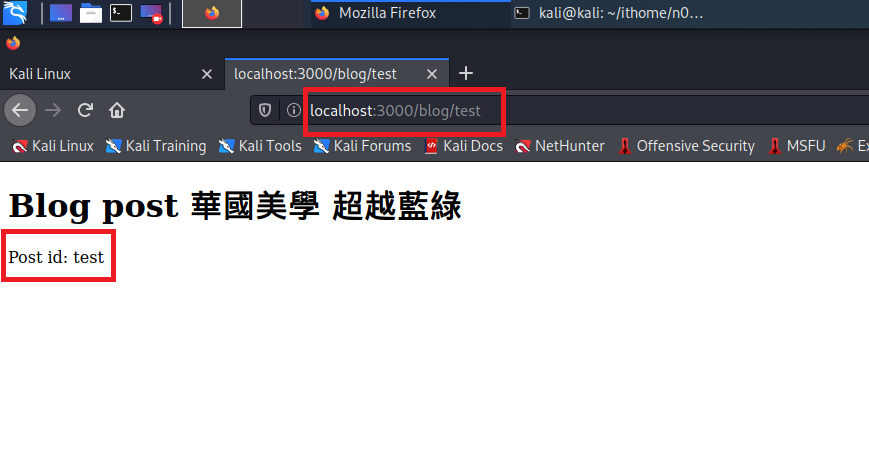
我們可以用 id,去取得一系列文章中的某一篇文章。
以 Json 檔案來說明,把文章放在專案根目錄中的 posts.json 檔案裡。posts.json 內容如下:
{
"test": {
"title": "test post",
"content": "福興穀倉 鐵皮加蓋--彰化縣兩任女縣長執政下的文化局 接力把日本時代建築打造成華國美學建築"
},
"second": {
"title": "福興穀倉 鐵皮加蓋 華國美學",
"content": "Hey this is the second post content"
}
}
修改 pages/blog/[id].js,內容如下:
import { useRouter } from 'next/router'
import posts from '../../posts.json'
export default () => {
const router = useRouter()
const post = posts[router.query.id]
if (!post) return <p></p>
return (
<>
<h1>{post.title}</h1>
<p>{post.content}</p>
</>
)
}
會加上 if (!post) return ,是因為提交時(rendering),元件被啟動,但資料還沒被讀進來。
打開瀏覽器,到 http://localhost:3000/blog/test 看結果: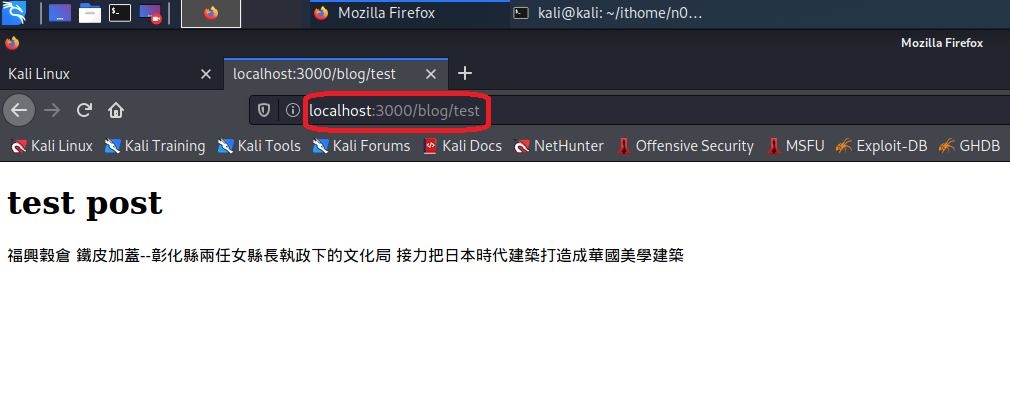
將網址中的 test 改成 second,看第二篇文章內容: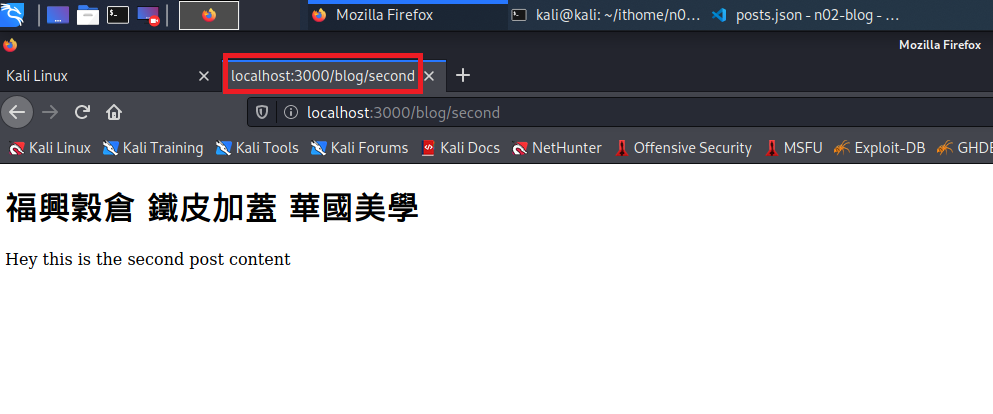
http://localhost:3000/blog 下,列出文章,供讀者點選鏈結。
修改 blog.js 程式:
import Link from "next/link"
import posts from '../posts.json'
const Blog = () => (
<div>
<h2>Blog</h2>
<h1>Welcome to 福興穀倉 鐵皮加蓋</h1>
<h1>欣賞彰化縣兩任女縣長綠營翁金珠 藍營王惠美執政下的文化局,</h1>
<h1> 哪著全國人民納稅錢, 接力把日本時代建築打造成華國美學建築.</h1>
<ul>
{Object.entries(posts).map((value, index) => {
return (
<li key={index}>
<Link href='/blog/[id]' as={'/blog/' + value[0]}>
{value[1].title}
</Link>
</li>
)
})}
</ul>
</div>
)
export default Blog


請教一下 我做到這個部分的時候 有問題 pages/blog/[id].js 的內容如下:
npm run dev 產生下面問題,是甚麼原因呢?
D:\Nodejs_javascript\Full Stack Web Dev\n02-blog> npm run dev
> n02-blog@1.0.0 dev
> next
ready - started server on 0.0.0.0:3000, url: http://localhost:3000
event - compiled client and server successfully in 450 ms (159 modules)
wait - compiling /_error (client and server)...
event - compiled client and server successfully in 87 ms (160 modules)
warn - Fast Refresh had to perform a full reload. Read more: https://nextjs.org/docs/basic-features/fast-refresh#how-it-works
wait - compiling /blog/[id] (client and server)...
error - ./pages/blog/[id].js
Error:
x Unexpected token `{`. Expected jsx identifier
,----
9 | <Post id: {router.query.id}</p>
: ^
`----
Caused by:
0: failed to process input file
1: Syntax Error