本系列文已改編成書「甚麼?網頁也可以做派對遊戲?使用 Vue 和 babylon.js 打造 3D 派對遊戲吧!」
書中不只重構了程式架構、改善了介面設計,還新增了 2 個新遊戲呦!ˋ( ° ▽、° )
新遊戲分別使用了陀螺儀與震動回饋,趕快買書來研究研究吧!ლ(╹∀╹ლ)
在此感謝深智數位的協助,歡迎大家前往購書,鱈魚感謝大家 (。・∀・)。
助教:「所以到底差在哪啊?沒圖沒真相,被你坑了都不知道。(´。_。`)」
鱈魚:「你對我是不是有甚麼很深的偏見啊 (っ °Д °;)っ,來人啊,上連結!」
助教:「都沒動作的移動很像幽靈欸,能不能再給力一點?」
鱈魚助教:「都沒動作的移動很像幽靈欸,能不能再給力一點?」
鱈魚:「那就來點動畫吧。(´,,•ω•,,)」
讓我們呼叫模型中的動畫,利用動畫權重混合功能,讓兩種動畫之間切換滑順。
原理很簡單,就是把播放狀態從改成以 0 到 1 的權重呈現,原有動畫為 1,目標動畫為 0。
動畫切換時,原有動畫逐步減少至 0,目標動畫逐步增加至 1,如此便可以在兩種動畫之間平滑切換。
新增功能。
...
export class Penguin {
...
async init() {
...
this.setState('idle');
this.scene.registerBeforeRender(...);
return this;
}
/** 指定移動方向與力量 */
walk(force: Vector3) {
...
if (this.rotateAction) {
...
/** 播放走路動畫 */
this.animation.walk?.start(true);
this.setState('walk');
/** 在停止走路後,過 500ms 時切換為 idle 狀態 */
this.setIdleStateDebounce();
}
}
...
/** 設定人物狀態 */
private setState(value: State) {
this.processStateAnimation(value);
this.state = value;
}
/** 處理狀態動畫 */
private processStateAnimation(newState: State) {
if (newState === this.state) return;
const playingAni = this.getAnimationByState(this.state);
const targetAni = this.getAnimationByState(newState);
this.state = newState;
if (!targetAni || !playingAni) return;
/** 攻擊動畫不循環播放 */
const loop = this.state !== 'attack';
/** 切換至攻擊動畫速度要快一點 */
const offset = this.state === 'attack' ? 0.3 : undefined;
this.scene.onBeforeRenderObservable.runCoroutineAsync(this.animationBlending(playingAni, targetAni, loop, offset));
}
/** 動畫混合 */
private * animationBlending(fromAni: AnimationGroup, toAni: AnimationGroup, loop = true, offset = 0.1) {
let currentWeight = 1;
let targetWeight = 0;
toAni.play(loop);
while (targetWeight < 1) {
targetWeight += offset;
currentWeight -= offset;
toAni.setWeightForAllAnimatables(targetWeight);
fromAni.setWeightForAllAnimatables(currentWeight);
yield;
}
fromAni.stop();
}
/** 根據 state 取得動畫 */
private getAnimationByState(value: State) {
return this.animation[value];
}
/** 停止呼叫後 500ms 設為 idle 狀態 */
private setIdleStateDebounce = debounce(async () => {
this.setState('idle');
}, 500)
}
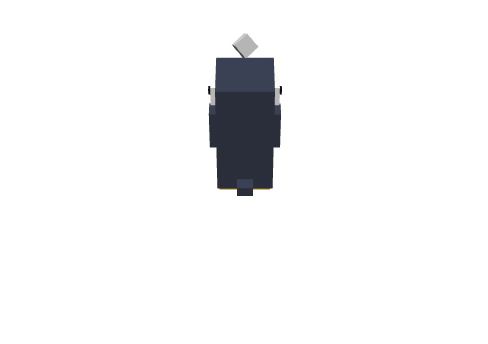
助教:「看起來不錯,但好像少了點甚麼?(´・ω・`)」
鱈魚:「那就讓企鵝增加攻擊技能吧!ヽ(●`∀´●)ノ 」
增加攻擊功能,並加入以下限制:
...
export class Penguin {
...
/** 指定移動方向與力量 */
walk(force: Vector3) {
...
// 攻擊時舞法移動
if (this.state === 'attack') return;
...
}
...
/** 攻擊,限制攻擊頻率,2 秒一次 */
attack = throttle(() => {
this.setState('attack');
this.leaveAttackStateDebounce();
this.setIdleStateDebounce.cancel();
}, 2000, {
leading: true,
trailing: false,
})
/** 攻擊結束後 1 秒時,回到 idle 狀態 */
private leaveAttackStateDebounce = debounce(() => {
this.setState('idle');
}, 1000, {
leading: false,
trailing: true,
})
/** 取得力與人物的夾角 */
...
}
接著透過空白建發動攻擊吧。
src\games\the-first-penguin\game-scene.vue
...
<script>
async function init() {
...
scene.onKeyboardObservable.add((keyboardInfo) => {
...
switch (keyboardInfo.event.key) {
...
case ' ': {
penguin.attack();
break;
}
}
});
...
}
</script>
現在我們得到可以幹架的完全體企鵝了!◝(≧∀≦)◟
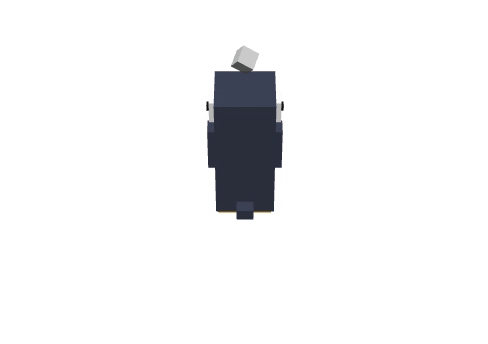
接著讓我們實作被攻擊效果吧,新增一個被攻擊的 method 並微調部分程式。
概念很簡單,就是被攻擊時會施加一個指定的力量即可。
src\games\the-first-penguin\penguin.ts
...
export class Penguin {
...
private readonly assaultedForce = new Vector3(20, 20, 20);
constructor(name: string, scene: Scene, params?: PenguinParams) {
...
/** 設定預設值 */
this.params = defaultsDeep(params, this.params);
}
...
/** 被攻擊
* @param direction 移動方向
*/
assaulted = throttle((direction: Vector3) => {
if (!this.mesh) {
throw new Error('未建立 Mesh');
}
// 計算力量
const force = direction.normalize().multiply(this.assaultedForce);
this.mesh.physicsImpostor?.applyImpulse(force, Vector3.Zero());
}, 500, {
leading: true,
trailing: false,
})
...
}
現在來實作攻擊判定,回到場景,稍微調整一下建立企鵝 function 內容,建立一隻沙包企鵝。
src\games\the-first-penguin\game-scene.vue
...
<script>
...
let scene: Scene;
const penguins: Penguin[] = [];
...
async function createPenguin(id: string, index: number) {
const penguin = await new Penguin(`penguin-${index}`, scene, {
position: new Vector3(5 * index, 10, 0),
ownerId: id,
}).init();
return penguin;
}
async function init() {
...
createIce(scene);
const result = await Promise.allSettled([
createPenguin('', 0),
createPenguin('', 1),
])
result.forEach((data) => {
if (data.status !== 'fulfilled') return;
penguins.push(data.value);
});
scene.onKeyboardObservable.add((keyboardInfo) => {
...
const penguin = penguins[0];
switch (keyboardInfo.event.key) { ... }
});
...
}
</script>
現在畫面上有兩隻企鵝了。
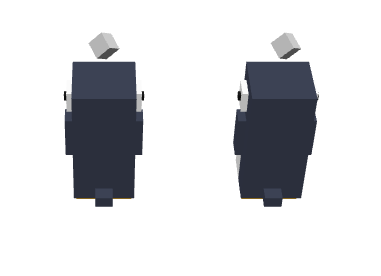
接著加入攻擊碰撞偵測。
src\games\the-first-penguin\game-scene.vue
<script setup lang="ts">
...
async function createPenguin(id: string, index: number) {...}
// 偵測企鵝碰撞事件
function detectCollideEvents(penguins: Penguin[]) {
const length = penguins.length;
for (let i = 0; i < length; i++) {
for (let j = i; j < length; j++) {
if (i === j) continue;
const aMesh = penguins[i].mesh;
const bMesh = penguins[j].mesh;
if (!aMesh || !bMesh) continue;
if (aMesh.intersectsMesh(bMesh)) {
handleCollideEvent(penguins[i], penguins[j]);
}
}
}
}
function handleCollideEvent(aPenguin: Penguin, bPenguin: Penguin) {
if (!aPenguin.mesh || !bPenguin.mesh) return;
const aState = aPenguin.state;
const bState = bPenguin.state;
// 沒有企鵝在 attack 狀態,不須動作
if (![aState, bState].includes('attack')) return;
const direction = bPenguin.mesh.position.subtract(aPenguin.mesh.position);
if (aState === 'attack') {
bPenguin.assaulted(direction);
} else {
aPenguin.assaulted(direction.multiply(new Vector3(-1, -1, -1)));
}
}
async function init() {
...
/** 持續運行指定事件 */
scene.registerAfterRender(() => {
detectCollideEvents(penguins);
});
/** 反覆渲染場景,這樣畫面才會持續變化 */
...
}
...
</script>
現在企鵝可以兇殘的擊飛同類了!( •̀ ω •́ )y
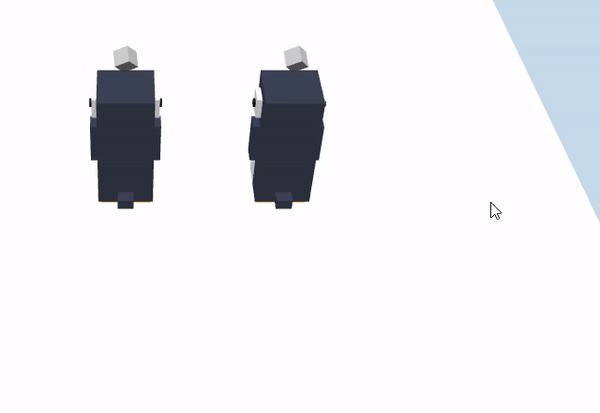
以上程式碼已同步至 GitLab,大家可以前往下載:
