今天主題 - 在 Kubernetes 中安裝 Prometheus 來監控 Cluster 的運作情形。
Prometheus 是一個開源的、基於時序資料的監控警報工具,起源是來自 SoundCloud 這間公司。Prometheus 在 2016 年加入 CNCF (Cloud Native Computing Foundation,由 Linux Foundation 建立的專案,推動雲端原生技術的發展)。Kubernetes 是第一個加入 CNCF 的專案,Prometheus 是第二個。
那所謂監控要怎麼監控,還有監控工具需要什麼?
我理解上是,例如要監控一台主機 (CPU、Memory、Disk usage…),這個監控的 Server 會需要得到監控對象的資料。那有兩種方式可以讓監控 Server 得到主機資料,一種是用 Push (推的),一種是用 Pull (拉的)。Push model 會需要在監控的對象(e.g. 主機)上另外跑一個程式,主動將監控的資料 Push 到監控 Server;Pull model 則是由監控 Server 定期去 Pull 監控對象的資料。
得到資料後最重要的還是要讓開發者、維運人員知道目前數值多少、哪時候出現異常,所以通常會需要可視化的工具將這些監控資料視覺化,然後能夠設定閾值接上警報系統,當異常值出現能告警。
底下是 Prometheus 的架構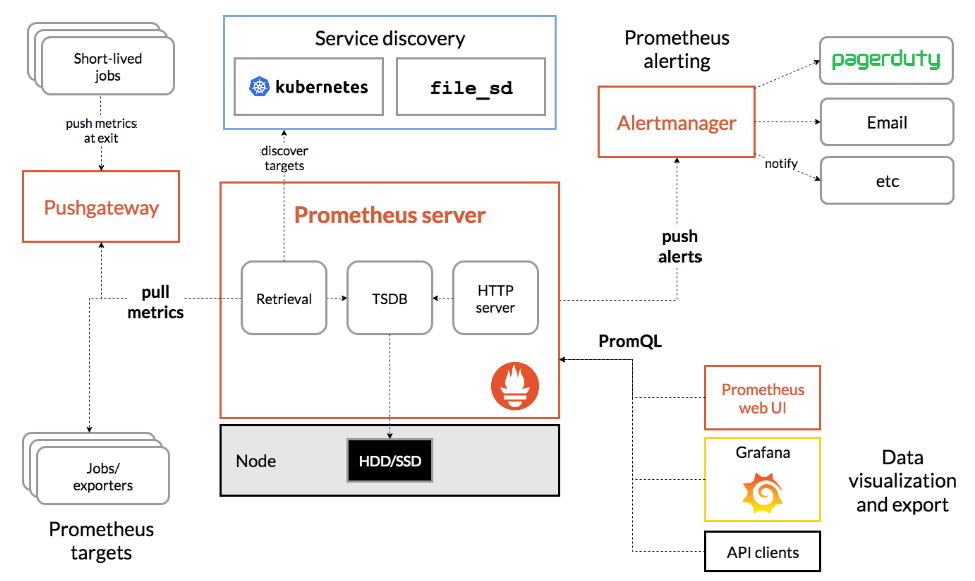
可以分成幾個區塊 -
這邊推薦看影片 - https://youtu.be/h4Sl21AKiDg?si=v5eoq_txoh_MD_66
但今天安裝後我會看的東西只有其中幾項,所以我手動先把一些 componenets 蓋掉,比較好理解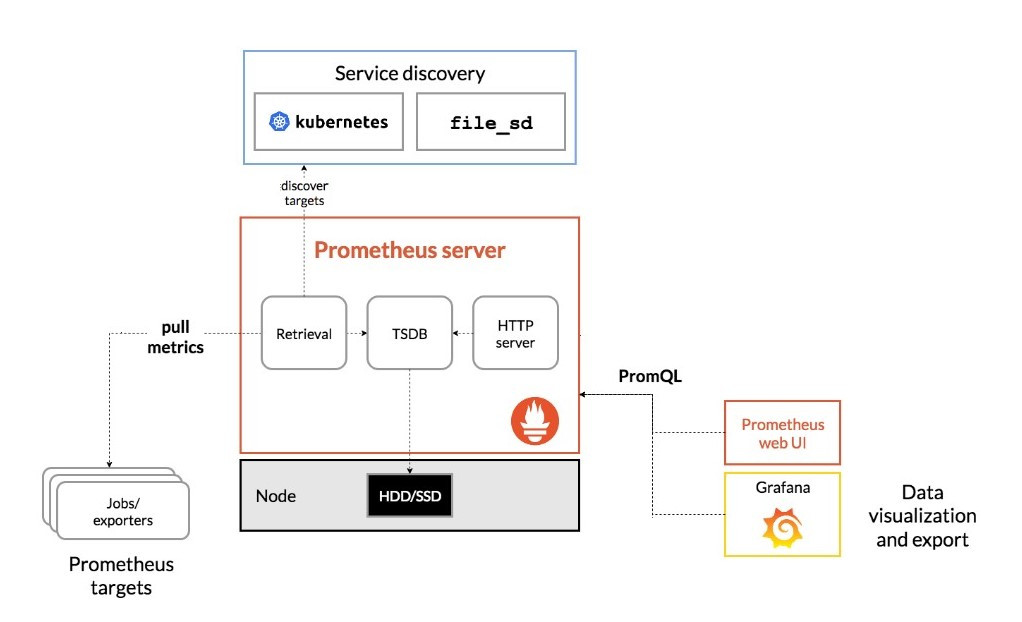
接下來來安裝。簡介是不是比正文還長
Prometheus 支援多種安裝方式,我們可以用 Helm 來安裝已經包好的監控組合。
上 Artifact Hub 找 Prometheus,不意外會找到一堆 charts。這邊我拿 Prometheus Community 上傳的 charts 來安裝,可以點進去看這個 charts 包含哪些 dependencies。以圖中兩個 charts 來說,上面那種有裝 grafana,下面那種沒有。今天就裝 kube-prometheus-stack 這個 chart。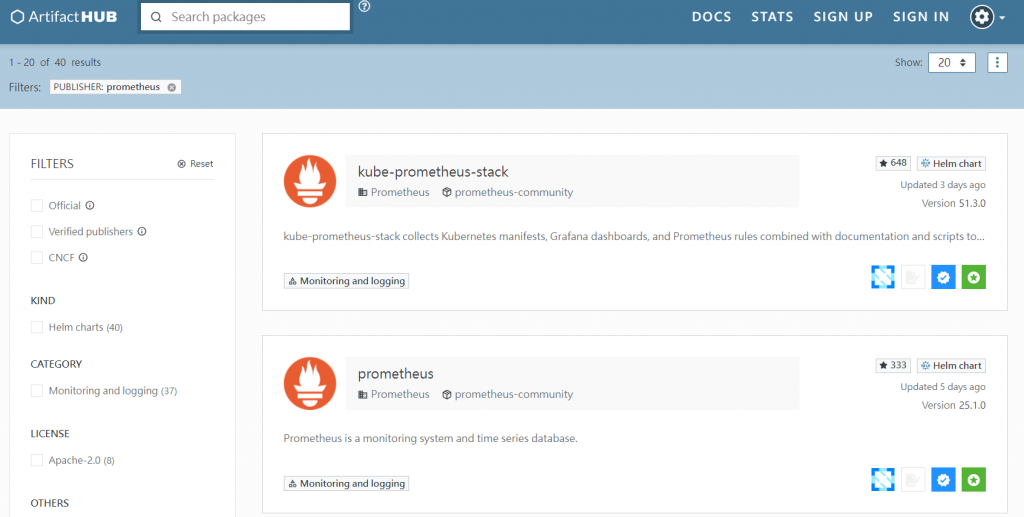
執行以下指令
helm repo add prometheus-community https://prometheus-community.github.io/helm-charts
helm repo update
helm show values prometheus-community/kube-prometheus-stack > custom-prometheus-values.yaml
這邊我就改 Timezone,然後看一下預設的 grafana 登入密碼
# custom-prometheus-values.yaml
grafana:
enabled: true
## Timezone for the default dashboards
## Other options are: browser or a specific timezone, i.e. Europe/Luxembourg
defaultDashboardsTimezone: Asia/Taipei
adminPassword: prom-operator
安裝,一分鐘內會裝好
helm install prometheus prometheus-community/kube-prometheus-stack -f custom-prometheus-values.yaml -n monitoring --create-namespace
看一下裝了哪些東西 -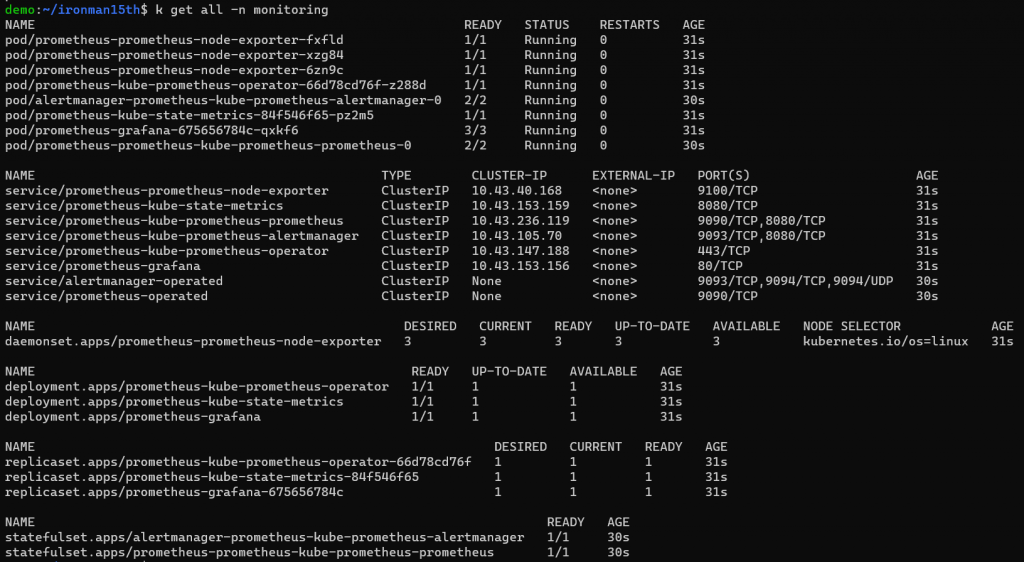
接下來可以用 port-forward 的方式來看一下 Web 介面
kubectl port-forward -n monitoring svc/prometheus-kube-prometheus-prometheus 9090:9090 &
kubectl port-forward -n monitoring svc/prometheus-grafana 3000:80 &
開瀏覽器訪問 localhost:9090 可以看到 Prometheus Web UI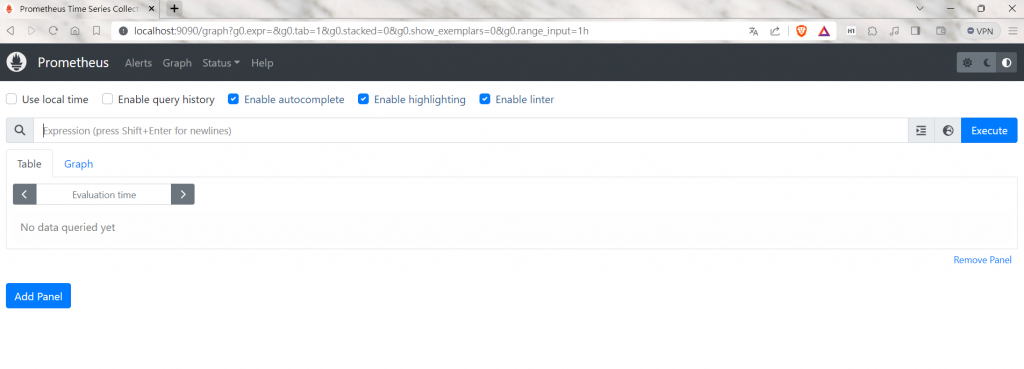
這邊可以下 PromQL 得到 metrics。
再來訪問一下 localhost:3000 進入 Grafana,帳號預設是 admin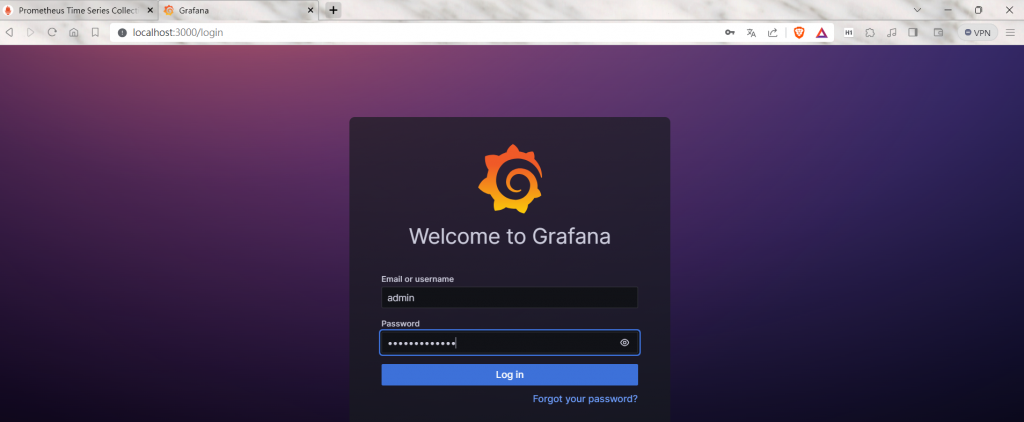
進去後選擇左邊的 Dashboards,點開 General Folder,可以看到底下已經有多個 sub folders,我先選擇 [Kubernetes / Compute Resources / Cluster] 這個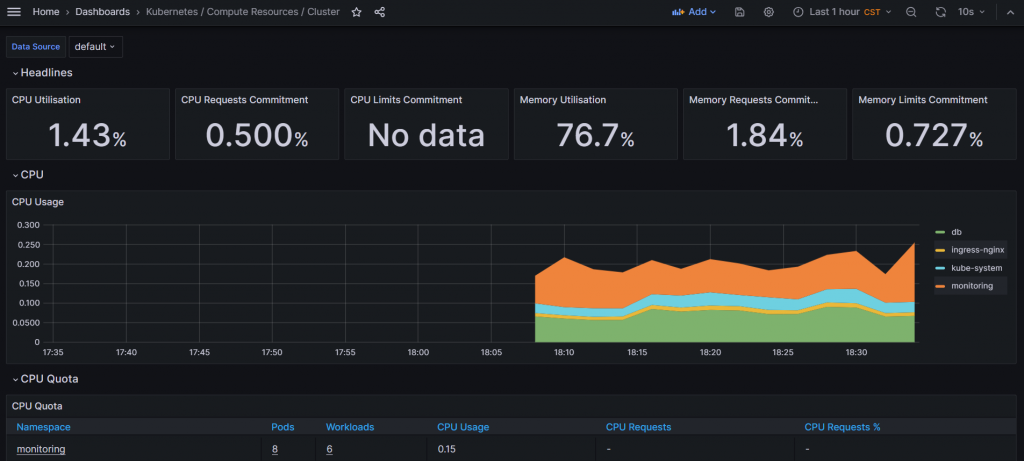
可以看到不同 Namespace 的資料,也可看 Namespace 下所有 Pods metrics、單一個 Pod 的 metrics。
Alert manager 的部分預設會啟用,如果想要設定可以 port-forward 9093 看 UI -
kubectl port-forward -n monitoring svc/prometheus-kube-prometheus-alertmanager 9093:9093 &
可以測試啟幾個 Pods、對 Pods 發送請求,Prometheus 會自動抓到這些 Resources 顯示在 Grafana 上。
前面說要對監控的對象放 Exporter,Prometheus Server 才能蒐集 Metrics。點選上方的 Status,可以選擇 Service Discovery 看目前有蒐集哪些資訊 -
前一天透過 Helm 裝 Bitnami 的 MySQL,Bitnami 也有提供 Prometheus exporter 的設置。
直接來改 values.yaml,增加 metrics 的部分
global:
imageRegistry: ""
imagePullSecrets: []
storageClass: ""
## @param architecture MySQL architecture (`standalone` or `replication`)
architecture: replication
## MySQL Authentication parameters
auth:
rootPassword: "test1234"
createDatabase: true
database: "ironman"
replicationUser: replicator
replicationPassword: "replicationtest"
primary:
name: primary
persistence:
enabled: true
storageClass: ""
secondary:
name: secondary
replicaCount: 2
persistence:
enabled: true
storageClass: ""
## Mysqld Prometheus exporter parameters
metrics:
enabled: true
serviceMonitor:
enabled: true
labels:
release: prometheus
這邊需 enabled metrics,到時候會建一個 mysql-metrics service,port 開在 9104。
serviceMonitor 也要 enabled,這樣 Prometheus 才找得到這個 metrics。最重要的是,labels 要加上 release: prometheus,不然 Prometheus 會找不到!
來源參考 - https://lyz-code.github.io/blue-book/devops/prometheus/prometheus_troubleshooting/
我有嘗試過 upgrade release,但會出錯。所以就 Uninstall 後再重新 apply new values 安裝
helm install mysql bitnami/mysql -f day24/custom-mysql-values.yaml -n db
底下的 Tips 會多出一段
To access the MySQL Prometheus metrics from outside the cluster execute the following commands:
kubectl port-forward --namespace db svc/mysql-metrics 9104:9104 &
curl http://127.0.0.1:9104/metrics
剛才提到的 Service Monitor 也是一個 Objects,但這是自定義的 (CustomResourceDefinition, CRD)。可以用來擴展 Kubernetes。可以看到剛才加的 label release: prometheus 有出現在 mysql 這個 Service Monitor 中。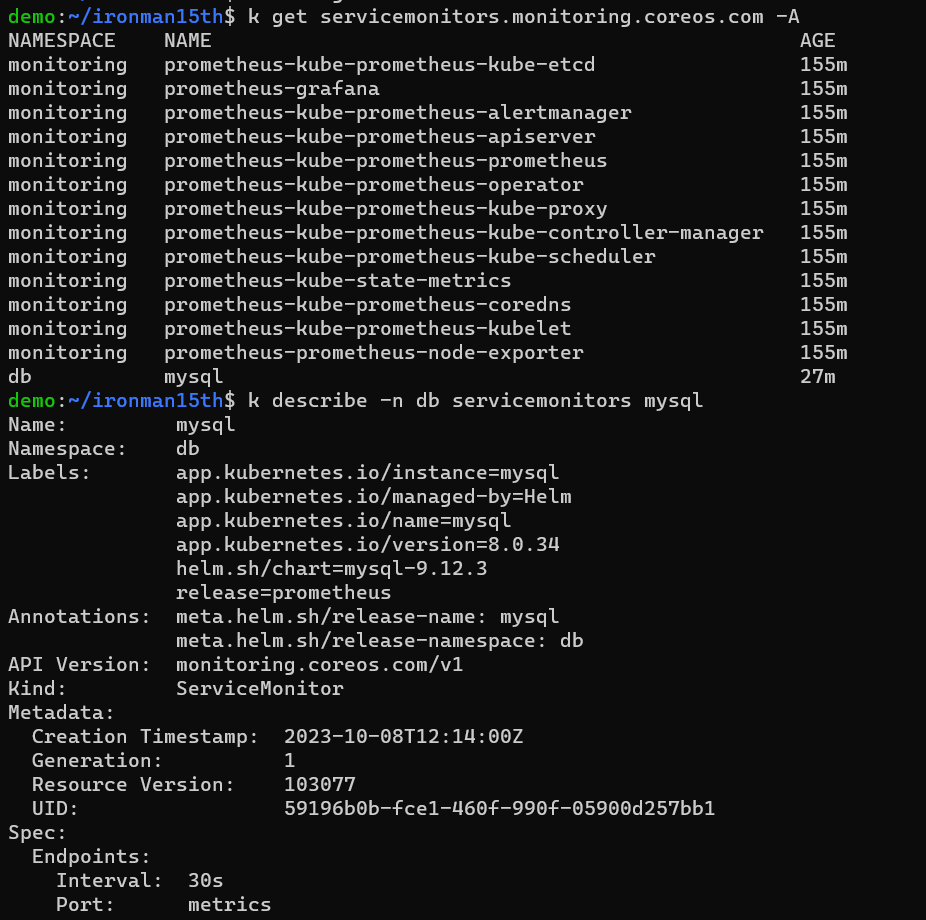
如果執行 mysql-metrics port-forward,可以在 localhost:9104 看到 mysql metrics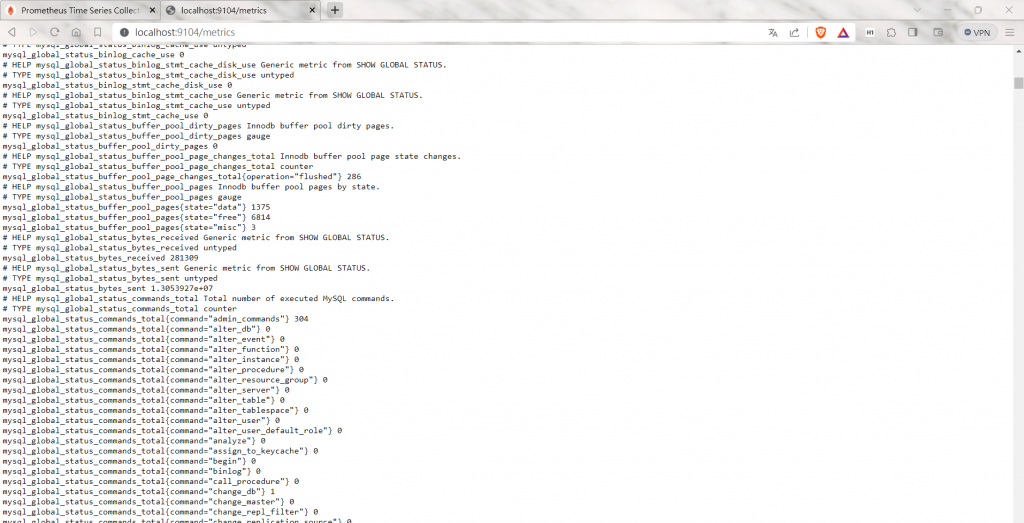
在 Prometheus 的 Targets 或是下 query 的地方也能看到 MySQL -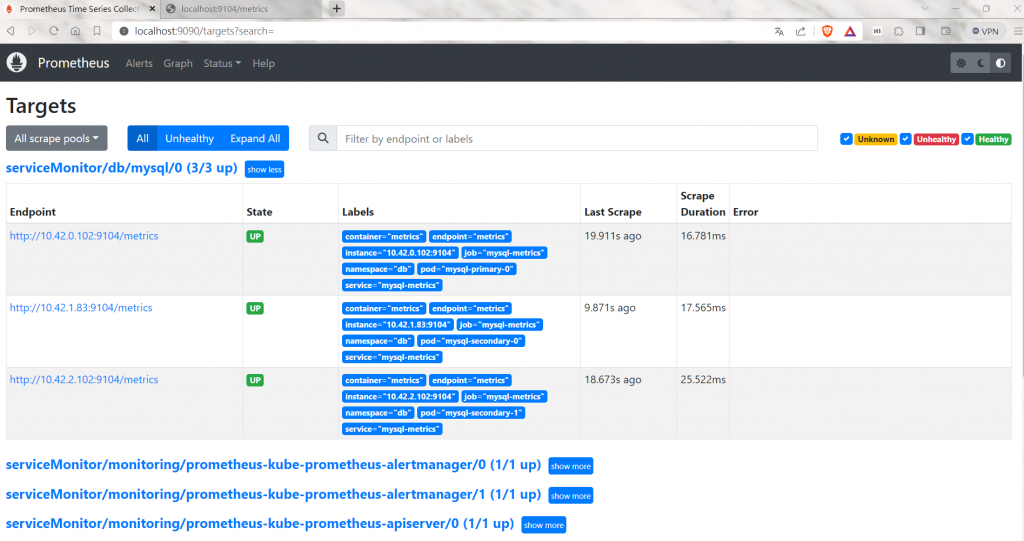
Grafana 中應該也要能看到 MySQL metrics,但我還不曉得怎麼設定 QQ,這篇也沒設定 Alert,未來要熟悉監視系統時再來研究。
Reference
https://prometheus.io/docs/introduction/overview/
https://artifacthub.io/packages/helm/prometheus-community/kube-prometheus-stack
https://yunlzheng.gitbook.io/prometheus-book/part-iii-prometheus-shi-zhan/readmd/service-discovery-with-kubernetes
https://www.modb.pro/db/209851
https://lyz-code.github.io/blue-book/devops/prometheus/prometheus_troubleshooting/
https://www.cnblogs.com/liugp/p/16721252.html
