如果說,我今天要訓練輸入是圖片,而且我想做資料擴增(data augmentation),那有沒有一個比較好的讀取方式呢?今天就要來跟大家介紹 TFRecordDataset 這個好用的東西啦。
你可以把 tf.data.TFRecordDataset()想像成一個資料集的前處理器,你可以為這個處理器設置經過什麼樣的 parse_function,也可以叫這個處理器打亂資料集(shuffle),甚至是指定每次拿出來的 batch size。
data_set = tf.data.TFRecordDataset(TFRECORD_PATH)
data_set = data_set.map(parse_function)
data_set = data_set.shuffle(buffer_size=9)
data_set = data_set.batch(3)
那麼,parse_function 又是什麼意思呢?他就有點像自動洗車場,當你把資料餵進去時,可以在裡面客製化定義資料會經過什麼樣的清洗流程,而這個方法的輸入是以一個 example 作為單位,所以啦,我可以定義該如何拿名稱、年紀、照片等資料後並將其 return 出來。
def parse_function(example_proto):
features = {'member/name': tf.io.FixedLenFeature([], tf.string),
'member/encoded': tf.io.FixedLenFeature([], tf.string),
'member/age': tf.io.FixedLenFeature([], tf.int64),
'member/height': tf.io.VarLenFeature(tf.float32),
'member/prefer_prods': tf.io.VarLenFeature(tf.int64)}
features = tf.io.parse_single_example(example_proto, features)
images = tf.image.decode_png(features['member/encoded'])
return features, images
而文章最上頭有提到資料擴增,這個擴增的定義也可以在 parse_function 來實作,所以我們多加了這幾行。
def parse_function(example_proto):
features = {'member/name': tf.io.FixedLenFeature([], tf.string),
'member/encoded': tf.io.FixedLenFeature([], tf.string),
'member/age': tf.io.FixedLenFeature([], tf.int64),
'member/height': tf.io.VarLenFeature(tf.float32),
'member/prefer_prods': tf.io.VarLenFeature(tf.int64)}
features = tf.io.parse_single_example(example_proto, features)
images = tf.image.decode_png(features['member/encoded'], channels=3)
# 注意png原本有4個channel,但執行到下面的處理會出錯,所以前一行先降成3個channel。
images = tf.image.random_brightness(images, 0.1) # 隨機亮度
images = tf.image.random_saturation(images, 0.7, 1.3) # 隨機飽和度
images = tf.image.random_contrast(images, 0.6, 1.5) # 隨機對比度
images = tf.image.random_flip_left_right(images) # 隨機翻左翻右
return features, images
一個小地方要注意的是 tensorflow 的資料擴增(data augmentation)限定圖片 channel 為3,png 預設 channel 為4,因此必須要去除透明度。
完成 parse_function 後,我們就必須把處理器實體化出來啦,然後用 get_next() 拿到吐資料的 tensor。
iterator = data_set.make_initializable_iterator()
next_element = iterator.get_next()
最後實際 demo,我們把前幾天的資料集讀出來,印出 features,並將資料擴增的結果顯示出來。
with tf.Session() as sess:
sess.run(iterator.initializer)
results, imgs = sess.run(next_element)
print('names: {}'.format(results['member/name']))
print('ages: {}'.format(results['member/age']))
print('heights: {}'.format(results['member/height']))
print('prefer_prods: {}'.format(results['member/prefer_prods']))
for img in imgs:
img = cv2.cvtColor(img, cv2.COLOR_RGB2BGR)
cv2.imshow('img', img)
cv2.waitKey(-1)
印出的訊息: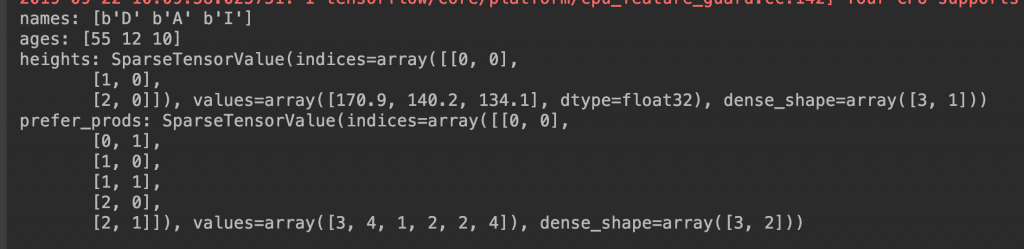
圖片部分,可以看到資料擴增後的效果:
這就是 data augmentation 和 TFRecordDataset 使用的方法,以上有關資料集的處理就介紹到這邊囉!
