本篇章會教你們怎麼使用Button和EditText的用法,這裡我們會用到四個元件,一個是EditText(文字輸入框),另一個上傳資料的(Button)按鈕,兩個TextView。
功能介紹
我們會做出一個輸入文字後按下確認的上傳按紐,會將文字上傳到負責內容部分TextView,變成我們剛剛輸入的文字並清除輸入框內部的文字。
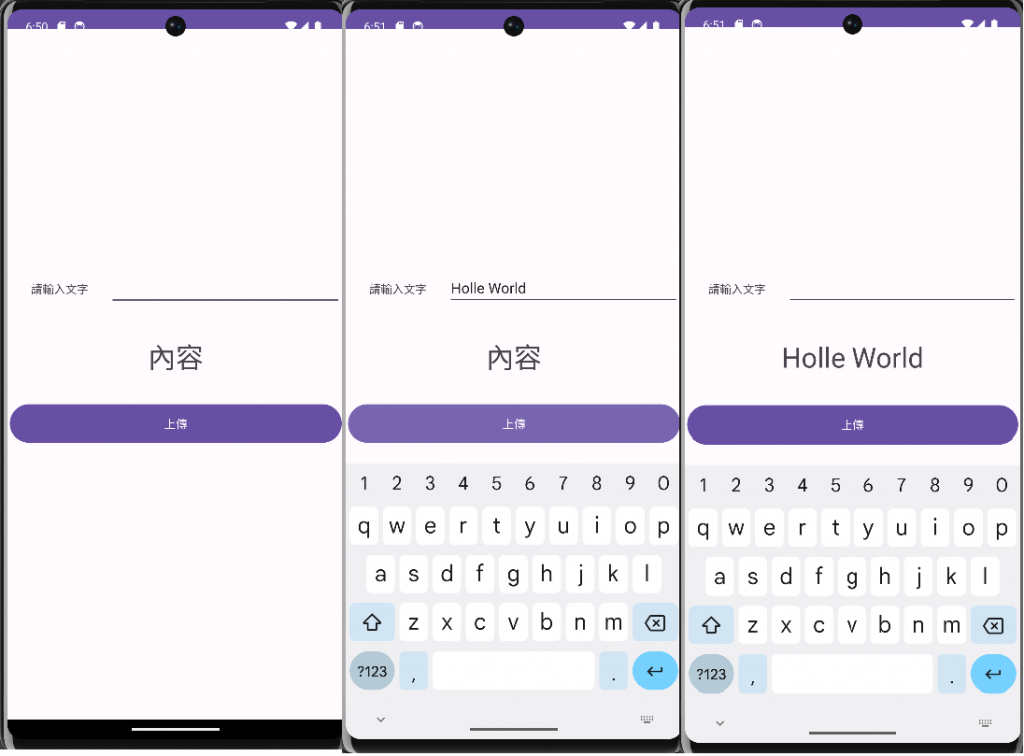
我的UI介面Code
<?xml version="1.0" encoding="utf-8"?>
<androidx.constraintlayout.widget.ConstraintLayout xmlns:android="http://schemas.android.com/apk/res/android"
xmlns:app="http://schemas.android.com/apk/res-auto"
xmlns:tools="http://schemas.android.com/tools"
android:layout_width="match_parent"
android:layout_height="match_parent"
tools:context=".MainActivity">
<LinearLayout
android:layout_width="406dp"
android:layout_height="220dp"
android:layout_marginTop="272dp"
android:orientation="vertical"
app:layout_constraintEnd_toEndOf="parent"
app:layout_constraintStart_toStartOf="parent"
app:layout_constraintTop_toTopOf="parent">
<LinearLayout
android:layout_width="match_parent"
android:layout_height="0dp"
android:layout_weight="2.5"
android:orientation="horizontal"
tools:layout_editor_absoluteX="-3dp"
tools:layout_editor_absoluteY="81dp">
<TextView
android:layout_width="0dp"
android:layout_height="match_parent"
android:layout_weight="3"
android:gravity="center"
android:text="請輸入文字" />
<EditText
android:id="@+id/editTextText"
android:layout_width="0dp"
android:layout_height="wrap_content"
android:layout_weight="7"
android:ems="10"
android:inputType="text" />
</LinearLayout>
<TextView
android:id="@+id/textView"
android:layout_width="match_parent"
android:layout_height="0dp"
android:layout_weight="5"
android:gravity="center"
android:text="內容"
android:textSize="34sp" />
<Button
android:id="@+id/button"
android:layout_width="match_parent"
android:layout_height="0dp"
android:layout_weight="2.5"
android:text="Button" />
</LinearLayout>
</androidx.constraintlayout.widget.ConstraintLayout>
MainCode
package com.example.buttonandedittext;
import androidx.appcompat.app.AppCompatActivity;
import android.os.Bundle;
import android.view.View;
import android.widget.Button;
import android.widget.EditText;
import android.widget.TextView;
public class MainActivity extends AppCompatActivity {
//宣告變數
private Button update_Button;
private TextView data_textView;
private EditText editTextText;
@Override
protected void onCreate(Bundle savedInstanceState) {
super.onCreate(savedInstanceState);
setContentView(R.layout.activity_main);
//MainCode
ById();//綁定元件
UpdateData();//上傳資料到TextView
}
//綁定元件
public void ById(){
update_Button = findViewById(R.id.button);
data_textView = findViewById(R.id.textView);
editTextText = findViewById(R.id.editTextText);
}
//上傳資料到TextView
public void UpdateData(){
update_Button.setOnClickListener(new View.OnClickListener() {
@Override
public void onClick(View view) {
String str = String.valueOf(editTextText.getText());//拿取EditText字串
editTextText.setText(""); //清除輸入框的資料
data_textView.setText(str);//設定文字到TextView
}
});
}
}
在這裡用到了EditText內部常用到的方法(function)
結言
介紹了這一些功能後不曉得我的文章還可不可以,到這邊小弟我下次會在介紹EditText的監聽器使用方法給大家
