延續前幾篇的設計模式,我們的目標是模組化演算法,提供一個生成演算法的工廠,並且把使用方法封裝在 update 和 render 方法中,這裡,物件的初始化是動態的,所以我們採用較自由的建構函式而非 Class:
export default function createAlgorithm(){
//......
this.update = () => {
this.步驟1();
this.步驟2();
this.步驟3();
}
this.render = () => {
//......
}
return this;
}
這個模型是一個簡單的微分方程式,在二維平面上 XY 分別代表了捕食者和獵物的數量,然後,針對每一個點,都存在一個切線方向,指出演化的方向。捕食者跟獵物之間的關係是互相依賴的,故此微分方程用於描述牠們的此消彼長,特色是沿著中心點呈現漩渦紋理。
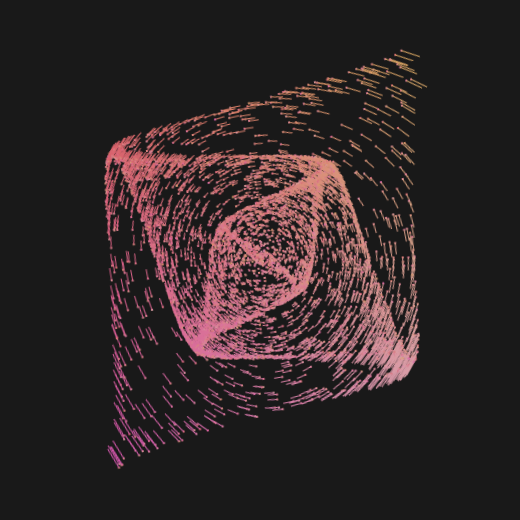
獵物方程:
掠食者方程:
在這個圖形中,XY的值域是 0~1 所以要先將座標映射,再還原:
this.equation1 = (x, y) => {
return this.alpha * x - this.beta * x * y;
}
this.equation2 = (x, y) => {
return this.delta * x * y - this.gamma * y;
}
this.addTexture = (width, height, ctx) => {
//......
const ex = x / width;
const ey = y / height;
const dx = this.equation1(ex, ey) * width;
const dy = this.equation2(ex, ey) * height;
//......
}
addTexture:本質上,我們是拿該方程式計算切線,並當作圖形的紋理做使用。
沿著中心點外圍的一個圓形區域,要如何產生均勻密度的隨機點呢?若想深入這個問題,這會牽涉到一點數學和統計學,我推薦這個外國人的影片作為參考。
讓我們實作其中一種穩定高效的隨機點生成方法,用極座標來生成:
"d": Math.sqrt(Math.random()) * width, // distance
"r": Math.random() * 2 * Math.PI, // radian
現在,我們可以初始化 2000 個點
this.reset = (width, height) => {
const len = 2000;
this.data = [];
for (let i = 0; i < len; i++) {
const point = {
"d": Math.sqrt(Math.random()) * width / 2, // distance
"r": Math.random() * 2 * Math.PI, // radian
};
point.x = width / 2 + point.d * Math.cos(point.r);
point.y = height / 2 + point.d * Math.sin(point.r);
this.data.push(point);
}
}
new Array(2000).fill(null).map(() => {})
Array.from({ length: 2000 }, () => {})
我們可以嘗試讓它動起來,配合這個圖形的特色,讓所有點隨著中心點旋轉:
this.motion = (width, height) => {
this.data.forEach((point) => {
const rad = this.transitionRadian;
point.x = width / 2 + d * Math.cos(point.r + rad);
point.y = height / 2 + d * Math.sin(point.r + rad);
})
}
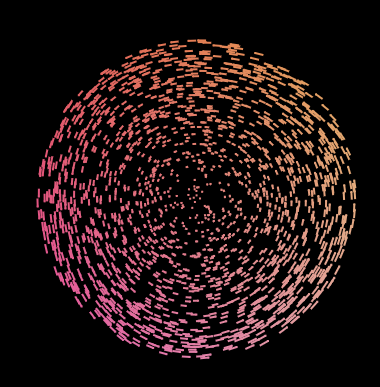
OK,僅僅旋轉看起來很單調,因此我們嘗試加入一些變換,讓 cos 和 sin 相乘:
this.motion = (width, height) => {
this.data.forEach((point) => {
const rad = this.transitionRadian;
point.x = width / 2 + d * Math.cos(point.r + rad) * Math.sin(point.r + rad);
point.y = height / 2 + d * Math.sin(point.r + rad);
})
}
現在我們得到一個沙漏!?

進一步,我們可以多套一層三角函式來計算週期,從而實現變速的來回旋轉:
this.motion = (width, height) => {
this.data.forEach((point) => {
const rad = this.transitionRadian;
const period1 = Math.cos(rad);
point.x = width / 2 + d * Math.cos(point.r + period1) * Math.sin(point.r + period1);
point.y = height / 2 + d * Math.sin(point.r + period1);
})
}
接著,為了使整個圖形更具動感,我們提供 XY 座標不同的週期,扭轉整個圖形:
this.motion = (width, height) => {
this.data.forEach((point) => {
const rad = this.transitionRadian;
const period1 = Math.cos(rad)*Math.sin(rad);
const period2 = Math.sin(rad);
point.x = width / 2 + d * Math.cos(point.r + period1) * Math.sin(point.r + period1);
point.y = height / 2 + d * Math.sin(point.r + period2);
})
}
沙漏好像在旋轉,坍塌成了......一個幸運餅乾!?
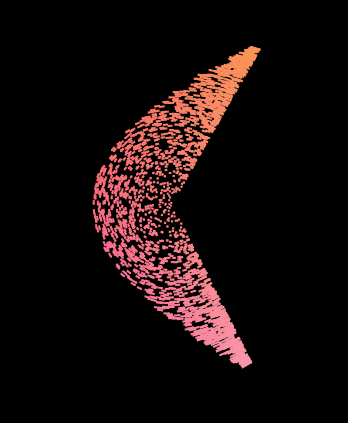
最後,我們試著把距離乘上週期,離中心點越遠的點的變換速度會更快。最後的座標計算則改回基本的極座標公式,這樣的圖形會有對稱性:
this.motion = (width, height) => {
this.data.forEach((point) => {
const rad = this.transitionRadian;
const period1 = Math.cos(rad);
const period2 = Math.sin(rad);
const angular1 = point.d * period1 * 0.1;
const angular2 = point.d * period2 * 0.1;
point.r+= Math.PI / 1000;
point.x = width / 2 + d * Math.cos(point.r + angular1);
point.y = height / 2 + d * Math.sin(point.r + angular2);
})
}
point.d * 0.1:距離越遠,變換速度越快。0.1是一個常數
angular1, angular2:我們的後置參數現在是處理圖形變換,不再處理普通的旋轉
point.r:在角度上提供一個基本的旋轉
還不錯,現在我們拿到了一些芋頭:
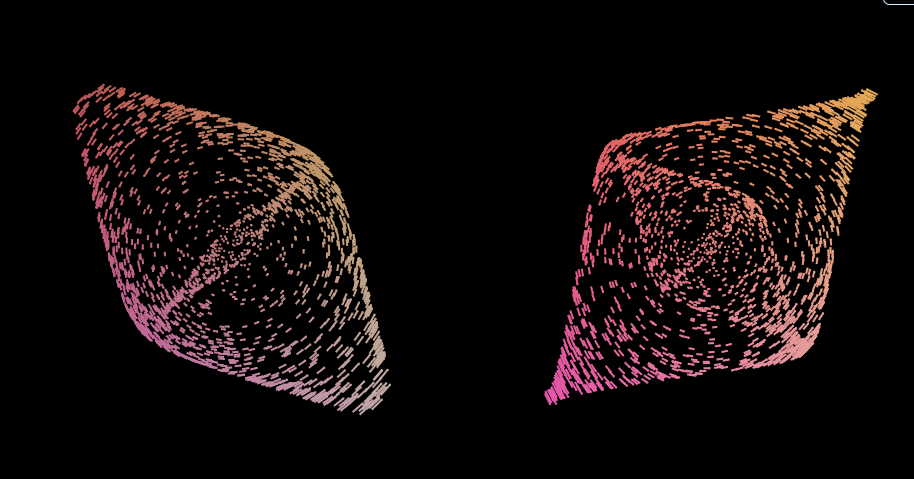
Period (週期):在物理學中,週期是指完成一個完整循環所需的時間。在我們的動畫中,週期可以影響點的旋轉速度與位置變化的頻率。具體來說,週期越短,點的旋轉速度越快,顯示出更頻繁的運動變化。這種變化可以用於創造更為豐富的視覺效果,使動畫更具動感。
Angular Velocity (角速度):角速度是描述物體沿著圓周運動的速度,通常以弧度每秒(rad/s)來表示。在我們的程式碼中,Angular 並不表示角速度,但由於它是乘以距離所得,具備和角速度相同的特性,故以此命名。
在本篇文章中,我們探討了如何設計一個基於掠食者與獵物模型的模組化動畫系統。透過這個系統,我們不僅實現了隨機點生成,還成功地將這些點以富有創意的方式動起來,形成了視覺上引人入勝的效果。
在動畫的過程中,我們利用了數學中的三角函式以及物理學中的週期和角速度概念,使得每個點的運動不再是簡單的旋轉,而是形成了更為複雜和動態的圖形。未來,我們可以進一步探索不同的數學模型與物理原理,來豐富動畫的效果和多樣性。
美中不足的就是它是一種視覺暫留的錯覺,只有圖片是不夠展示的,感興趣的話,請玩玩看:
LokaVolterra
