在 Day 19,我們聊了 n8n × Notion 的概念,今天我們就來動手做一個最常見的自動化場景:
把 Gmail 收到的電子報 → 自動摘要 → 寫進 Notion Database。
這樣做的好處是:
在這個流程裡,我們會用到三個 API:
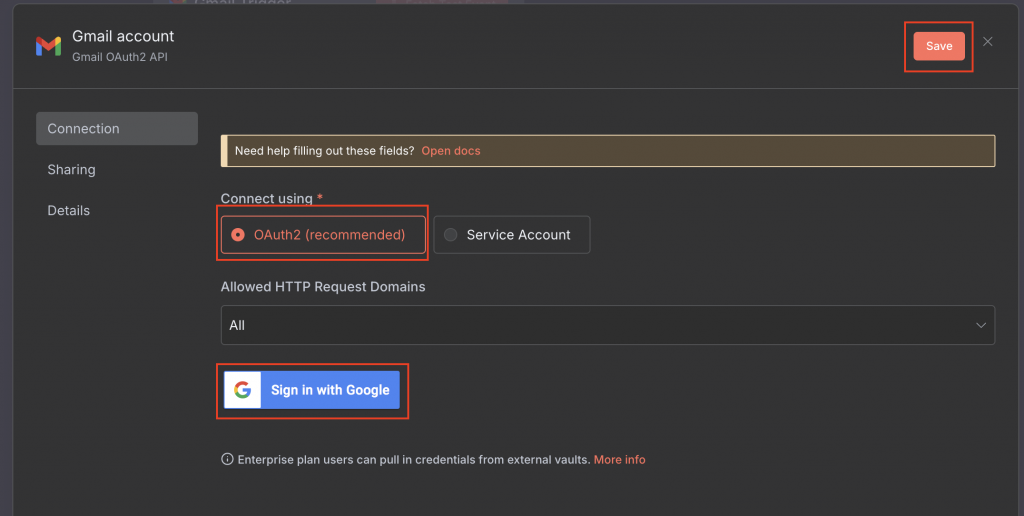
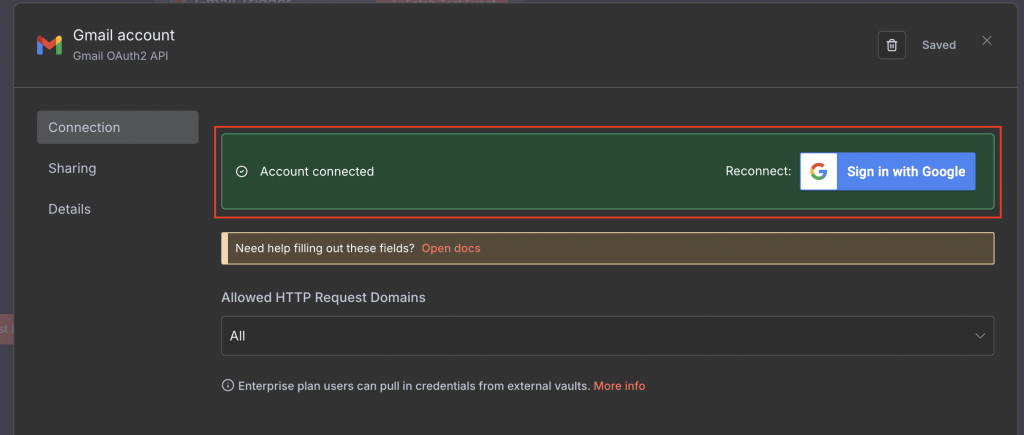
| Property 名稱 | 類型 | 說明 |
|---|---|---|
Title |
Title | 電子報標題 |
Date |
Date | 發佈日期 |
Sender |
Select | 發送單位(數創電子報) |
Category |
Multi-select | AI / Tech / Finance / Event |
Created Time |
自動生成 (Notion 內建) | 這筆 Page 在 Notion 建立的時間,無需人工 mapping。 |
Last edited Time |
自動生成 (Notion 內建) | 最後一次更新時間,無需人工 mapping。 |
Created by |
自動生成 (Notion 內建) | 系統資訊,紀錄是誰建立,無需人工 mapping。 |
Last edited vy |
自動生成 (Notion 內建)) | 系統資訊,紀錄是誰編輯,無需人工 mapping。 |
# 📰 Newsletter
## 📌 Summary
AI 生成的摘要會放在這裡
例如:本期電子報的核心訊息、關鍵洞察
今天我們用來實作的電子報是由「數創實驗室」發布的「數創電子報」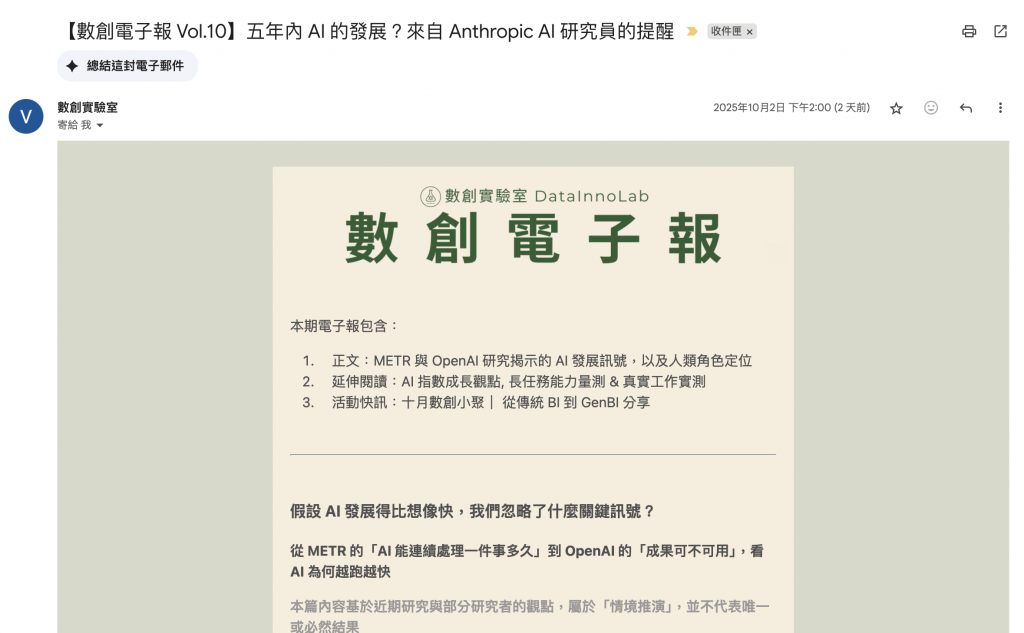
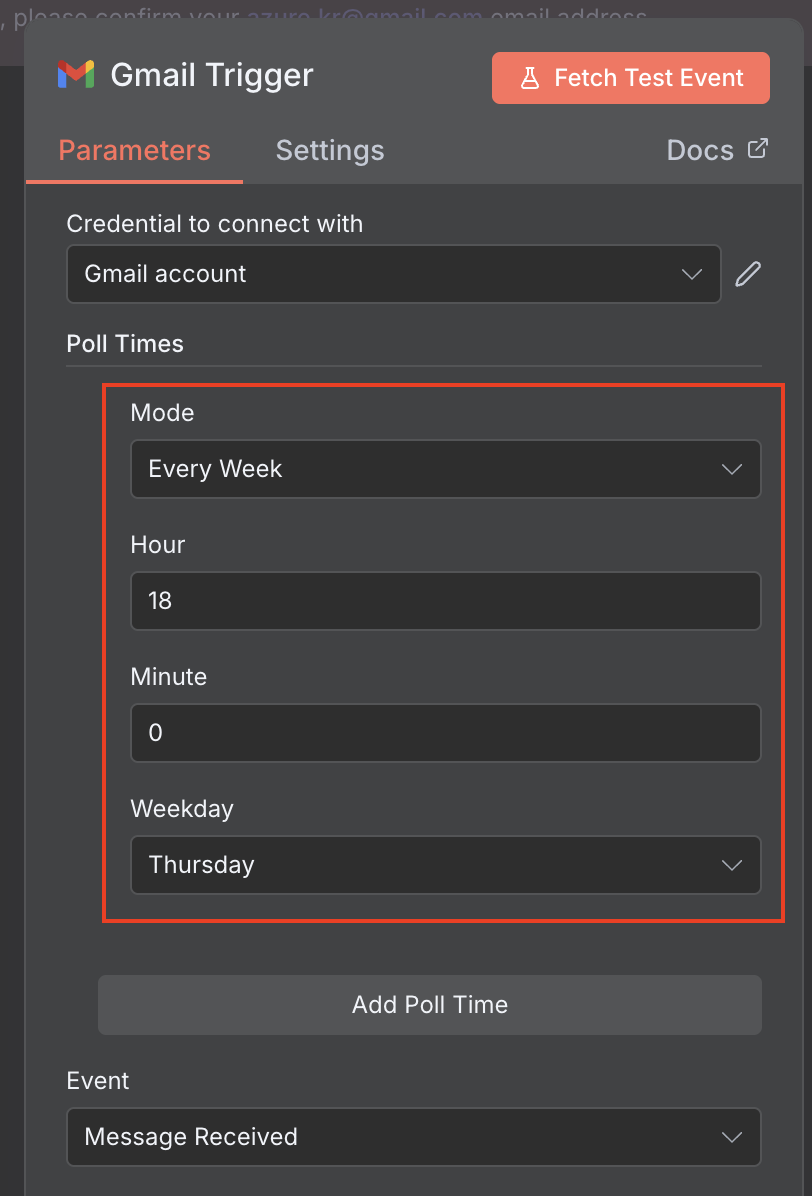 !
!根據{{ $json.text }},摘要內容:
1. Summary:整體摘要
2. 核心問題
3. 關鍵洞察
4. 行動方案
5. 金句啟發
Notion 筆記格式,避免出現 '\n' 或 JSON 字元
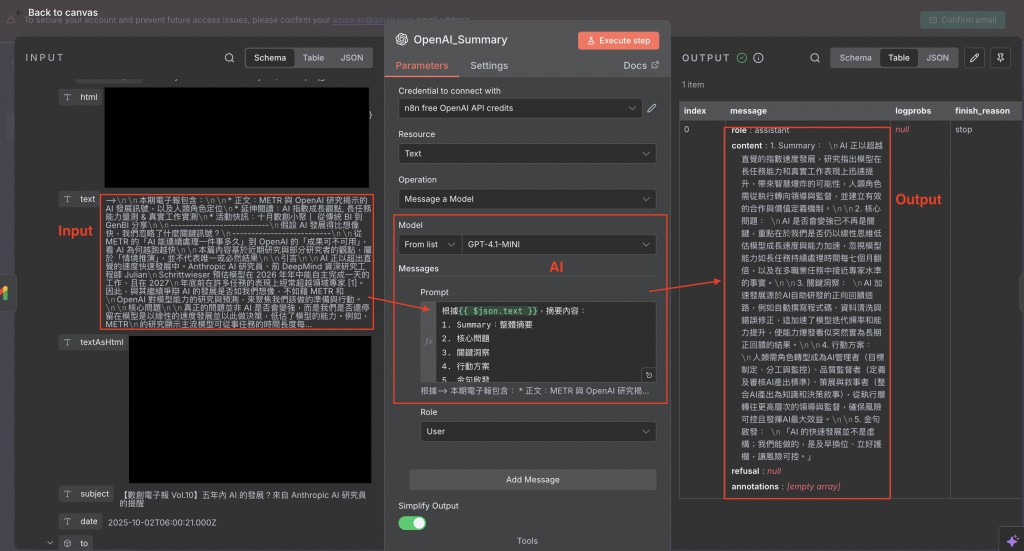
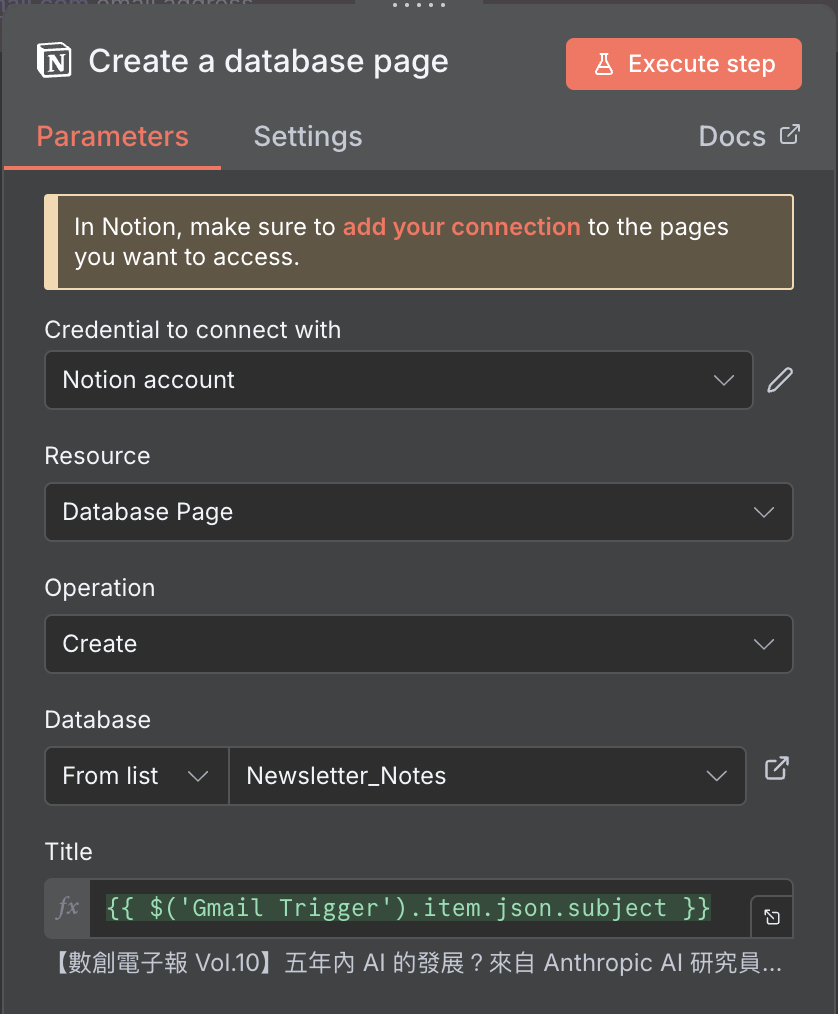
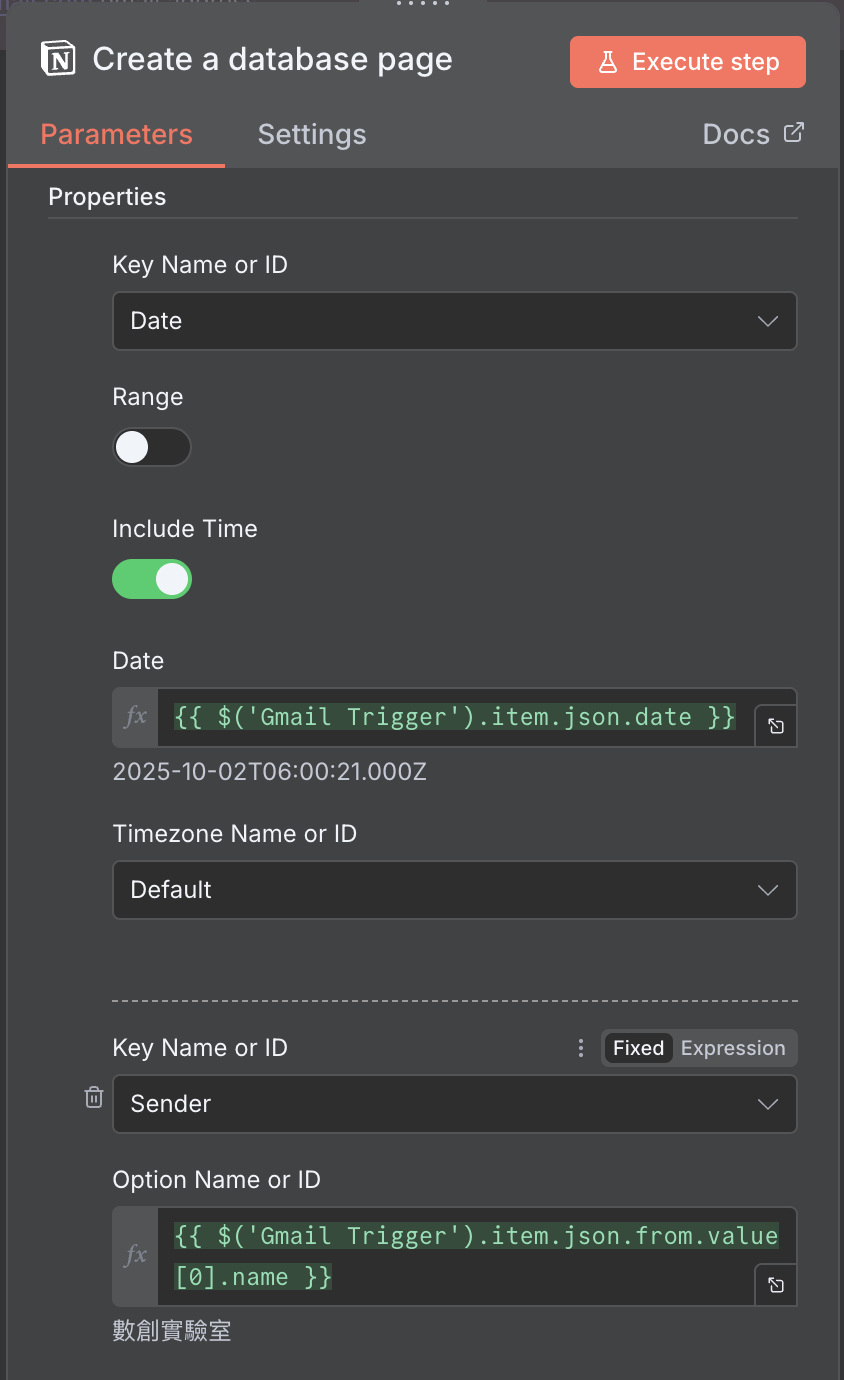
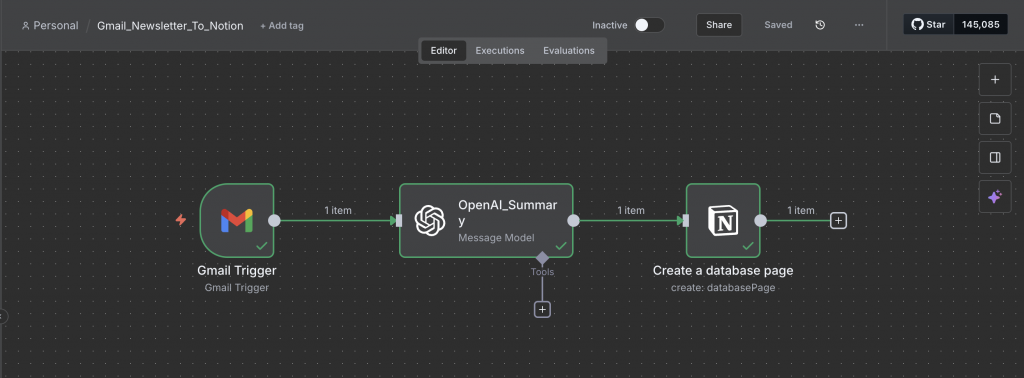
📧 Gmail Trigger ─▶ 🤖 OpenAI_Summary ─▶ 🗂 Notion DB (Create Page)
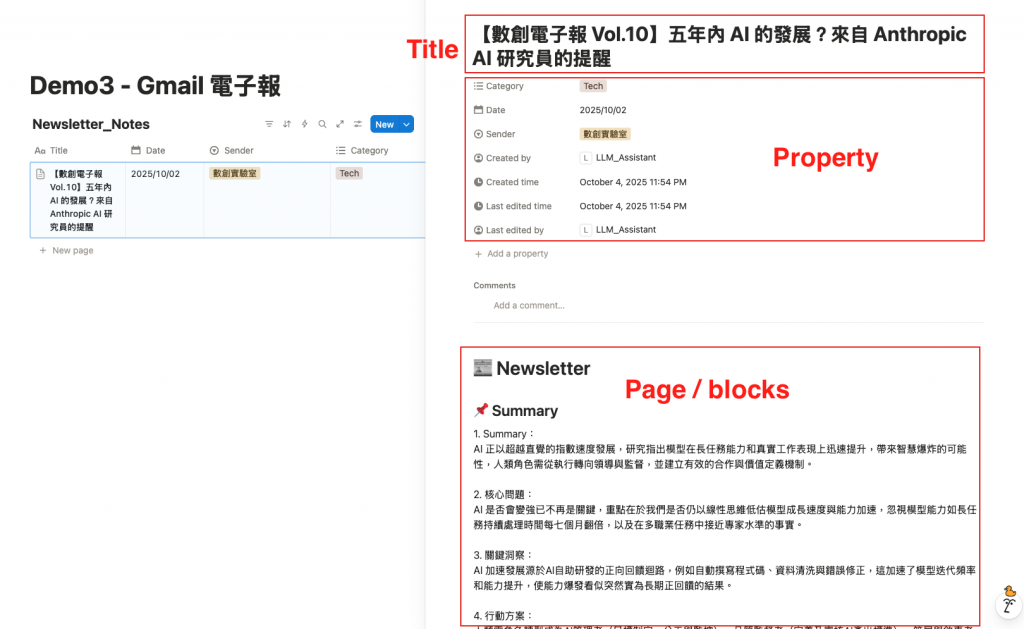
透過這個 Demo,我們完成了「自動化電子報 → AI 摘要 → Notion 筆記」的流程。
它的價值不只在於節省時間,而是幫助我把 **資訊收集 → 知識整理 → 筆記應用 **串接起來,讓電子報不再只是「看過就忘」的資訊,而是能沉澱進知識系統的養分。
對我來說,這種自動化最棒的地方在於:
在 Day 21,我會延伸 n8n 實作,嘗試加入更多外部來源,讓 Notion 不只是電子報收件夾,而是成為真正的多源資訊中樞。
