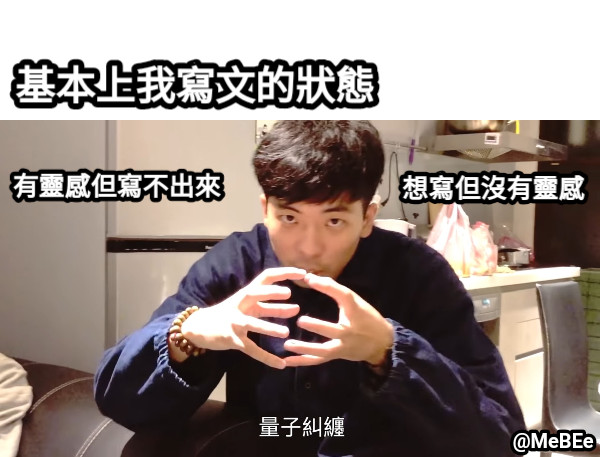寫文章時,是不是常常需要把自己的想法 (G教授的文字) 和 找到的資料拼湊在一起?這時候,寫作助手就能幫你把語法修得更順暢。
今天要使用 “寫作編輯”:這個 Gem 已經被預先設定好 Prompt,專門用來協助你進行文字潤飾、語法修正或文章結構調整。你不需要每次都跟 AI 講一堆話,只要選擇這個 Gem,它就知道你的意圖。
登入 Gemini (免費或付費都可以)
點左側的探索 Gem
點”顯示更多” → “寫作編輯”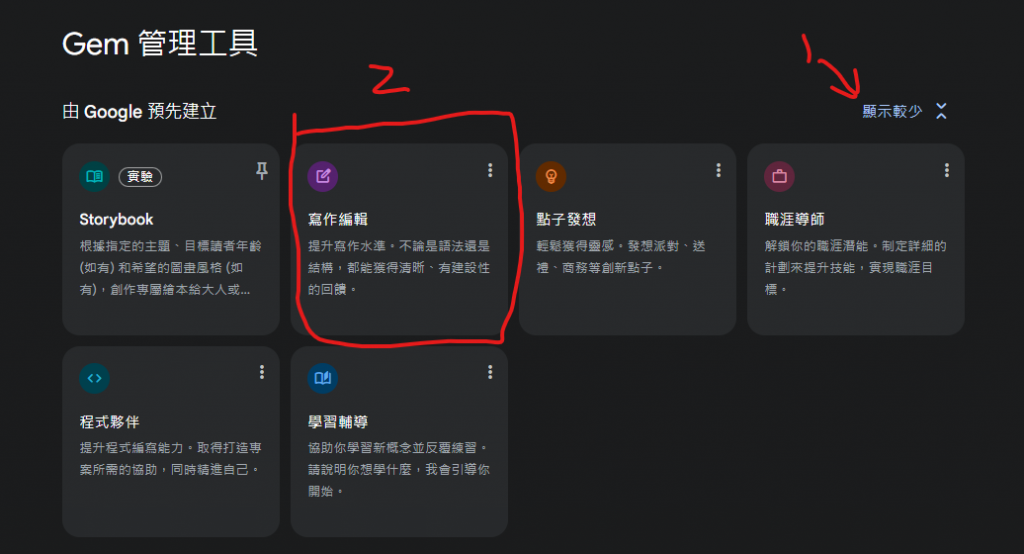
選取範本(紅色框)或直接複製貼上文章(藍色框)
從 Notion 或 HackMD 匯出也行 ( PDF 也可以 )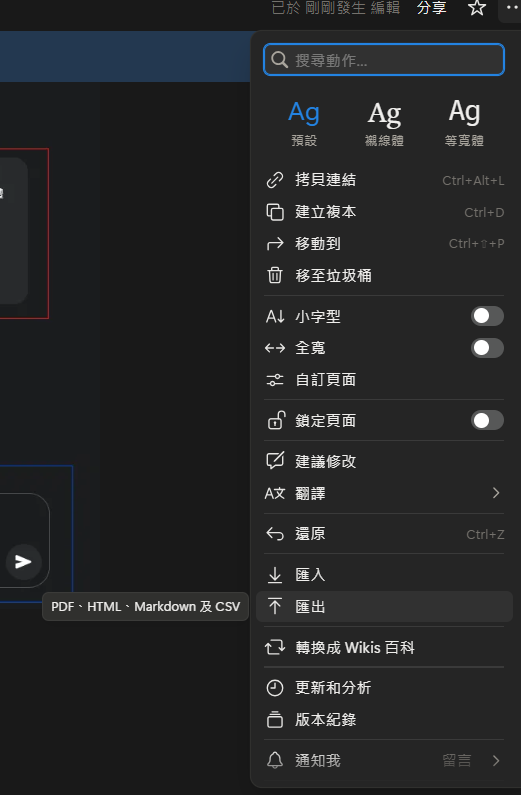

ChatGpt GPTS
Claude 寫作助手
Perplexity 空間